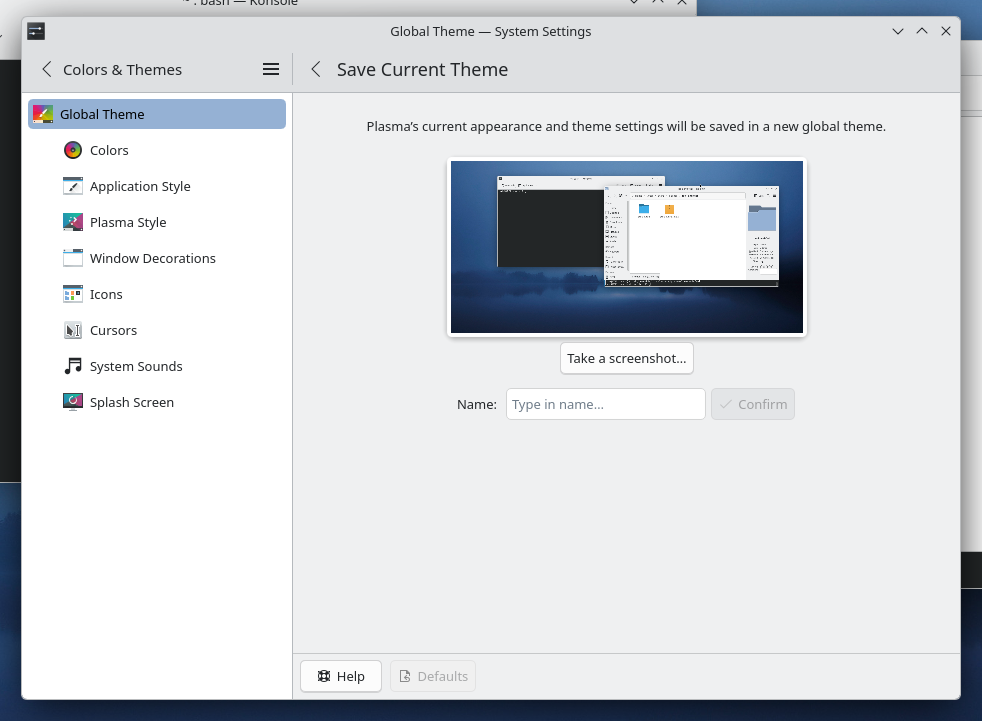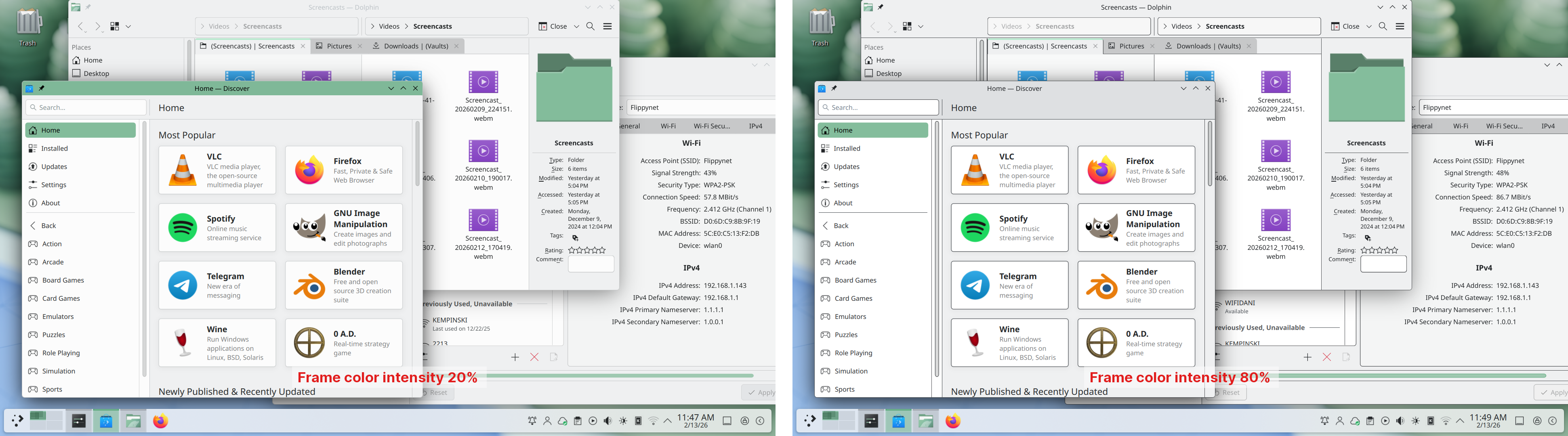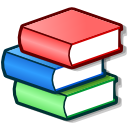Thursday, 19 February 2026
Automating Repetitive GUI Interactions in Embedded Development with Spix
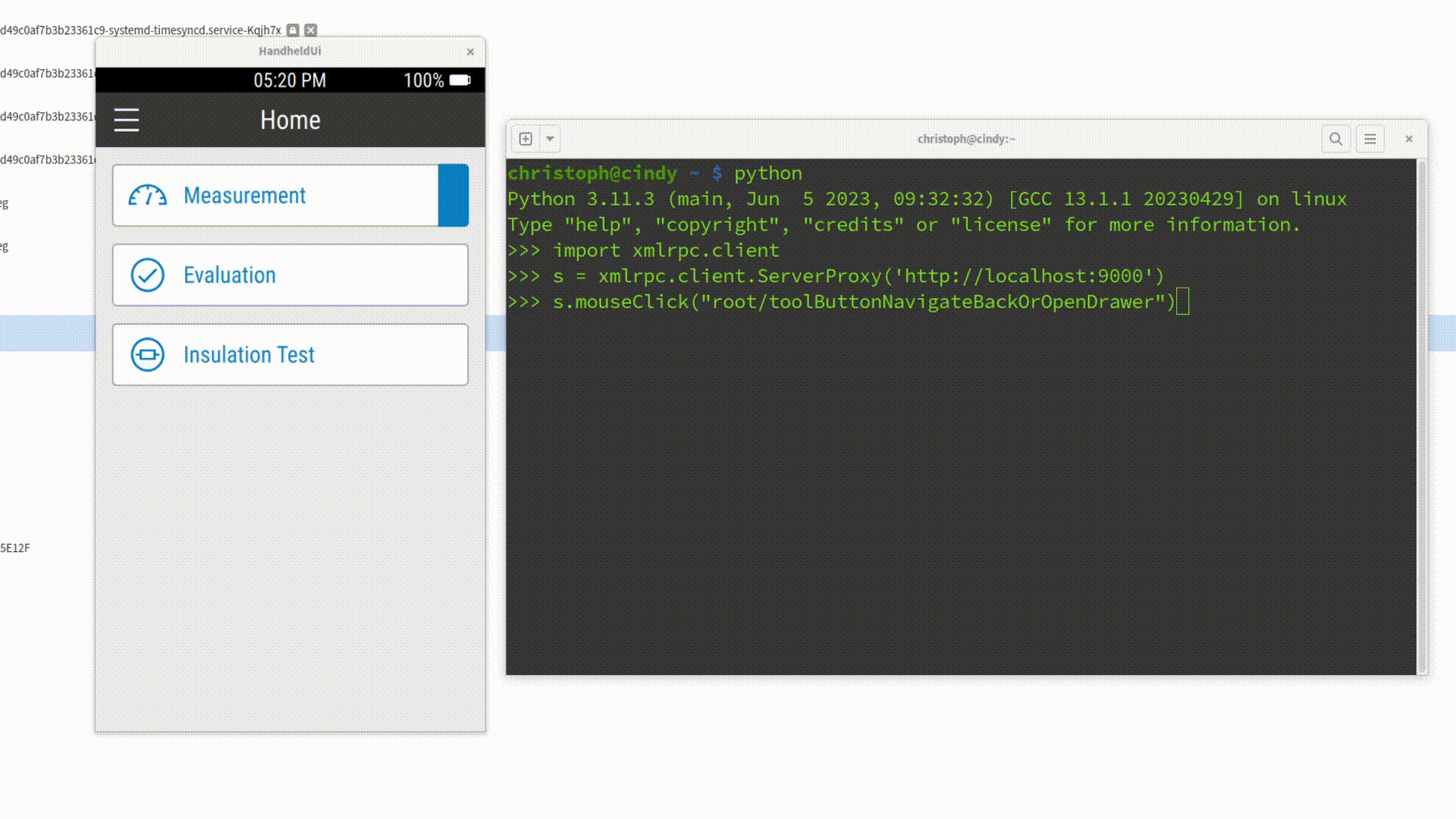
As Embedded Software Developers, we all know the pain: you make a code change, rebuild your project, restart the application - and then spend precious seconds repeating the same five clicks just to reach the screen you want to test. Add a login dialog on top of it, and suddenly those seconds turn into minutes. Multiply that by a hundred iterations per day, and it’s clear: this workflow is frustrating, error-prone, and a waste of valuable development time.
In this article, we’ll look at how to automate these repetitive steps using Spix, an open-source tool for GUI automation in Qt/QML applications. We’ll cover setup, usage scenarios, and how Spix can be integrated into your workflow to save hours of clicking, typing, and waiting.
The Problem: Click Fatigue in GUI Testing
Imagine this:
- You start your application.
- The login screen appears.
- You enter your username and password.
- You click "Login".
- Only then do you finally reach the UI where you can verify whether your code changes worked.
This is fine the first few times - but if you’re doing it 100+ times a day, it becomes a serious bottleneck. While features like hot reload can help in some cases, they aren’t always applicable - especially when structural changes are involved or when you must work with "real" production data.
So, what’s the alternative?
The Solution: Automating GUI Input with Spix
Spix allows you to control your Qt/QML applications programmatically. Using scripts (typically Python), you can automatically:
- Insert text into input fields
- Click buttons
- Wait for UI elements to appear
- Take and compare screenshots
This means you can automate login steps, set up UI states consistently, and even extend your CI pipeline with visual testing. Unlike manual hot reload tweaks or hardcoding start screens, Spix provides an external, scriptable solution without altering your application logic.
Setting up Spix in Your Project
Getting Spix integrated requires a few straightforward steps:
1. Add Spix as a dependency
- Typically done via a Git submodule into your project’s third-party folder.
git subrepo add 3rdparty/spix git@github.com:faaxm/spix.git2. Register Spix in CMake
- Update your
CMakeLists.txtwith afind_package(Spix REQUIRED)call. - Because of CMake quirks, you may also need to manually specify the path to Spix’s CMake modules.
LIST(APPEND CMAKE_MODULE_PATH /home/christoph/KDAB/spix/cmake/modules)
find_package(Spix REQUIRED)3. Link against Spix
- Add
Spixto yourtarget_link_librariescall.
target_link_libraries(myApp
PRIVATE Qt6::Core
Qt6::Quick
Qt6::SerialPort
Spix::Spix
)4. Initialize Spix in your application
- Include Spix headers in
main.cpp. - Add some lines of boilerplate code:
- Include the 2 Spix Headers (AnyRPCServer for Communication and QtQmlBot)
- Start the Spix RPC server.
- Create a
Spix::QtQmlBot. - Run the test server on a specified port (e.g.
9000).
#include <Spix/AnyRpcServer.h>
#include <Spix/QtQmlBot.h>
[...]
//Start the actual Runner/Server
spix::AnyRpcServer server;
auto bot = new spix::QtQmlBot();
bot->runTestServer(server);At this point, your application is "Spix-enabled". You can verify this by checking for the open port (e.g. localhost:9000).
Spix can be a Security Risk: Make sure to not expose Spix in any production environment, maybe only enable it for your Debug-builds.
Where Spix Shines
Once the setup is done, Spix can be used to automate repetitive tasks. Let’s look at two particularly useful examples:
1. Automating Logins with a Python Script
Instead of typing your credentials and clicking "Login" manually, you can write a simple Python script that:
- Connects to the Spix server on
localhost:9000 - Inputs text into the
userFieldandpasswordField - Clicks the "Login" button (Items marked with "Quotes" are literal That-Specific-Text-Identifiers for Spix)
import xmlrpc.client
session = xmlrpc.client.ServerProxy('http://localhost:9000')
session.inputText('mainWindow/userField', 'christoph')
session.inputText('mainWindow/passwordField', 'secret')
session.mouseClick('mainWindow/"Login"')When executed, this script takes care of the entire login flow - no typing, no clicking, no wasted time. Better yet, you can check the script into your repository, so your whole team can reuse it.
For Development, Integration in Qt-Creator can be achieved with a Custom startup executable, that also starts this python script.
In a CI environment, this approach is particularly powerful, since you can ensure every test run starts from a clean state without relying on manual navigation.
2. Screenshot Comparison
Beyond input automation, Spix also supports taking screenshots. Combined with Python libraries like OpenCV or scikit-image, this opens up interesting possibilities for testing.
Example 1: Full-screen comparison
Take a screenshot of the main window and store it first:
import xmlrpc.client
session = xmlrpc.client.ServerProxy('http://localhost:9000')
[...]
session.takeScreenshot('mainWindow', '/tmp/screenshot.png')kNow we can compare it with a reference image:
from skimage import io
from skimage.metrics import structural_similarity as ssim
screenshot1 = io.imread('/tmp/reference.png', as_gray=True)
screenshot2 = io.imread('/tmp/screenshot.png', as_gray=True)
ssim_index = ssim(screenshot1, screenshot2, data_range=screenshot1.max() - screenshot1.min())
threshold = 0.95
if ssim_index == 1.0:
print("The screenshots are a perfect match")
elif ssim_index >= threshold:
print("The screenshots are similar, similarity: " + str(ssim_index * 100) + "%")
else:
print("The screenshots are not similar at all, similarity: " + str(ssim_index * 100) + "%")This is useful for catching unexpected regressions in visual layout.
Example 2: Finding differences in the same UI
Use OpenCV to highlight pixel-level differences between two screenshots—for instance, missing or misaligned elements:
import cv2
image1 = cv2.imread('/tmp/reference.png')
image2 = cv2.imread('/tmp/screenshot.png')
diff = cv2.absdiff(image1, image2)
# Convert the difference image to grayscale
gray = cv2.cvtColor(diff, cv2.COLOR_BGR2GRAY)
# Threshold the grayscale image to get a binary image
_, thresh = cv2.threshold(gray, 30, 255, cv2.THRESH_BINARY)
contours, _ = cv2.findContours(thresh, cv2.RETR_EXTERNAL, cv2.CHAIN_APPROX_SIMPLE)
cv2.drawContours(image1, contours, -1, (0, 0, 255), 2)
cv2.imshow('Difference Image', image1)
cv2.waitKey(0)This form of visual regression testing can be integrated into your CI system. If the UI changes unintentionally, Spix can detect it and trigger an alert.
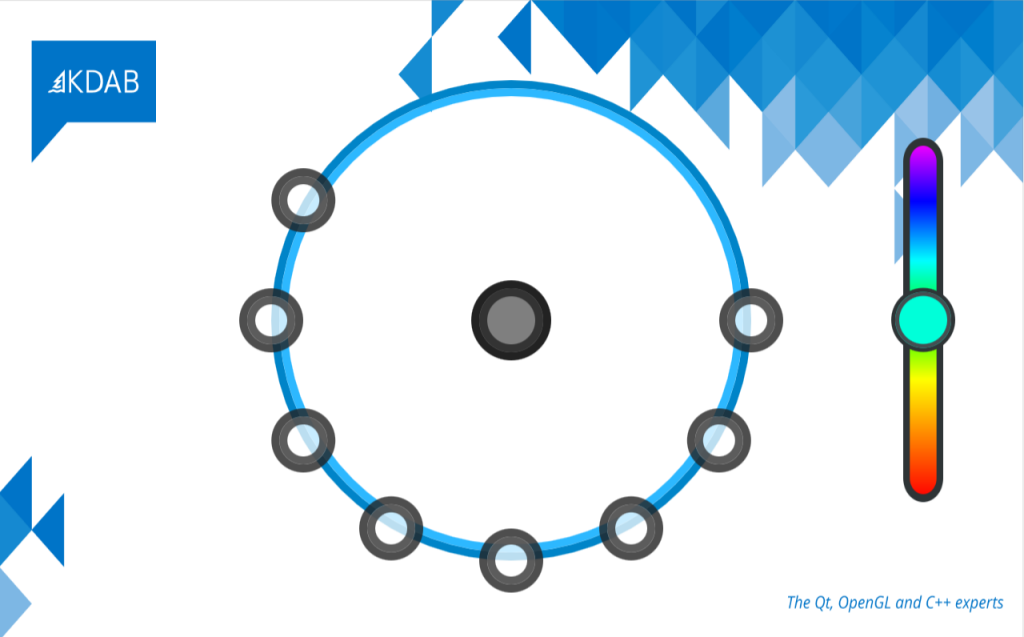
Defective Image
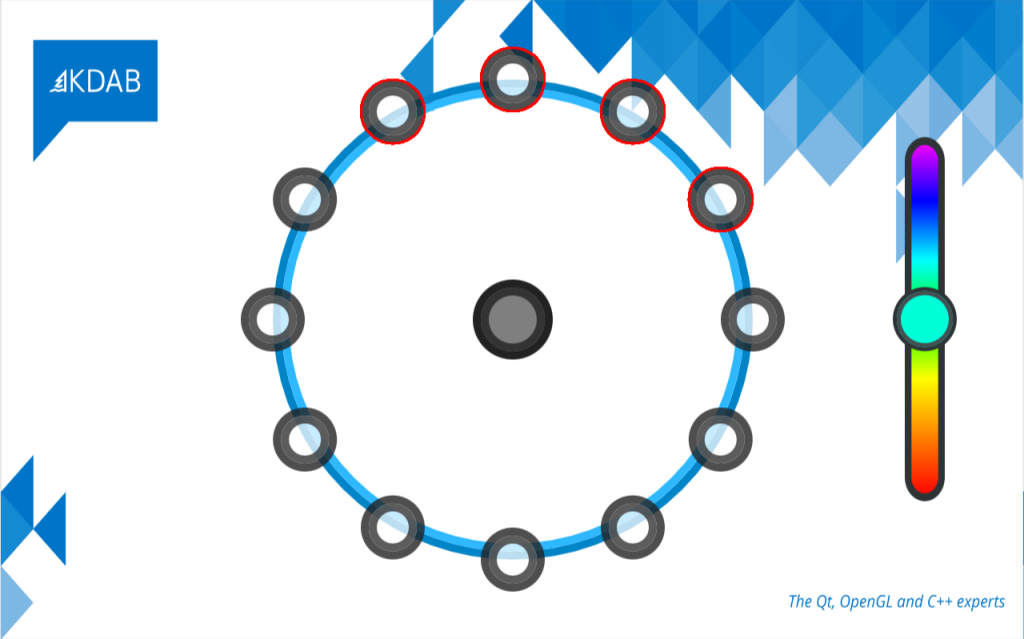
The script marked the defective parts of the image compared to the should-be image.
Recap
Spix is not a full-blown GUI testing framework like Squish, but it fills a useful niche for embedded developers who want to:
- Save time on repetitive input (like logins).
- Share reproducible setup scripts with colleagues.
- Perform lightweight visual regression testing in CI.
- Interact with their applications on embedded devices remotely.
While there are limitations (e.g. manual wait times, lack of deep synchronization with UI states), Spix provides a powerful and flexible way to automate everyday development tasks - without having to alter your application logic.
If you’re tired of clicking the same buttons all day, give Spix a try. It might just save you hours of time and frustration in your embedded development workflow.
The post Automating Repetitive GUI Interactions in Embedded Development with Spix appeared first on KDAB.


 @shibe_13:matrix.org
@shibe_13:matrix.org


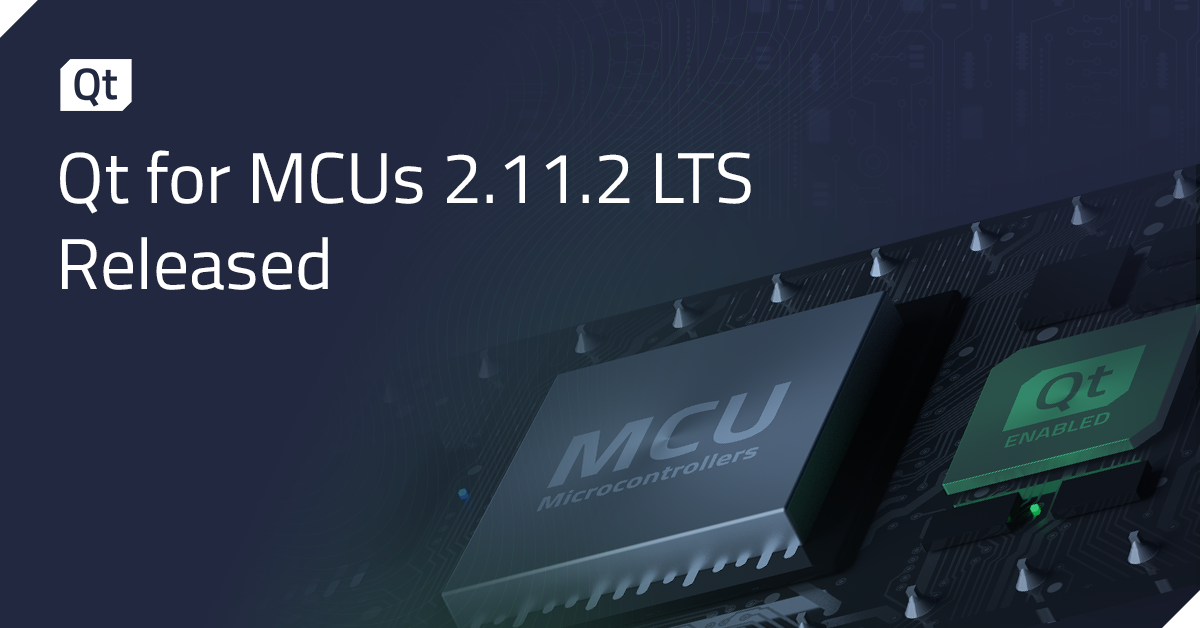
 toscalix
toscalix