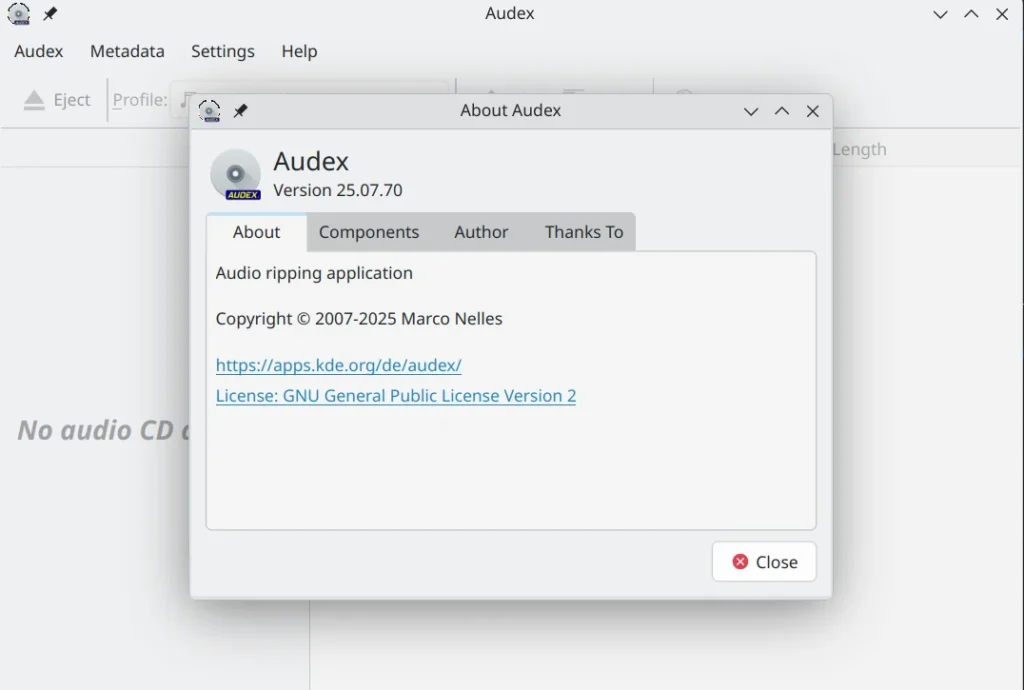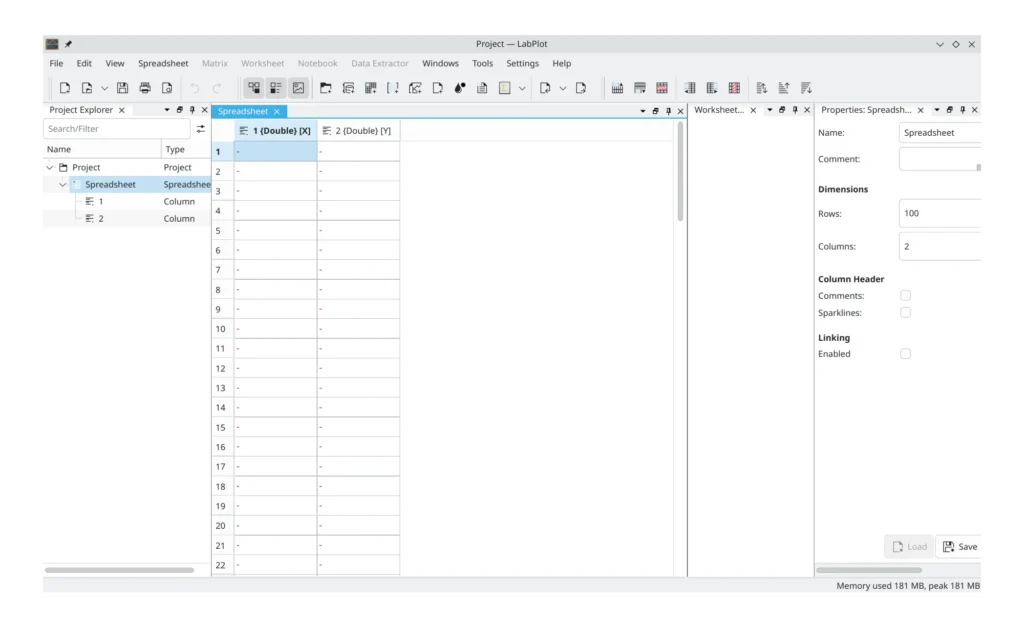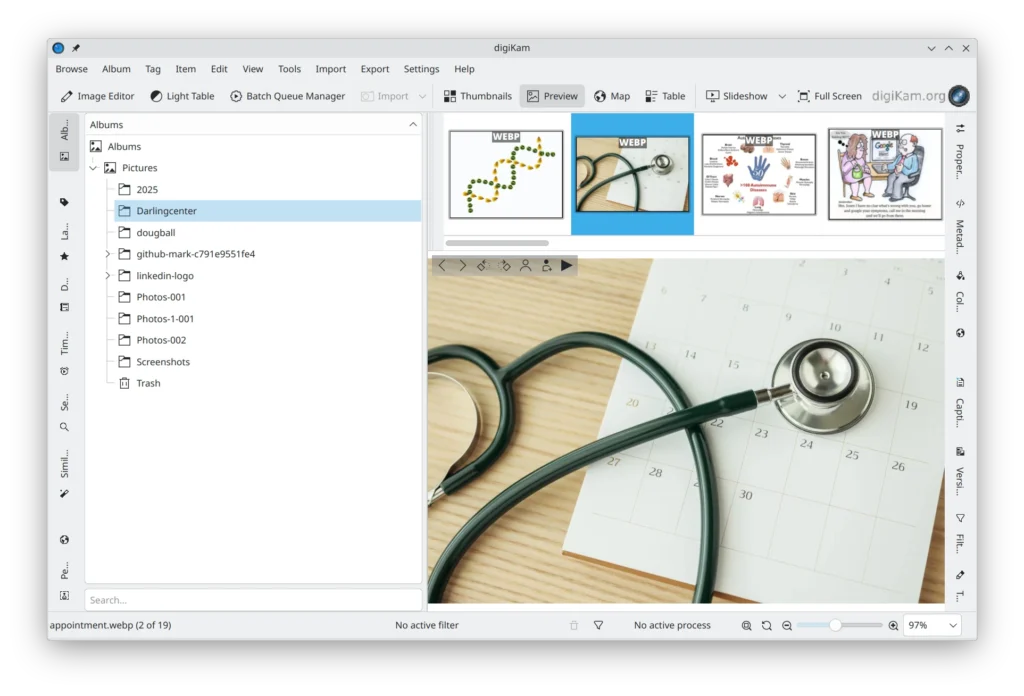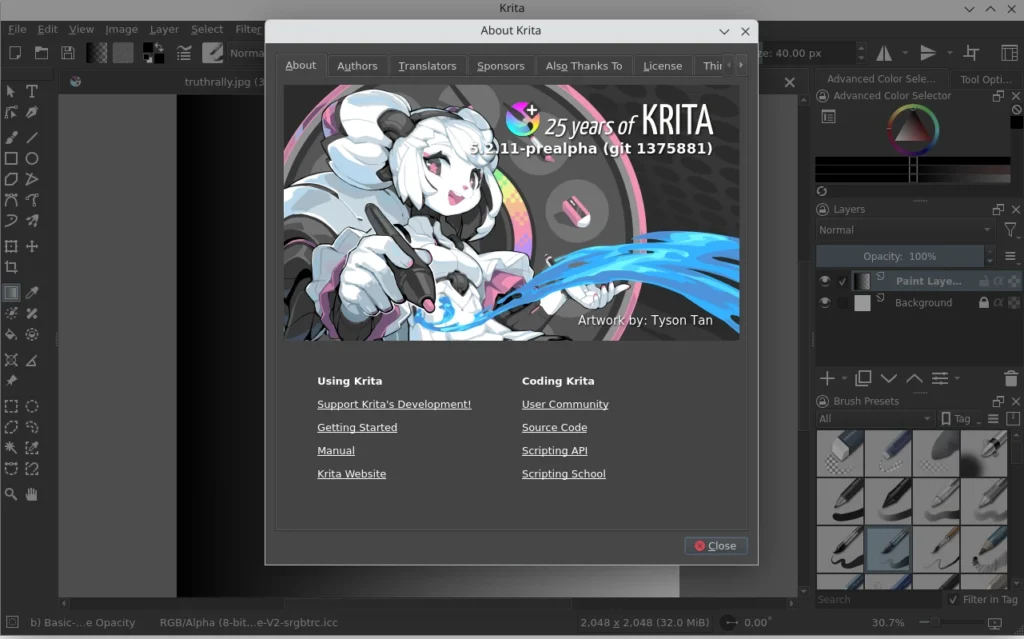Saturday, 12 July 2025
Welcome to a new issue of This Week in Plasma!
Every week we cover the highlights of what’s happening in the world of KDE Plasma and its associated apps like Discover, System Monitor, and more.
This week features for Plasma 6.5 started to take shape. Day/night appearance changes and digital art are going to be some of the big areas of improvement, so get ready!
Notable New Features
Plasma 6.5.0
You can now configure what rotatable dials on your drawing tablet do! (Joshua Goins, link 1, link 2, and link 3)
When sharing the current Wi-Fi network, its password is now shown as well, so the person you’re sharing it to can easily connect. (Ivan Tkachenko, link)
Notable UI Improvements
Plasma 6.4.3
Improved the accessibility of the Welcome Center app in multiple ways. (Nicolas Fella, link)
KWin’s Magnifier effect now has a maximum magnification level, since going beyond this just turns it into the Zoom effect. (Vlad Zahorodnii, link)
Improved the display of raw bytes in notifications involving file transfers. (Kai Uwe Broulik, link)
Plasma 6.5.0
With the new feature to automatically change wallpapers between their light and dark versions, there’s now more than one feature that makes use of the day/night cycle. Accordingly, the place where you configure your location so the system knows what sunrise and sunset timings to use has been moved out of the Night Light page in System Settings and onto its own page. The cycle you set up here will be used for both Night Light and automatic wallpaper switching, and later for automatic theme or color scheme switching too, once either of those are finalized. (Vlad Zahorodnii, link 1 and link 2)
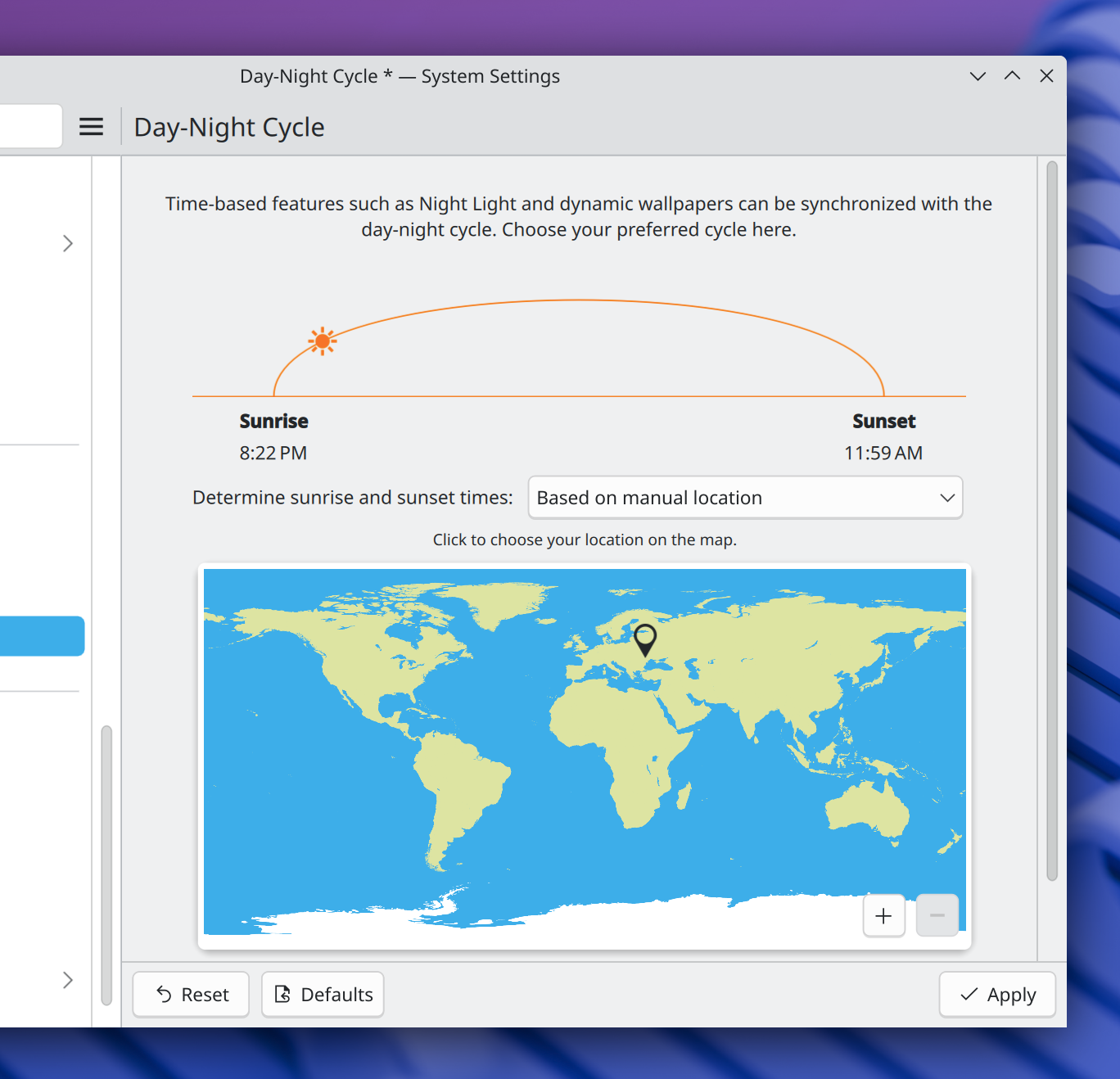
Screencasts of specific windows now include their titlebars, borders, and shadows. (David Redondo, link)
Notable Bug Fixes
Plasma 6.4.3
Fixed an issue that could cause KWin to crash when you Alt+Tab out of certain games. (Vlad Zahorodnii, link)
Fixed an issue that could cause KWin to crash while using a drawing tablet pen when an internal window closes. (Vlad Zahorodnii, link)
Fixed a regression that caused window focus to be wrong after switching activities. (Vlad Zahorodnii, link)
Fixed a very strange issue that caused apps launched from within Spectacle (for example a video player to view saved screen recordings) to be super duper broken. (Nicolas Fella, link)
Fixed an issue that would prevent Plasma pop-ups from being focusable if a pop-over window from a GTK 4 app was open. (David Edmundson, link)
Using the “Activate and Raise” click setting on Wayland no longer eats clicks while a tooltip is visible. (Vlad Zahorodnii, link)
Fixed an issue that caused window resizing when using a fractional scale factor to be a bit chaotic-looking. (Vlad Zahorodnii, link)
Fixed an issue that caused the Orca screen reader to not work quite right when pressing structural navigation keys repeatedly. (Michael Weghorn, link)
Made the Minimize All Windows widget to work on X11 again. (Marco Martin, link)
The ”Dim Inactive” KWin effect no longer also dims Alt+Tab switchers. (Vlad Zahorodnii, link)
Adapted our code to a Qt change that caused the lock screen to sometimes show the UI and password prompt immediately, rather than only after any interaction. (Marc Payne, link)
Plasma 6.5.0
Fixed an issue that made it impossible to change the background for the SDDM login screen to a new image with the same file name as the old one. (Amy Rose, link)
Fixed an issue that caused authentication prompts to inappropriately reject any already-entered text even if you hadn’t accepted it yet, but rather just because the underlying PAM system was taking a long time. (Secureblue, link)
Frameworks 6.17
Fixed an issue that caused the drag-and-drop menu to sometimes not appear when expected upon dropping files from Dolphin onto the Plasma desktop. (Akseli Lahtinen, link)
Other bug information of note:
- 4 very high priority Plasma bugs (up from 2 last week). Current list of bugs
- 31 15-minute Plasma bugs (up from 29 last week). Current list of bugs
Notable in Performance & Technical
Plasma 6.4.3
Fixed a memory leak in KWin. (Vlad Zahorodnii, link)
Plasma 6.5.0
You can now kioclient mkdir to create a directory going through the KIO system. (Bernardo Gomes Negri, link)
Frameworks 6.17
Slightly improved performance and efficiency for all QtQuick-based KDE apps — including Plasma apps like System Settings, Discover, and Spectacle. (David Edmundson and Marco Martin, link 1 and link 2)
How You Can Help
KDE has become important in the world, and your time and contributions have helped us get there. As we grow, we need your support to keep KDE sustainable.
You can help KDE by becoming an active community member and getting involved somehow. Each contributor makes a huge difference in KDE — you are not a number or a cog in a machine! You don’t have to be a programmer, either; many other opportunities exist!
You can also help us by making a donation! A monetary contribution of any size will help us cover operational costs, salaries, travel expenses for contributors, and in general just keep KDE bringing Free Software to the world.
To get a new Plasma feature or a bugfix mentioned here, feel free to push a commit to the relevant merge request on invent.kde.org.

 ngraham
ngraham

















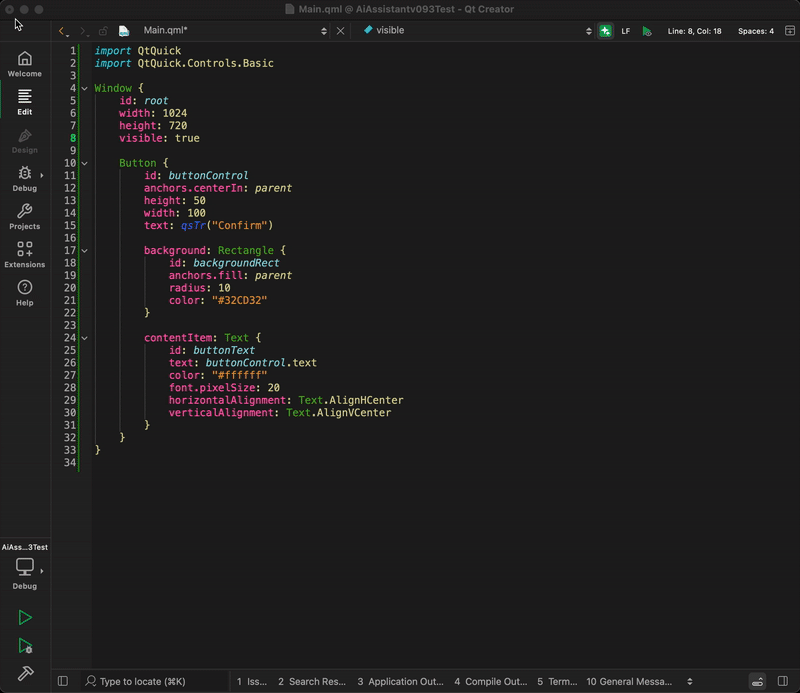






 .
.

 @sgmoore:kde.org
@sgmoore:kde.org