Plasma Browser Integration 1.9.1
I’m pleased to announce the immediate availability of Plasma Browser Integration version 1.9.1 on the Firefox Web Store. This is the Firefox release of version 1.9 that was released way back in November 2023. We’re not sure how it got stuck in Add-on review and that we didn’t realize this but whatever the reason, it’s out now! This is a maintenance release shipping a couple of important changes as well as the usual translation updates. The extension is of course fully supported under Plasma 6!
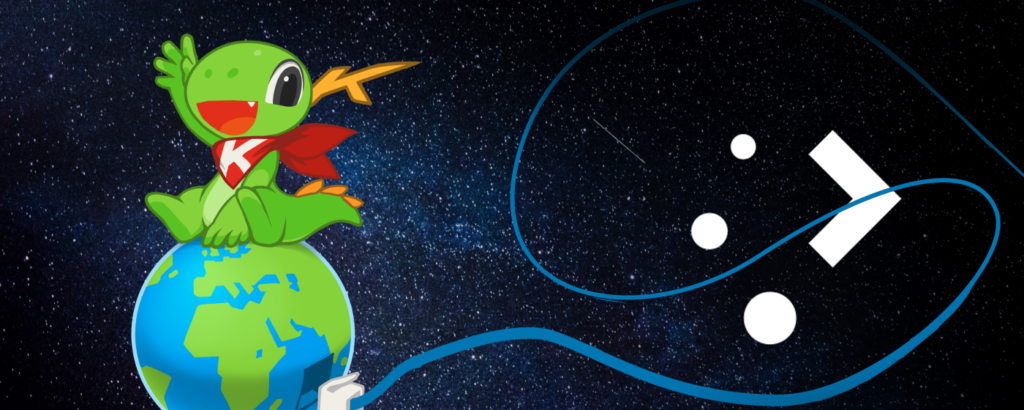
Plasma Browser Integration bridges the gap between your browser and the Plasma desktop. It lets you share links, find browser tabs and visited websites in KRunner, monitor download progress in the notification center, and control music and video playback anytime from within Plasma, or even from your phone using KDE Connect!
The next release will likely be version 2.0 ported to Manifest v3 since Chrome has continued their roll-out of enforcing the new manifest version soon. We’re still trying to find a way to keep a unified code base supporting both Firefox and Chrome. Chrome for example requires service workers for the extension now while Firefox continues to support only background pages. Recent Firefox and Chrome releases seem to support each other’s manifest properties, though, therefore we’re confident to make this work without introducing browser-specific git branches.
What’s new?
If you’re a Firefox user, check out the previous version announcement for more details on what’s new:
- Reworked page injection code (e.g. fixes Spotify)
- Port away from deprecated InstallTrigger
- “Share…” menu now also on tab context menu
- Tabs runner queries only “normal” windows (no apps)
- History runner skips “blob” URLs
- Check native messaging host before sending to it (fixes annoying console warnings on unsupported platforms, e.g. Windows)
- Prettier console debug output
- Performance and resource usage improvements
(also see the Changelog Page on our Community Wiki)