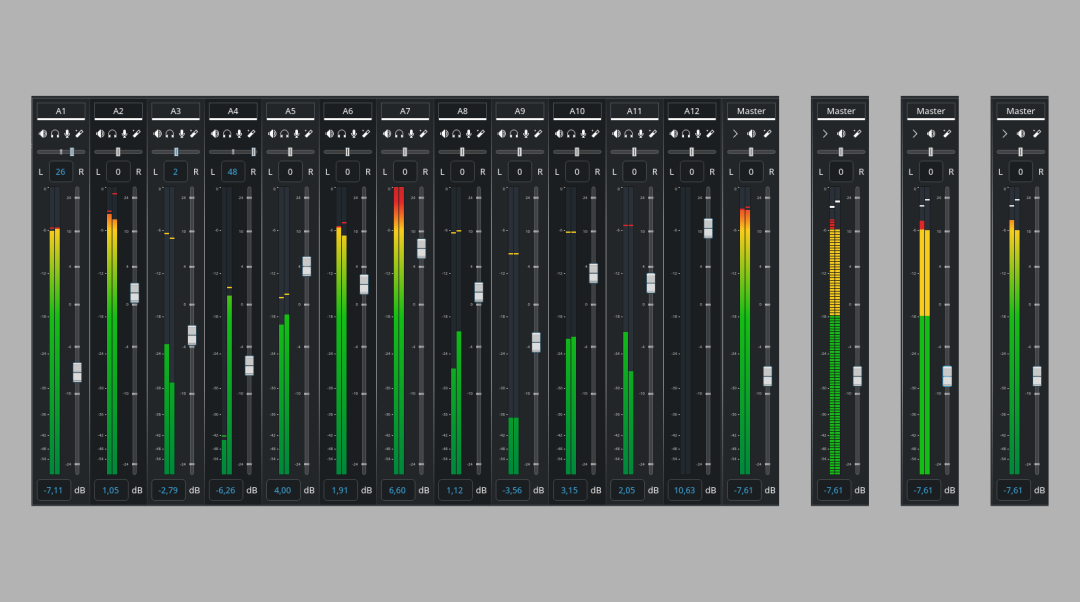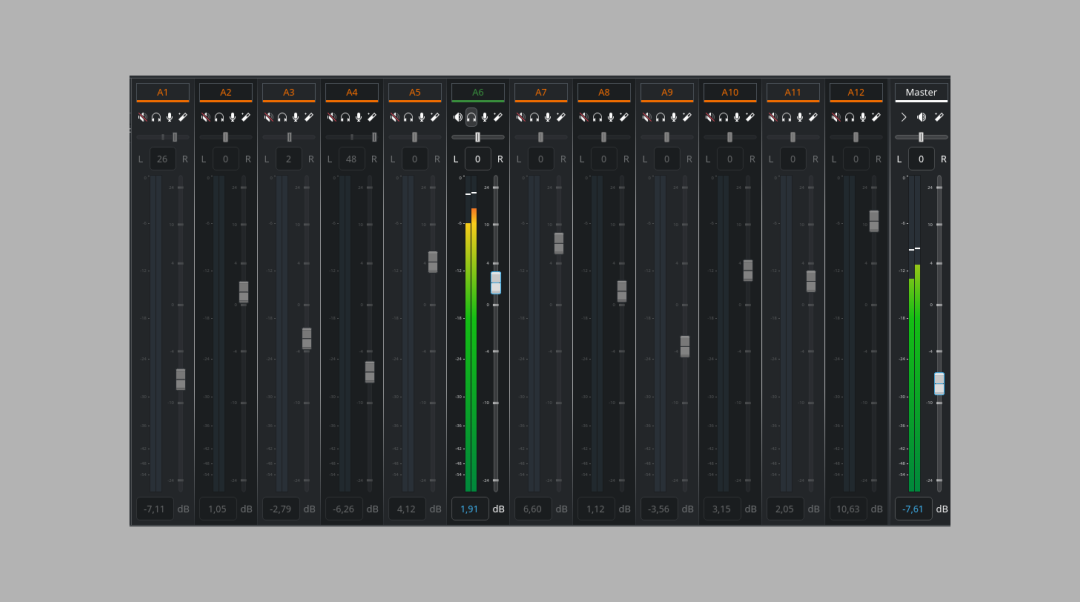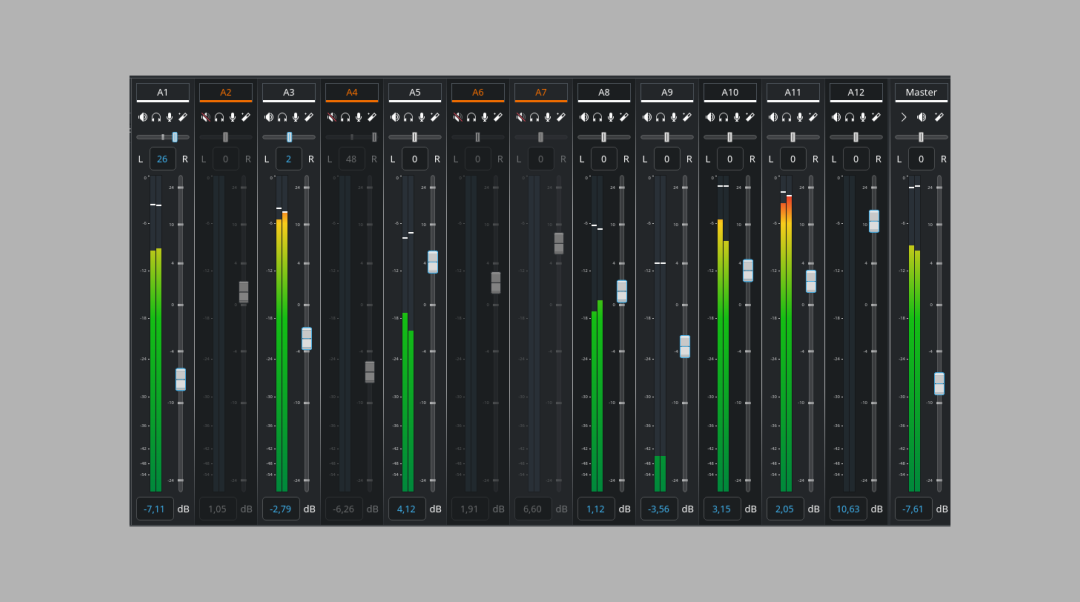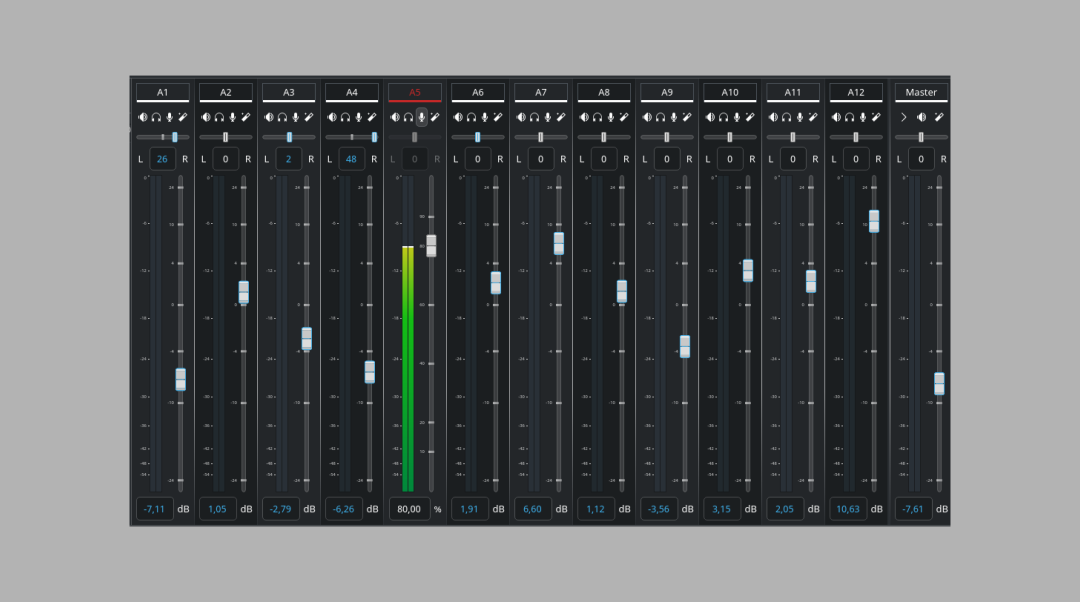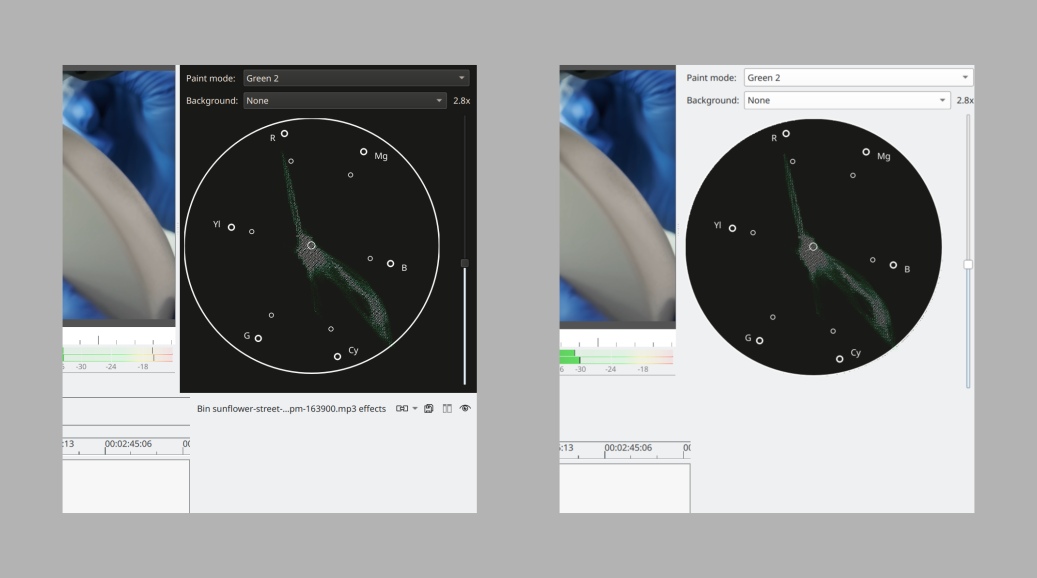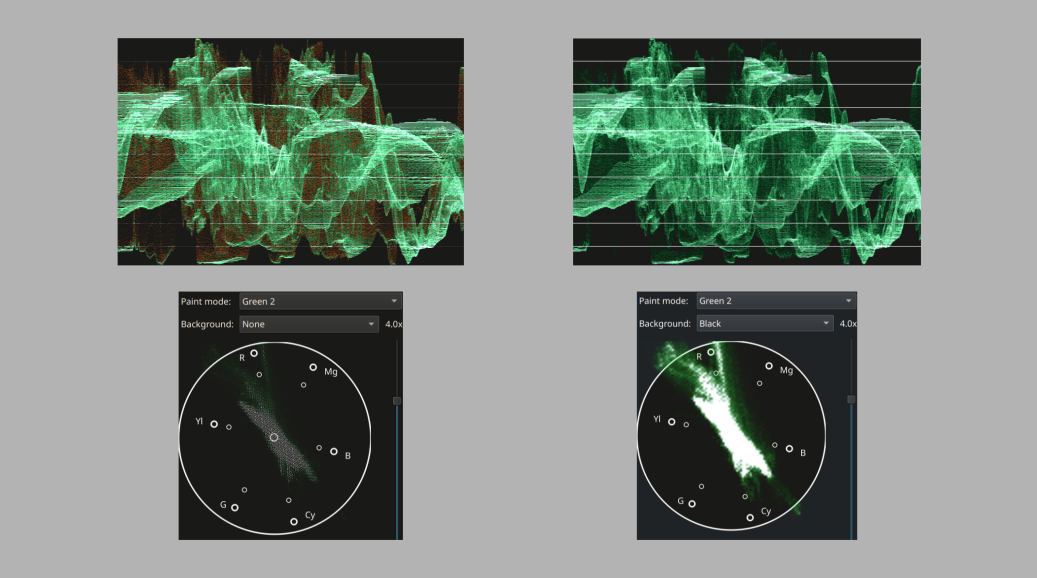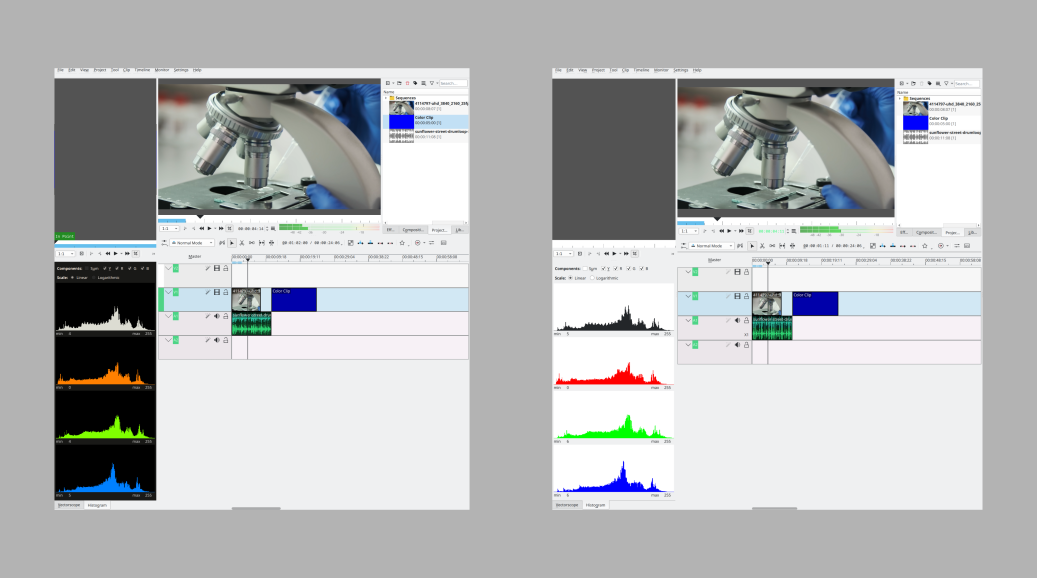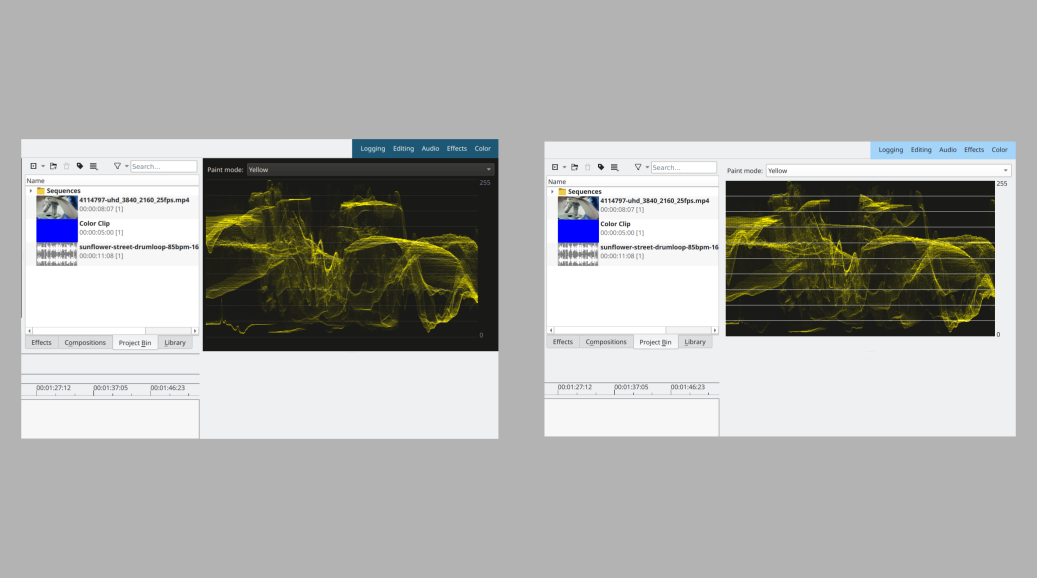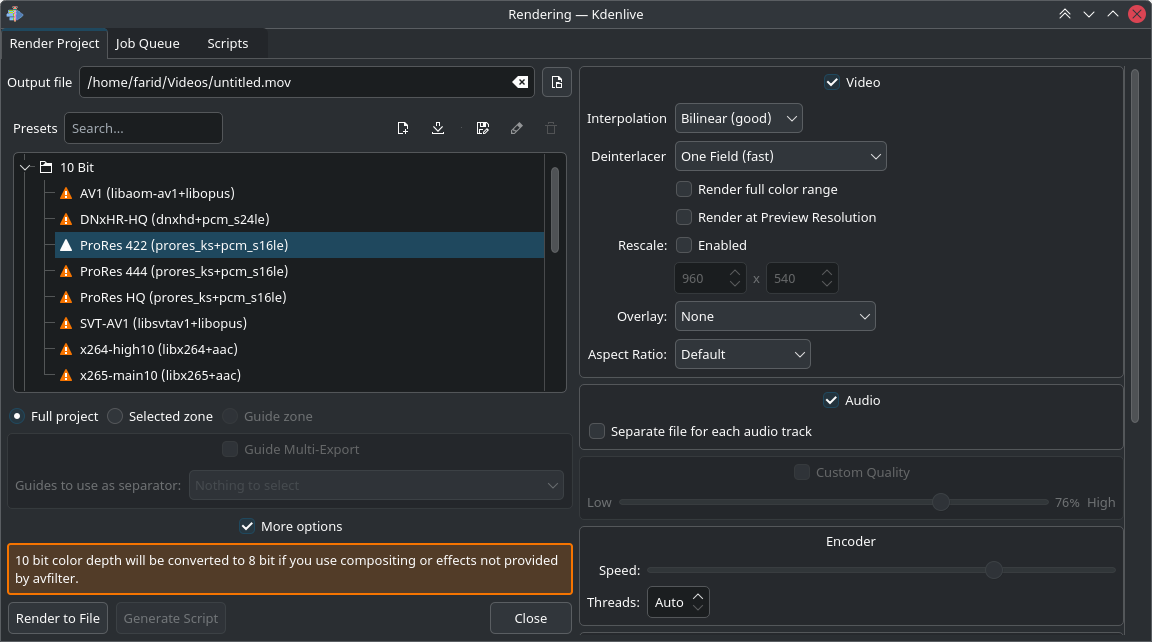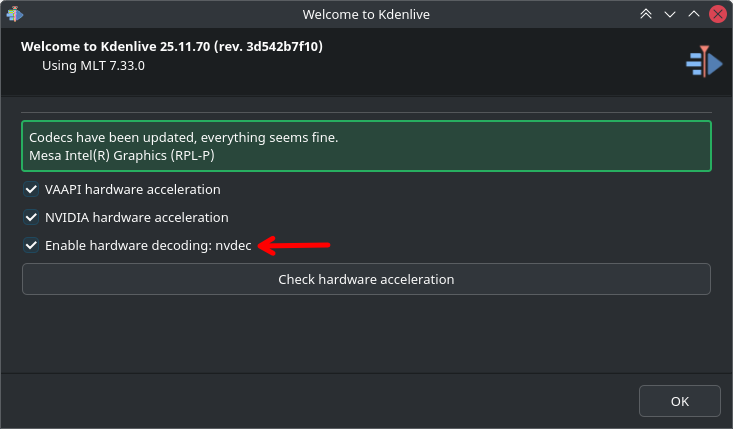Kdenlive 25.08.0 released
The Kdenlive team is happy to announce the release of version 25.08.0 packed with over 300 commits and fixing more than 15 crashes. This release has no major shiny new features, just a ton of bug fixes and lots of polishing to give you a pleasant editing experience in the summer heat.
Interface and Usability
Mixer
Redesign of the audio mixer bringing levels with clearer visuals and thresholds. We also did some code refactoring and cleanup. This change fixes issues with HiDPI displays with fractional scaling.
Titler
This release the titler received some much needed love like improved SVG and image support with ability to move and resize items, added center resize with Shift + Drag, and renamed the Pattern tab to Templates and moved the templates dropdown to it:
Other fixes include:
- Added timecode widget with ability to drag to seek in the Titler,(Shift+drag for 1 frame, CTRL+drag for fast seek) Fix issues when resizing images would also moves them
- Fix titler selection on create / resize object
- Fixed an issue where the titler's panel width was consuming half the screen
- Save and restore the panel width on reopening
- Fix title thumbnail not updating in timeline after change
Scopes
Improved Scope styling by using system palettes for better theme integration as well as bug fixes in artifacts on high zoom level and paint modes. Compare the old styling on the left side with the new styling on the right:
Subtitles and Speech-To-Text
- Require shift + drag of a subtitle clip to create a new layer
- Make the subtitle edit widget resizable to adapt to lower resolutions
- Fix crash dropping media file on subtitle track
- Subtitle code refactoring
- Fix subtitle layer name width
- Fix subtitles showing on the top layer rather than appearing in lower layers on project loading.
- Fix Whisper STT using Python 3.13
- Whisper: disable translation when the Turbo model is selected
- Fix Vosk STT producing bad subtitles
Markers and Guides
Guides and Markers got a major overhaul this release to improve the project organization.
- Clicking a marker in the list now always selects it in the timeline
- When adding a new marker, it’s automatically selected in the guides list
- Selecting a guide in the timeline also highlights it in the guides list
- New option to show thumbnails in the markers list dialog
- Added a “Show markers for all clips in the project” toggle to display markers in other sequences
- Consistently use bookmark icon for guides/markers
- Improves Project Notes integration
- Render dialog now updates correctly when sequence offsets change
- Sequence timecode offsets now propagate to the timeline ruler, monitor, and guides list
- Guides are correctly adjusted when changing project profile to match a clip profile
Project Notes
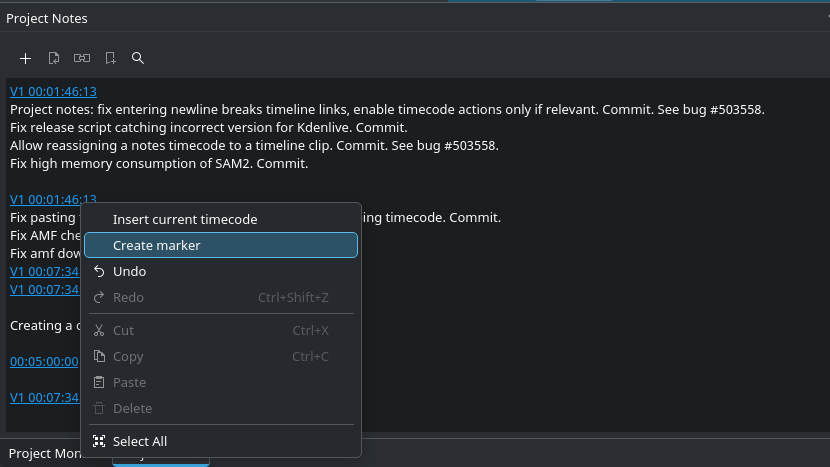
Some highlights include: improve icons, automatically convert typed timecodes to links when pressing enter, fix pasting text with multiple lines, notes can create guides and markers directly, and the widget has improved icons and text handling
Monitors
- Add handle to rotate an item using the Transform effect in the monitor
- Fix rotoscoping shape not matching selection in monitor
- Fix monitor overlay for Obscure and Alpha Shape effects
- Fix Transform monitor tool resizing when rotated
- Fix pattern/lines overlay of the project monitor misaligning if clip changes while zoomed in
- Improved monitor snapping: added back snapping when resizing for non-rotated frames, snapping when moving a rotated frame, and added snapping support for all edges when moving instead of only top-left
- Change Timecode color of active Monitor
- Make sure playhead is always on top of indicators
- Make transform effect monitor grid setting apply to both monitors
- Fix keyframe in monitor not correctly reported on clip selection
- Adjust monitor timecode for sequence clips with timecode offset
- Monitor code cleanup
Video Processing
We've added work on rendering, encoding, decoding, and transcoding such as:
Decoding
- Added Enable Hardware Decoding option in the Config Wizard in preparation for future hardware acceleration features
Rendering / Encoding
- Added power management option to disable sleep while rendering and playing
- Added Nvidia 10 bit x265 encoding
- Added 10 bit export profiles in the render dialog (Do note that it will be converted to 8 bit when using compositing or non avfilter effects)
- Fix image sequence render incorrectly reported as failed
- Ensure audio checkbox is disabled if rendering to an image sequence
- Fix possible locale issue on render in Mac/Windows
- Added ability to show log files in render dialog Job Queue tab
- Added option to keep log files in the render dialog options
- Replace AV1 profile with faster SVT-AV1 and added preset option to control quality and speed
- AddedSVT-AV1 to codecs which use CRF option
- Fix canceling a render would leave Kdenlive in an unstable state
- Warn when exiting Kdenlive when render jobs are running, allow to terminate all jobs
- Update render dialog guides when sequence offset changes
- Display timecode offset in render dialog
Under the hood
- Reduced memory consumption of the background removal (SAM2) feature
- Added more code tests to improve stability
- Improved packaging in MacOS, Windows, Snaps and Flatpak
- Cleanup plugins configuration page
- Fix SAM2 use system packages hidden
- Allow installing specific CUDA version for Whisper and SAM2
- Fixes to undo/redo operations
- OpentimelineIO (OTIO) fixes
- Drop mediainfo dependency now that we can directly read timecode from MLT
Fixed platform specific issues:
- MacOS: Allow opening project files by double click (3 year old bug)
- Windows: Typewriter effect crash in Titler
- AppImage: Fix missing / corrupted font making App unusable on Ubuntu 24.04
Upcoming events
The team will be in Berlin this September for two events. First, the Kdenlive Sprint which will include a community meetup on the 4th of September (stay tuned for more details) and on the 7th of September we'll be at Akademy, where Jean-Baptiste will give a talk about our fundraiser experience. Join us!
Give back to Kdenlive
Releases are possible thanks to donations by the community. Donate now!
Need help ?
As usual, you will find very useful tips in our documentation website. You can also get help and exchange your ideas in our Kdenlive users Matrix chat room.
Get involved
Kdenlive relies on its community, your help is always welcome. You can contribute by :
- Helping to identify and triage bugs
- Contribute to translating Kdenlive in your language
- Promote Kdenlive in your local community
For the full changelog continue reading on kdenlive.org.