This week in KDE: sprints, enhancements, and kebabs
This week I’m attending two sprints: a KDE e.V. Board sprint which is already done, and a KDE Goals mega-sprint, which begins today! My “Automate and systematize internal processes” goal is represented there and I’m hoping we have a great time brainstorming and fixing stuff. And also that we eat lots of Döner kebabs. So many Döner kebabs. All the Döner kebabs.
New Features
Spectacle regains its “blur factor” feature, so now if you want your blurred areas to be even blurrier, you can do that without having to draw a blur over the same area multiple times (Noah Davis, Spectacle 24.05. Link)
You can now copy the text of a column in System Monitor (Joshua Goins, Plasma 6.1. Link)
UI Improvements
The Plasma Digital Clock’s Islamic calendar feature now respects the locale-specific numbering system, which means for example that people living in Arabic-speaking countries that use western-style Arabic numerals will now see those rather than eastern-style Arabic numerals (Fushan Wen, Plasma 6.0.5. Link)
Removed the “Clear all” button on the fingerprint authorization enrollment UI, because it was a big obvious footgun you could use to destroy all your work to enroll fingerprints (Arthur Zamarin, Plasma 6.1. Link)
Normally I don’t mention changes to Welcome center, but this is a fairly large one: the “Simple by default” page is no longer a big dumb picture of System Settings, but rather shows you a nice mock desktop where you can hover or click on elements to learn what they are and what they do. System Settings is now mentioned on the “Powerful When Needed” page (me: Nate Graham and Oliver Beard, Plasma 6.1. Link):

On System Settings’ Night Light page, the time input fields for manual time mode are no longer a nightmare, because they’ve been replaced with a set of spinboxes (Natalie Clarius, Plasma 6.1. Link):

Information about Night Light transition times is now shown in the tooltip for the Brightness and Color widget (Natalie Clarius, Plasma 6.1. Link):

System Settings’ Screen Locking page has also now adopted the “buttons in the header” paradigm, this time for its “Configure Appearance” button (Jakob Petsovits, Plasma 6.1. Link):

Bug Fixes
Fixed a number of issues in various pieces of KDE software caused by changes in Qt 6.7 (Felix Ernst, Noah Davis, and Fushan Wen, Dolphin & Spectacle 24.05 and Plasma 6.0.4. Link 1, link 2, and link 3)
Spectacle no longer badly misbehaves when asked to take a screenshot of a screen with a scale factor of less than 100% (Noah Davis, Spectacle 24.05. Link)
Fixed an issue whereby Spectacle’s feature to save screenshots with an increasing number sequence would number the screenshots incorrectly in certain circumstances (Noah Davis, Spectacle 24.05. Link)
Closing your laptop’s lid with the keyboard backlight illuminated now correctly restores its brightness level when you open the lid again (Anthony Vital, Plasma 6.0.4. Link)
Fixed multiple issues whereby parts of Plasma would fail to save changed settings if Plasma quickly crashed, exited unexpectedly, or was terminated in an unclean way (David Edmundson, Plasma 6.0.5. Link)
Plasma no longer crashes when removing standalone launcher widgets for apps with no “Open With” context menu action (Fushan Wen, Plasma 6.0.5. Link)
Fixed multiple issues with keyboard focus and selection with search results in Plasma’s Application Dashboard widget—which you may notice is visibly on life support, but this constitutes some of that support  (Marco Martin, Plasma 6.0.5. Link)
(Marco Martin, Plasma 6.0.5. Link)
Plasma’s screen chooser OSD once again works as expected on X11 (Fushan Wen and David Redondo, Plasma 6.0.5. Link 1 and link 2)
The Grid layout for System Monitor sensors once again looks good in constrained spaces, such as a thick Plasma panel (Akseli Lahtinen, Plasma 6.0.5. Link)
Fixed a major regression that prevented LUKS-encrypted disks from being decrypted by KDE software using the Solid framework (Kai Uwe Broulik, Frameworks 6.2, but distros should be backporting it to their 6.1 packages too. Link)
Those increasingly ubiquitous contextual help buttons that open explanatory tooltips when clicked no longer have a weird empty space on the right side of their tooltips (Shubham Arora, Frameworks 6.2. Link):
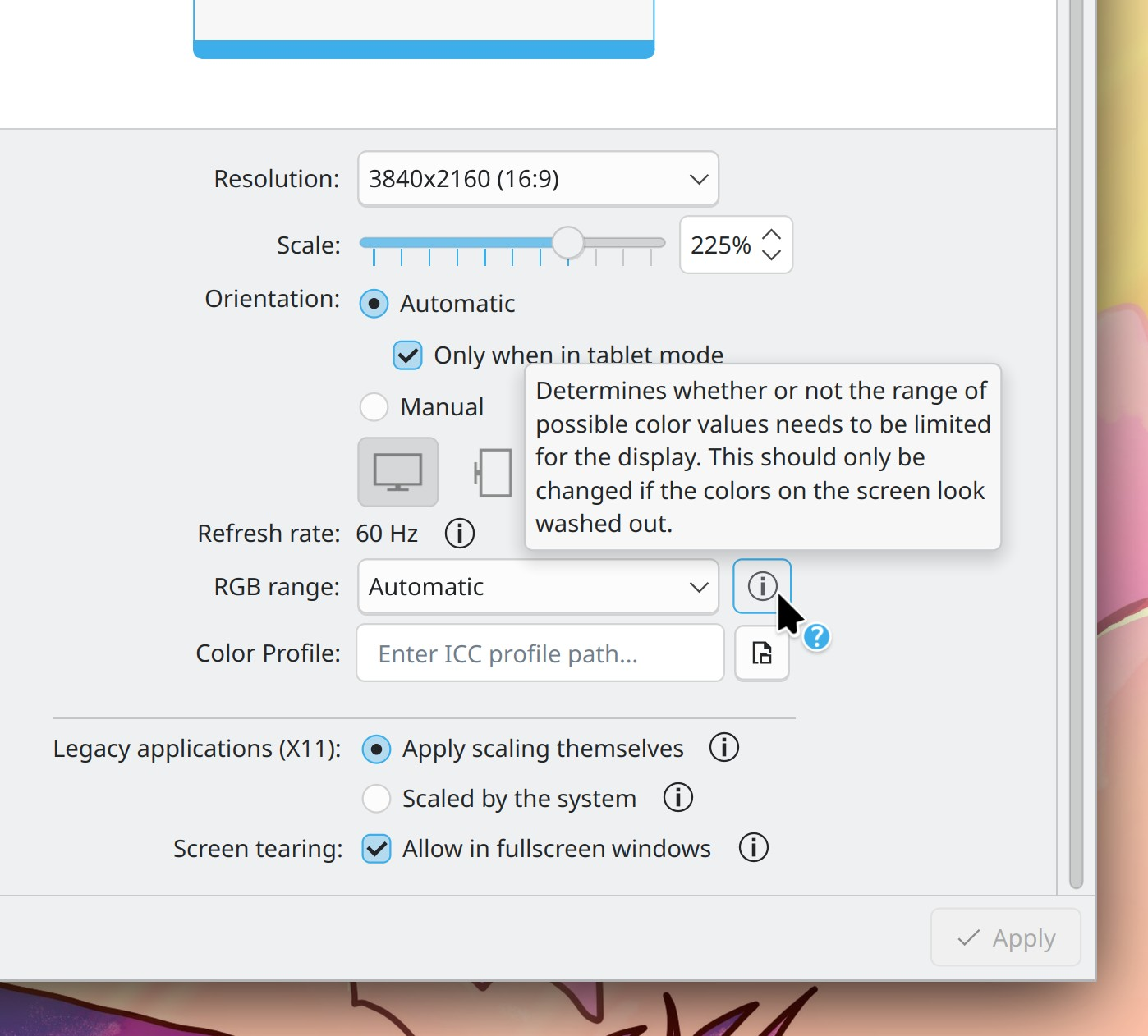
Fixed a Breeze icon that was not changing its color properly when using non-default color schemes (Evgeniy Harchenko, Frameworks 6.2. Link)
Other bug information of note:
- 3 Very high priority Plasma bugs (same as last week). Current list of bugs
- 38 15-minute Plasma bugs (up from 36 last week). Current list of bugs
- 137 KDE bugs of all kinds fixed over the last week Full list of bugs
Performance & Technical
On Wayland, implemented support for the remote desktop portal’s ConnectToEIS method. This enables applications like Synergy and Barrier that have Wayland support for sending emulated input events to do so in a more convenient way than using the existing methods. Full support for input-leap is pending, but in progress (David Redondo, Plasma 6.1. Link)
System Settings’ Keyboard page has been ported to QML, retaining most of its prior styling but with a modern and extensible codebase (Evgeny Chesnokov, Plasma 6.1. Link)
…And Everything Else
This blog only covers the tip of the iceberg! If you’re hungry for more, check out https://planet.kde.org, where you can find more news from other KDE contributors.
How You Can Help
The KDE organization has become important in the world, and your time and labor have helped to bring it there! But as we grow, it’s going to be equally important that this stream of labor be made sustainable, which primarily means paying for it. Right now the vast majority of KDE runs on labor not paid for by KDE e.V. (the nonprofit foundation behind KDE, of which I am a board member), and that’s a problem. We’ve taken steps to change this with paid technical contractors—but those steps are small due to growing but still limited financial resources. If you’d like to help change that, consider donating today!
Otherwise, visit https://community.kde.org/Get_Involved to discover other ways to be part of a project that really matters. Each contributor makes a huge difference in KDE; you are not a number or a cog in a machine! You don’t have to already be a programmer, either. I wasn’t when I got started. Try it, you’ll like it! We don’t bite!