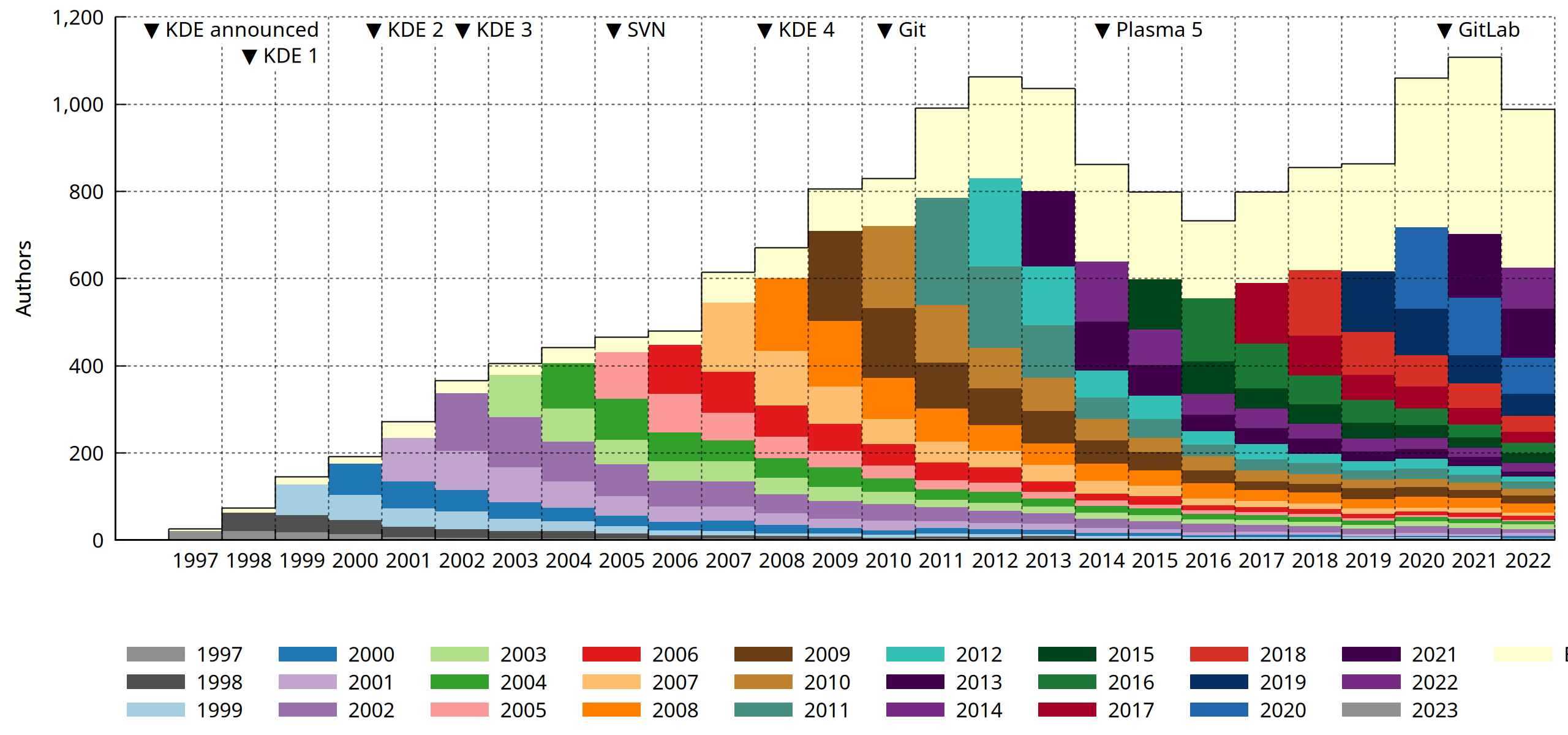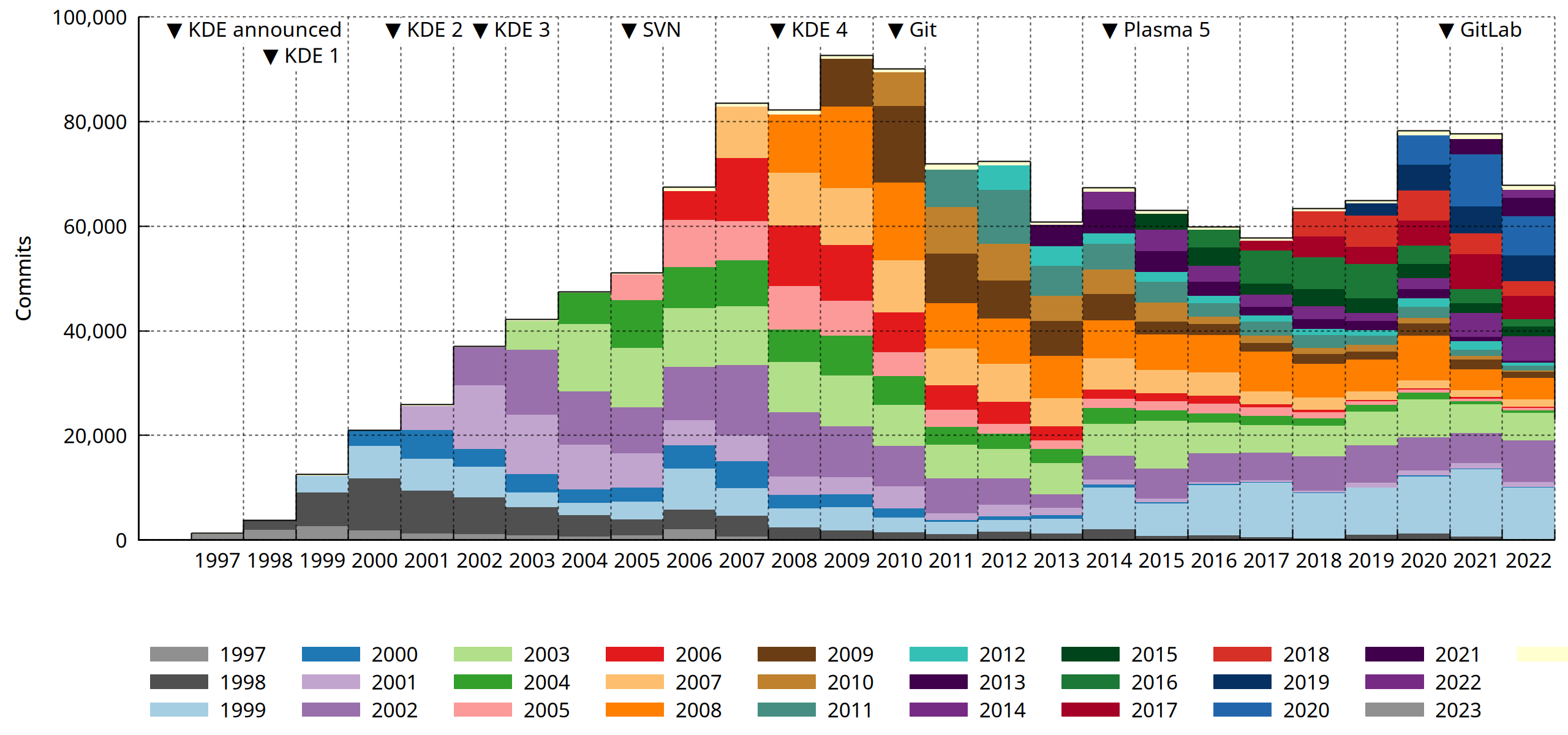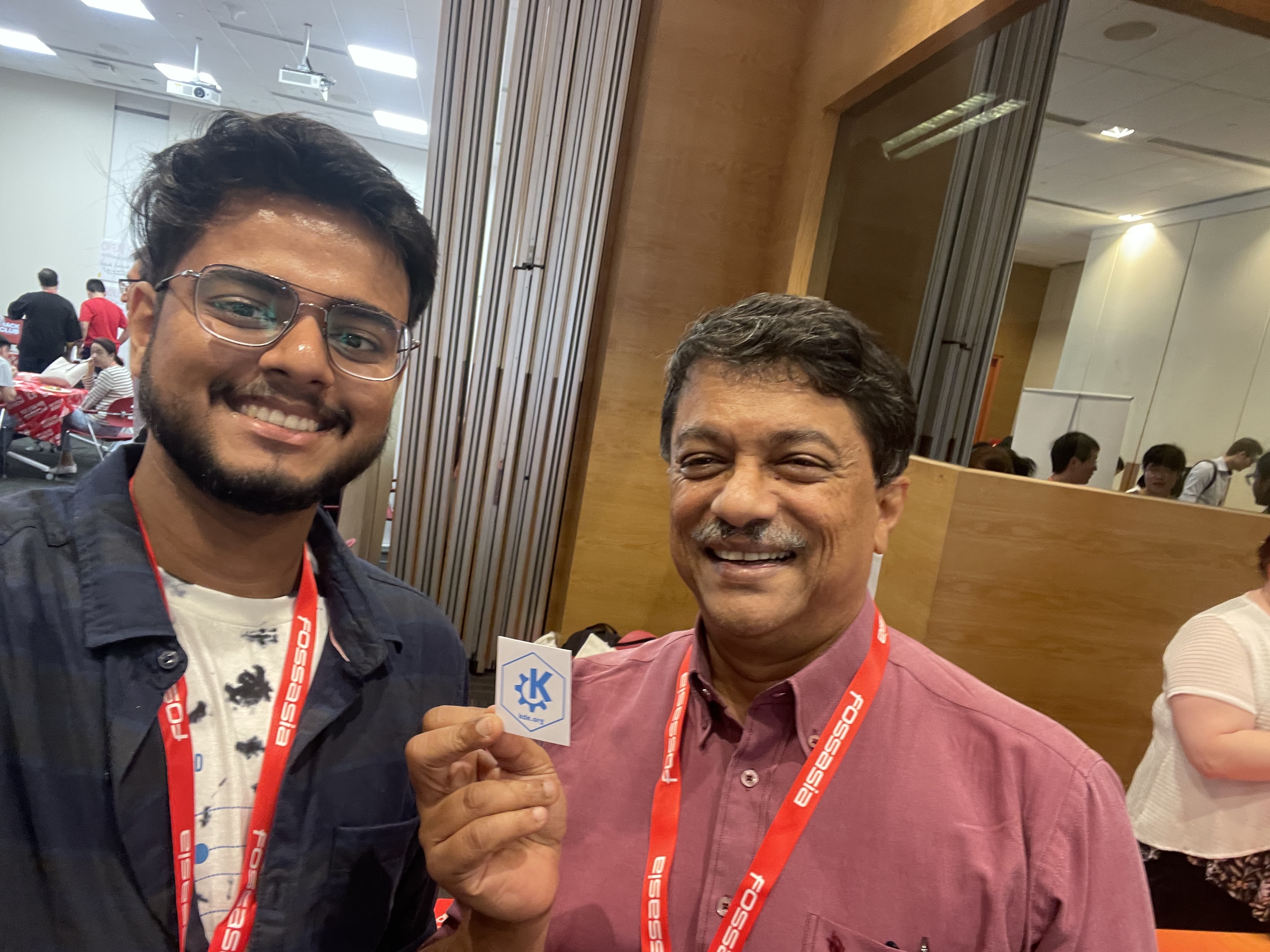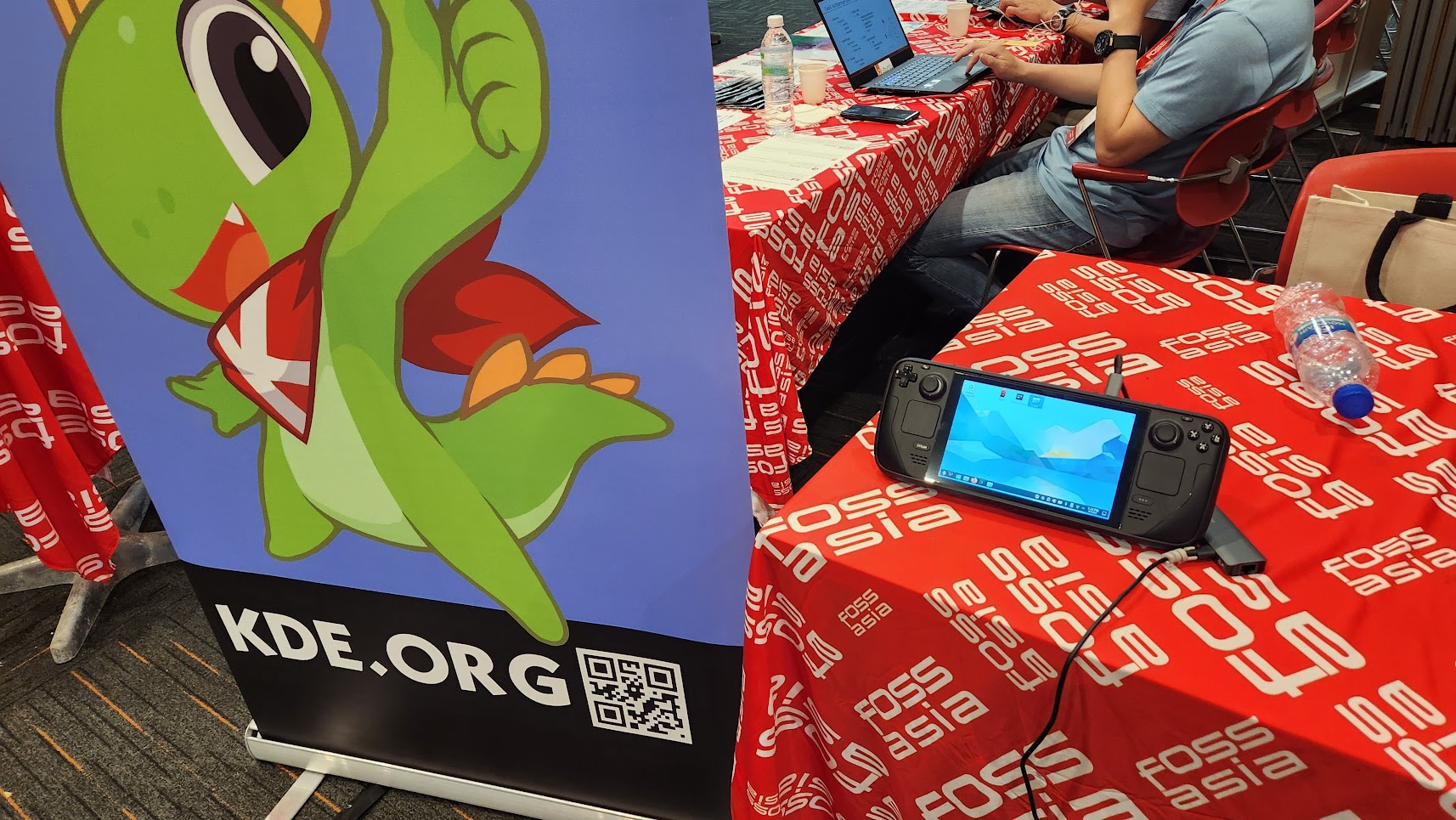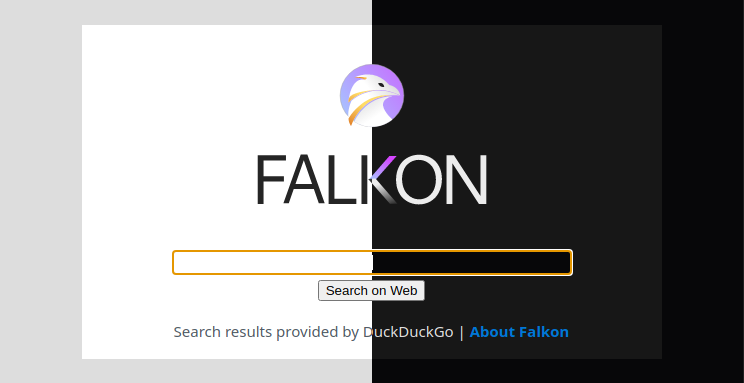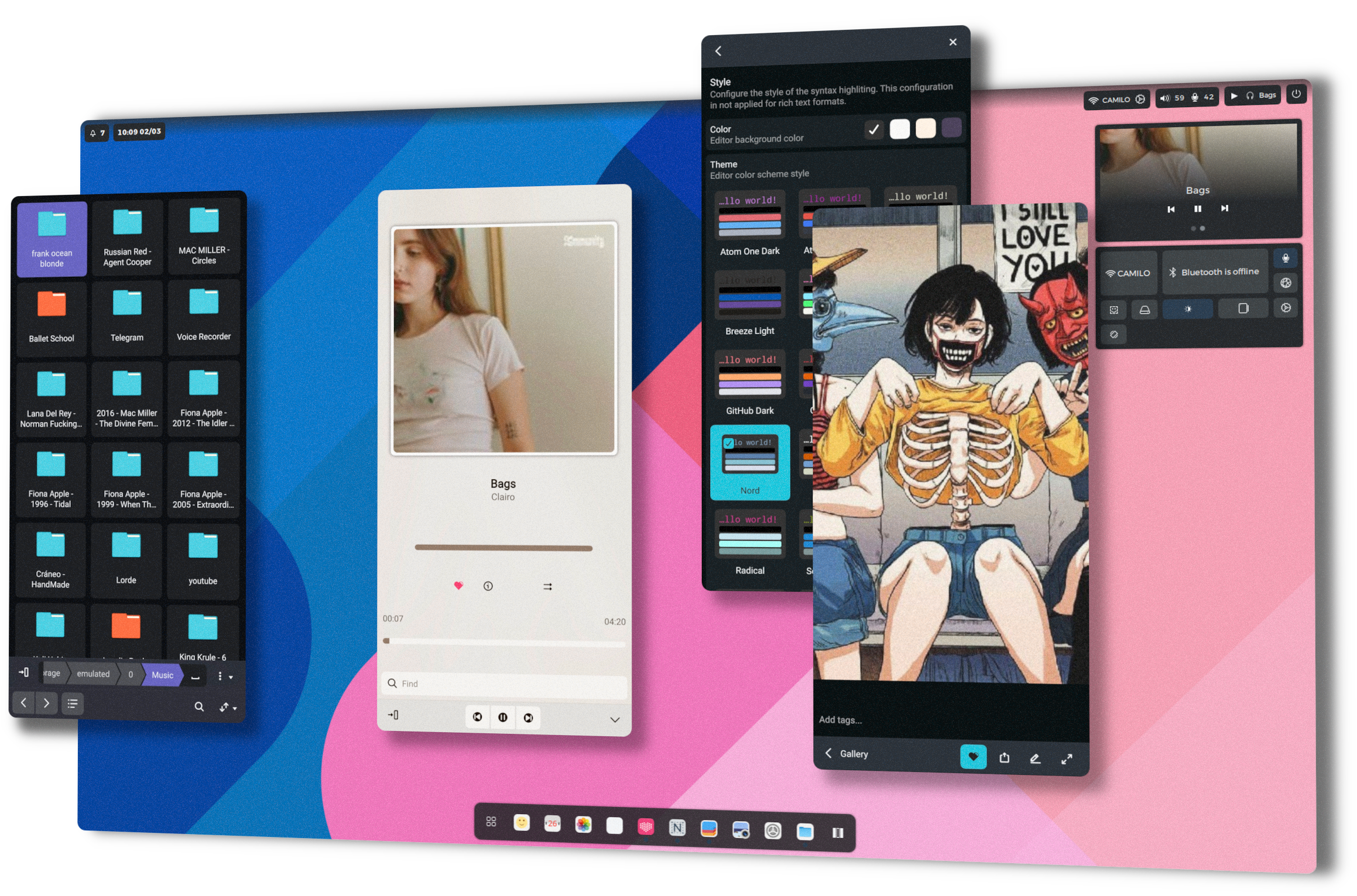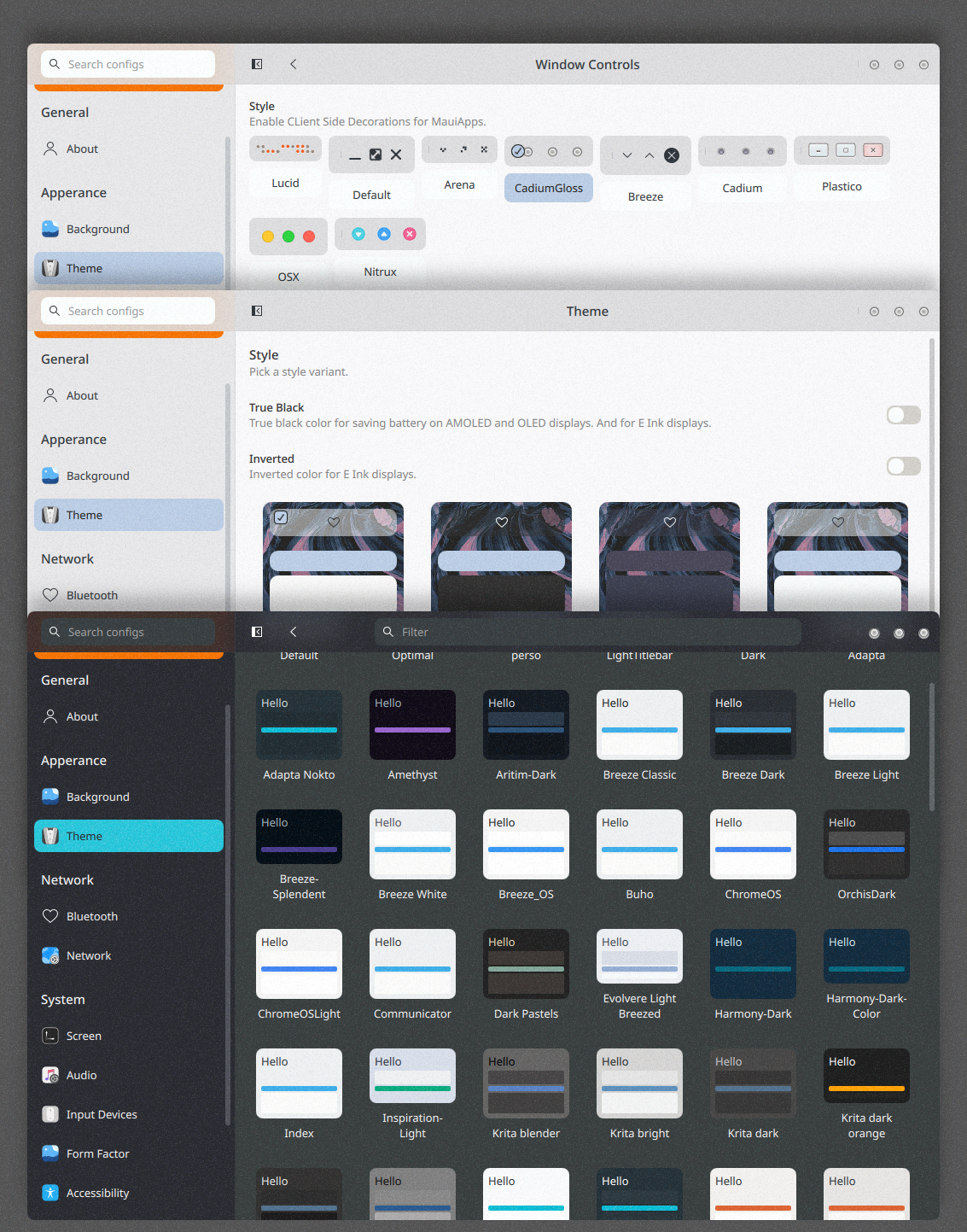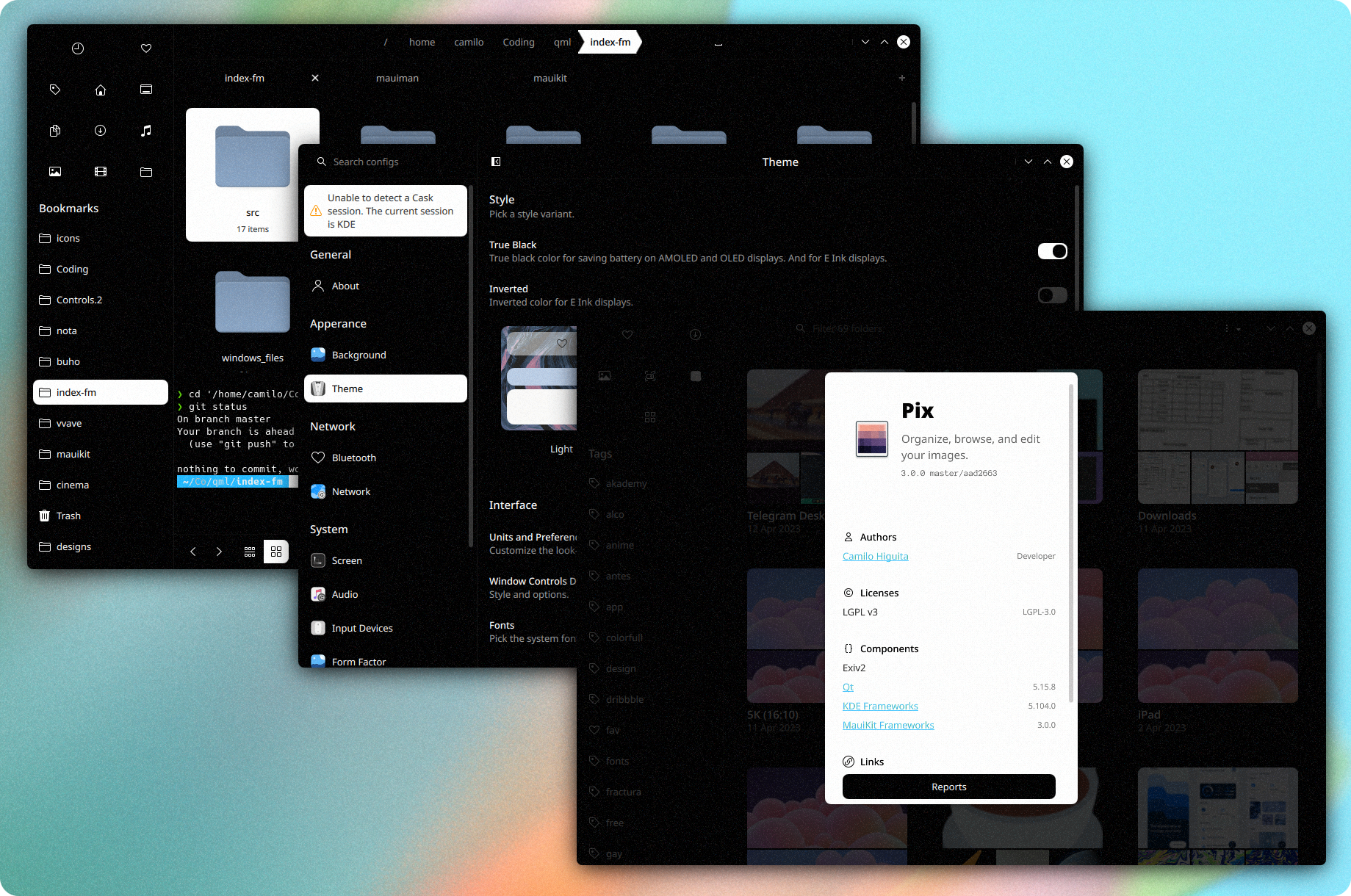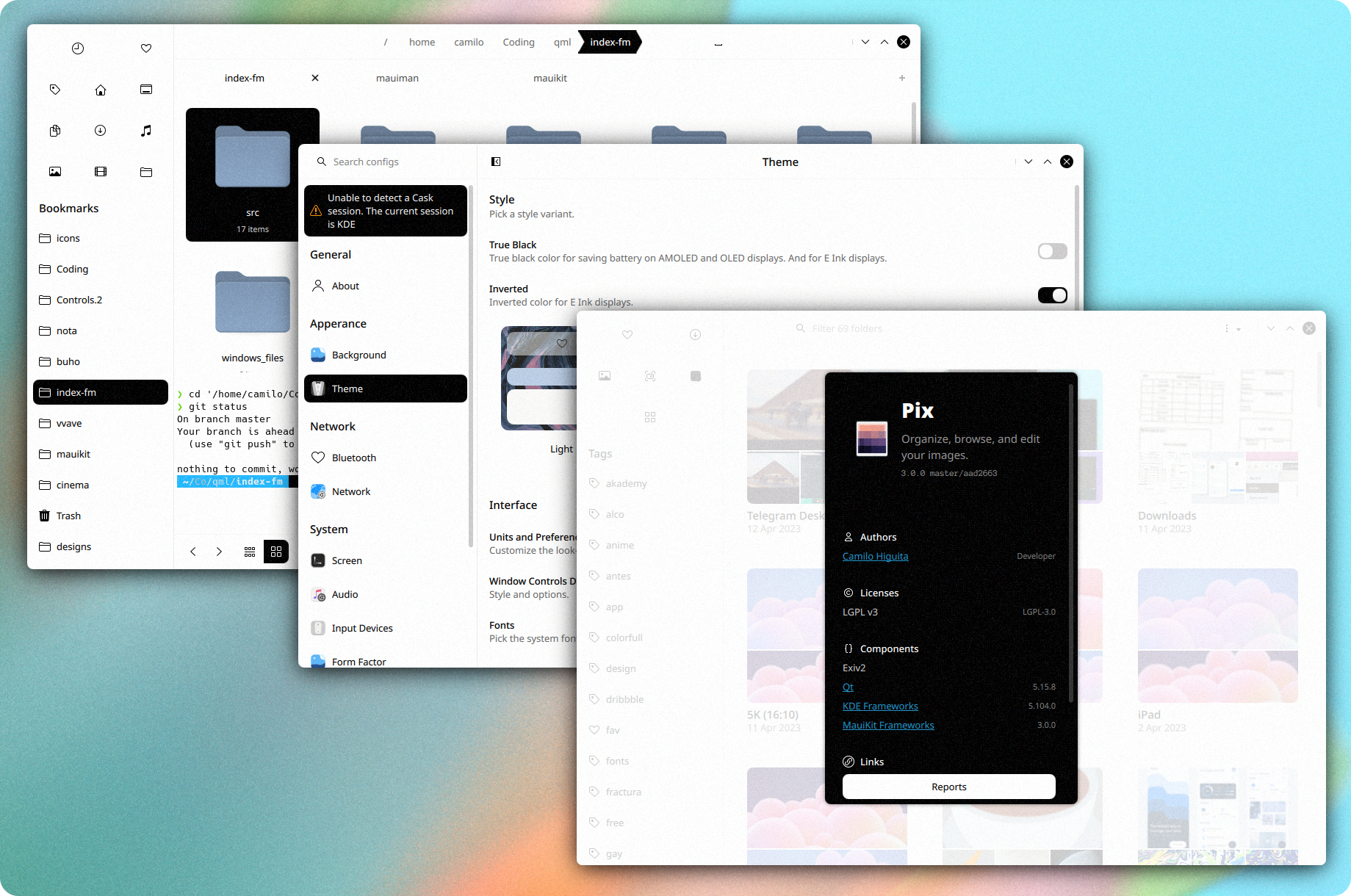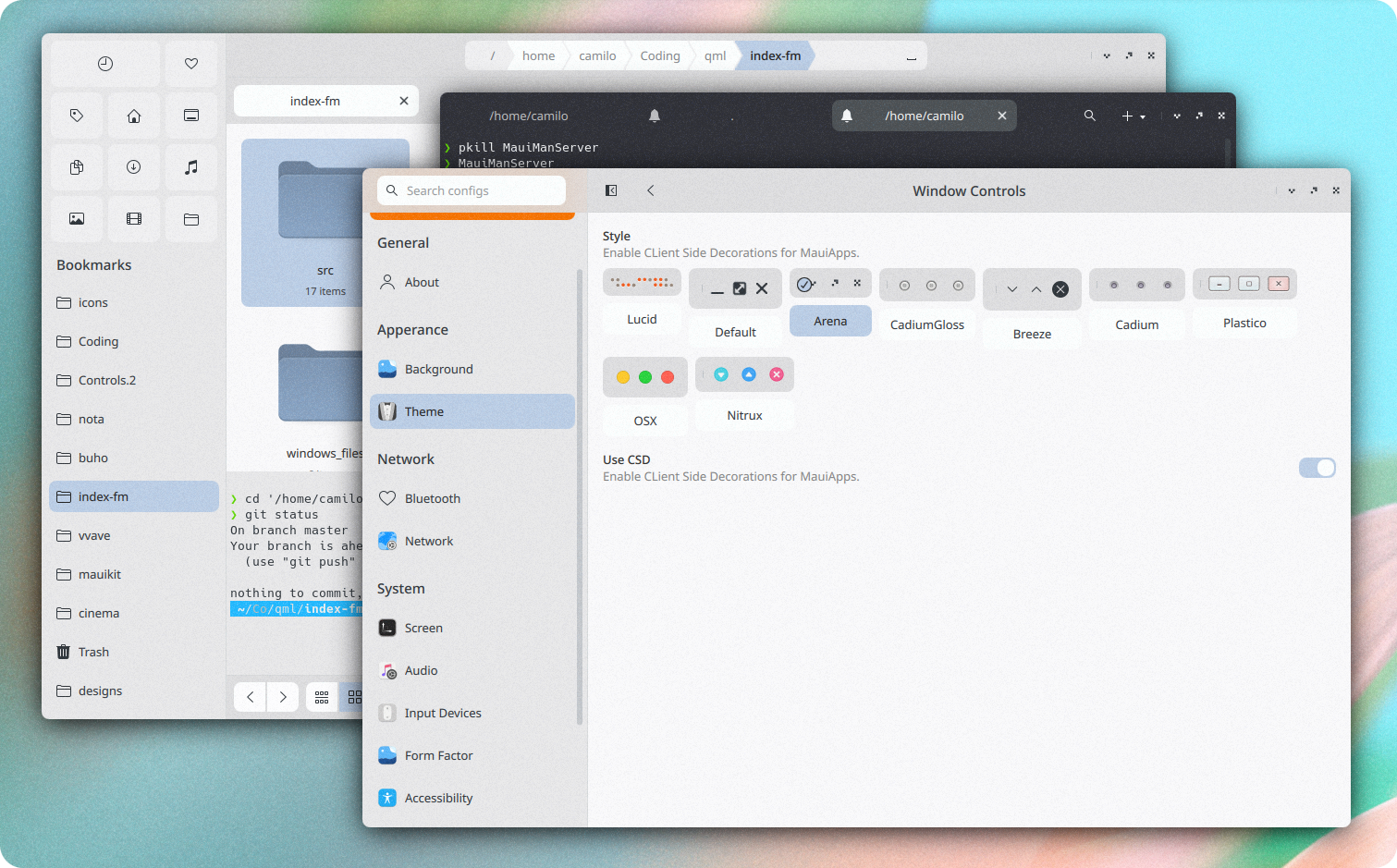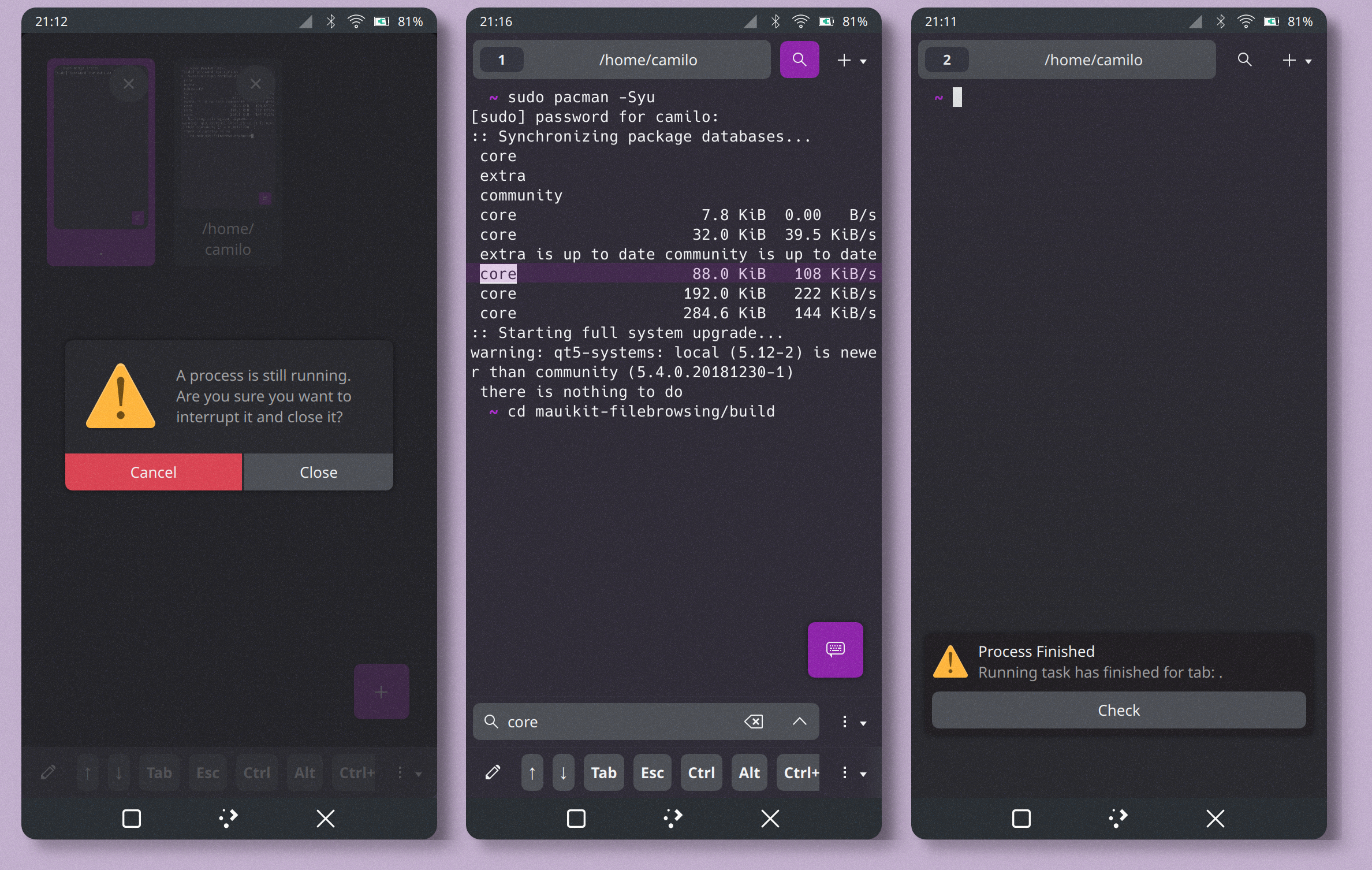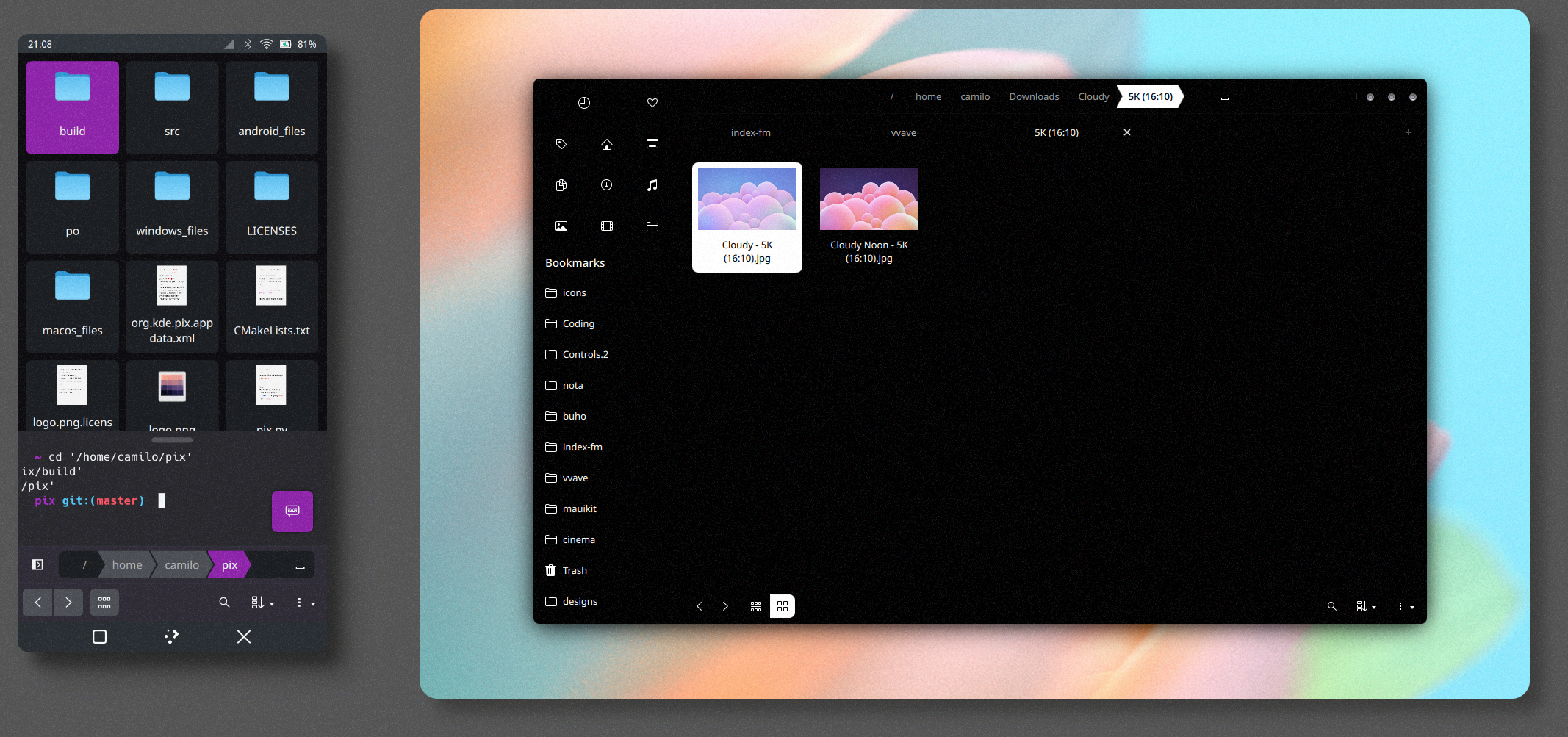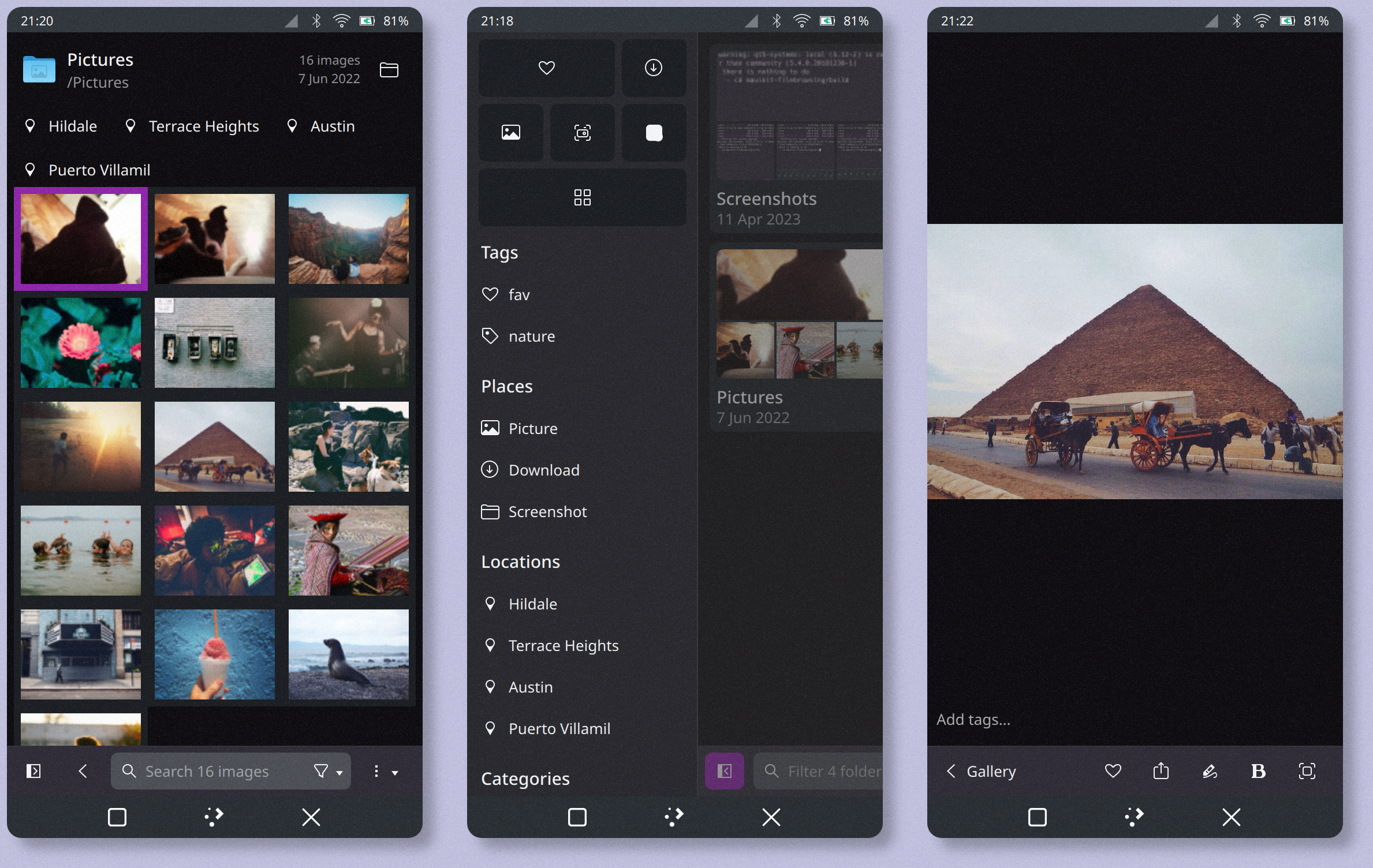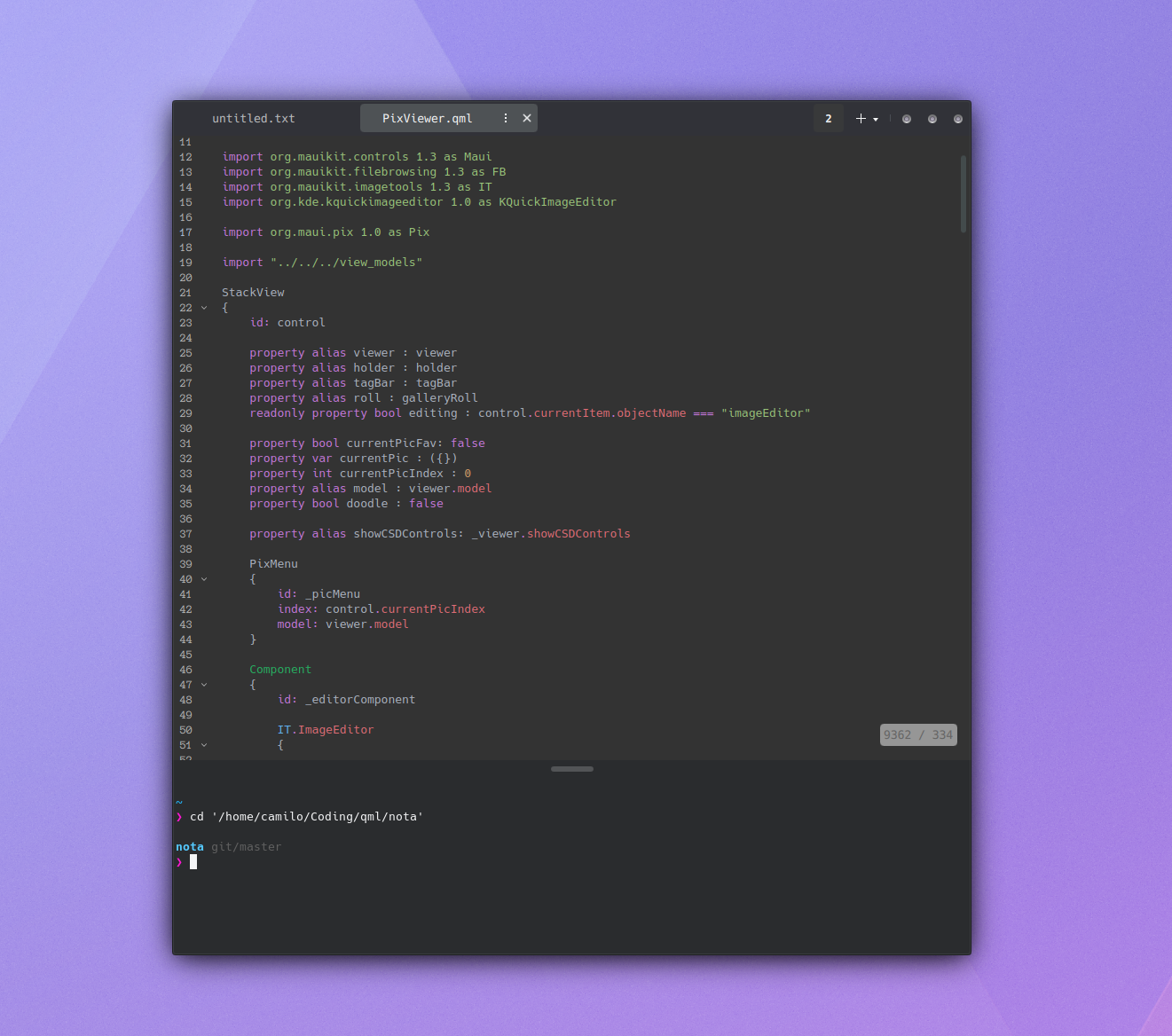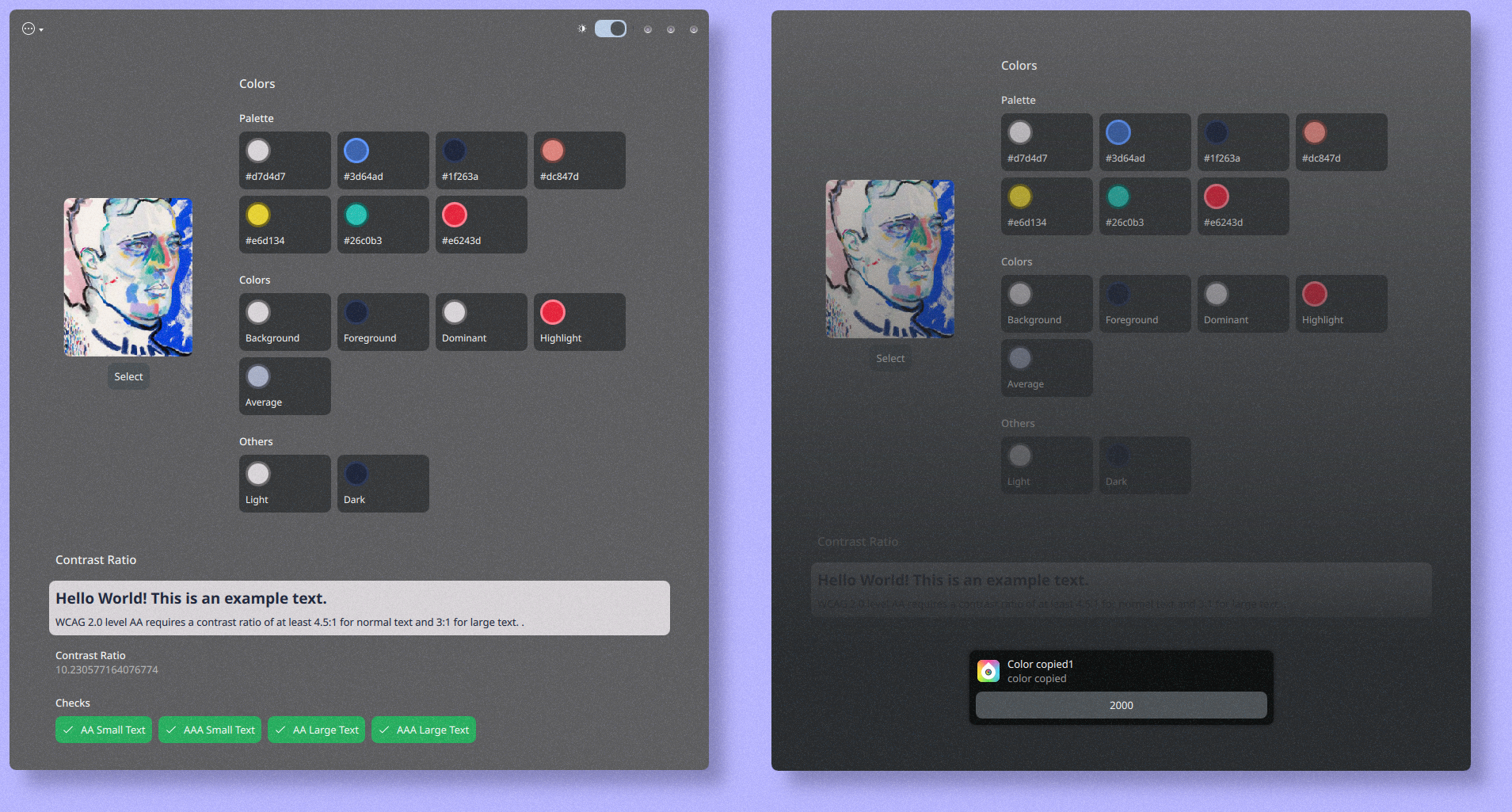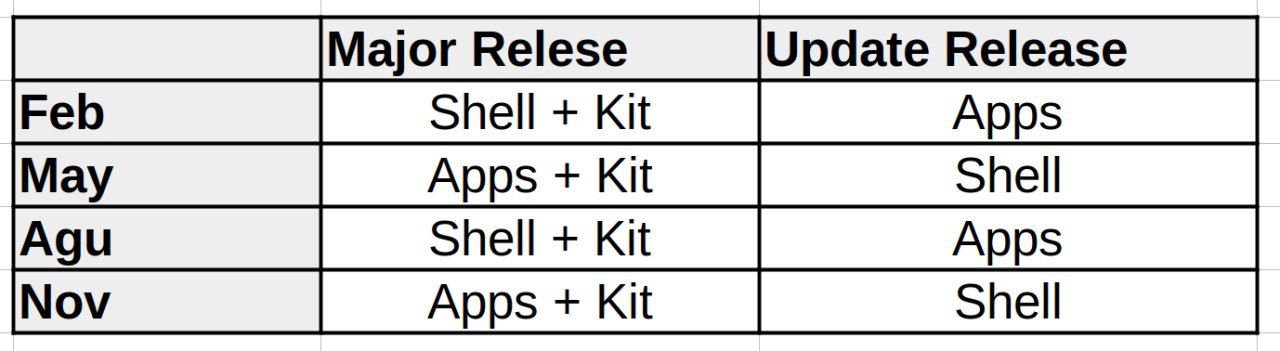Monday, 1 May 2023
A month has passed since my last monthly post about my work as KDE Software Platform Engineer. What have I been up to since then?
As usual not everything I did ended up as committed code. A lot of my work is reviewing other people’s code, discussing ideas, and generally being useful to the community.
One area I’ve been focussing on is our infrastructure for global shortcuts. These are currently handled by the KGlobalAccel framework. This frameworks contains the runtime component that manages global shortcuts as well as an application-facing library to interact with the runtime. The runtime and interface library being in the same project has caused us some issues in the past. To address these the runtime part is now split out into a separate project and part of the Plasma group. You can read up more details on this here. This change also allowed for some further changes that made launching applications from global shortcuts both simpler code-wise and more robust. I have also worked on another set of changes that will address some of the pain points that are currently present in our global shortcuts system. While doing that I also addressed some issues I found in the underlying KDE Frameworks libraries.
Another area I worked on is notifications. One thing I did there was reducing the API surface of the KNotification class by hiding internal API that shouldn’t be exposed to application developers. I also proposed a revamped API for specifying notification actions. The new API is both easier to use for application developers and easier to extend with new features in the future.
With a small API change to KStatusNotifierItem, our class for implementing system tray icons, it is now easier for QML applications to fully make use of its capabilities. The API to set an associated window previously was only really usable for QtWidgets apps, now it can be used for QML apps too.
In some Plasma news: Plasma now uses the C++20 standard. This allows us to use some nifty new C++ features. One big one that comes to mind are coroutines, which have the potential to massively simplify parts of our code. Getting there required some tweaks to make our code and our dependencies fully C++20-compliant.
Talking about dependencies: With our move to Qt6 all of our Qt-based dependencies need to make that move too. appstream-qt, the library that powers e.g. Discover is now ready for that too. I helped integrating that into our build infrastructure. Another project with such dependencies is our online accounts system. It depends on libraries like libaccounts-qt and signond, which I’m working on porting to Qt6.
Last weekend I attended the Linux App Summit in Brno, Czech Republic. It was a lovely event that allowed me to get in touch with both people from KDE and our partner organizations like GNOME and Flathub.
To support the work I and many other people do in KDE please consider donating to KDE e.V. Your donations make my work as KDE Software Platform Engineer possible. Thank you for that!

 nicofee
nicofee @redstrate:pyra.sh
@redstrate:pyra.sh