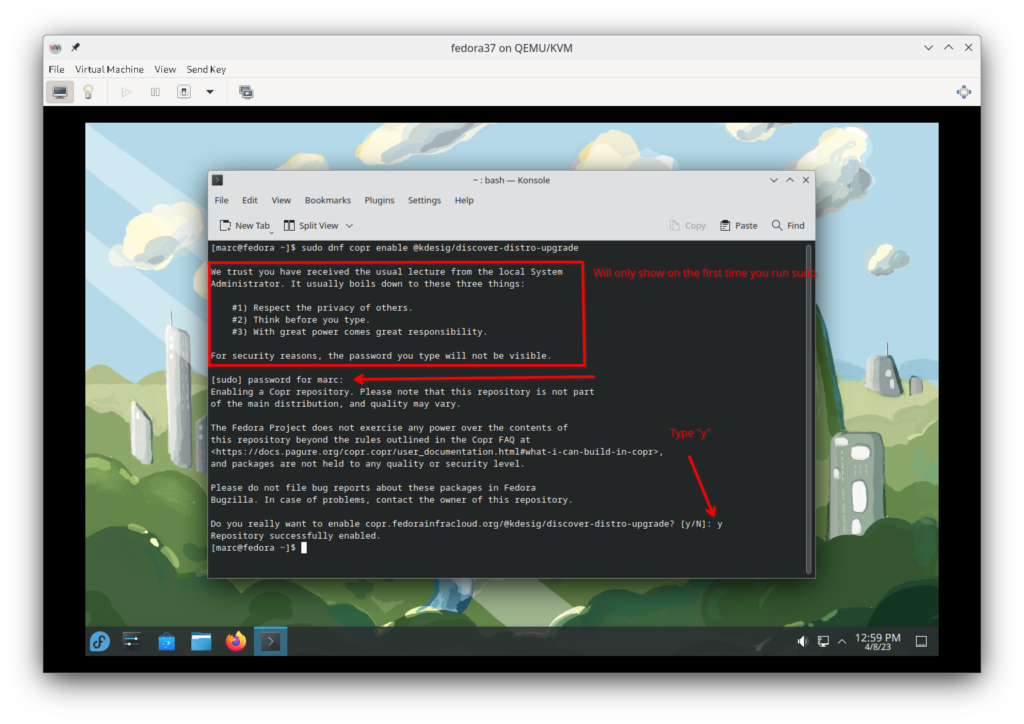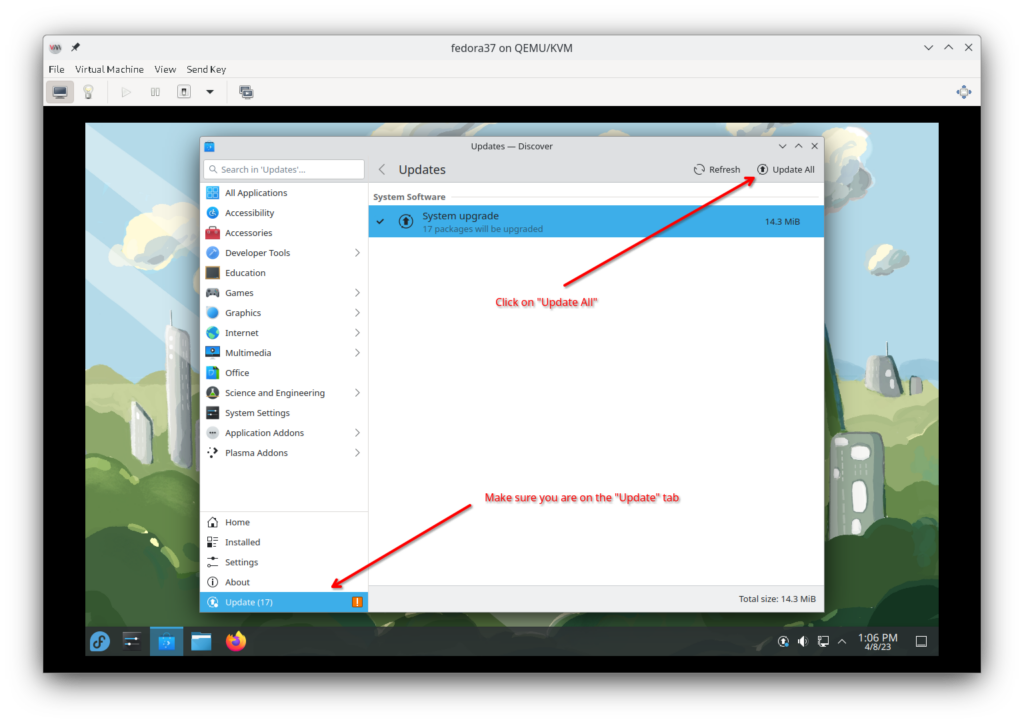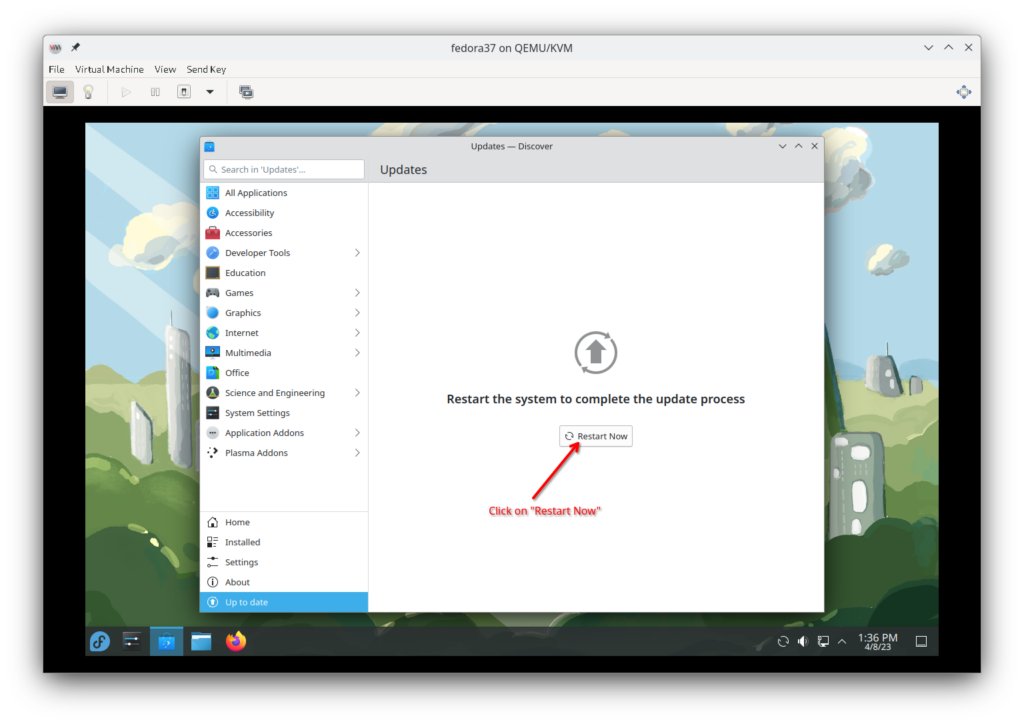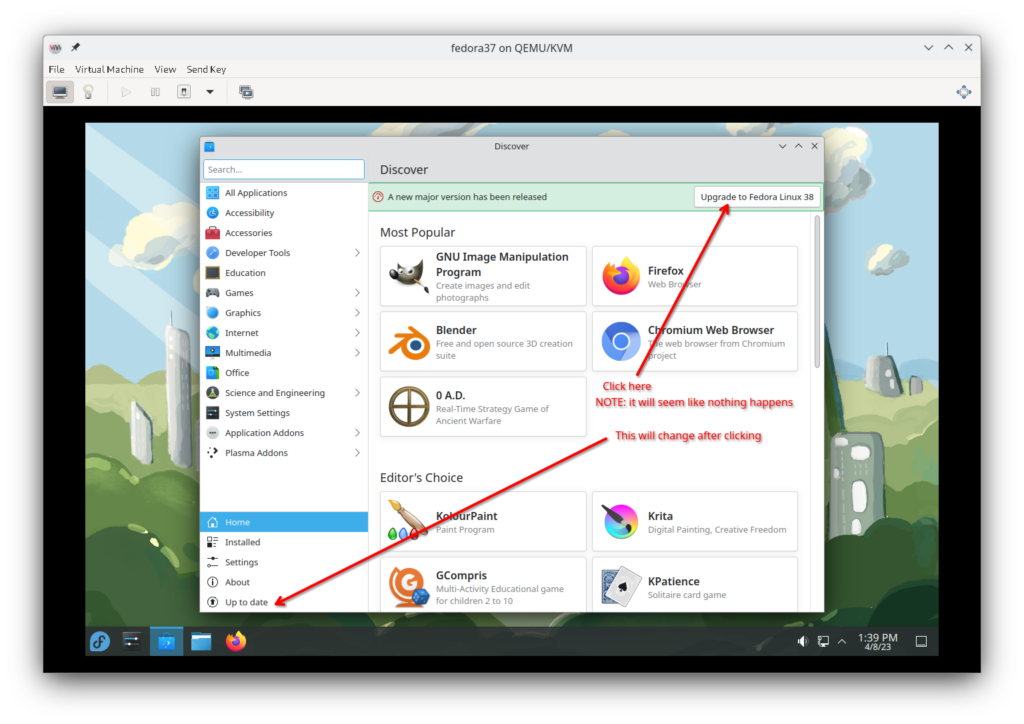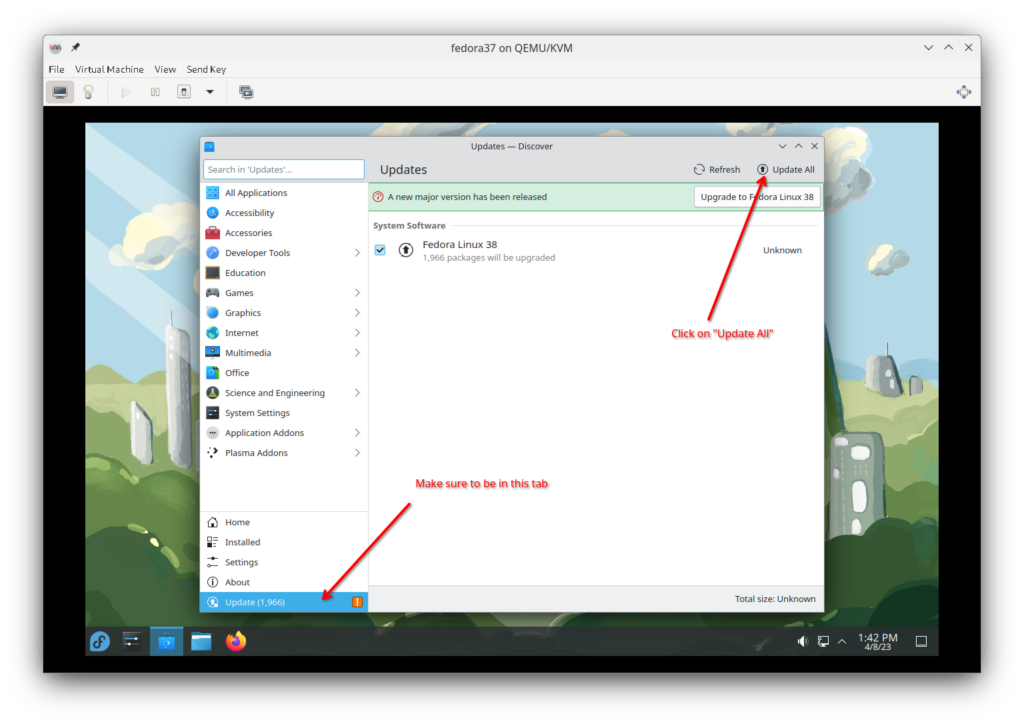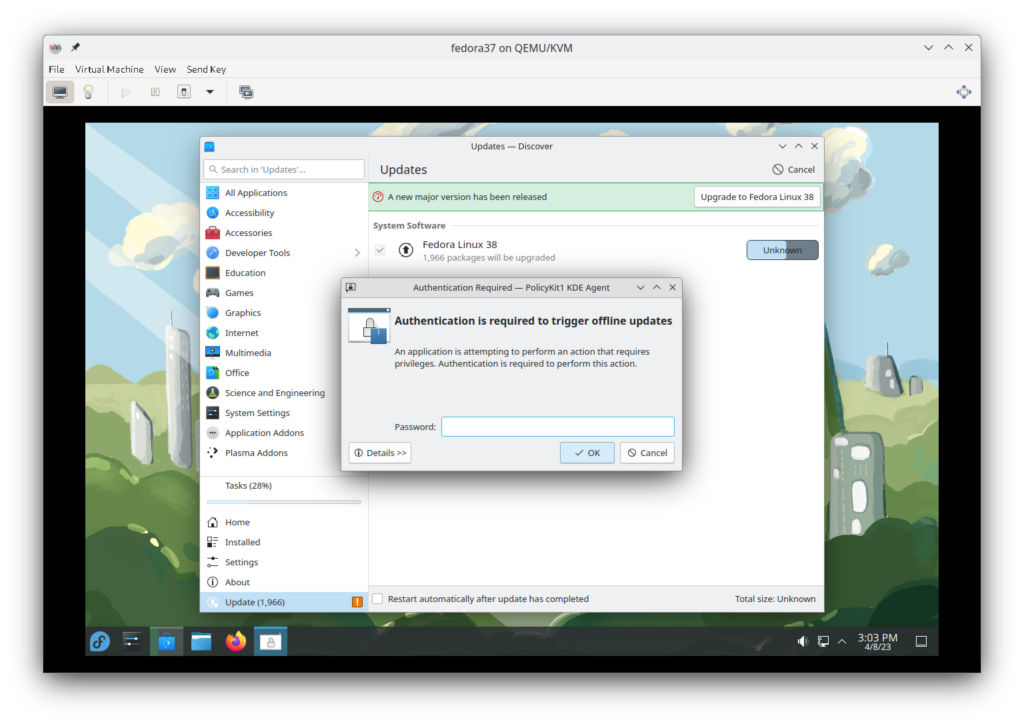Let’s go for my web review for the week 2023-15.
The Free Software Foundation is dying
Tags: tech, foss, criticism
I don’t necessarily agree with the fine points in the proposed actions. That said the diagnosis is unfortunately very true I think.
https://drewdevault.com/2023/04/11/2023-04-11-The-FSF-is-dying.html
Tags: tech, gpt, ai, programming
I’m still doubtful about it but maybe I’m wrong so a counterpoint to my own opinions. Of course this is a purely productivity standpoint in here which overlooks my main concerns with how this is currently deployed and used.
https://www.infoworld.com/article/3693089/the-ai-singularity-is-here.html
Free Dolly: Introducing the World’s First Open and Commercially Viable Instruction-Tuned LLM - The Databricks Blog
Tags: tech, ai, machine-learning, gpt
This is important. We need truly open generator models. This can’t be left in the hands of a few with only API access, especially since they lack basic transparency.
https://www.databricks.com/blog/2023/04/12/dolly-first-open-commercially-viable-instruction-tuned-llm
FAIR Animated Drawings: Home
Tags: tech, drawing, animation, tools
Neat tool for animating your own drawings. Impressive results for sure.
https://fairanimateddrawings.com/site/home
Run an open source-powered virtual conference! – Máirín Duffy
Tags: tech, foss, conference, video, messaging
Nice recipe on what can be used to run a virtual conference using only Free Software.
https://blog.linuxgrrl.com/2023/04/10/run-an-open-source-powered-virtual-conference/
Tags: tech, networking, internet, history
Excellent piece which summarises the big design decisions behind the Internet. It’s very didactic, also highlights the flaw toward the end. This is reference material.
https://m-cacm.acm.org/magazines/2023/2/268956-extracting-the-essential-simplicity-of-the-internet/fulltext
CAN Injection: keyless car theft | Dr. Ken Tindell
Tags: tech, embedded, can, security, automotive
This is an incredibly informative deep dive regarding a new attack on CAN buses. Also proposes potential fixes. Let’s see how car makers deal with it.
https://kentindell.github.io/2023/04/03/can-injection/
How does database sharding work?
Tags: tech, databases, sharding
Good overview on database sharding. Points to a couple of tools which can help in some situations.
https://planetscale.com/blog/how-does-database-sharding-work
SQL Maxis: Why We Ditched RabbitMQ And Replaced It With A Postgres Queue
Tags: tech, messaging, databases, rabbitmq, postgresql, architecture, complexity
They were probably using RabbitMQ for the wrong scenario in the first place. That said it’s a good reminder that sometimes a simpler architecture is what you want and it can bring benefits.
https://www.prequel.co/blog/sql-maxis-why-we-ditched-rabbitmq-and-replaced-it-with-a-postgres-queue
Making most of Java: Features that you should use as a Java developer – MICROIDEATION
Tags: tech, programming, java
Need to update your Java knowledge because it evolved quite a bit? Here is a little list of the features to focus on.
https://blog.microideation.com/2023/04/05/supercharge-your-java-development-must-know-advanced-features-for-every-java-dev/
Inspirel - Articles - Testing Allocation Failures
Tags: tech, memory, tests, c++
Often overlooked in test cases. Still it’s not that complicated to setup.
http://www.inspirel.com/articles/Testing_Allocation_Failures.html
Tags: tech, git, tools
Neat git trick, could be useful from time to time.
https://blog.waleedkhan.name/formatting-a-commit-stack/
Numbers To Know For Managing (Software Teams) | Stay SaaSy
Tags: tech, management
I’m not necessarily convinced by all of those. Still there are interesting ballpark numbers I didn’t have on my radar as far as management goes.
https://staysaasy.com/management/2023/03/20/numbers-to-manage-by.html
Two types of software engineers - by Thorsten Ball
Tags: tech, team, engineering
Another way to look at the fact that software engineering is a team sport. Missing this fact can lead to problems.
https://registerspill.thorstenball.com/p/two-types-of-software-engineers
Re-thinking Presentations. - by Rishad Tobaccowala
Tags: presentation, business, meetings
Hm… interesting framework. Especially for me, I know I tend to be too verbose. Definitely something I’m willing to try.
https://rishad.substack.com/p/re-thinking-presentations
Hubble Sees Possible Runaway Black Hole Creating a Trail of Stars
Tags: science, physics, astronomy
This is a surprising and fascinating discovery. The scale of such events is mind bending.
https://hubblesite.org/contents/news-releases/2023/news-2023-010
Bye for now!


 ervin
ervin
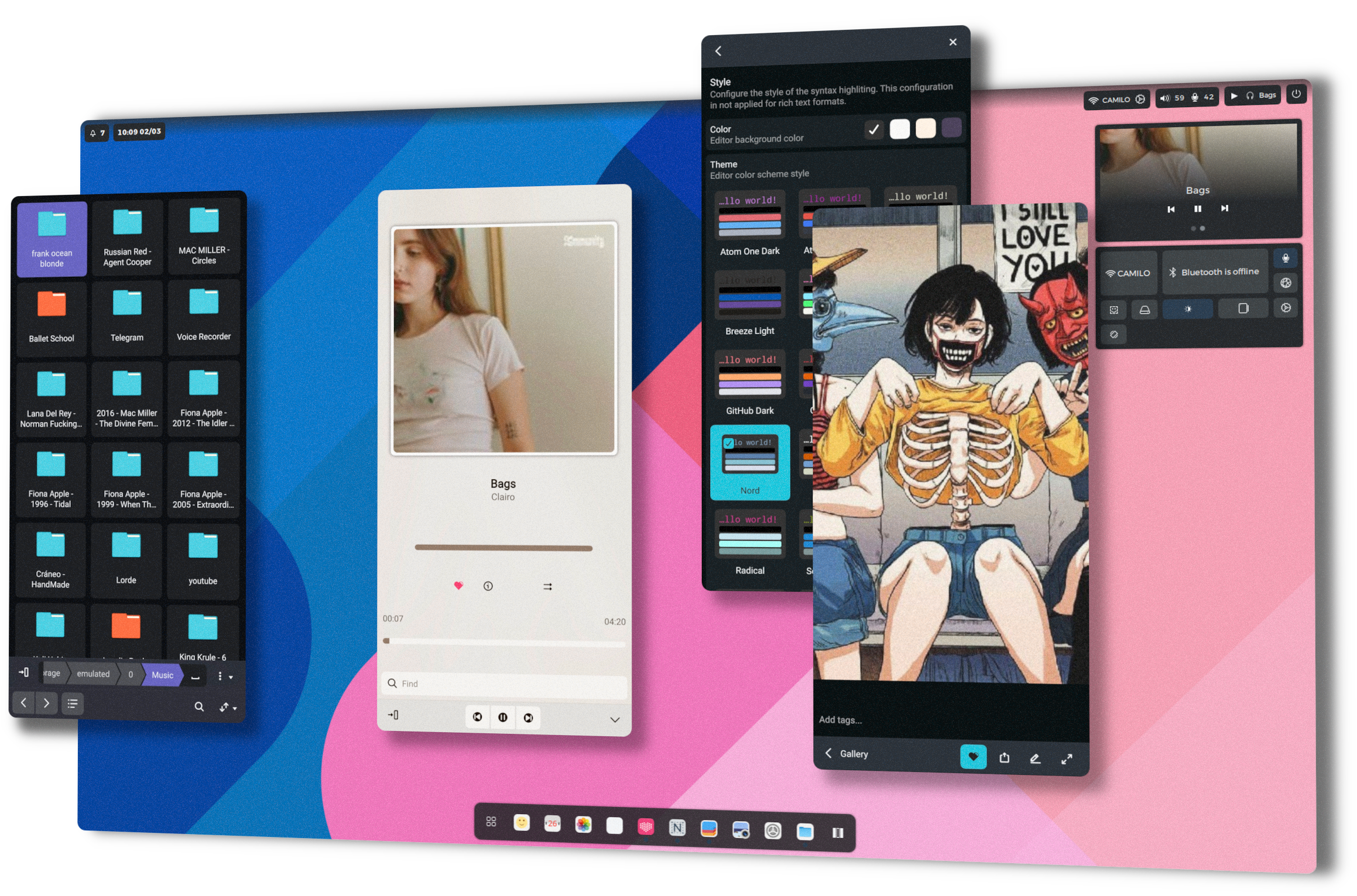
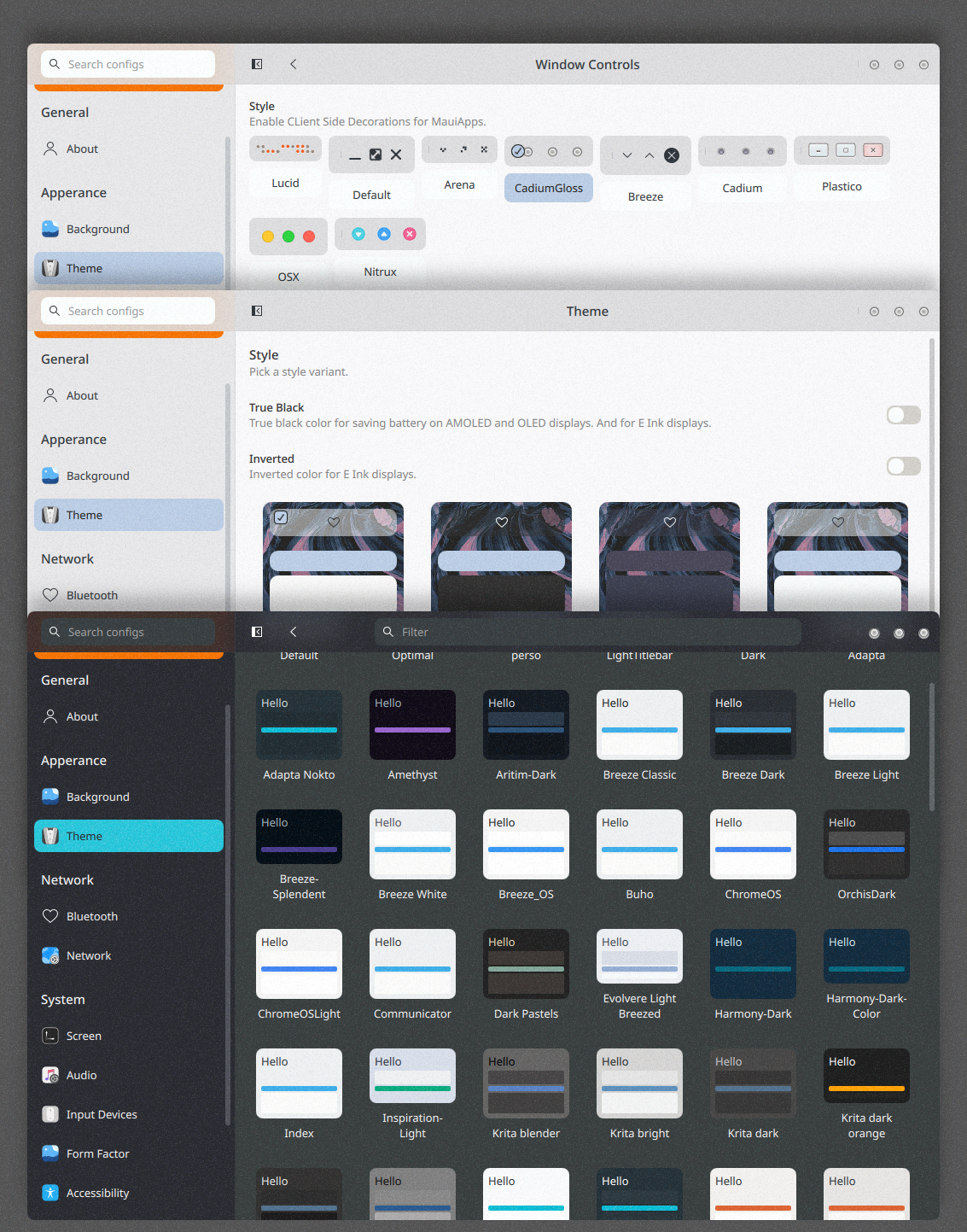
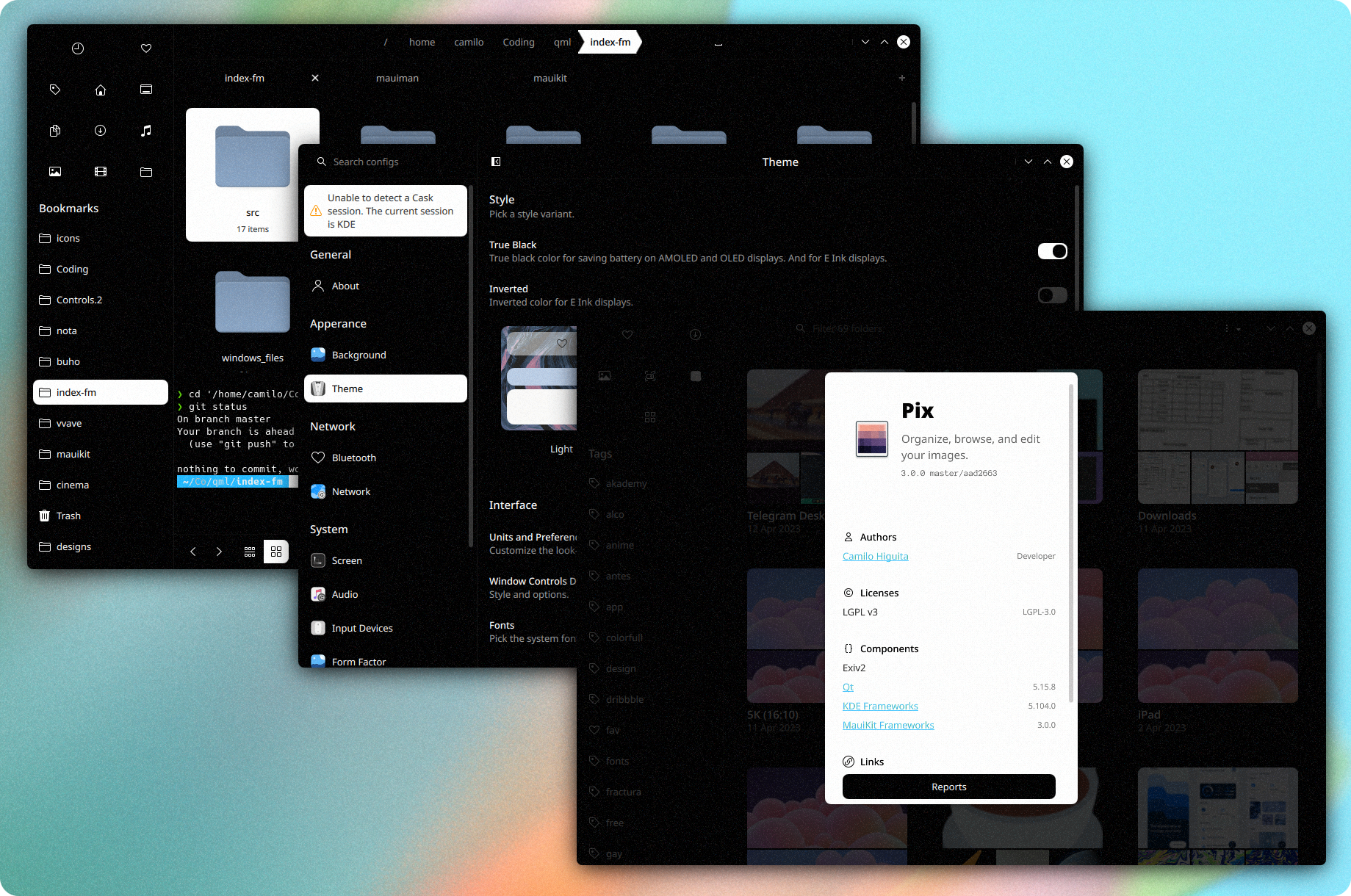
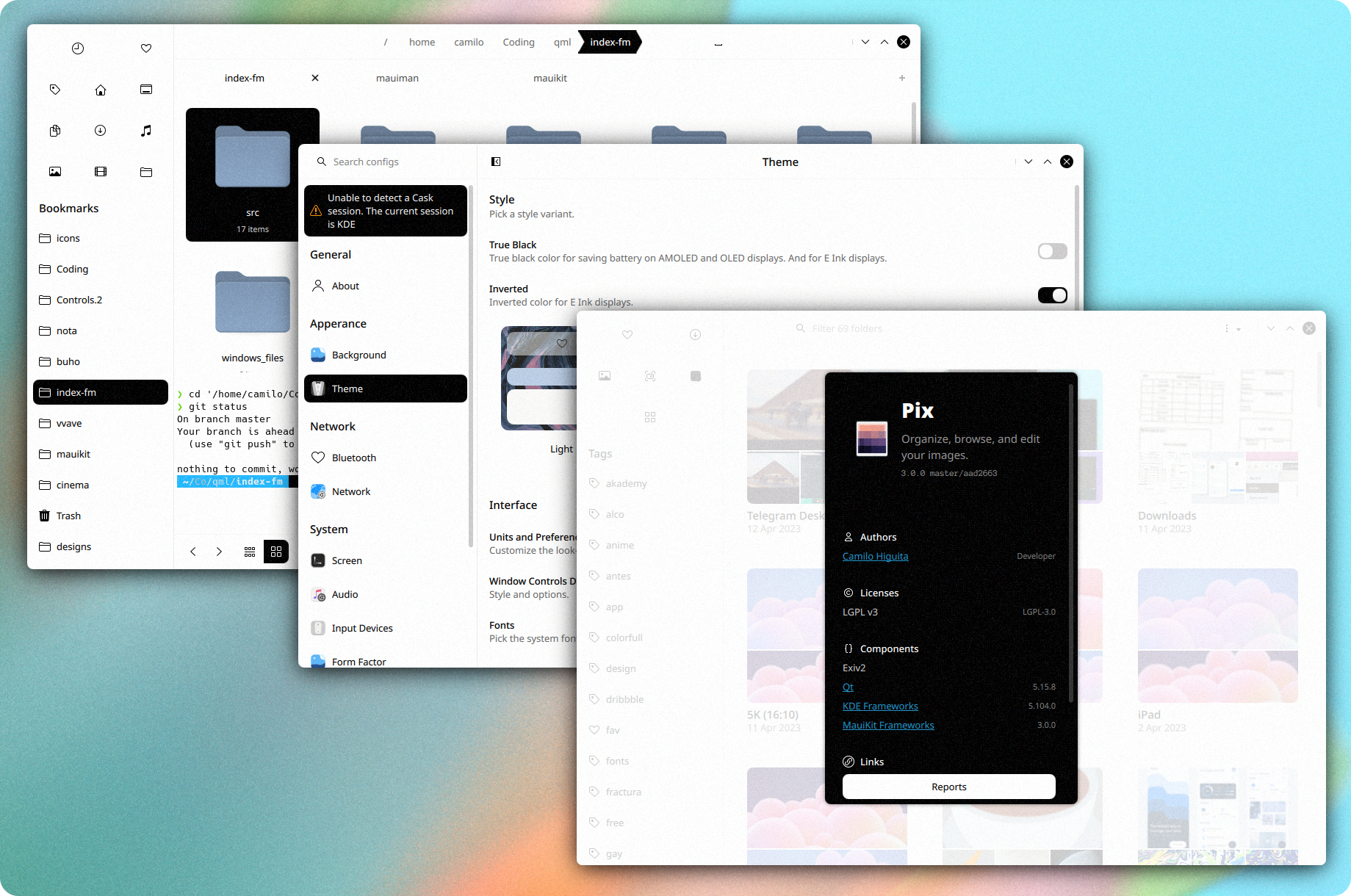
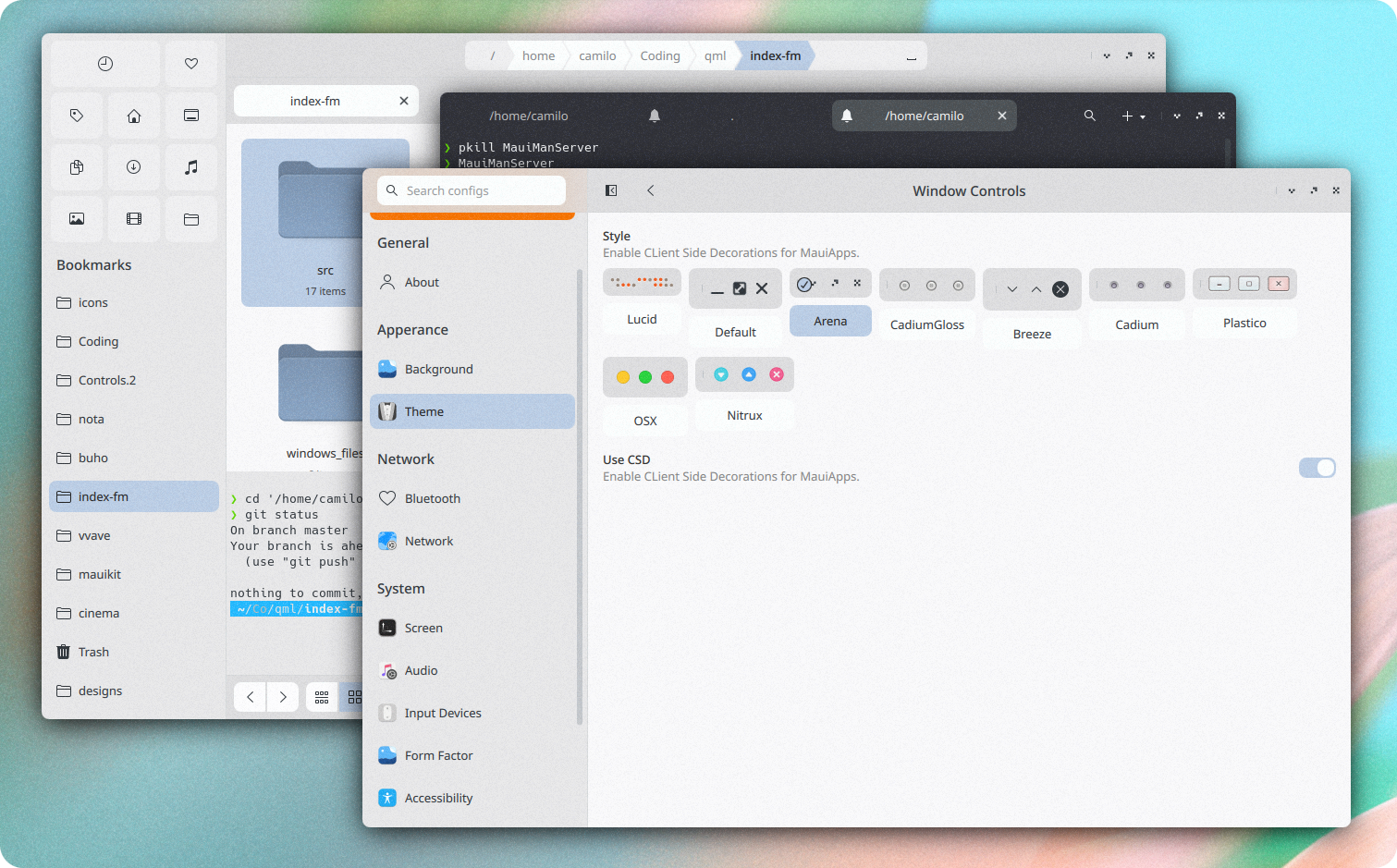
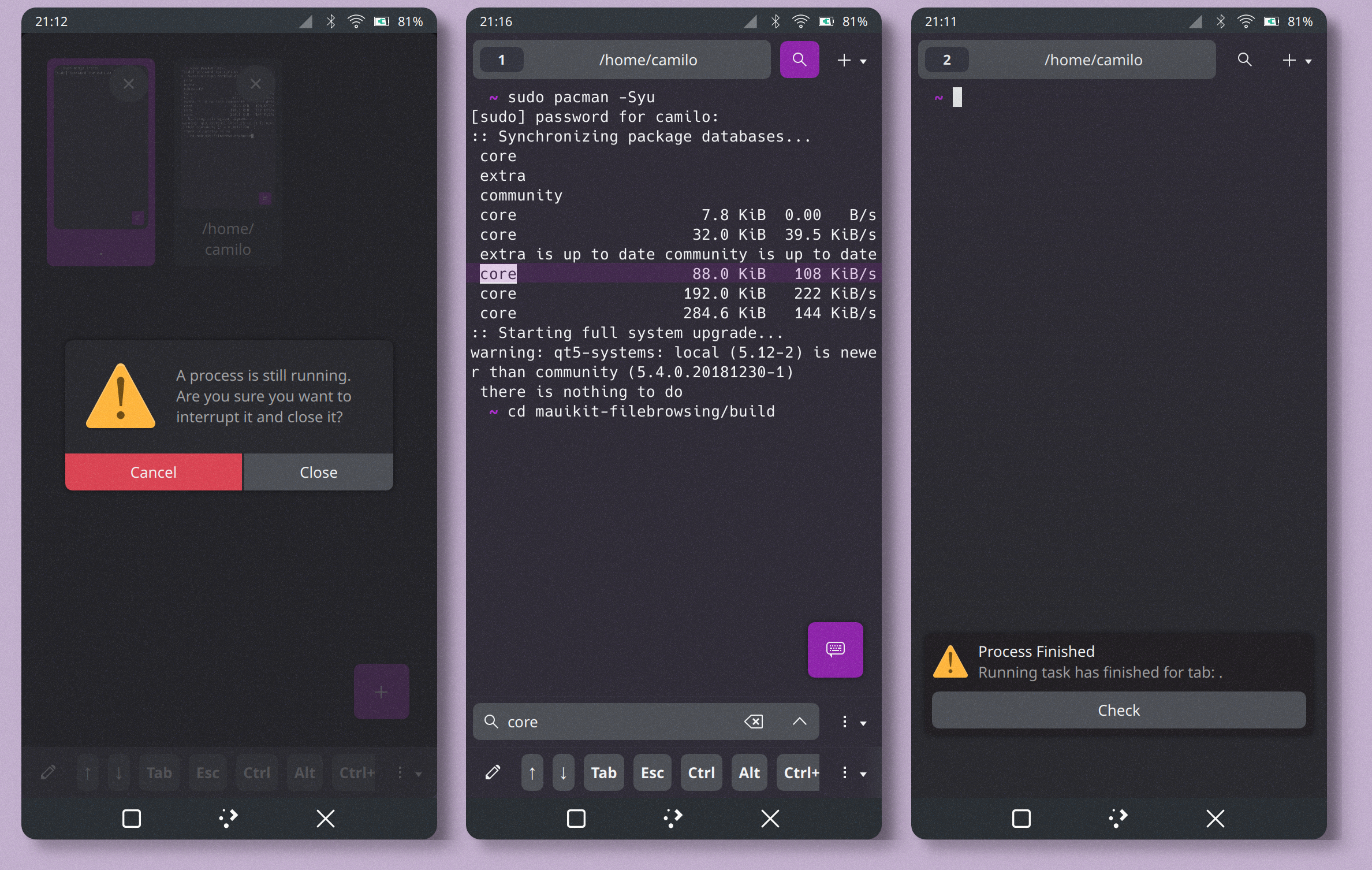
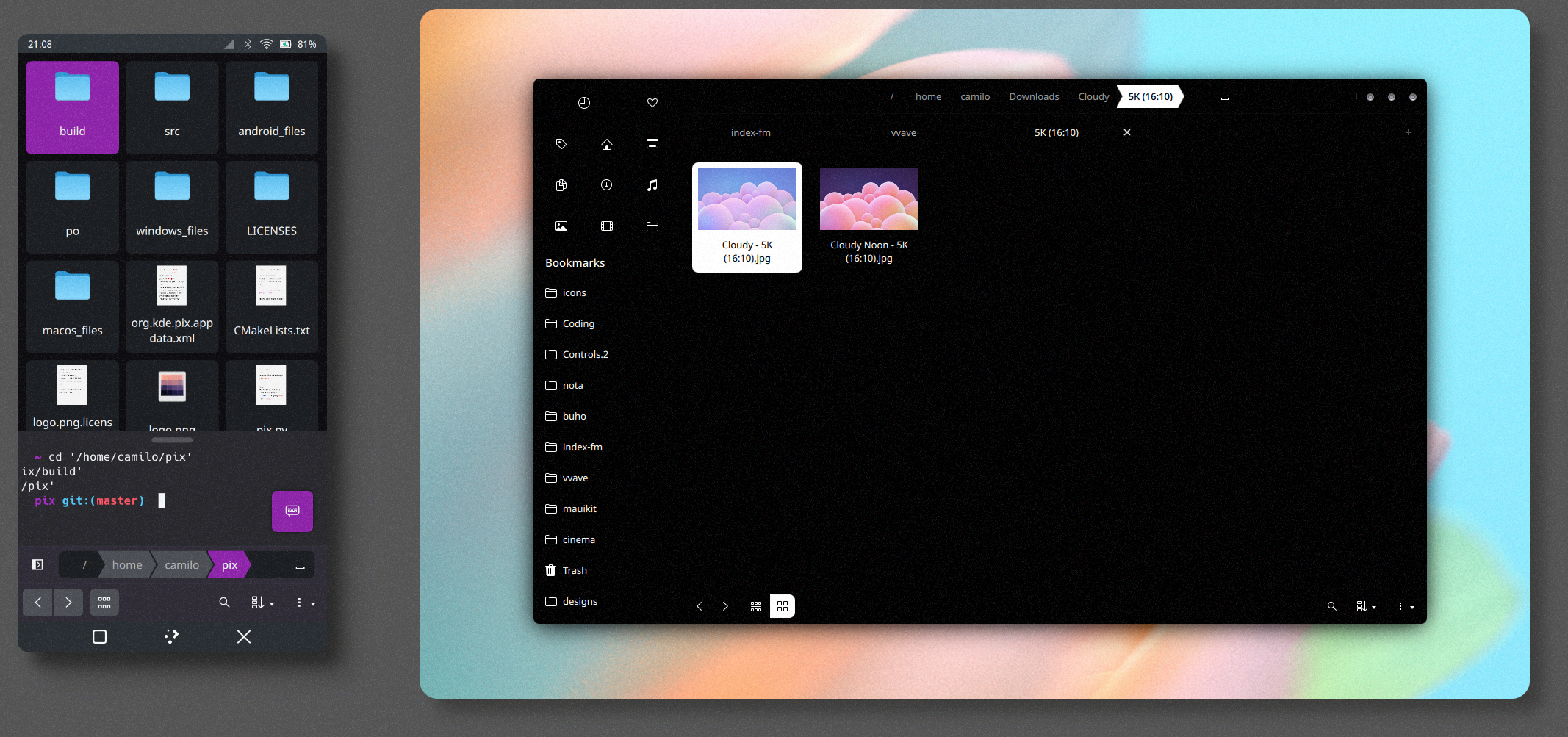
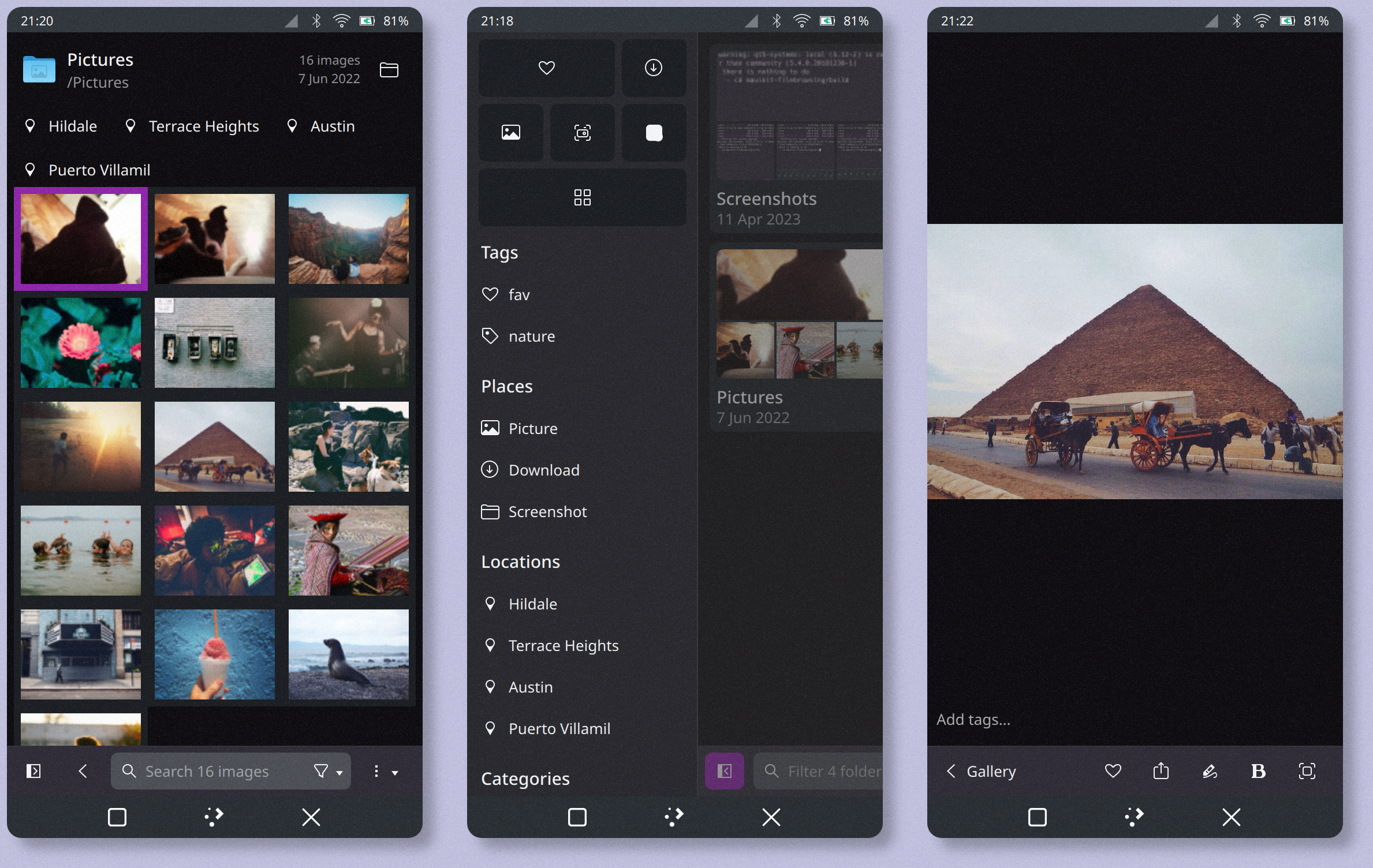
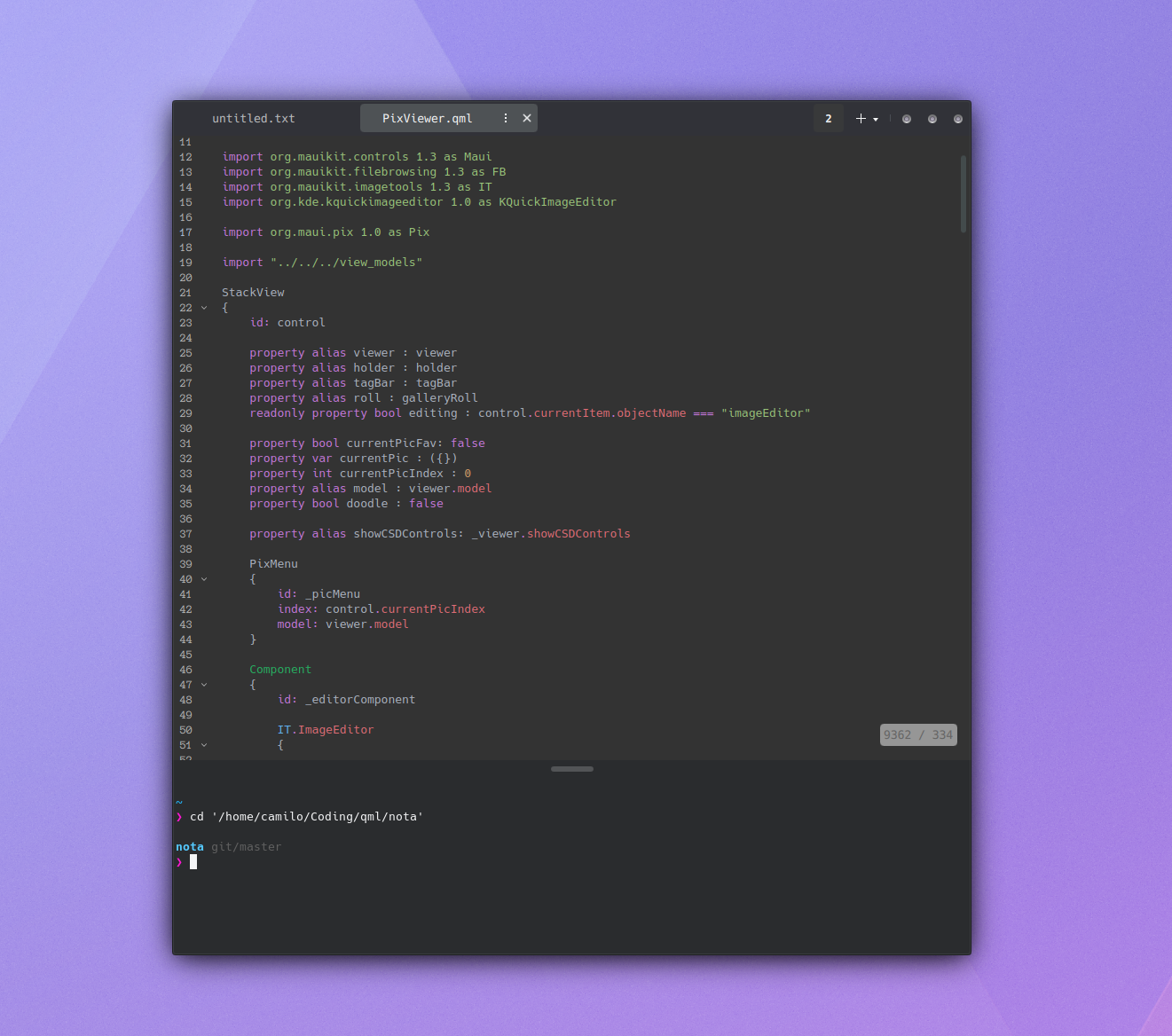

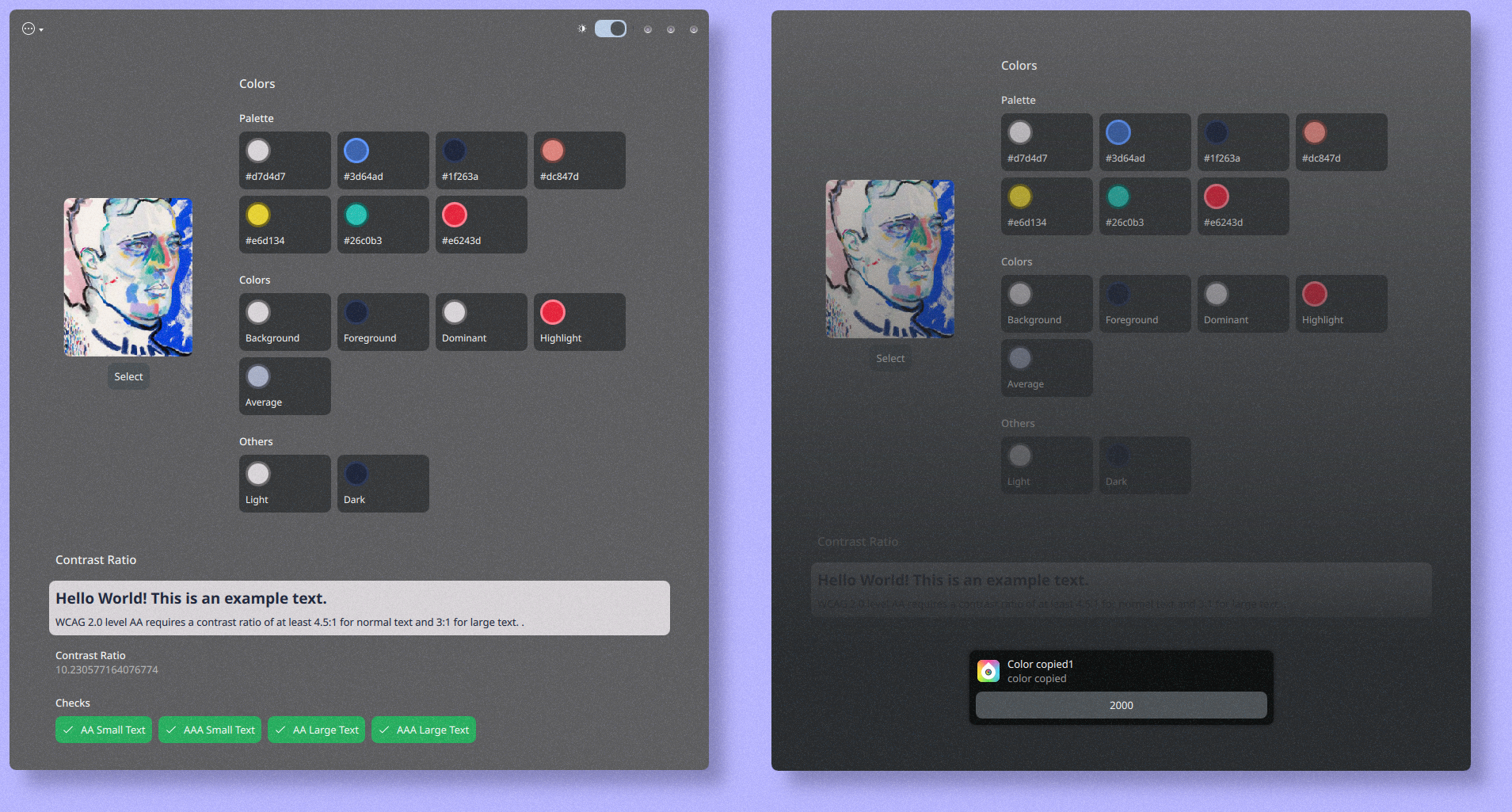
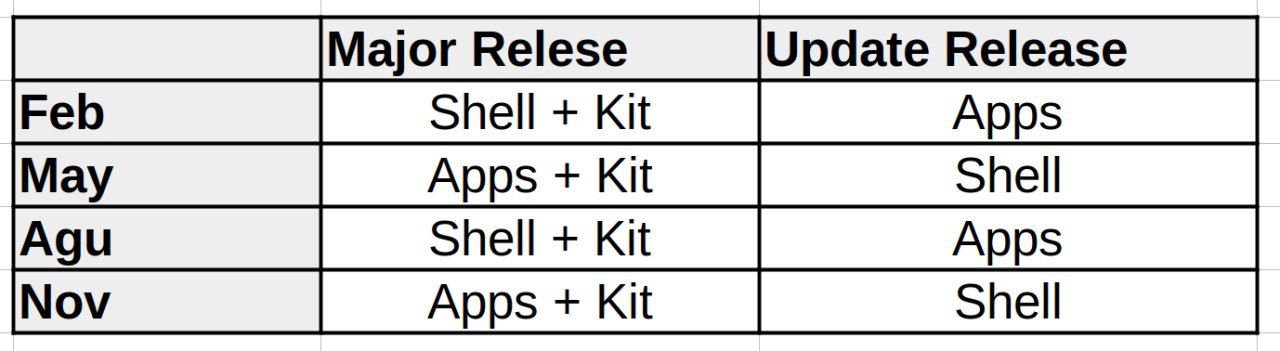

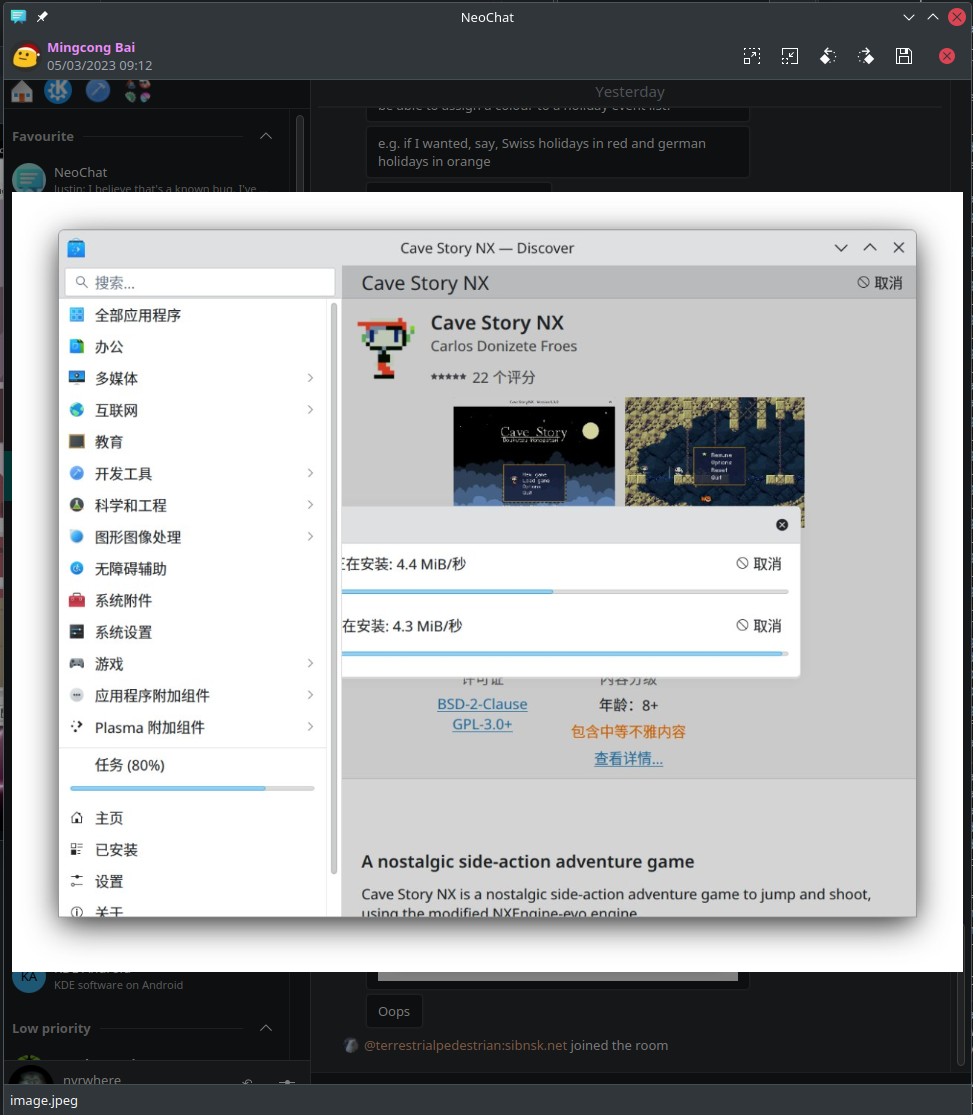
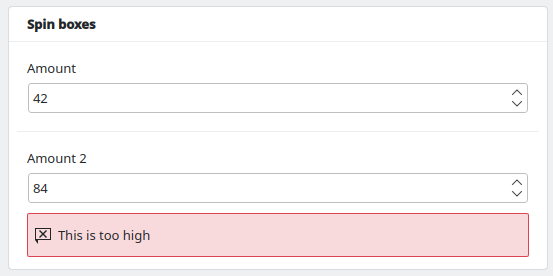
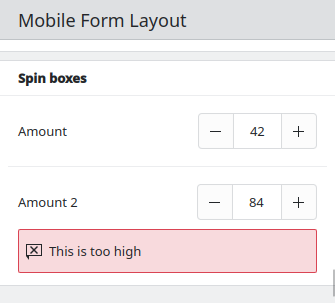
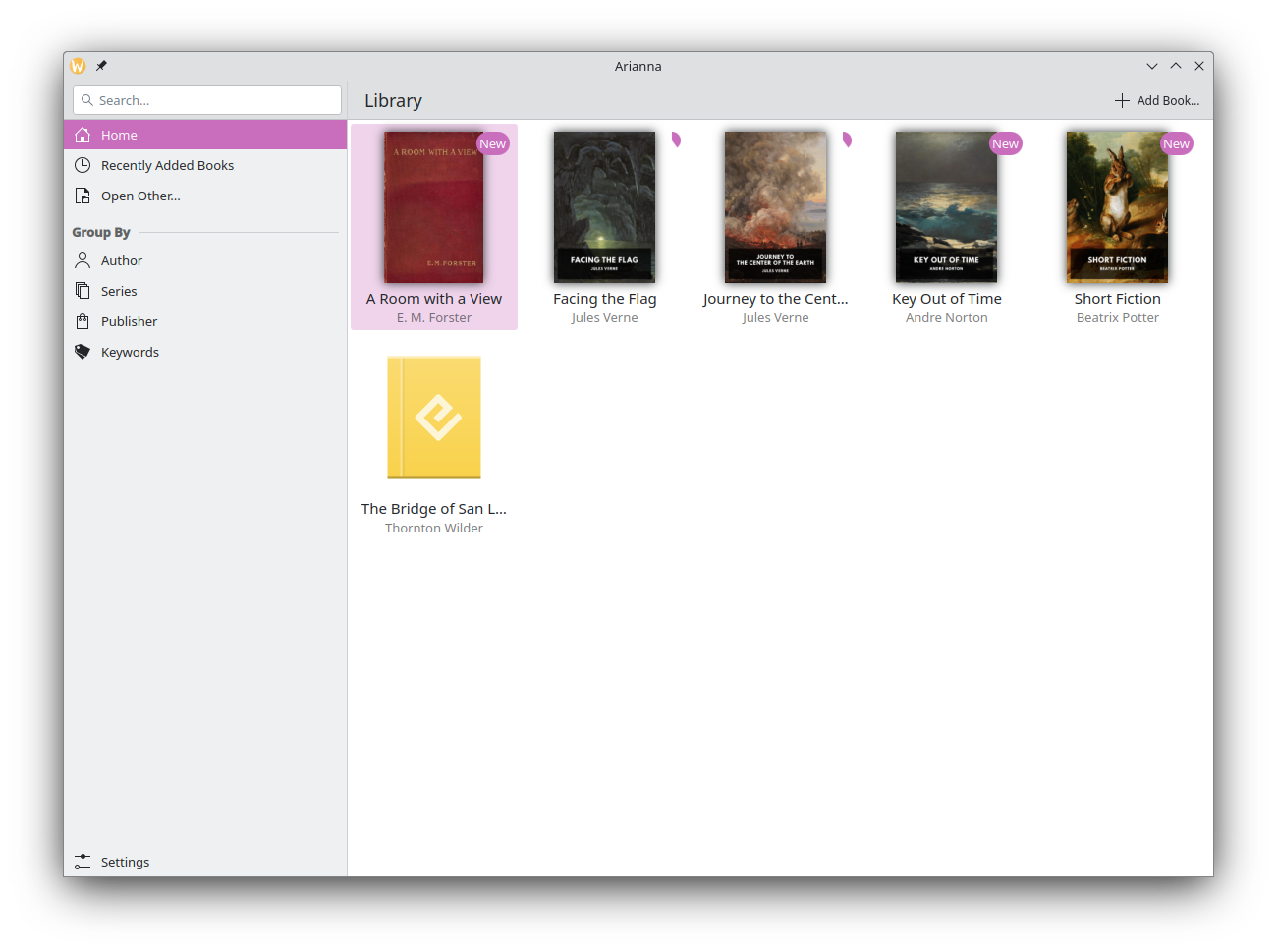
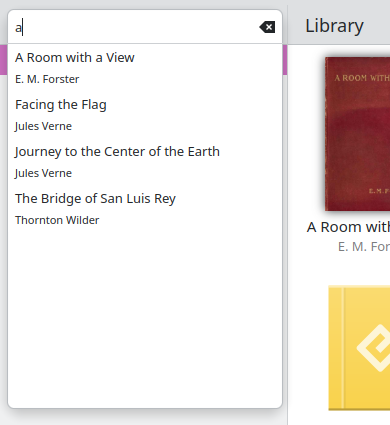
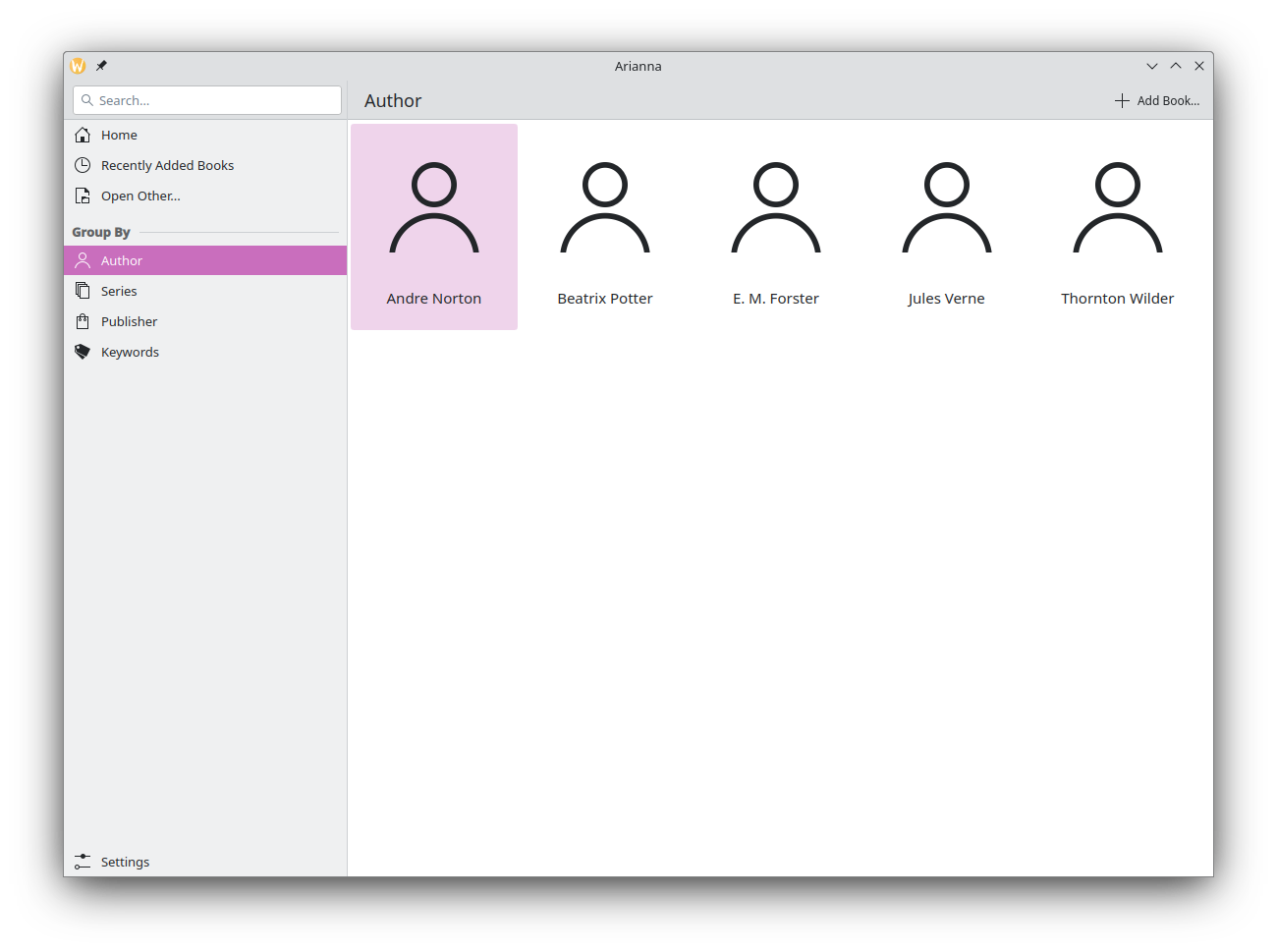
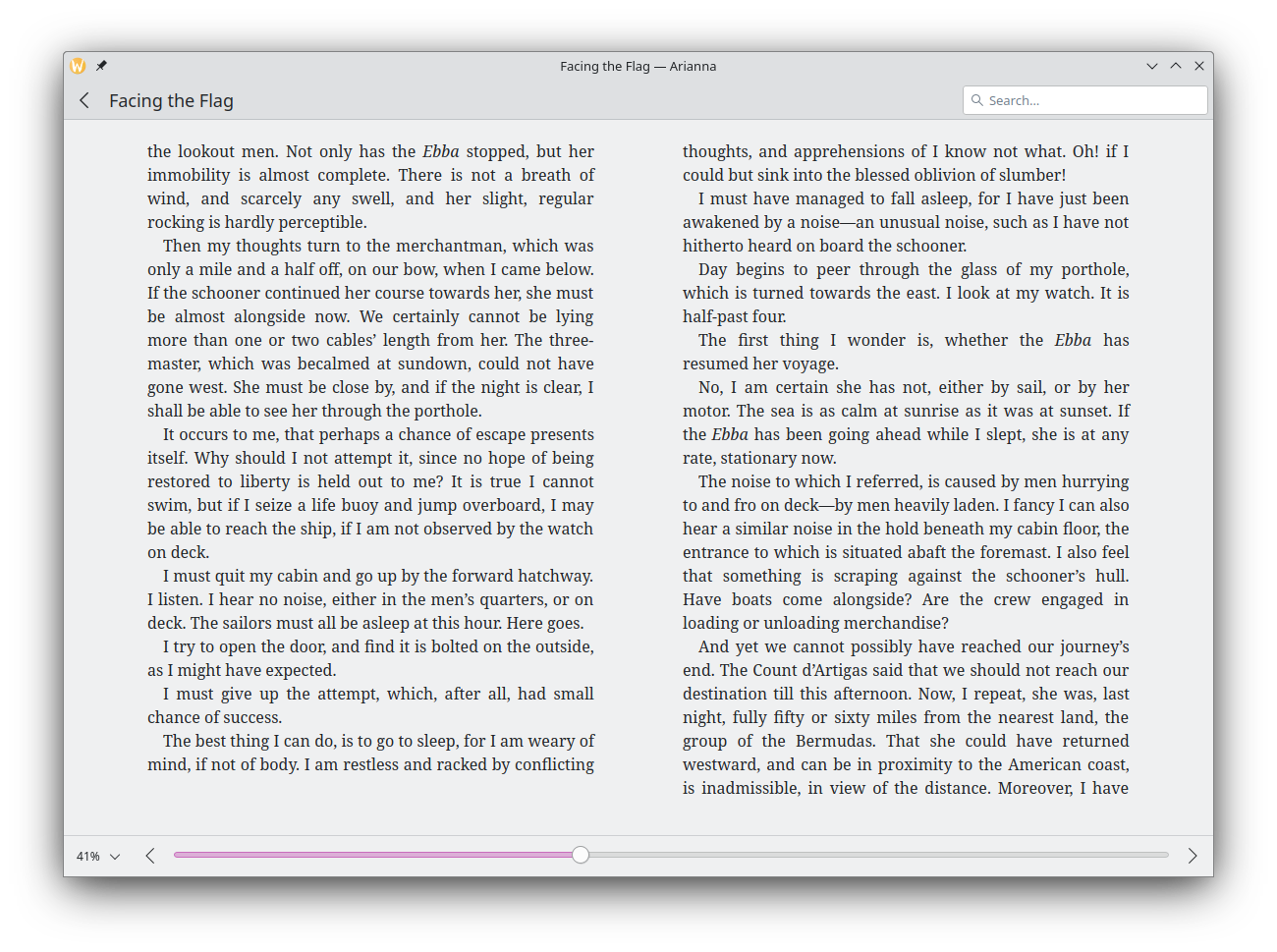
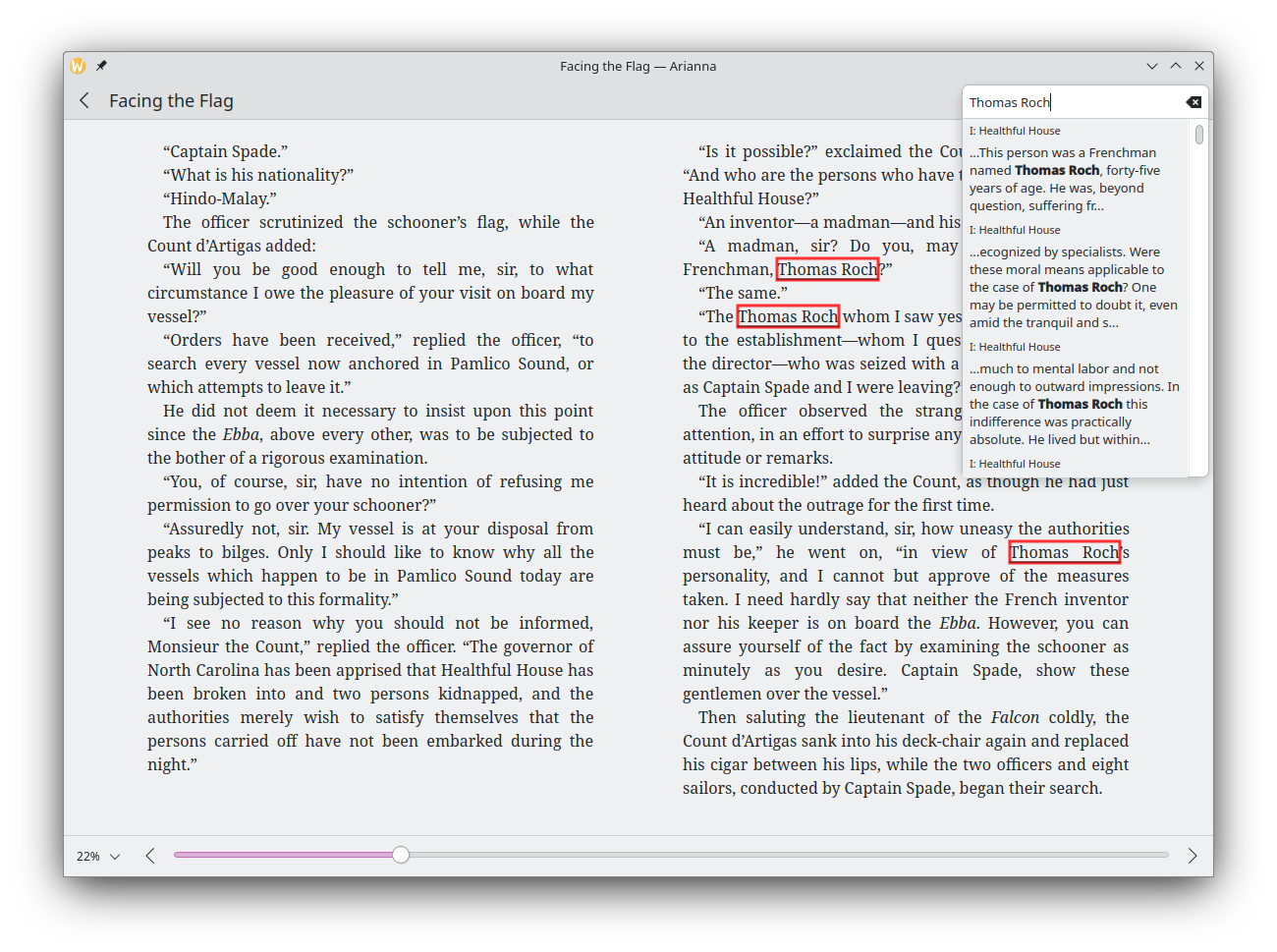
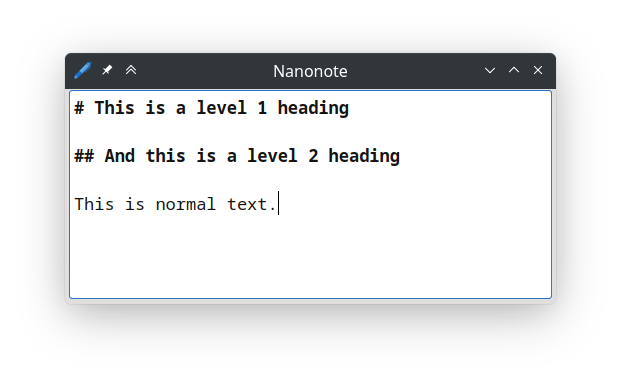

 albertvaka
albertvaka
 @k3ys:matrix.org
@k3ys:matrix.org