Let’s go for my web review for the week 2025-52. This is the last one of the year, hope you all had a merry xmas.
Ethics
Tags: tech, ethics
Indeed I wish our profession would have a strong and binding set of ethics like doctors or lawyers. That wouldn’t prevent all problems, but that’d tame some of the issues of our time.
https://inessential.com/2015/02/26/ethics.html
Is Firefox Firefucked?
Tags: tech, web, browser, firefox
This is pretty much where I’m at as well regarding Firefox… Sad state of affairs.
https://kevquirk.com/blog/is-firefox-firefucked/
I foretold that Mac app notarization is security theater
Tags: tech, apple, security
Always hated this notarization with a passion when I had to target Macs… One reason being that it felt fairly useless, and it’s confirmed: it is pretty much useless.
https://lapcatsoftware.com/articles/2025/12/5.html
Flock Exposed Its AI-Powered Cameras to the Internet
Tags: tech, surveillance, privacy, iot
There are just too many of those cameras deployed. The fact that they are badly secured are compounding the negative effects.
https://www.404media.co/flock-exposed-its-ai-powered-cameras-to-the-internet-we-tracked-ourselves/
Generative AI hype distracts us from AI’s more important breakthroughs
Tags: tech, ai, machine-learning, gpt, criticism, ethics
Add to this how generative AI is used in the totally wrong context… and then I feel like I could have written this piece. I definitely agree with all that.
https://www.technologyreview.com/2025/12/15/1129179/generative-ai-hype-distracts-us-from-ais-more-important-breakthroughs/
History LLMs: training the largest possible historical LLMs
Tags: tech, ai, machine-learning, history, politics, culture
Interesting research. Can it give insights on the pervasive views of the time?
https://github.com/DGoettlich/history-llms?tab=readme-ov-file
An initial analysis of the discovered Unix V4 tape
Tags: tech, unix, history
Interesting historical work. It indeed went through a fast paced evolution cycle.
https://www.spinellis.gr/blog/20251223/?ms261223
Tags: tech, pdf, security
Interesting tool. Indeed very often people send PDFs with useless redaction in them. Better check first.
https://github.com/freelawproject/x-ray
Passphrases That You Can Memorize — But That Even the NSA Can’t Guess
Tags: tech, security
An oldie now but still the best way to create a passphrase.
https://theintercept.com/2015/03/26/passphrases-can-memorize-attackers-cant-guess/
Go ahead, self-host Postgres
Tags: tech, cloud, databases, postgresql, self-hosting
Things went too far with the cloud monoculture. It’s time to remember that it doesn’t always makes sense, and in the case of databases maybe it’s rarely worth it to go for fully managed options.
https://pierce.dev/notes/go-ahead-self-host-postgres
cargo-coupling: Visualizing Coupling in Rust Projects - じゃあ、おうちで学べる
Tags: tech, complexity, design, architecture, rust
Interesting tool and I like the underlying approach. I wish we’d have good equivalent tools for other ecosystems.
https://syu-m-5151.hatenablog.com/entry/2025/12/21/152559
Rust’s Block Pattern
Tags: tech, rust, pattern
This is definitely a useful idiom. A bit like the immediately invoked lambdas in C++ but less verbose. This is nice to control intermediate variables locality and mutability like this.
https://notgull.net/block-pattern/
Tags: tech, performance, optimization, memory, c++
Excellent resource for keeping an eye on performance issues in your codebase. It’s very C++ oriented but most of the insights can be generalised to other ecosystems.
https://abseil.io/fast/hints.html
map::operator[] should be nodiscard
Tags: tech, c++, api
I definitely agree there. It looks like a missed opportunity to improve the API and nudge people in the right direction.
https://quuxplusone.github.io/blog/2025/12/18/nodiscard-operator-bracket/
The Rule of Zero
Tags: tech, c++, memory
Another explanation for the rule of zero in C++. We should definitely stick to it.
https://blog.feabhas.com/2015/01/the-rule-of-zero/
Logging Sucks - Your Logs Are Lying To You
Tags: tech, logging, observability
Lots of good advice on how to improve your logs.
https://loggingsucks.com/
Refactoring with Loops and Collection Pipelines
Tags: tech, refactoring, data
Pipelines are very widespread nowadays, still I don’t see them used much. Having a few refactoring ideas under our belt to replace loops with such pipelines might help.
https://martinfowler.com/articles/refactoring-pipelines.html
Tags: tech, distributed, failure, reliability
A good explainer on what metastable failures are and how to try to mitigate them.
https://charap.co/on-metastable-failures-and-interactions-between-systems/
What Actually Makes You Senior
Tags: tech, career, leadership
I think this is a good pick at a core skill for senior developers. Indeed removing ambiguity for the rest of the team is an important factor.
https://terriblesoftware.org/2025/11/25/what-actually-makes-you-senior/
The Code Is Just the Symptom
Tags: tech, organisation, conway, architecture, quality, management, leadership
This is very true. It’s not like whoever produced bad code is particularly stupid, in most cases it’s the context around which breaks the people.
https://medium.com/@rubyghetto/the-code-is-just-the-symptom-c77f43b29320
Take Pride in Your Legacy (Code)
Tags: tech, legacy, quality
The definition of legacy code is ambiguous enough. We generally mean “bad code” (the wrong definition to me…). What about seeing things differently and trying to leave a great legacy behind us?
https://8thlight.com/insights/take-pride-in-your-legacy-code
Well-factored architecture
Tags: tech, architecture, quality
A good list of characteristics to aim for. Gives clue about the quality of your software architecture.
https://jchyip.medium.com/key-practice-well-factored-architecture-b9d53f5549fb
The cardinal sin of software architecture
Tags: tech, software, architecture, data, state
It’s not the only factor leading to troublesome architectures of course. Still, if state and thus data is wrongly handled, you’re indeed on the wrong track.
https://functional.computer/blog/the-cardinal-sin-of-software-architecture
A Definition of Systems Thinking: A Systems Approach
Tags: tech, systems-thinking, complexity
A nice little primer on what systems thinking is about.
https://www.sciencedirect.com/science/article/pii/S1877050915002860?ref=pdf_download&fr=RR-2&rr=7e18ecfcdd9e2916
Agile Software Guide
Tags: tech, agile
Martin Fowler obviously wrote a lot on the topic. This is a nice guide pointing to some of the most interesting resources on his blog around the agil topic.
https://martinfowler.com/agile.html
How Pairing & Swarming Work & Why They Will Improve Your Products
Tags: tech, pairing
It still something I don’t see happening often. I think it is unfortunate.
https://www.jrothman.com/mpd/project-management/2014/07/how-pairing-swarming-work-why-they-will-improve-your-products/
Essential XP: Card, Conversation, Confirmation
Tags: tech, xp, tests, project-management
Where are acceptance tests coming from? They’re generally the result of a conversation.
https://ronjeffries.com/xprog/articles/expcardconversationconfirmation/
Story Slicing, How Small is Enough?
Tags: tech, project-management, agile
A good justification of why you want to slice your stories finely. It definitely helps steering the project and reduces chances of bottlenecks.
https://agilepainrelief.com/blog/story-slicing-how-small-is-enough/
10 Tips to Get Your Agile teams Better at Story Estimation
Tags: tech, agile, estimates
Nice list of ideas for stories estimations. I applied some of that with nice success.
https://www.liminalarc.co/2014/01/10-tips-better-story-estimation/
Effective Standups around Kanban Board
Tags: tech, agile, kanban
When teams grow the usual standup/daily meeting format doesn’t work anymore. What’s proposed here is a nice alternative.
https://brodzinski.com/2011/12/effective-standups.html
Seven Changes To Improve Flow In Your Software Development Process
Tags: tech, kanban, flow, project-management
Indeed, people getting into lean processes tend to obsess over “eliminating waste”. Sure there might be some waste to clean up but it’s pretty much useless if you don’t focus on the flow of work.
https://flowchainsensei.wordpress.com/2014/08/19/seven-changes-to-improve-flow-in-your-software-development-process/
Cross-Functional Collaboration in Agile: What It Does and Doesn’t Mean
Tags: tech, team, project-management
Indeed, having generalists in teams is definitely what you want. Having only specialists will reduce the project efficiency.
https://www.mountaingoatsoftware.com/blog/cross-functional-doesnt-mean-everyone-can-do-everything
Hire generalists to help your specialists shine!
Tags: tech, team, project-management, problem-solving
The other advantage of not relying only on specialists. You actually get teams better at solving problems due to the extra context and communication channels the generalists will bring.
https://softwaredevelopmenttoday.blogspot.com/2014/01/hire-generalists-to-help-your.html
Using Brainwriting For Rapid Idea Generation
Tags: knowledge, problem-solving, ux, business, strategy
Definitely required more preparation work than brainstorming. That said it’s a nice alternative, maybe easier to get right.
https://www.smashingmagazine.com/2013/12/using-brainwriting-for-rapid-idea-generation/
The Science Of Good Sleep: There’s A Reason You’re Always So Tired
Tags: science, biology, sleep
Lots of insight and advice in here. Are you sure you’re having enough sleep? Of high enough quality?
https://www.elitedaily.com/life/ways-to-get-better-sleep/974053
Bye for now! And see you in 2026!



 rajeesh
rajeesh

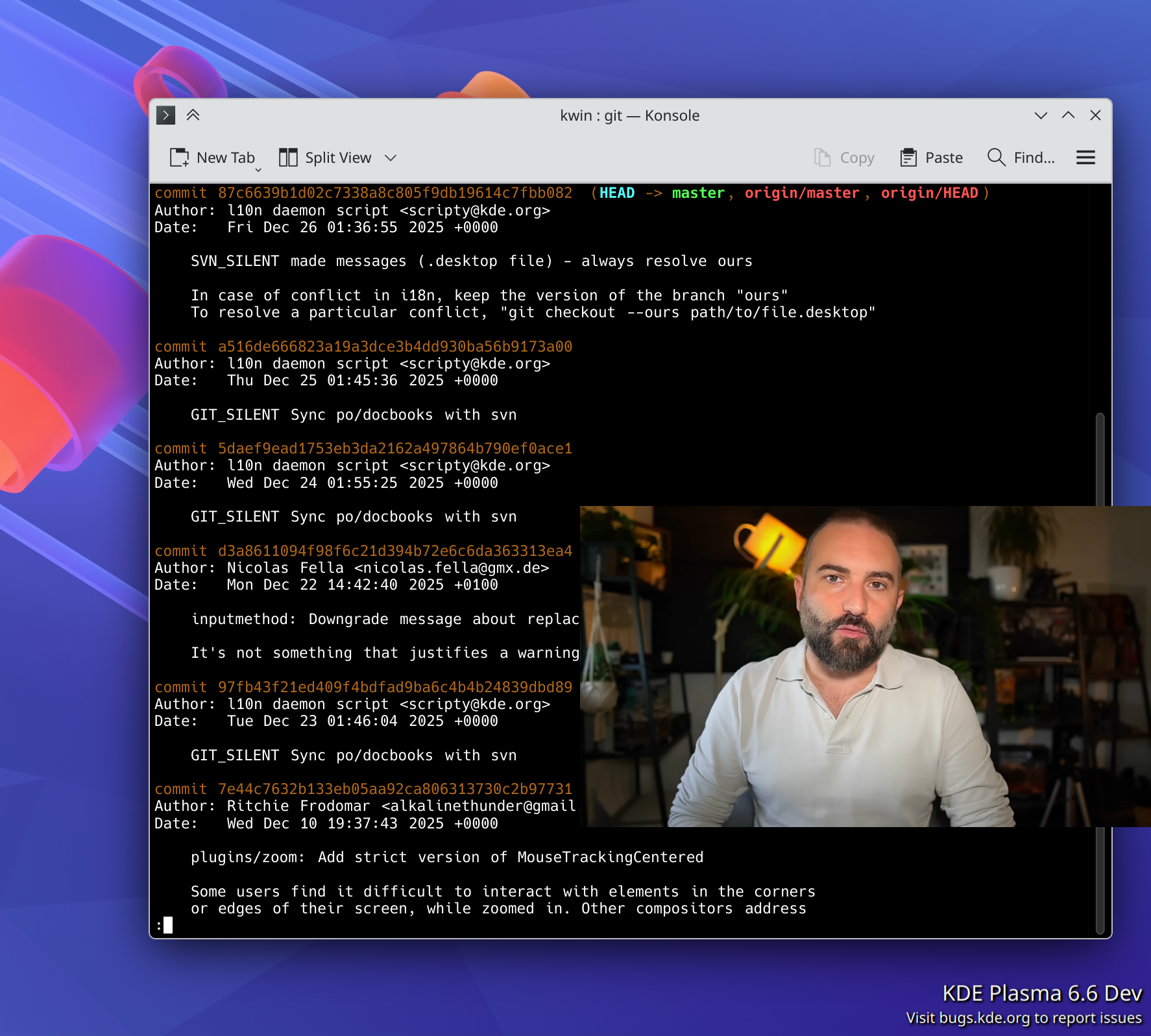
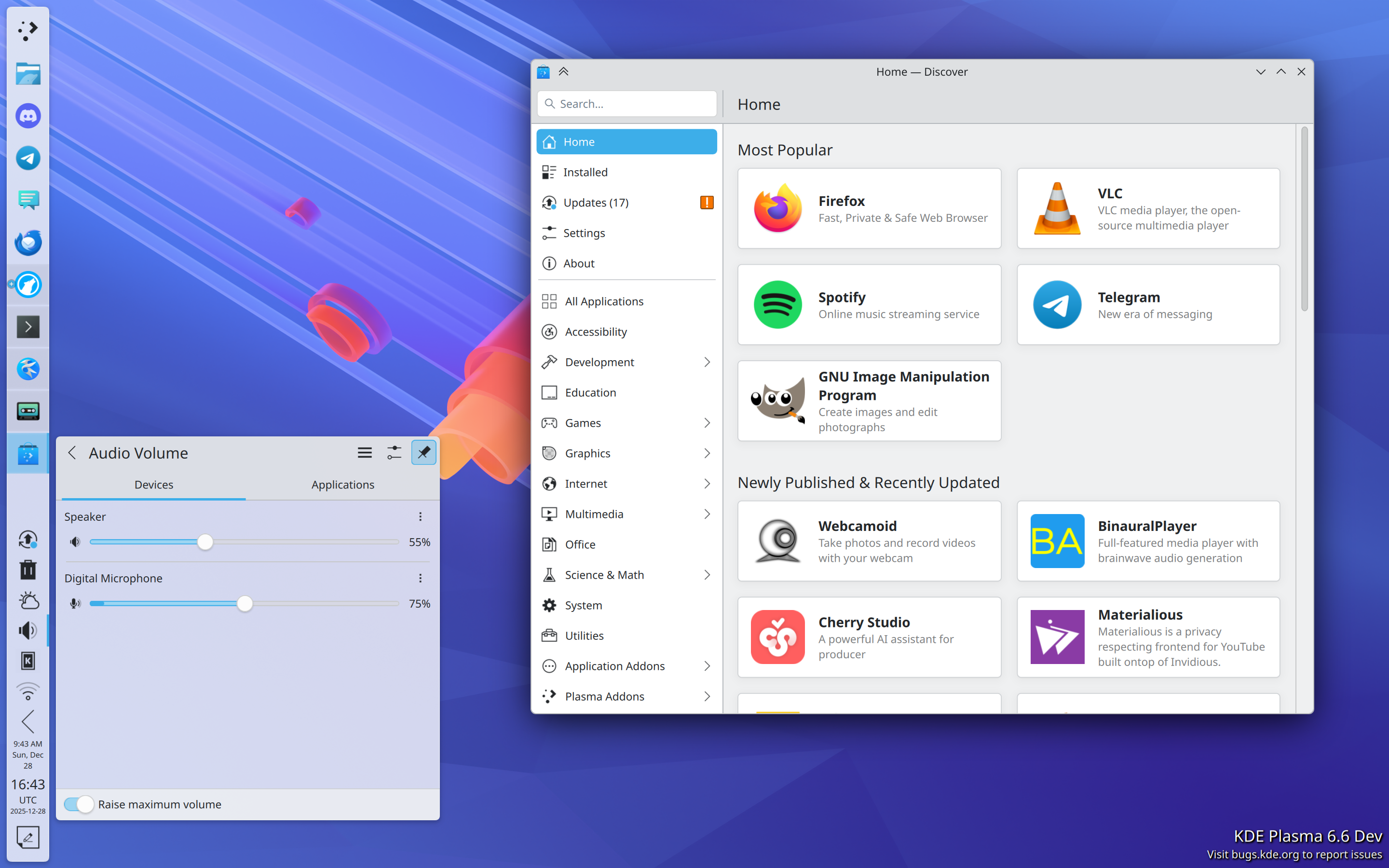
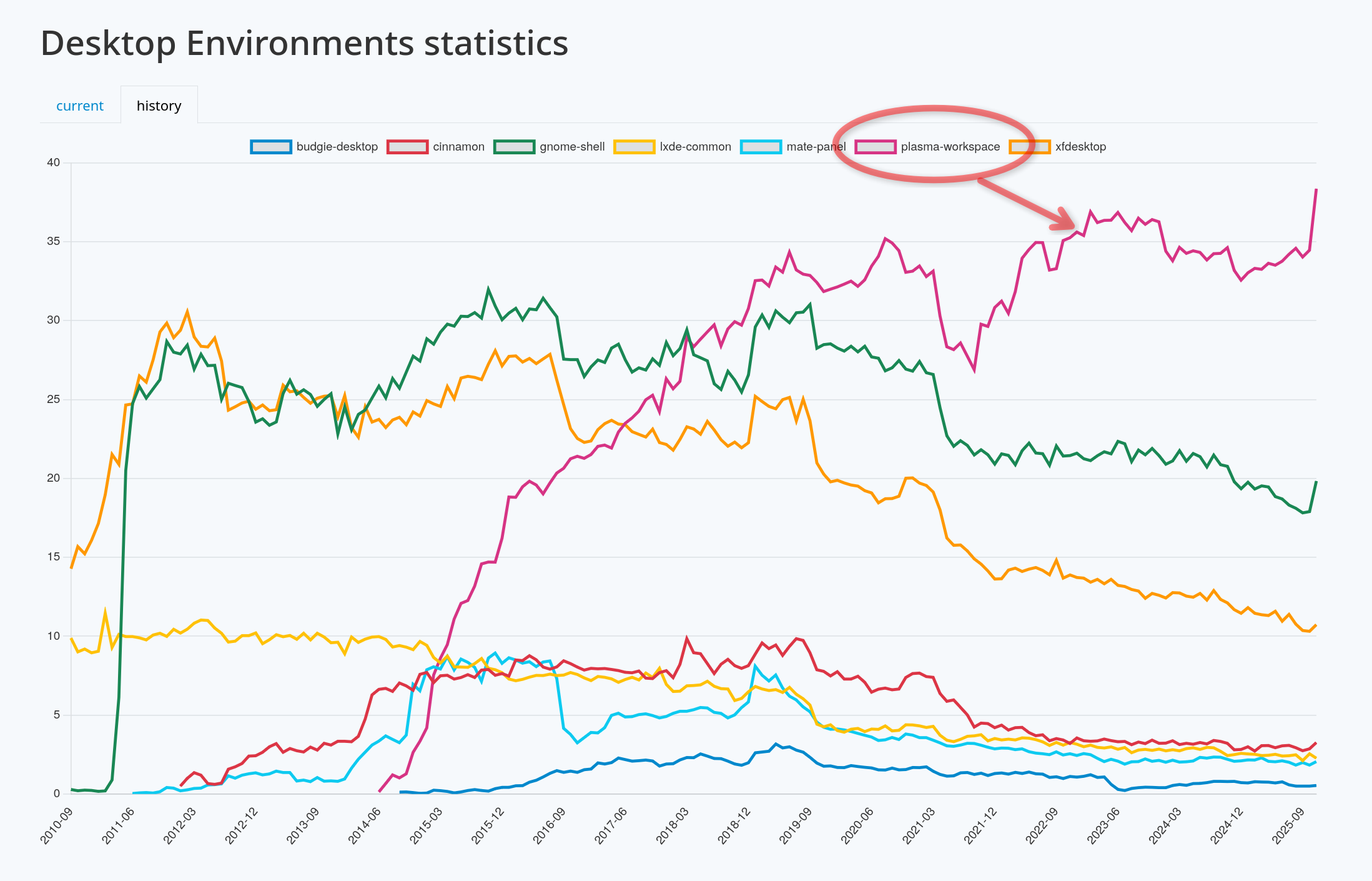
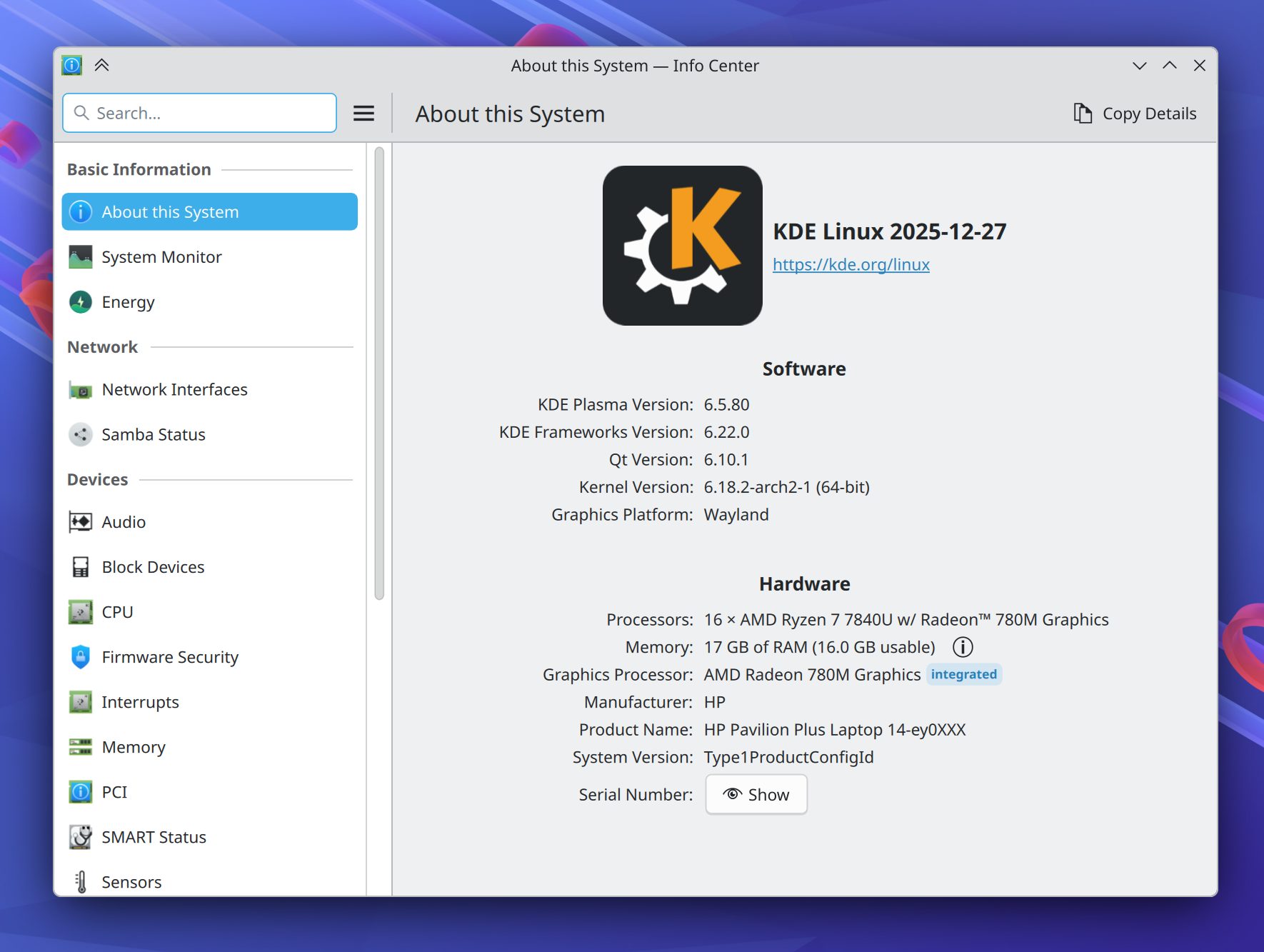
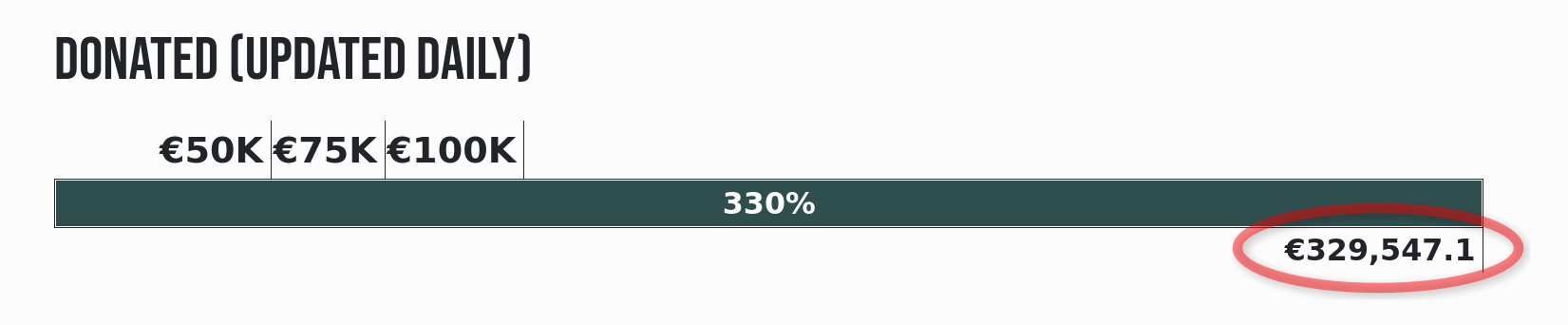

 @kbroulik:kde.org
@kbroulik:kde.org







