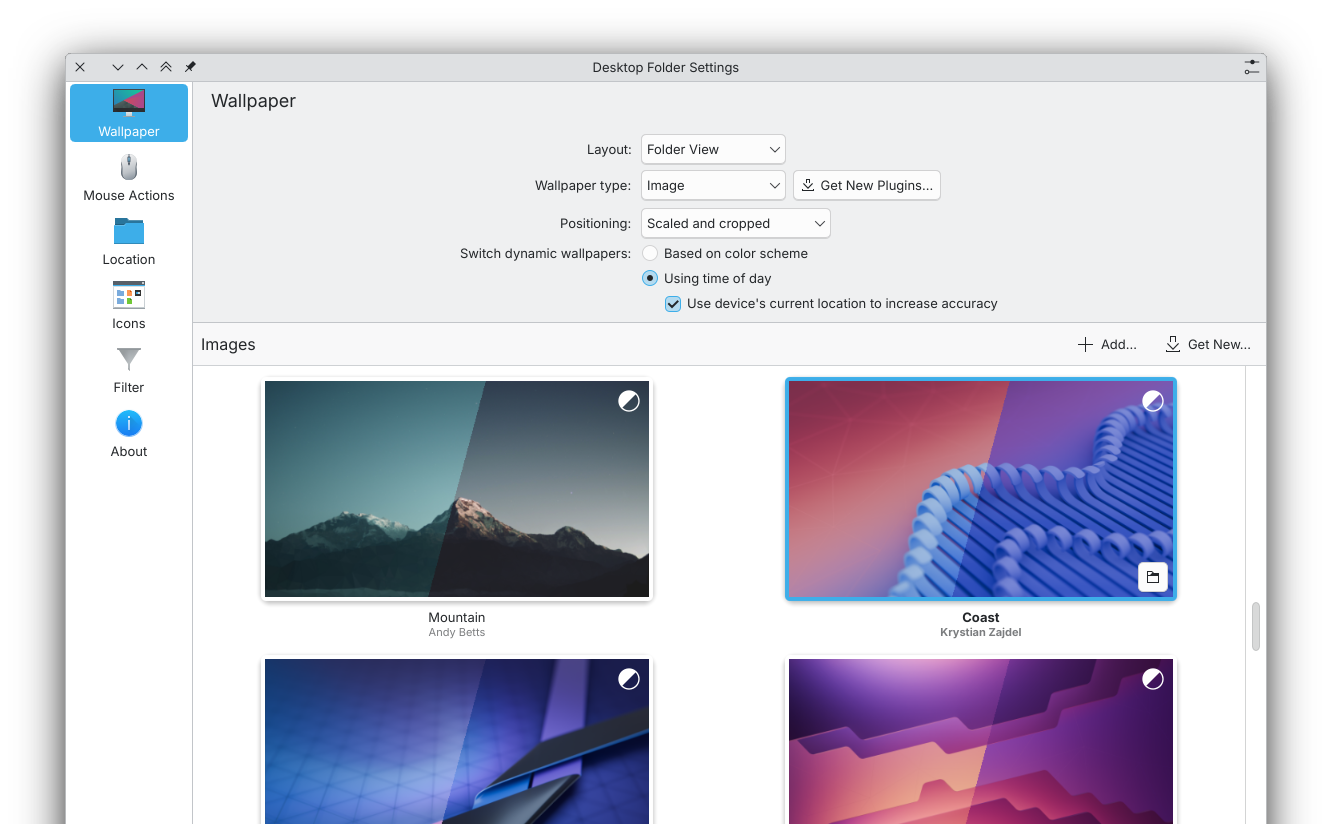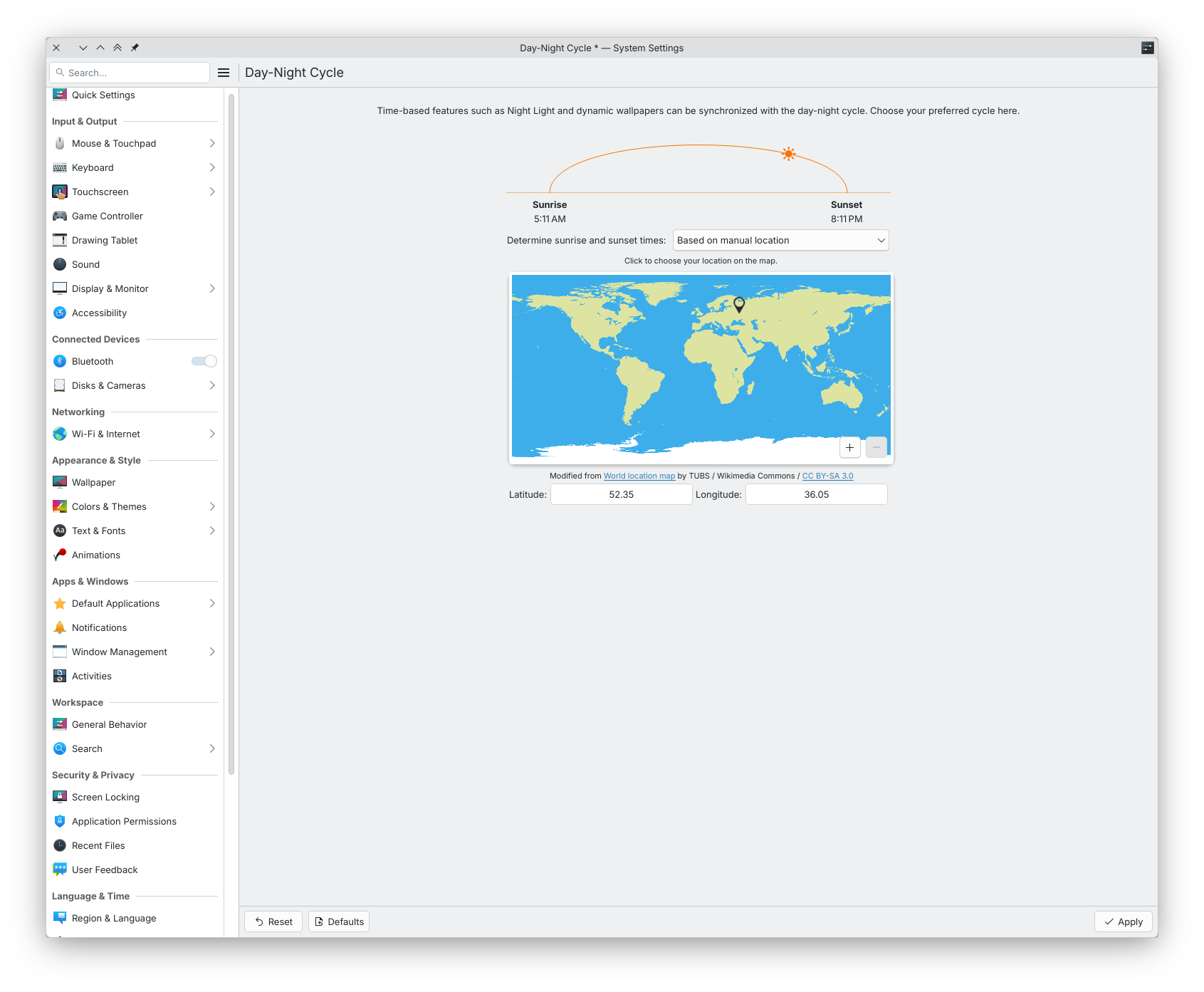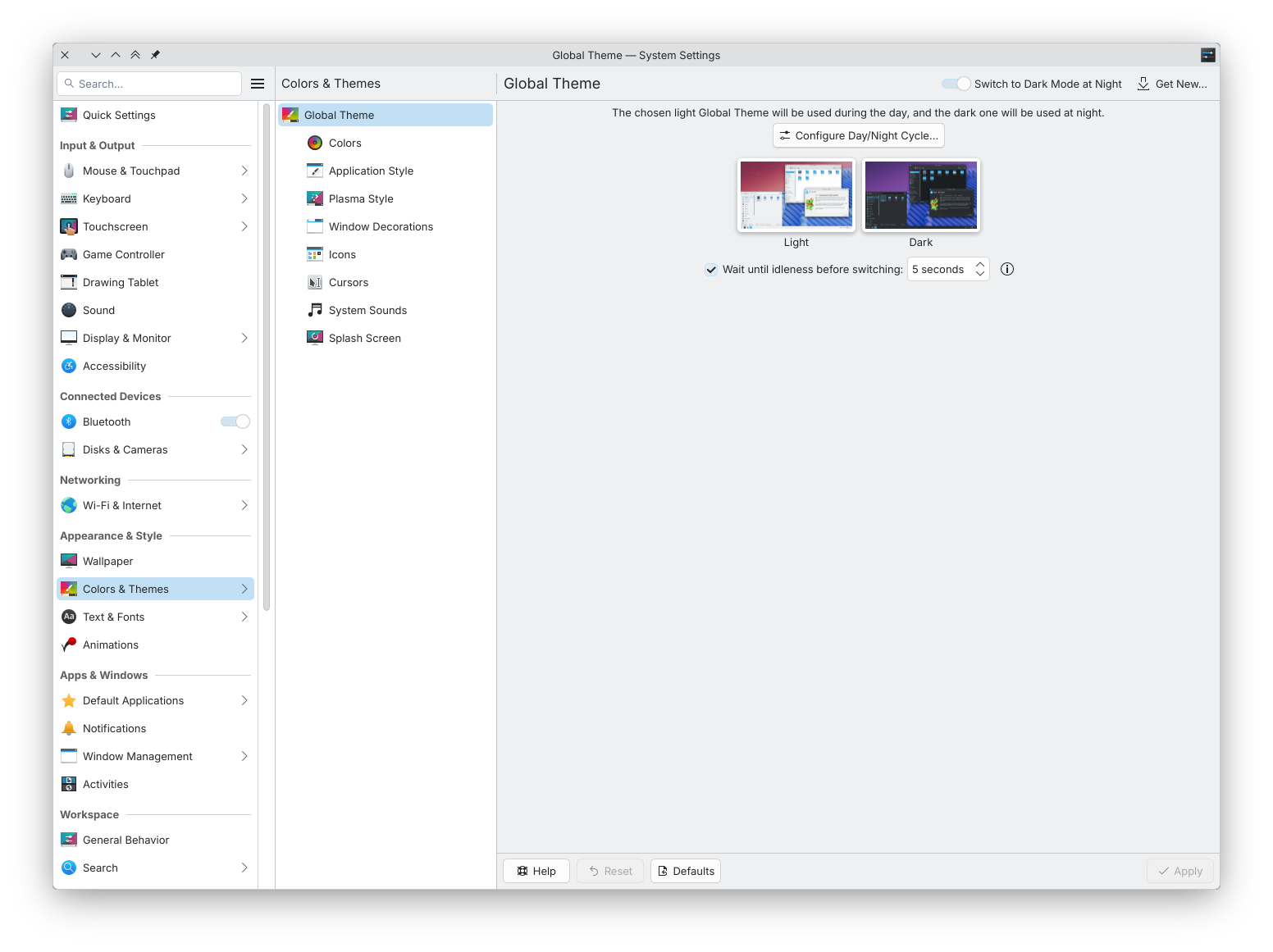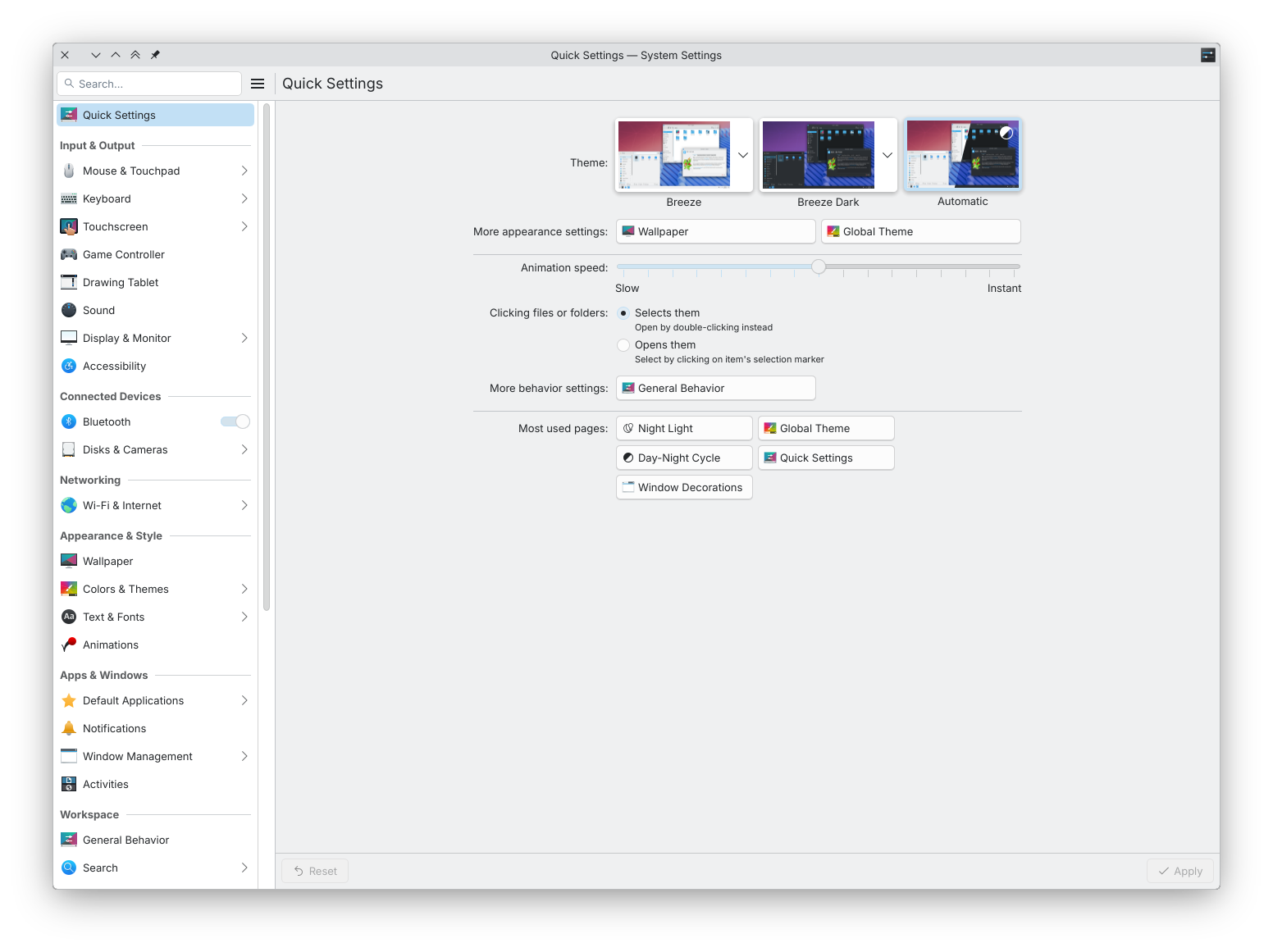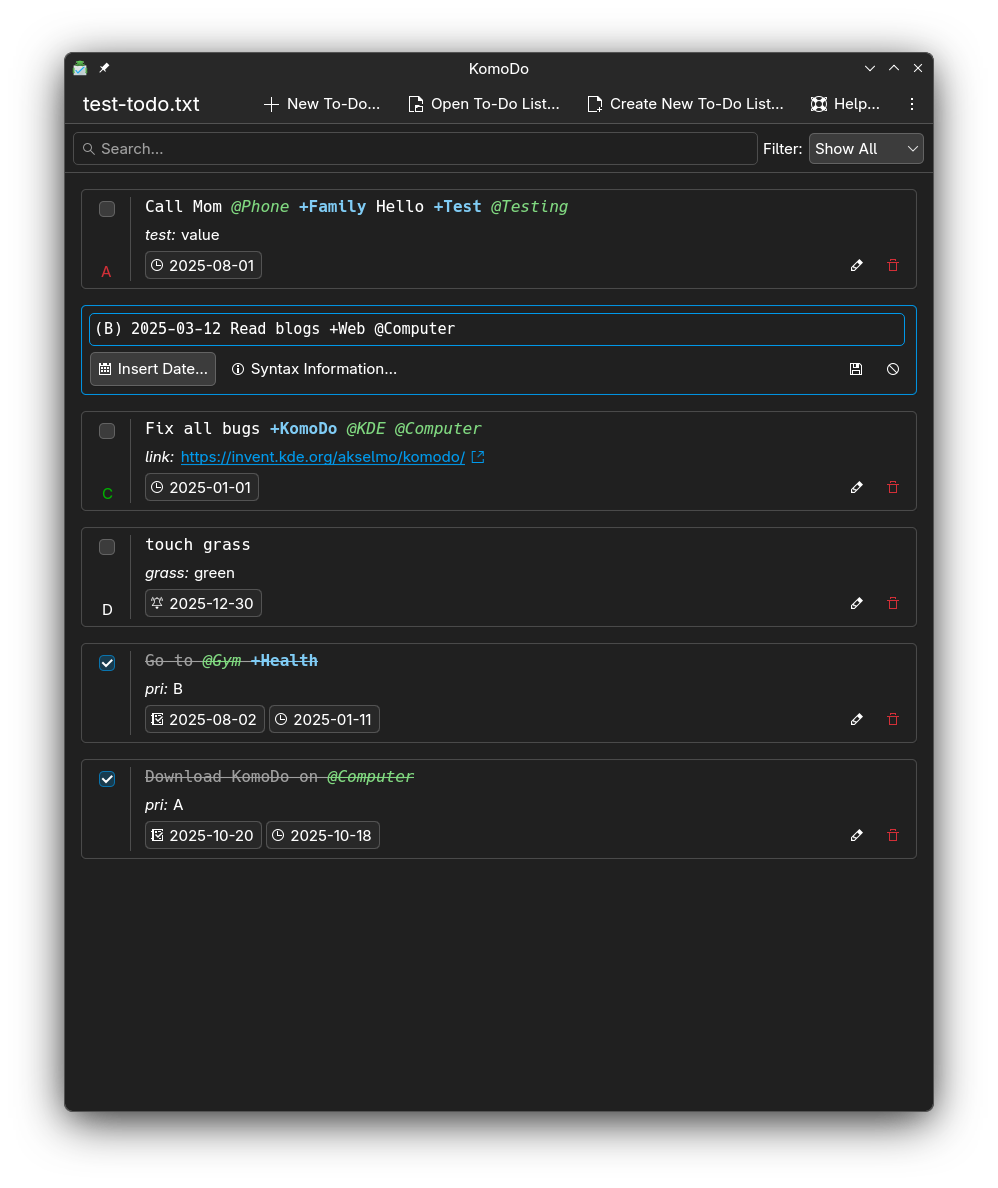Wednesday, 13 August 2025
KStars v3.7.8 is released on 2025.08.13 for Windows & Linux. MacOS release is pending. It's a bi-monthly bug-fix release with a couple of exciting features.
Live Stacking
The moment many of you have been waiting for has arrived! John Evans has introduced the highly anticipated Live Stacking feature to Ekos, seamlessly integrated into the FITS Viewer. Once you configure your live stacking directory, any FITS images added will be automatically stacked in real-time.
This feature works independently of your existing sequences or scheduler sessions, allowing you to configure the live stacker to process captured images for an enhanced view of your final results. It's particularly valuable for public observatories and star parties, where real-time feedback can greatly enhance the viewing experience.
Since Live Stacking is still in beta, we welcome your feedback and suggestions for improvement. Check out the demonstration videos below to see the feature in action and learn about its capabilities.
Equipment Profile Editor
The Ekos Equipment Profile editor has received a complete redesign. We've eliminated the limitations of the previous editor—you can now add unlimited drivers to your equipment profiles without restrictions. Need three different mounts in a single profile? No problem!
Both driver and profile lists now include search functionality, making it quick and easy to locate specific drivers. This flexibility gives you unprecedented control over your equipment configurations.
Focus History Navigation
Wolfgang Reissenberger has added an invaluable Focus History navigation feature. When autofocus encounters issues, you can now navigate through your focus frame history to inspect images from all autofocus runs, making troubleshooting much more effective.
The Focus module now includes a dedicated navigation panel. To optimize screen real estate, we've moved the detected stars display and current HFR readings above the V-Curve rather than below it, freeing up valuable space.
To use this feature, simply configure the maximum number of stored frames in your Focus settings. The navigation controls are active only when autofocus sequences aren't running.
FITS Viewer Stretch Presets
Hy Murveit has refined the FITS Viewer stretch sliders and added a convenient preset button that cycles through seven different stretch configurations, offering various combinations of background brightness and contrast levels.
When you display the histogram and zoom in, the sliders provide much finer resolution control—particularly useful for precise black point adjustments.
Flatpak Support
Thanks to extensive collaboration between the Ikarus Technologies team, KDE Infrastructure team, and the Flathub community, we now offer both Stable and Nightly Flatpak packages.
The KStars Flatpak includes all INDI drivers and runs securely within the flatpak sandbox environment. This allows you to install both Stable and Nightly versions simultaneously without conflicts; perfect for testing the latest features and bug fixes while maintaining access to the stable release.
For installation on a brand new system, you'll need to install INDI firmware files. We've prepared comprehensive instructions and a simple installation script for both stable and nightly versions to facilitate this process.
Polar Alignment Improvements
Migration to Qt6
This release represents a significant technical milestone with our complete migration to Qt 6 and KDE Frameworks 6. KStars is still compatible with Qt 5 until all major distributions fully switch to Qt 6. While these changes happen behind the scenes, they provide a more robust foundation for future development.
The entire KStars development team contributed to this substantial effort. Special recognition goes to Eric Dejouhanet and Robert Lancaster, who invested countless hours reworking our complex CI/CD pipelines and macOS support builds in KDE's Craft system. This release wouldn't have been possible without their exceptional dedication.

 KNRO
KNRO


 @zzag:kde.org
@zzag:kde.org