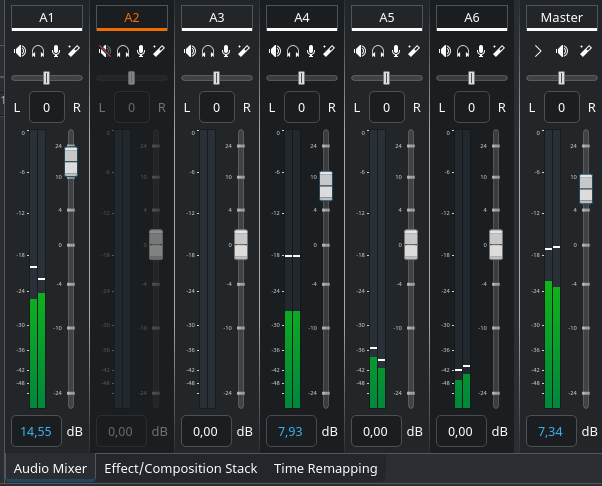It’s been almost two years since my last update on this project, what changed? And if you aren’t familiar with what I’ve been working on, here’s a quick recap.
The hardware
Here is a graphics tablet I bought a few years ago now, the XP-Pen Artist 22R Pro:

It has a fatal flaw that a lot of non-Wacom tablets share though, it doesn’t work that well on Linux! To be more specific, it “works” but has a few problems:
- You can’t rebind the pad buttons easily, because it starts in a “compatibility mode” that can only send pre-defined keyboard buttons.
- Using the second stylus button prevents further stylus input. (Before I fixed that, I would train myself not to press that button 🙈)
- The two dials do not function, and if they did they aren’t rebindable anyway.
That is not great, especially since it’s not the cheapest graphics tablet on the market. So it really sucks that artists can’t take advantage of all of it’s features on the best operating system. You can achieve some parity with Windows if you use XP-Pen’s proprietary user-space driver (which works on Wayland BTW.) This solution isn’t satisfying though - I want this thing to work out of the box, using open-source software ❤️
Linux
I have completed the patch for the kernel to add support for this specific tablet. After sitting it on it for a while (due to being busy with other things.) I’m happy to announce it’s merged and should be generally available in the upcoming Linux 6.17 release 🎉
Thank you to the original author Aren Villanueva who wrote the original DIGImend kernel driver. I took his work, rebased it on top of the existing uclogic driver and changed how the many keys and dials were handled among other changes. Some of this work was covered in previous entries in this series, if you’re interested.
What this means is regardless of your desktop environment, this tablet is properly initialized and all of the flaws listed in the hardware section will be fixed.
libwacom
I added a descriptor to libwacom for this tablet, which means it shows the correct configuration options under KDE Plasma and GNOME. For example, it will show that the pen has two buttons and not three (which is the fallback):

I added support for tablet dials in libinput. In layman terms, this means desktop environments like GNOME and KDE are now aware of this feature on your tablet. This has huge implications outside of this specific tablet, for example certain HUION devices also benefit from this. More information on how KDE Plasma uses this is explained in a later section.
Wayland
Thanks to work by Peter Hutterer, the Tablet protocol in Wayland now has support for tablet dials. What this means is that applications can now read tablet dial input and do whatever they want with it, like making it zoom in and out of a canvas.
KDE Plasma
Thanks to work by Nicolas Fella, KWin (the compositor in KDE Plasma) is now dial-aware and can send them to Wayland-enabled applications beginning in Plasma 6.4. Because of the aformentioned lack of application support however, I added a feature in KDE Plasma 6.5 to rebind dials to custom user actions:

The XP-PEN software allows you to do this too, so having a built-in solution in KDE Plasma would be great! I did just that, and added support for rebinding dials which will show up in the upcoming KDE Plasma 6.5 release. Making them user configurable is meant as a “bridge”, as I’m not aware of any applications supporting dials yet.
With this final piece - from top-to-bottom - the entire Linux graphics tablet stack can now take advantage of relative dials like any other hardware feature 🎉
Conclusion
I want to make it clear (especially if you don’t know me) that this isn’t some hack, or a rushed driver. This is thanks to years of effort, and from multiple parties and ecosystems. I also literally use this driver and KDE Plasma for my hobbies every day, I know it works first-hand.
I also hope this series showcases that the graphics tablet infrastructure in Linux is not stagnant, but actively being worked on by super-talented people every day. In a theoretical future distribution release that has Linux 6.17 and KDE Plasma 6.5, this tablet will work out-of-the-box. (And for other hardware, it’s only a matter of time!) We can make the Linux desktop not just usable for artists, but we can executing it better than anything else out there. No more crappy driver software, tablets will work out of the box on an operating system that actually respects you ❤️
To Nicolas, Peter and Aren - you can redeem a beer or drink of choice at your earliest convenience 🍻
If this series has been fascinating for you, then I highly suggest making plans to watch my Akademy 2025 talk in Berlin or online about bridging the gap for artists using Linux and KDE Plasma. I’m going to be covering the amazing progress - especially in our KDE Plasma 6.x series - that’s relevant to artists big and small, and also discuss plans for the long road ahead. You also need to follow the KDE account on Mastodon and Bluesky if you haven’t already, where we post announcements and sometimes call-to-actions like our recent push to contribute data about graphics tablet hardware!
I also want to remind everyone that one of KDE’s current goals is about input, and as it’s Goal Champion I’ve been volunteering and organizing to fix issues like the ones seen above. If you are having trouble with your graphics tablet on the KDE Plasma Wayland session (and it’s our fault) then we want to know! Or if you’re super happy with KDE and nothing is wrong, we wouldn’t mind hearing about that was well 🐸
If you’re still addicted to me hearing me talk about improving stuff, here is a sneak peek of the hardware I’m testing in KDE Plasma next:

But that’s for another time!
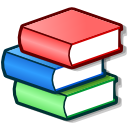

 @kbroulik:kde.org
@kbroulik:kde.org




 redstrate
redstrate






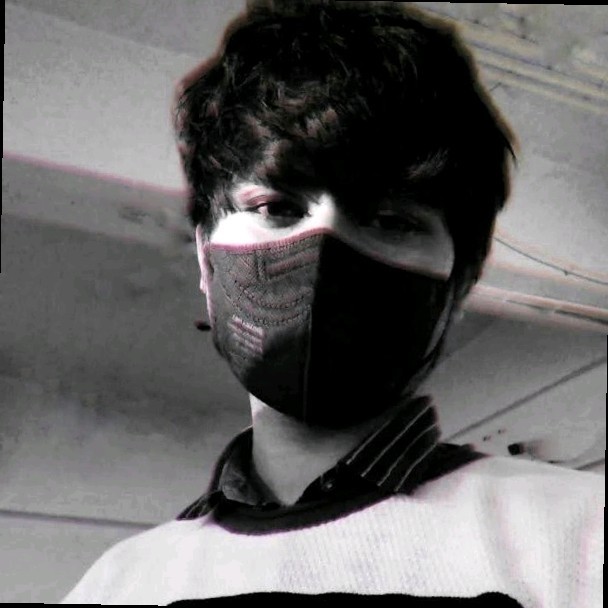
 alex1701c
alex1701c