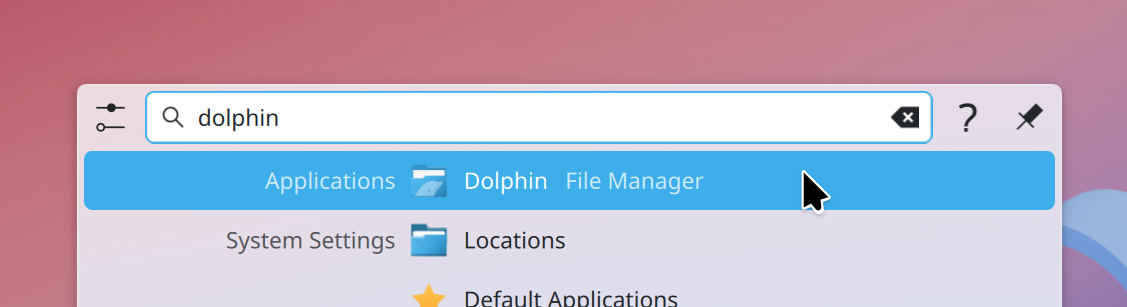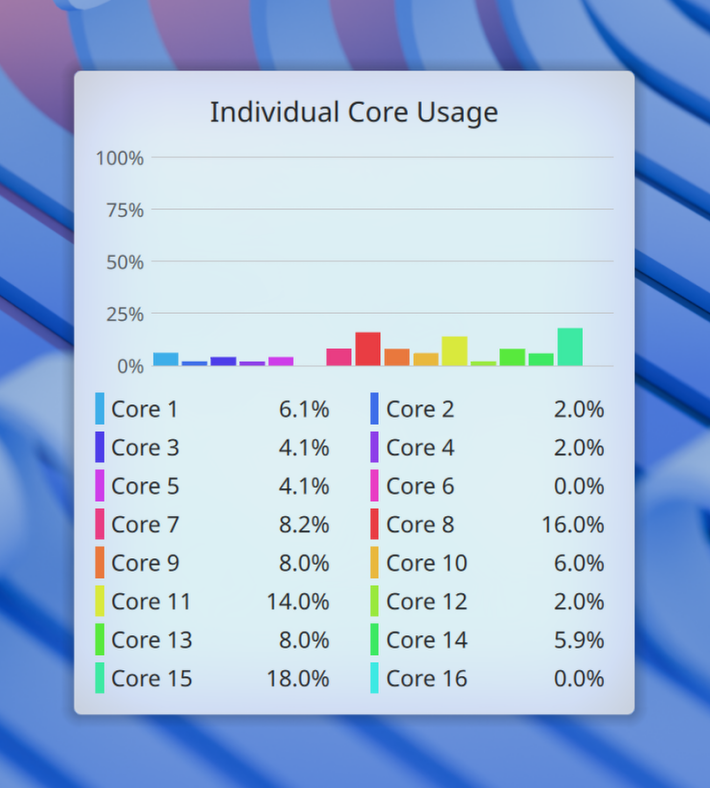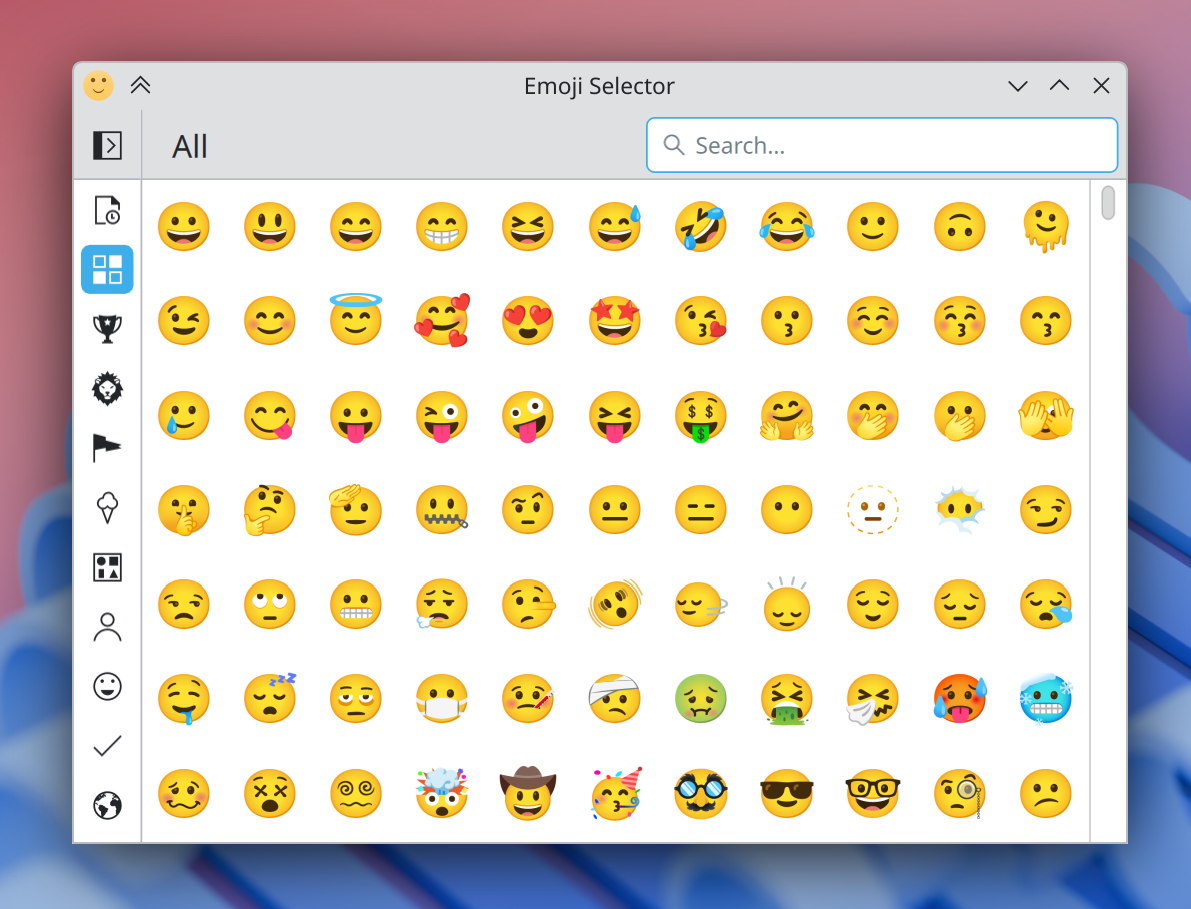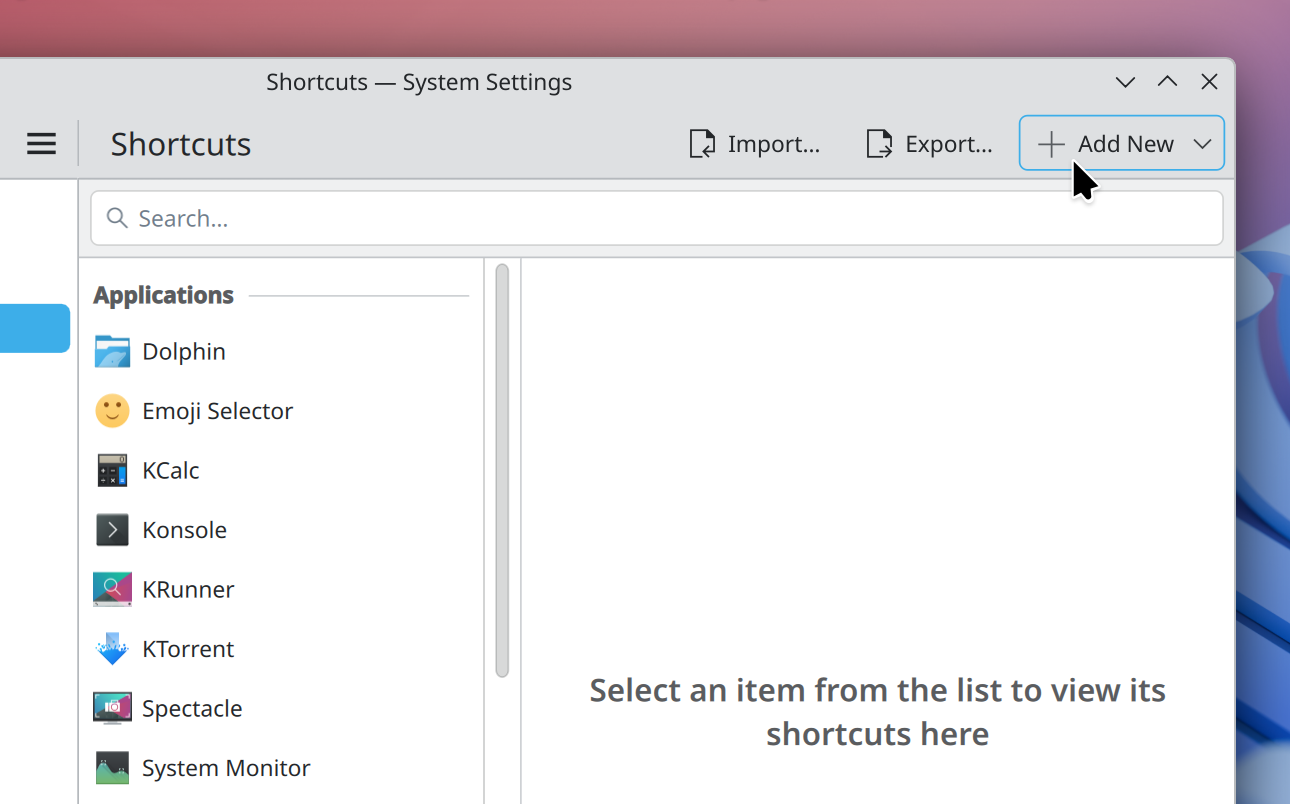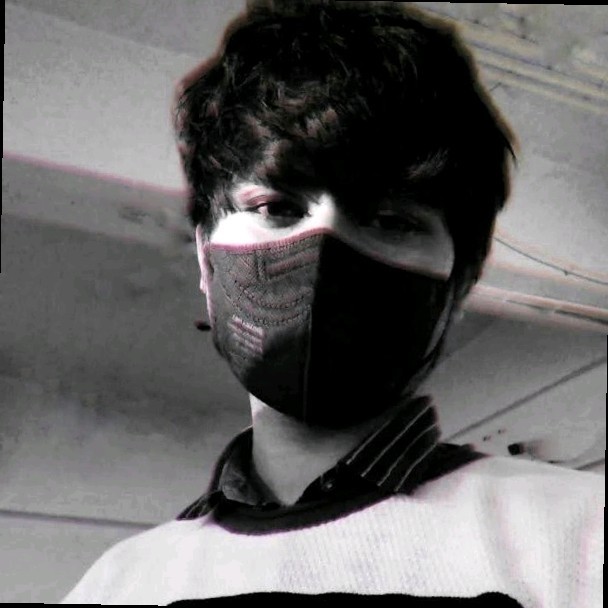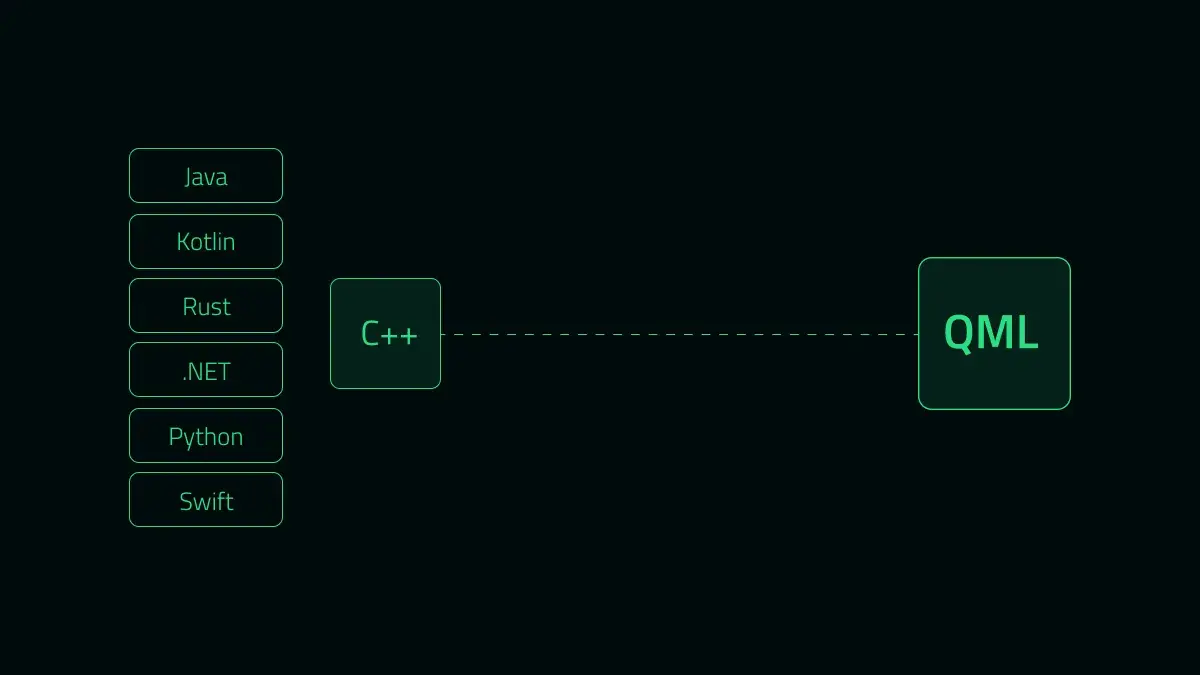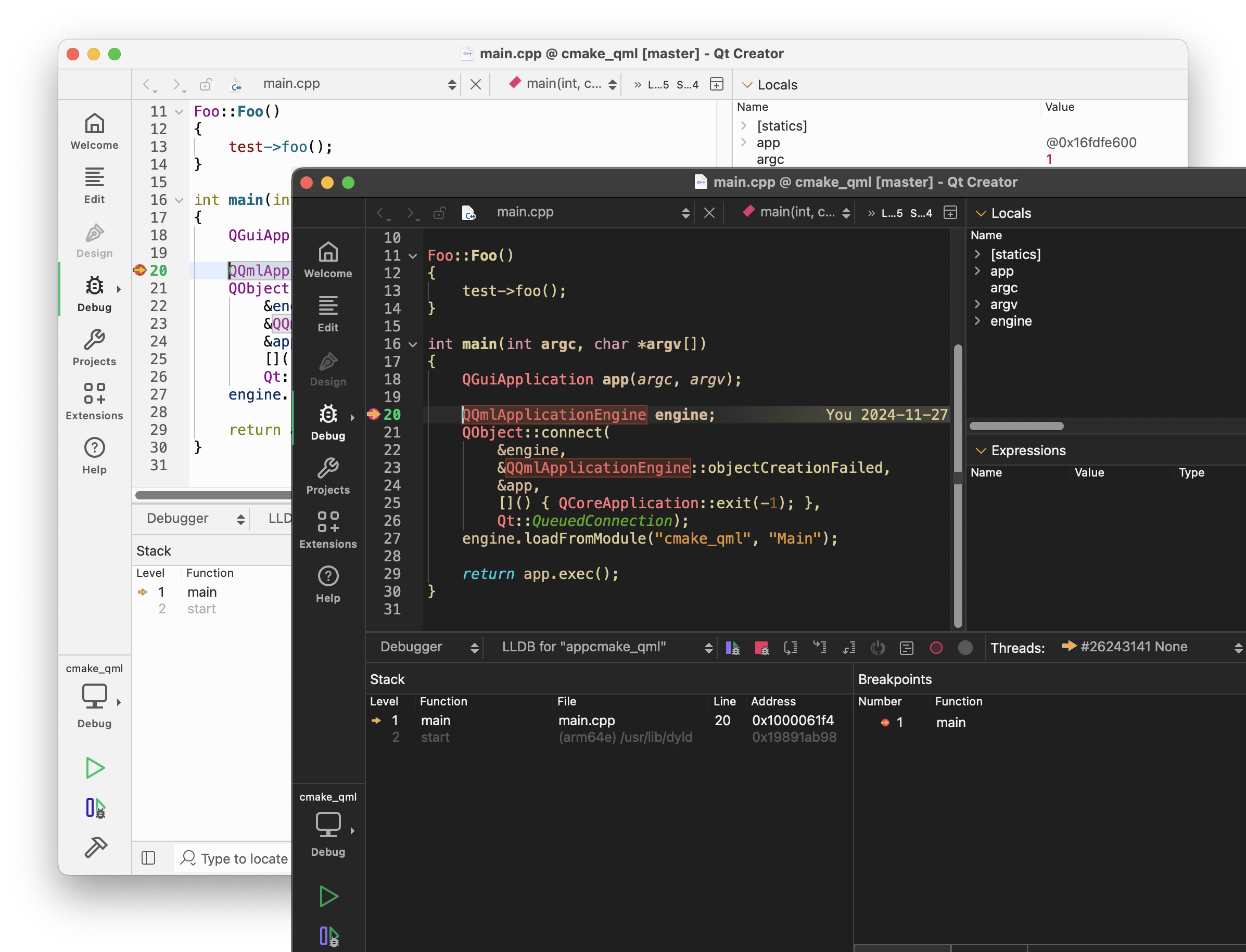Let’s go for my web review for the week 2025-25.
Is it really foss?
Tags: tech, foss, licensing, community
Nice idea and well executed I’d say. If you got doubts about something being FOSS, stopping there and checking is in order.
https://isitreallyfoss.com/
bento: a computer in a keyboard
Tags: tech, xr, hardware, hacking
Definitely a cool hardware hack. There are really many form factors and hardware options to explore for better XR experience.
https://github.com/lunchbox-computer/bento
We Live In a Golden Age of Interoperability
Tags: tech, interoperability, history
It is indeed much easier nowadays to preserve produced content. We have so many open and simple formats to choose from. It’s not always been like this.
https://borretti.me/article/we-live-in-a-golden-age-of-interoperability
matrix is cooked
Tags: tech, messaging, matrix, business
I felt that a bit the past couple of years when looking how the ecosystem evolved. The situation seems concerning to me.
https://blog.cyrneko.eu/matrix-is-cooked
Start your own Internet Resiliency Club
Tags: tech, networking, internet, lora, meshstatic, messaging
Feels surprisingly accessible. Makes me want to play with meshstatic now.
https://bowshock.nl/irc/
Locally hosting an internet-connected server
Tags: tech, networking, self-hosting
Nice trick to properly route from a public VPS with enough addresses to servers in your basement.
https://mjg59.dreamwidth.org/72095.html
Should we design for iffy internet?
Tags: tech, networking, web, performance
I’d like to see the equivalent for Europe. Clearly in the US things aren’t always great for Internet access. The latency is likely higher than you think, and the bandwidth lower.
https://bytes.zone/posts/should-we-design-for-iffy-internet/
Resurrecting a dead torrent tracker and finding 3 million peers
Tags: tech, p2p, networking
Funny experiment. A bit incredible how many peers you can find this way.
https://kianbradley.com/2025/06/15/resurrecting-a-dead-tracker.html
New Linux Flaws Enable Full Root Access via PAM and Udisks Across Major Distributions
Tags: tech, linux, security
If you’re behind on your updates, it’s time to do it quickly.
https://thehackernews.com/2025/06/new-linux-flaws-enable-full-root-access.html
PoC Attack Targeting Atlassian’s MCP
Tags: tech, ai, machine-learning, gpt, copilot, security, architecture
And one more… it’s clearly driven by an architecture pattern used by all vendors. They need to get their acts together to change this.
https://www.catonetworks.com/blog/cato-ctrl-poc-attack-targeting-atlassians-mcp/
Self-Adapting Language Models
Tags: tech, ai, machine-learning, nlp
Interesting research. Down the line it could help better fine tune models and side step some of the attention system limitations. Of course it comes with its own downsides, more research is necessary.
https://jyopari.github.io/posts/seal
What Google Translate Can Tell Us About Vibecoding
Tags: tech, ai, machine-learning, gpt, translation, culture
Good reminder that professional translators aren’t gone… on the contrary. There’s so many things in languages that you can’t handle with a machine.
https://ingrids.space/posts/what-google-translate-can-tell-us-about-vibecoding/
Why I Won’t Use AI
Tags: tech, ai, machine-learning, gpt, copilot, ethics, economics, ecology
I recognize myself quite a bit in this opinion piece. It does a good job going through most of the ethical and practical reasons why you don’t need LLMs to develop and why you likely don’t want to.
https://agentultra.com/blog/why-i-wont-use-ai/index.html
Your Brain on ChatGPT: Accumulation of Cognitive Debt when Using an AI Assistant for Essay Writing Task
Tags: tech, ai, machine-learning, gpt, learning, cognition, neuroscience
OK, this is a serious and long paper. It shows quite well how over reliance on ChatGPT during the learning phase on some topics impacts people. It’s mesurable both from their behavior and through EEG. Of course, it’d require more such studies with larger groups. Still those early signs are concerning.
https://arxiv.org/abs/2506.08872
The AI Slop Fight Between Iran and Israel
Tags: tech, ai, machine-learning, graphics, fake, fake-news, war
There’s always been disinformation in time of wars. The difference is the scale and speed of producing fake images now.
https://www.404media.co/the-ai-slop-fight-between-iran-and-israel/
It’s True, “We” Don’t Care About Accessibility on Linux
Tags: tech, linux, desktop, accessibility, foss
I’d say this is a sane rant. Indeed, there’s more progress to do, it will probably never stop. What could stop though is throwing crap at the people who quietly put effort into making our desktops more accessible.
https://tesk.page/2025/06/18/its-true-we-dont-care-about-accessibility-on-linux/
Selfish reasons for building accessible UIs
Tags: tech, web, frontend, accessibility
A bit focused on web frontend, but that applies equally to other stacks. There are many reasons to make UIs accessible.
https://nolanlawson.com/2025/06/16/selfish-reasons-for-building-accessible-uis/
strace tips for better debugging
Tags: tech, system, debugging
A very important tool to have around and know how to use. This is a neat introduction.
https://rrampage.github.io/2025/06/13/strace-tips-for-better-debugging/
The plight of the misunderstood memory ordering
Tags: tech, multithreading, atomics
Since atomics are really a hard topic, this article is welcome. It does a good job explaining what memory ordering does. It helps to debunk some common misconceptions.
https://www.grayolson.me/blog/posts/misunderstood-memory-ordering/
Zig And Rust
Tags: tech, rust, zig, programming, ecosystem
They both have their niches and it’s welcome in my opinion. Now there are questions about the long term viability of Zig’s ecosystem… the niche being smaller it’s more at risk.
https://matklad.github.io/2023/03/26/zig-and-rust.html
Making GNOME’s GdkPixbuf Image Loading Safer
Tags: tech, linux, graphics, safety, rust, sandbox, gnome
Nice move. It doesn’t have to be about rewriting everything in Rust. Still there are some areas where we can benefit from the language and sandboxing.
https://blogs.gnome.org/sophieh/2025/06/13/making-gnomes-gdkpixbuf-image-loading-safer/
Rendering Crispy Text On The GPU
Tags: tech, graphics, shader
This is in my opinion one of the most difficult tasks when rendering with the GPU. Texts are really hard to get right.
https://osor.io/text
From SDR to ‘Fake HDR’: Mario Kart World on Switch 2 Undermines Modern Display Potential
Tags: tech, graphics, hardware, colors
The hardware is there, the software not so much. Now I’d argue that the author overestimate the availability of said hardware in households.
https://www.alexandermejia.com/from-sdr-to-fake-hdr-mario-kart-world-on-switch-2-undermines-modern-display-potential/
The Server Doesn’t Render Anything
Tags: tech, web, frontend, backend
Friendly reminder that the term “server-side rendering” doesn’t make sense. Also, you don’t have to use React of the likes on the server side, it should be as simple as making string joins indeed.
https://unplannedobsolescence.com/blog/the-server-doesnt-render/
Revisiting Knuth’s “Premature Optimization” Paper
Tags: tech, performance, optimization
What is premature optimization really? If you look at the full paper it might not be what you think. In any case we get back to: do the math and benchmark.
https://probablydance.com/2025/06/19/revisiting-knuths-premature-optimization-paper/
Implementing Logic Programming
Tags: tech, programming, logic, prolog, datalog
Wondering how to implement your own inference engine? Here is a nice simple blueprint to get started.
https://btmc.substack.com/p/implementing-logic-programming
Refactoring to an Adaptive Model
Tags: tech, design, pattern, refactoring
The Adaptive Model is a lesser known design pattern. Like any other pattern make sure you are in the right context to introduce it. Especially this one as it can get really verbose. This article shows a refactoring path for moving from imperative logic to adaptive model.
https://martinfowler.com/articles/refactoring-adaptive-model.html
The Nuanced Reality of Throttling: It’s Not Just About Preventing Abuse
Tags: tech, api, services, reliability
This is a good look at the reasons behind throttling. If you accept a less naive model than “preventing abuse”, you can build a better throttling strategy.
https://blog.joemag.dev/2025/06/the-nuanced-reality-of-throttling-its.html
Double-Entry Ledgers: The Missing Primitive in Modern Software
Tags: tech, design, architecture, data, databases
This is indeed a metaphor which should be more common in enterprise software.
https://www.pgrs.net/2025/06/17/double-entry-ledgers-missing-primitive-in-modern-software/
Tags: tech, complexity, management, team
Interesting comparison of different definitions for software complexity (which is an ambiguous term to say the least). It leads to nice consequences when team dynamics are considered.
https://typesanitizer.com/blog/complexity-definitions.html
Mr. Miyagi Teaches Coding
Tags: tech, craftsmanship, funny
Since the movie became fashionable again, it might be interesting to go through this piece. The movie wasn’t great, the article is a bit of a stretch… but at times it tells something about what’s required to master a craft. It’s a funny and short piece.
https://8thlight.com/insights/mr-miyagi-teaches-coding
On Leading Friends
Tags: management, leadership, hr
Juggling different roles isn’t easy. It’s indeed even harder when friendships are involved. Know which hat you’re wearing at all times.
https://newsletter.canopy.is/p/on-leading-friends
Metcalfe’s Law against Brooks’ Law
Tags: tech, foss, community
This is definitely a paradox in community dynamics.
https://lemire.me/blog/2025/06/15/metcalfes-law-against-brooks-law/
What causes procrastination for software engineers?
Tags: tech, engineering, leadership, project-management, management, procrastination, productivity
Interesting findings about procrastination. Some effects were expected, others less so. The actions to avoid it in teams should be well known now.
https://rdel.substack.com/p/rdel-93-what-causes-procrastination
Better Decisions are as Easy as 1, 2, 3
Tags: team, organization, decision-making
Interesting trick. Good way to frame decision making when needed.
https://www.congruentchange.com/better-decisions-are-as-easy-as-1-2-3/
Did you know that snails and slugs use different gaits to move on different surfaces?
Tags: science, biology
Maybe it’s just me but I find that fascinating.
https://kozielska-reid.eu/2021/05/15/did-you-know-that-snails-and-slugs-use-different-gaits-to-move-on-different-surfaces/
Bye for now!

 @pabarino:matrix.org
@pabarino:matrix.org
 ngraham
ngraham