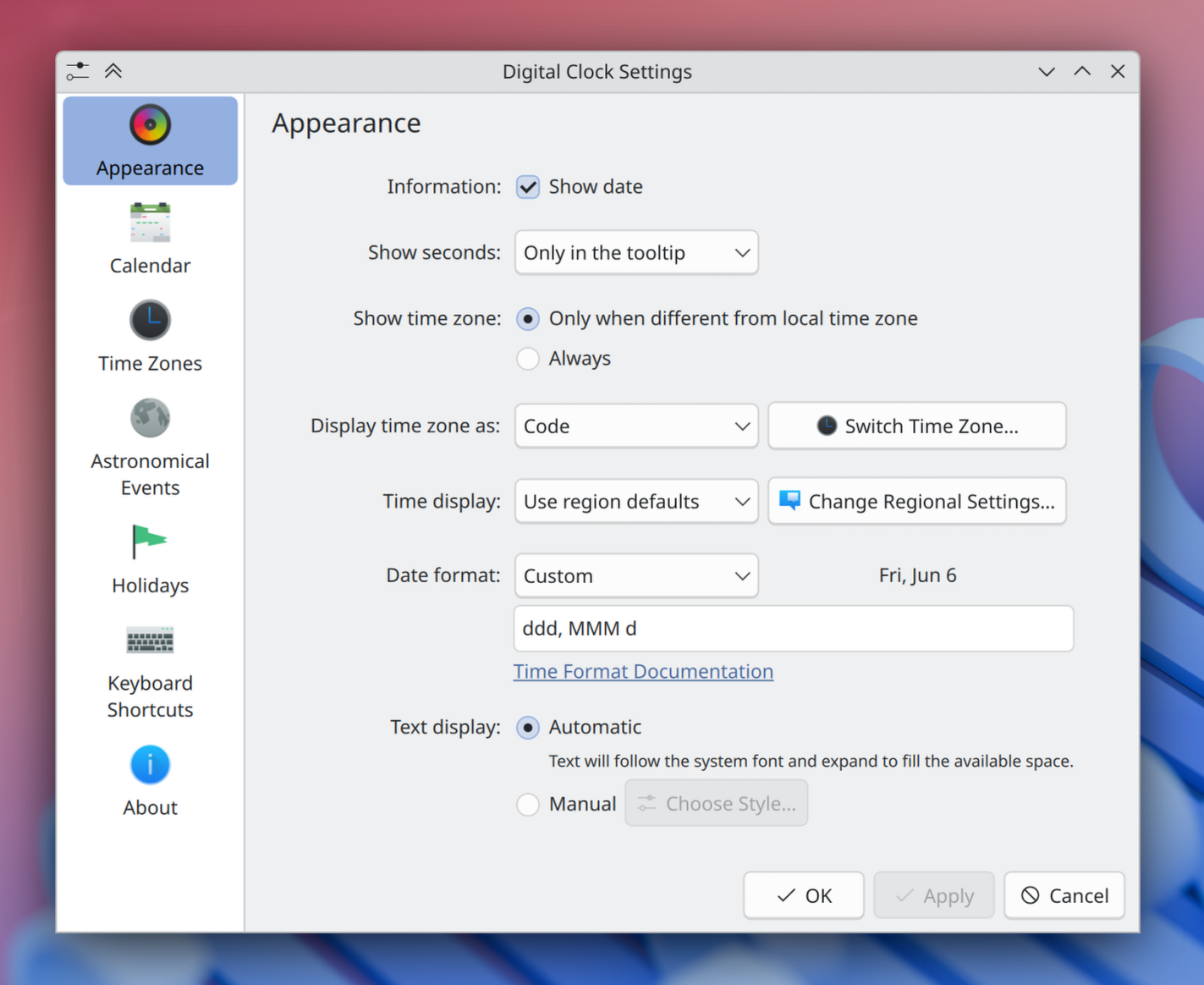Let’s go for my web review for the week 2025-23.
Bonfire’s new software lets users build their own social communities
Tags: tech, social-media, fediverse, foss
Nice to see one more implementation available for the fediverse. This one comes with interesting features actually.
https://techcrunch.com/2025/06/05/bonfires-new-software-lets-users-build-their-own-social-communities-free-from-platform-control/
DNS4EU For Public
Tags: tech, dns, gdpr, privacy
Interesting initiative to have DNS servers compliant with GDPR, respecting your privacy and with the filtering you need. Now the real question is how long it’ll live by its mission.
https://www.joindns4.eu/for-public
yet another LLM
Tags: tech, ai, machine-learning, gpt, criticism, funny
This is a funny way to point out people jumping on LLMs for tasks where it doesn’t make sense.
https://www.yetanotherllm.com/
Artificial Power: 2025 Landscape Report - AI Now Institute
Tags: tech, ai, machine-learning, gpt, gafam, economics, politics
A long but important report in my opinion. Reading the executive summary is a must. This gives a good overview of the AI industrial complex and the type of society it’s leading us into. The report also gives a political agenda to put us on a better path.
https://ainowinstitute.org/publications/research/ai-now-2025-landscape-report
It turns out you can train AI models without copyrighted material
Tags: tech, ai, machine-learning, gpt, copyright, foss, ethics
If there was still any doubt that the arguments coming from the big model providers were lies… Yes, you can train large models using a corpus of training data for which you respect the license. With the diminish return in performance of the newer families of models, the performance they got from the model trained on that corpus is not bad at all.
https://www.engadget.com/ai/it-turns-out-you-can-train-ai-models-without-copyrighted-material-174016619.html?src=rss
Deep learning gets the glory, deep fact checking gets ignored
Tags: tech, ai, machine-learning, biology, science, research
We already had reproducibility issues in science. With such models which allow to produce hundreds of “novel” results in one paper, how can we properly keep up in checking all the produced data is correct? This is a real challenge.
https://rachel.fast.ai/posts/2025-06-04-enzyme-ml-fails/index.html
Using ‘Slop Forensics’ to Determine Model Ancestry
Tags: tech, ai, machine-learning, gpt, research
Interesting research to determine how models relate to each other. This becomes especially important as the use of synthetic data increases.
https://www.dbreunig.com/2025/05/30/using-slop-forensics-to-determine-model-ancestry.html
The effects of over-reliance on AI dialogue systems on students’ cognitive abilities: a systematic review
Tags: tech, ai, machine-learning, gpt, cognition, learning
Somehow I missed this paper last year. Interesting review of studies on the use of gen AI chat systems in learning and research environments. The amount of ethical issues is non negligible as one would expect. It also confirms the negative impact of using those tools on cognitive abilities. More concerning is the creation of a subtle vicious circle as highlighted by this quote: “regular utilization of dialogue systems is linked to a decline in abilities of cognitive abilities, a diminished capacity for information retention, and an increased reliance on these systems for information”.
https://slejournal.springeropen.com/articles/10.1186/s40561-024-00316-7
Brainrot: why I quit using ChatGPT
Tags: tech, ai, machine-learning, gpt, cognition, learning
A personal experience which led to not using ChatGPT anymore. This kind of validates other papers on cognitive decline, the added value is in how it makes it more personal and concrete.
https://elinesandes.medium.com/brain-rot-why-i-quit-using-chatgpt-844a46db3cc1
I Think I’m Done Thinking About genAI For Now
Tags: tech, ai, machine-learning, gpt, copilot, economics, ecology, philosophy, quality, ethics
I don’t think I’m ready to give up just yet… Still, I recognise myself so much in this piece it feels like I could have written it (alas I don’t write that well).
https://blog.glyph.im/2025/06/i-think-im-done-thinking-about-genai-for-now.html
Autonomous coding agents: A Codex example
Tags: tech, ai, machine-learning, gpt, copilot
Interesting little experiment. It’s clearly making progress for smaller tasks. The output is still a bit random and often duplicates code though.
https://martinfowler.com/articles/exploring-gen-ai/autonomous-agents-codex-example.html
Tags: tech, web, browser, tools, scripting, automation
Early days for this project but the idea is interesting. I could clearly things I’d want to automate that way.
https://github.com/sebastiancarlos/beachpatrol
No More Shading Languages: Compiling C++ to Vulkan Shaders
Tags: tech, graphics, gpu, vulkan, shader
Somehow this is funny that it works at all. With the advent of SPIR-V we’re clearly seeing more experiments in the shading languages space.
https://xol.io/random/vcc-paper.pdf
C++ to Rust Phrasebook
Tags: tech, programming, rust, c++, learning
It’s a very good idea to help C++ developers pickup Rust.
https://cel.cs.brown.edu/crp/title-page.html
How to deal with Rust dependencies
Tags: tech, dependencies, supply-chain, rust
Not strictly about Rust, still is shows how to approach the conversation about your dependencies. It also gives good ideas on how to try to reduce them.
https://notgull.net/rust-dependencies/
Why Use Structured Errors in Rust Applications?
Tags: tech, programming, rust, safety
Interesting post about the options for error handling in Rust. It highlights the tradeoffs to keep in mind when creating structured errors.
https://home.expurple.me/posts/why-use-structured-errors-in-rust-applications/
Designing Error Types in Rust Libraries
Tags: tech, programming, rust
Due to how errors are handled in Rust, designing them is a real concern. Several approaches are presented here, using wrapper types is likely the better trade off.
https://d34dl0ck.me/rust-bites-designing-error-types-in-rust-libraries/index.html
Simpler backoff
Tags: tech, programming
A good reminder that it is sometimes better to use lookup tables.
https://commaok.xyz/post/simple-backoff/
Tests should not contain logic
Tags: tech, tests, tdd, complexity
A good reminder that the complexity of tests should be as low as possible.
https://blog.snork.dev/posts/tests-should-not-contain-logic.html
Decomplexification
Tags: tech, programming, quality, complexity
Nice illustration on how you can hunt down complexity in your codebases. It is obviously a slow process but comes with nice benefits.
https://daniel.haxx.se/blog/2025/05/29/decomplexification/
Be Empirical
Tags: tech, programming, craftsmanship, learning, debugging
This is an important piece of advice. You need to try things for yourself and fail to really learn. I’m not talking about failing in production of course. But trying to break something locally to see how it behaves, reading the errors, etc. is part of learning. This is how you will troubleshoot things faster the next time.
https://kevbuchanan.github.io/posts/be-empirical
Extreme Carpaccio
Tags: tech, agile, programming, xp, learning, teaching
This looks like a really fun workshop. Been wanting to run one for a long time now. Somehow I never had the chance.
https://diegolemos.net/2016/01/07/extreme-carpaccio/
Convolutions, Polynomials and Flipped Kernels
Tags: tech, mathematics
I always find interesting how several math domains have similarities and bridges between them. Here it’s about the ties between polynomials multiplications and convolution sums.
https://eli.thegreenplace.net/2025/convolutions-polynomials-and-flipped-kernels/
A Short History of “Hack”
Tags: tech, hacking, culture
A good piece so that the origin of the term doesn’t get lost.
https://www.newyorker.com/tech/annals-of-technology/a-short-history-of-hack
Are we reading Machiavelli wrong?
Tags: philosophy, politics
I’m really glad about this interview. I’ve been thinking that Machiavelli texts have been wrongly considered for a long time now. It’s time to reconsider what Machiavellian should really mean.
https://www.vox.com/the-gray-area/414753/machiavelli-prince-authoritarian-critique-political-philosophy
Bye for now!


 @sgmoore:kde.org
@sgmoore:kde.org
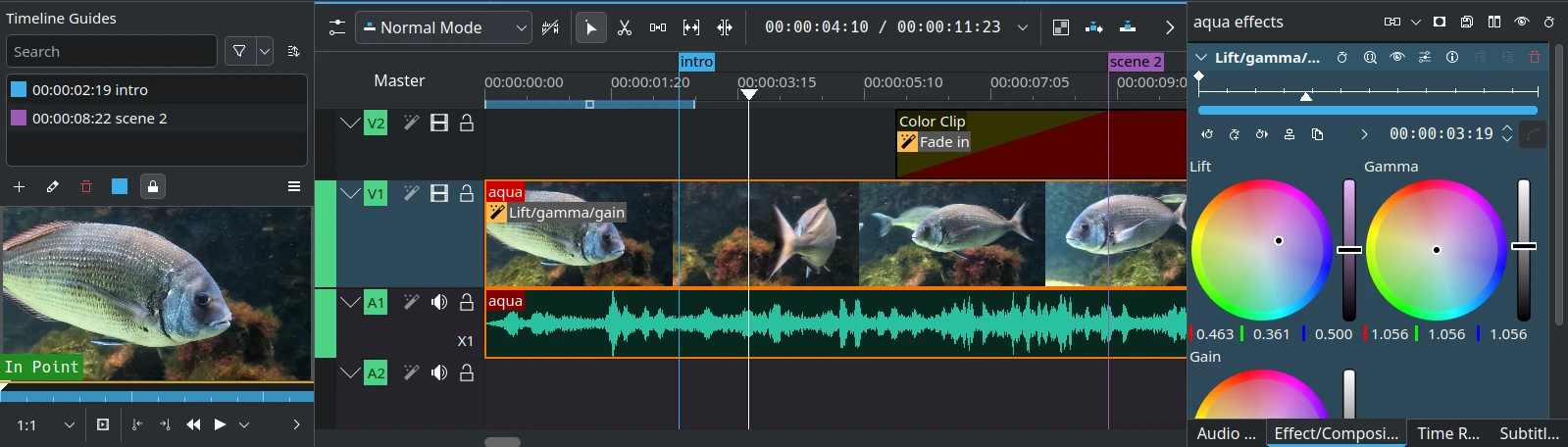


 GSoC
GSoC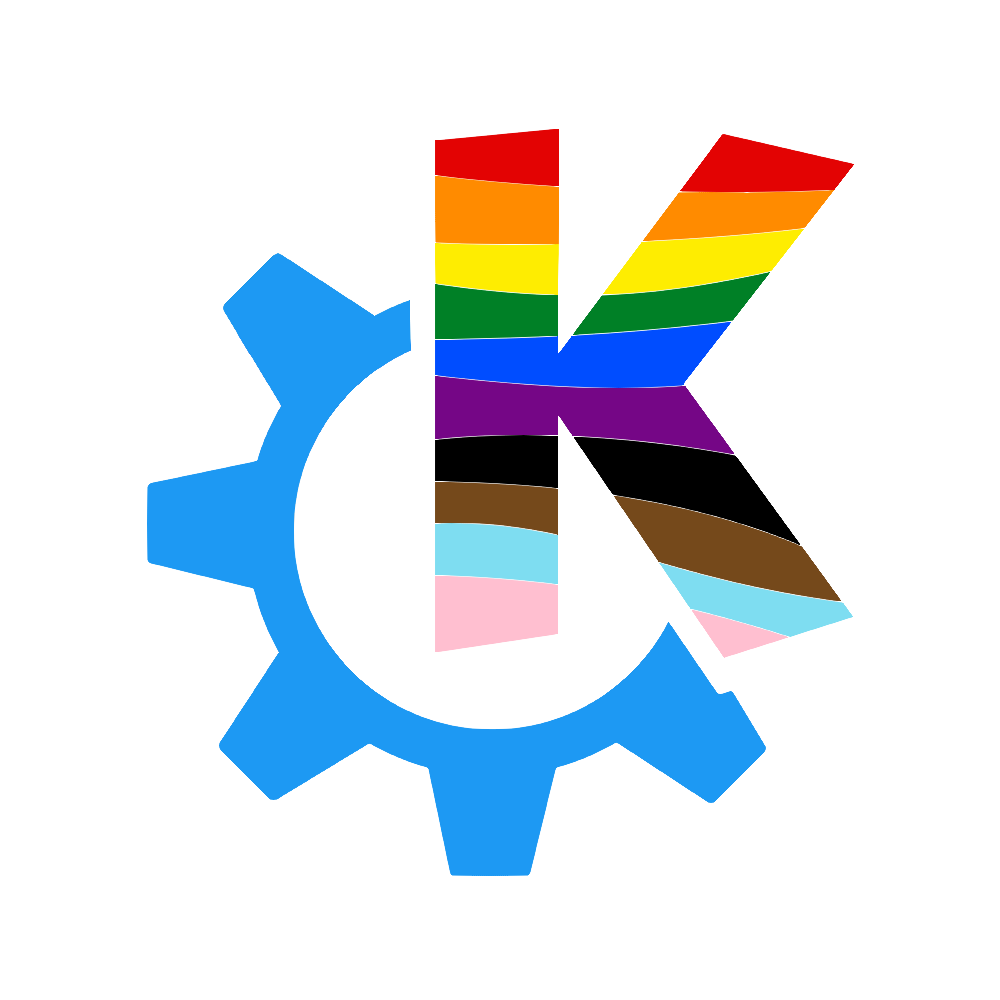
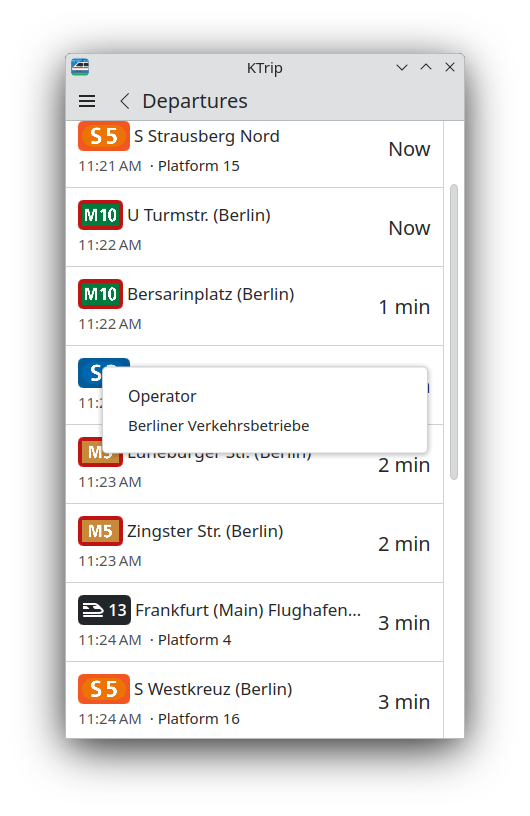
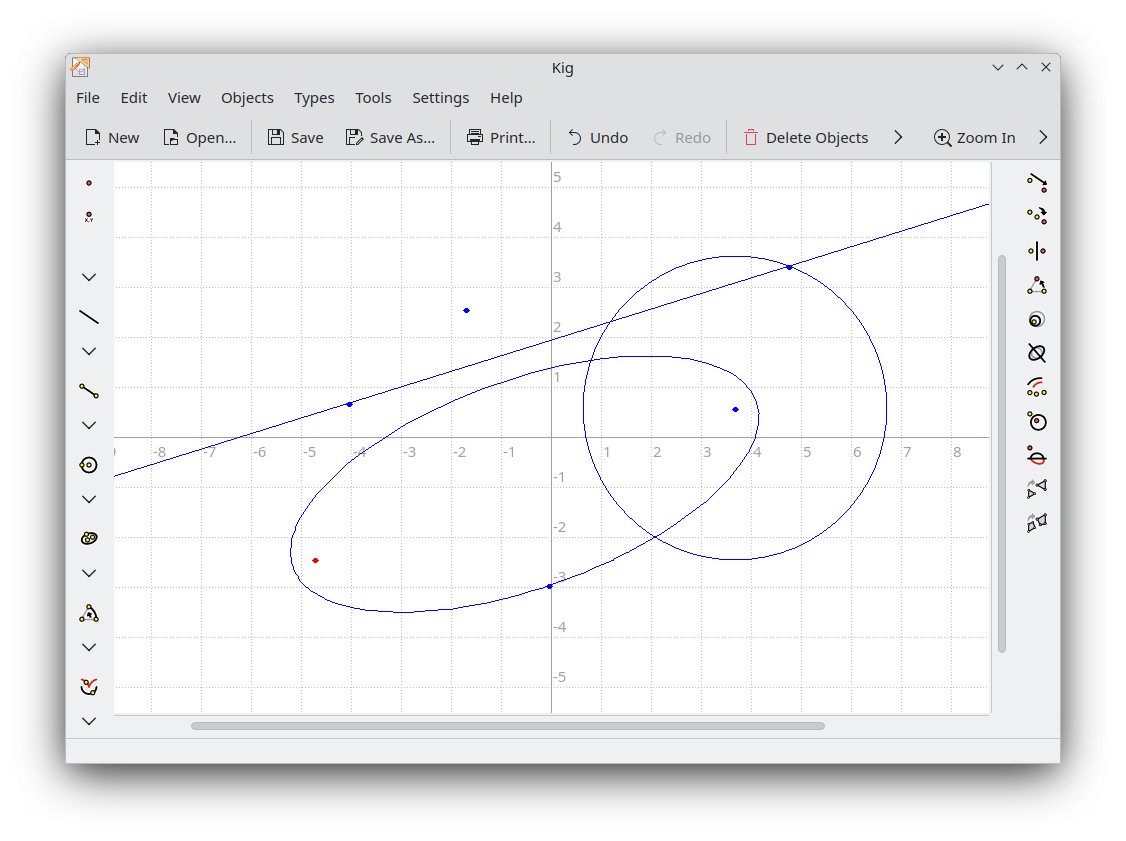
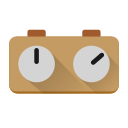


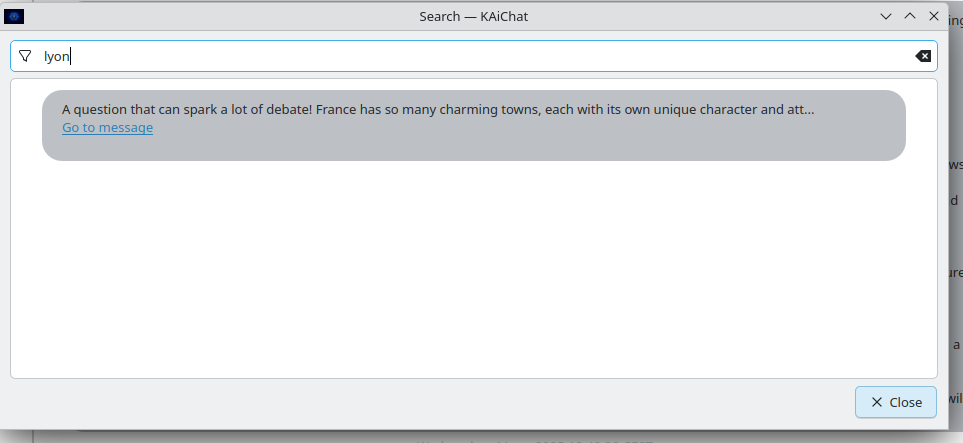
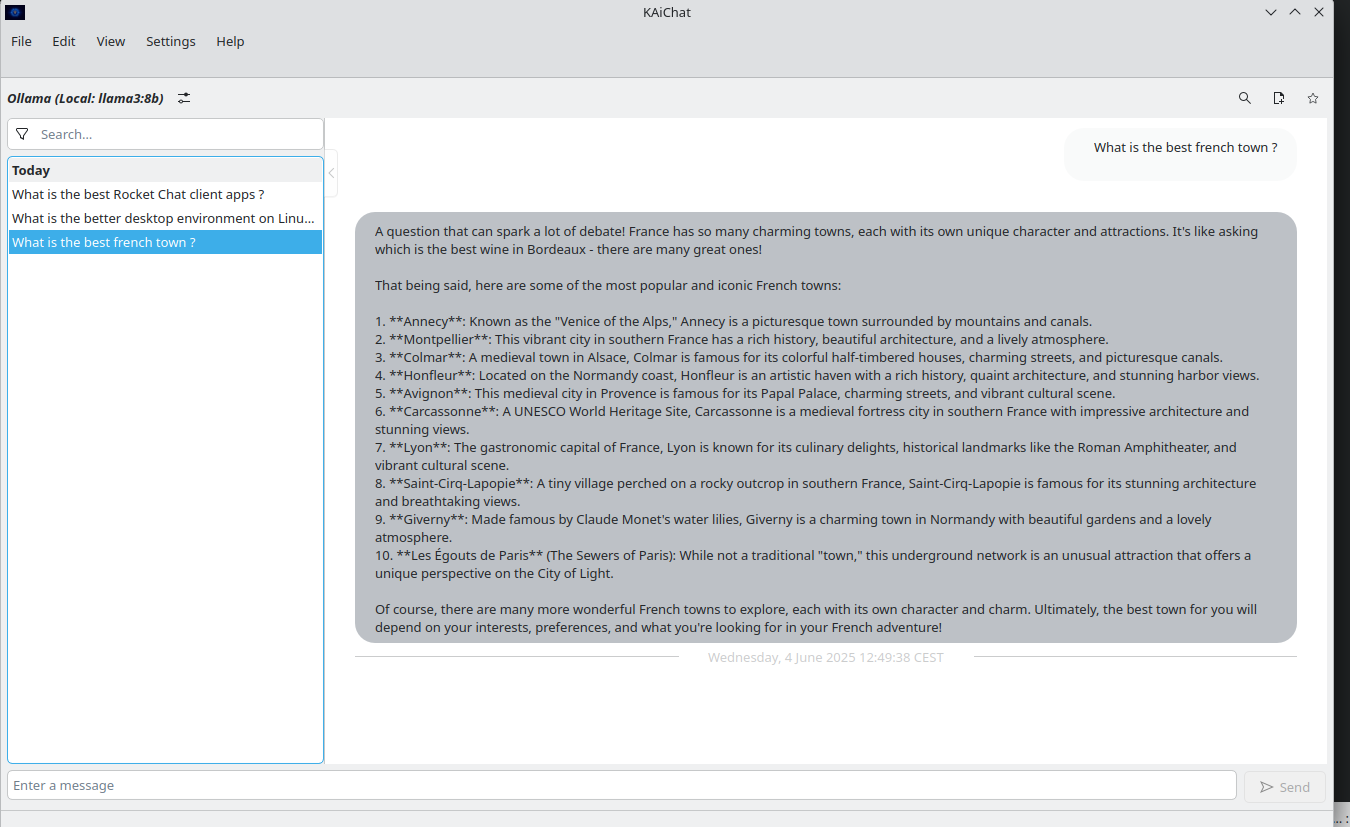





 ngraham
ngraham