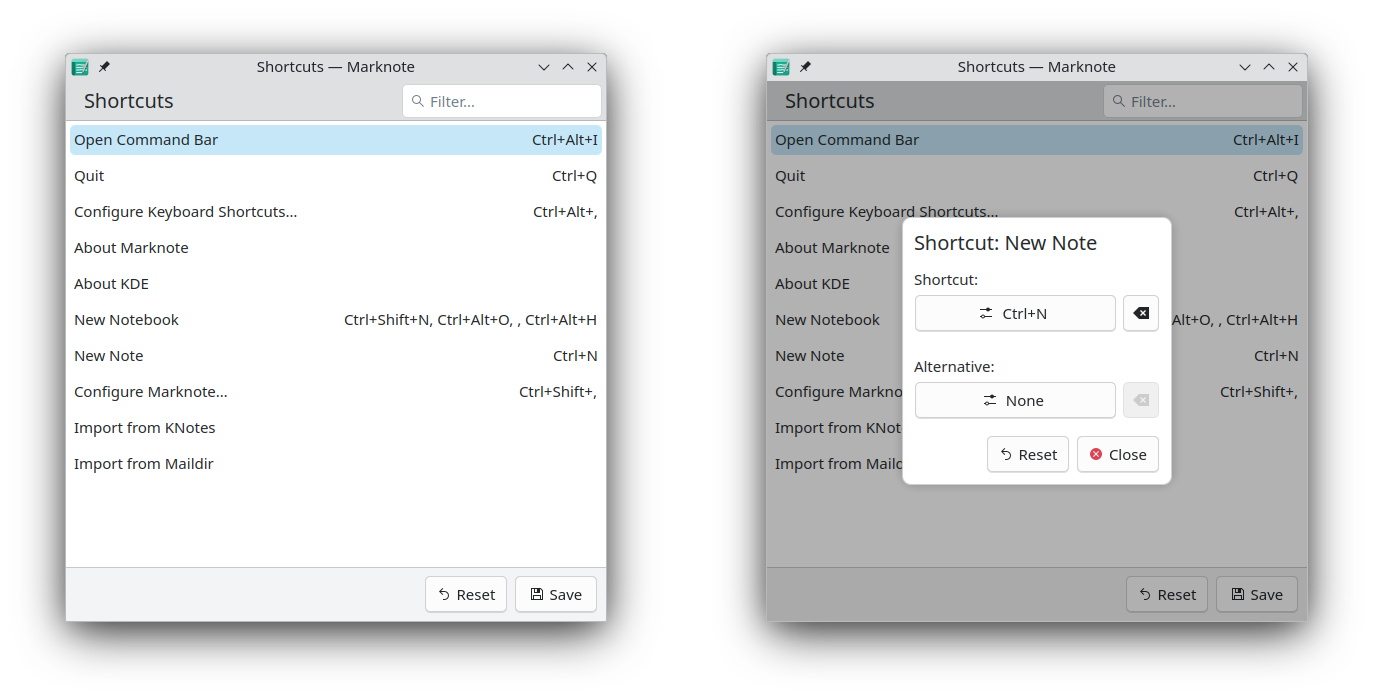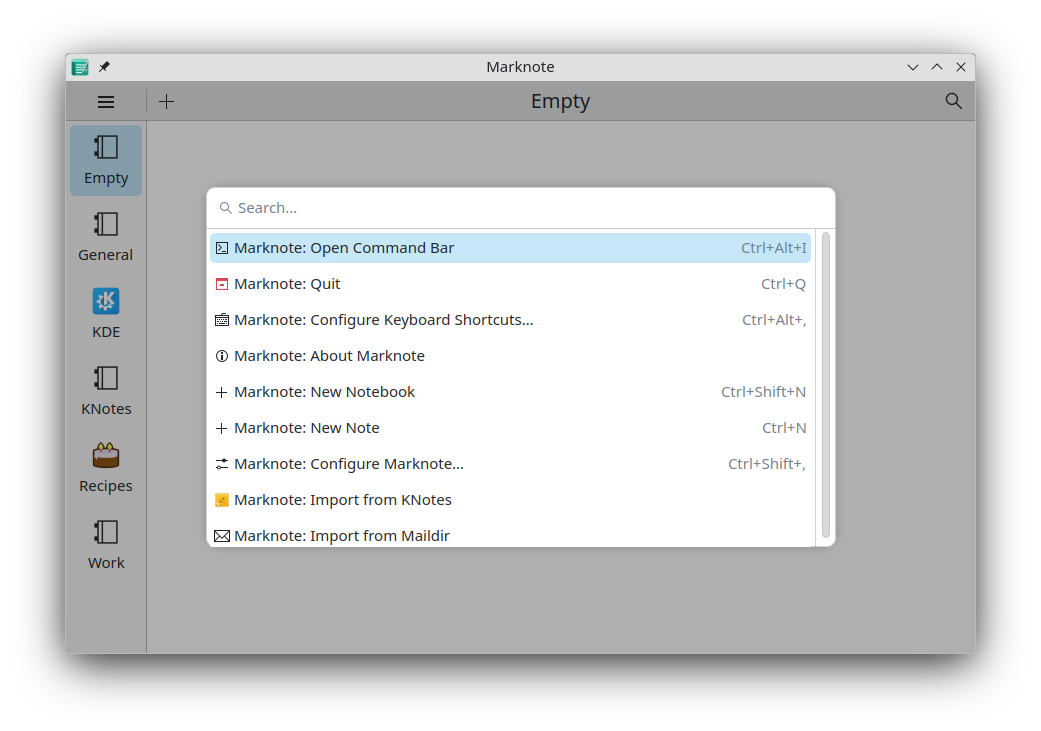Tuesday, 30 July 2024
This year we applied to NLnet’s NGI Zero Core open call for proposals in February 2024. After a thorough review by the NLnet Foundation, LabPlot’s application was accepted and will be funded by the NGI0 Core Fund, a fund established by NLnet with financial support from the European Commission’s Next Generation Internet Program, under the aegis of DG Communications Networks, Content and Technology, under Grant Agreement No. 101092990.
NGI Zero Core is a grant program focused on free and open source projects that deliver free and open technologies to society with full transparency and user empowerment. See the full list of projects funded this year.
As part of this funding, the LabPlot team will mainly work on the following three features:
- Analysis on live data where we want to enable the already existing analysis functions (FFT, smooth, etc.) on live data
- Python Scripting which will allow users to leverage LabPlot’s C++ API via python bindings in external applications and also allow to control LabPlot from within the running instance of the application
- Statistical Analysis with the plan to implement the most relevant statistical hypothesis tests and correlation coefficients that are frequently used in the statistics community.
We’re not starting from scratch in these areas. For all of these topics, we have already received numerous requests and suggestions from users in the past, and there have already been discussions within the team. We have also defined some concrete tasks for what we want to achieve (see for example the planned roadmap for statistical analysis) and we have even done some proof-of-concept implementations. With the financial support, the team will now focus more on these issues, complete the development and release these important features to our users in the near future.
We would like to express our thanks to the NLnet Foundation and to the European Commission for their support!
 redstrate
redstrate @redstrate:pyra.sh
@redstrate:pyra.sh










 GSoC
GSoC