Monday, 4 March 2024
C++初始
1.编写C++程序步骤
- 创建项目
- 创建文件
- 编写代码
- 运行程序
1.3变量
作用:给一段指定的内存空间起名,方便操作这段内存
语法:数据类型 变量名 =初始值
1.5关键字
预先保留的单词
在定义变量或者常量的时候,不要用关键字
| asm | do | if | return | typedef |
|---|---|---|---|---|
| auto | dynamic_cast | inline | short | typeid |
| bool | else | int | signed | typename |
| break | enum | long | sizeof | union |
| case | explicit | mutable | static | unsigned |
| catch | export | namespace | static_cast | using |
| char | extern | new | struct | virtual |
| class | false | operator | switch | void |
| const | float | private | template | volatile |
| const_cast | for | protected | this | wchar_t |
| continue | friend | public | throw | while |
| default | goto | register | true | |
| delete | double | reinterpret_cast | try |
标识符命名规则
标识符不能是关键字
标识符只能由字母,数字,下划线组成
第一个字符必须为字母或者下划线
标识符中区分大小写
给标识符命名时,争取做到见名知意的效果,方便阅读
数据类型
实型
作用:用于表示小数
浮点型变量分为两种:
- 单精度float
- 双精度double
两者的区别在与表示的有效数字范围不同.
| 数据类型 | 占用空间 | 有效数字范围 |
|---|---|---|
| float | 4字节 | 7位有效数字 |
| double | 8字节 | 15 ~ 16位有效数字 |
也可以用科学计数法表示.
字符型
作用:字符型变量用于显示单个字符
语法:char ch = 'a';
注意1:在显示字符型变量时,用单引导将字符括起来,不要用双引号
注意2:单引号内只能有一个字符,不可以是字符串
字符串型
1 | //c风格的字符串 |
布尔类型
本质上1代表真,0代表假
占一个字节.
数据的输入
关键字cin
1 | //整形 |
小数间是不能做取模运算的
程序流程结构
c/c++支持最基本的三种程序运行结构:顺序结构、选择结构、循环结构
- 顺序结构:程序按顺序执行,不发生跳转
- 选择结构:依据条件是否满足,有选择的执行相应功能
- 循环结构:依据条件是否满足,循环多次执行某段代码
跳转语句
break语句
作用:用于跳出选择结构或者循环结构
break使用的时机:
- 出现在switch条件语句中,作用是终止case并跳出switch
- 出现在循环语句中,作用是跳出当前的循环语句
- 出现在嵌套循环中,跳出最近的内存循环语句
continue 语句
作用:在循环语句中,跳出本次循环中余下尚未执行的语句,继续执行下一次循环
函数
作用:将一段经常使用的代码封装起来,减少重复的代码
函数的定义一般主要有5步骤:
- 返回值类型
- 函数名
- 参数列表
- 函数体语句
- return 表达式
指针
空指针:指针变量指向内存中编号为0的空间
用途:初始化指针变量
注意:空指针指向的内存是不可以访问的
结构体
核心编程
内存分区模型
代码区 存放CPU执行的机器指令 共享 只读
全局区
局部变量、const修饰的局部变量(局部变量) 不在全局区中 全局变量 静态变量 static关键字 常量 全局区 栈区
不要返回局部变量的地址
堆区
在c++中主要利用new在堆区开辟内存
意义:不同区域存放的数据,赋予不同的生命周期,给我们更大的灵活编程
堆区
C++中利用new操作符在堆区开辟数据
堆区开辟的数据由程序员手动开辟、手动释放、释放利用操作符delete
语法:new 数据类型
利用new创建的数据,会返回该数据对应的类型的指针
new的基本语法
1 | int *a=new int(10); |
引用
作用:给变量起别名
语法:数据类型 &别名 =原名
注意事项
- 引用必须要初始化
- 引用一旦初始化后,就不可以更改
引用可以简化指针的用法.
引用做函数参数
作用:函数传参时,可以利用引用的技术让形参修饰实参
优点:可以简化指针修改实参
通过引用参数产生的效果按地址传递是一样的。引用的语法更加的简单。
引用是可以作为函数的返回值存在的.
不返回局部变量的引用.
函数的调用可以作为左值.
1 | int &ref2=test02(); |
本质:引用的本质在c++内部实现是一个指针常量.
1 | void func(int &ref) |
引用必须引一块合法的内存空间。
const修饰的局部变量不再全局区.
函数
函数默认参数
在c++中,函数的形参列表中的形参是可以有默认值的
语法 :返回值类型 函数名 (参数= 默认值) {}
1 | int func(int a,int b=10,int c=10) |
函数的默认参数,如果我们传入了参数,值就使用我们传入的参数,如果我们没有传入参数,那么就使用函数的默认参数值
注意事项:
- 如果某个位置已经有了默认参数,那么这个位置往后,从左到右都必须要有默认值
- 如果函数声明有默认参数,函数实现就不能有默认参数
- 声明和实现只能一个有默认参数
函数占位参数
c++中的函数的形参列表可以有占位参数,用来做占位,调用函数时必须填补该位置
语法:返回值类型 函数名 (数据类型) { }
目前占位参数我们还用不到.
占位参数还可以有默认参数.
函数重载
作用:函数名可以相同,提高复用性
满足条件
- 同一个作用域下
- 函数名称相同
- 函数参数类型不同 或者 个数不同 或者顺序不同
注意事项:
函数的返回值不可以作为函数重载的条件
引用作为重载的条件
1
2
3
4
5
6
7
8
9
10
11
12
13
14
15
16
17void fun(int &a)//这两个可以作为函数重载的条件,因为函数的参数类型不同
{
cout << "func(int &a)调用" <<endl;
}
void fun(const int &a)
{
cout << "func(const int &a)调用"<<endl;
}
int main()
{
int a=10;
func(a);//调用的是第一个,因为这是一个变量.
int func(10);//调用的是第二个。
return 0;
}函数重载碰到默认参数(会出现二义性,尽量避免使用)
1
2
3
4
5
6
7
8
9
10
11
12
13
14
15void func2(int a)
{
cout << "func2(int a)的调用" <<endl;
}
void func2(int a,int b=10)
{
cout << "func2(int a,int b)的调用" <<endl;
}
int main()
{
func2(10);
return 0;
}
类和对象
c++面向对象的三大特性为:封装、继承、多态
c++认为万事万物都皆为对象,对象上有其属性和行为
具有相同性质的对象,我们可以抽象称为类,人属于人类,车属于车类
封装
意义
封装是c++面向对象的三大特性之一
- 将属性和行为作为一个整体,表现生活中的事物
- 将属性和行为加以权限控制
封装意义1:
在设计类的时候,属性和行为写在一起,表示事物
语法:class 类名 { 访问权限 : 属性 /行为 };
1 | const double PI =3.14; |
1 | class Student//设计学生类 |
封装意义二:
类在设计时,可以把属性和行为放在不同的权限下,加以控制
三种权限:
1.public 公共权限
2.protected 保护权限
3.private私有权限
1 | //访问权限 三种 |
class 和 struct 的区别
在c++中struct 和 class 唯一的区别就在于默认的访问权限不同
区别:
- struct默认权限为公共
- class 默认权限为私有
成员属性设置为私有
优点:
- 将所有成员属性设置为私有,可以自己控制读写权限
- 由于写权限,我们可以检测数据的有效性
在类中可以让另外一个类作为类中本来的成员
1 | class Point |
1 | //在头文件中可以进行类的声明 |
对象的初始化清理
c++中的面向对象来源于生活 ,每个对象也都会有初始设置 以及对象销毁前的清理数据的设置。
构造函数和析构函数
对象的初始化和清理也是两个非常重要的安全问题
一个对象或者变量没有初始状态,对其使用后果未知
同样的使用完一个对象或变量,没有及时清理,也会造成一定的安全问题
c++利用了构造函数和析构函数解决上述问题,这两个函数将会被编译器自动调用,完成对象初始化和清理工作。对象的初始化和清理工作是编译器强制要我们做的事情,因此如果我们不提供构造和析构,编译器会给我们提供空实现
构造函数语法: 类名(){}
- 构造函数,没有返回值也不写void
- 函数名称与类名相同
- 构造函数可以有参数,因此可以发生重载
- 程序在调用对象时候会自动调用构造,无需手动调用,而且只会调用一次
析构函数语法: ~类名(){}
- 析构函数,没有返回值也不写void
- 函数名称与类名相同,在名称前加上符号~
- 析构函数不可以有参数,因此不可以发生重载
- 程序在对象销毁前自动调用析构,无需手动调用,而且只会调用一次
构造函数的分类及调用:
按参数
- 有参构造
- 无参构造
按类型
- 普通构造
- 拷贝构造
三种调用方法:
括号法
1
2
3Person P;//默认构造时后面不要加括号
Person p1(10);
Person p2(p1);显示法
1
2
3Person p;
Person p1=Person(10);
Person P2=Person(p2);隐式转换法
1
2Person p4=10;
Person p5=p4;
构造函数的调用顺序:
1.当普通构造一个对象时,程序先自动调用默认构造函数分配空间,在调用自定义构造函数(如果有的话)
2.当拷贝构造一个对象时,程序先自动调用默认构造函数分配空间,然后分两种情况,如果程序有自定义拷贝函数,则调用自定义拷贝构造函数;如果没有,就调用默认拷贝构造函数进行浅拷贝.
拷贝构造函数调用时机
c++拷贝构造函数调用时机
- 使用一个创建完毕的对象来初始化一个新对象
- 值传递的方式给函数参数传值(做参数)
- 以值的方式返回局部对象(做返回值)
构造函数调用规则
默认情况下,c++编译器至少给一个类添加3个函数
1.默认构造参数(无参,函数体为空)
2.默认析构函数(无参,函数体为空)
3.默认拷贝构造函数,对属性值进行拷贝
规则如下:
- 如果用户定义有参构造函数,c++不在提供默认无参构造,但是会提供默认拷贝构造
- 如果用户定义拷贝构造函数,c++不会在提供其他的构造函数
深拷贝与浅拷贝
浅拷贝:简单的赋值操作
深拷贝:在堆区重新申请空间,进行拷贝操作
1 | class Person |
会出现:free():double free detected in tcache 2.
编译起提供的拷贝构造函数,只是简单的赋值,将原先的地址在复制一份。
所以需要深拷贝来解决该问题,自己实现拷贝构造函数
初始化列表
作用:c++提供了初始化列表语法,用来初始化(类的)属性
语法:构造函数( ): 属性1(值1),属性2(值2) ... {}
1 | class Person |
初始化const成员变量的唯一方法就是使用初始化列表
类对象作为类成员
c++类中的成员可以是另一个类的对象,我们称该成员为对象成员
1 | class A{} |
那么当创建B对象时,A与B的构造和析构的顺序是谁先谁后?
先构造A对象.
当其他类的对象作为本类成员,构造时先构造类对象,在构造自身.
先析构B对象
析构时先析构自身,在析构类对象.
静态成员
静态成员就是在成员变量和成员函数前加上关键字static,成为静态成员
静态成员变量
- 所有对象共享同一份数据
- 在编译阶段分配内存
- 类内声明,类外初始化
静态成员函数
- 所有对象共享一个函数
- 静态成员函数只能访问静态成员变量,不可以访问非静态成员变量
- 无法区分到底是哪一个对象的属性
- 也是有访问权限的
1 | class Person |
1 | class Person |
c++对象模型和this指针
成员变量和成员函数分开存储
类的成员变量和成员函数分开存储
只有非静态成员变量才属于类的对象上
空对象的大小为1
c++编译器会给每一个空对象分配一个字节空间,是为了空对象占内存的位置.
每个空对象有一个独一无二的内存地址
this指针概念
每一个非静态成员函数只会诞生一份函数实例,也就是说多个同类型的对象会共用一块代码
那么问题是:这一块代码是如何区分那个对象调用自己的呢?
c++通过提供特殊的对象指针,this指针,解决上述问题.this指针指向被调用的成员函数所属的对象。
this指针是隐含每一个非静态的成员函数内的一种指针
this指针不需要定义,直接使用即可
用途:
- 当形参和成员变量名同名时,可用this指针来区分
- 在类的非静态成员函数中返回对象本身,可使用return *this
1 | class Person |
空指针访问成员函数
c++中空指针也是可以调用成员函数的,但是也要注意有没有用到this指针
对this判空有助于提高代码的健壮性
1 | class Person |
const修饰成员函数
常函数:
- 成员函数后加const后我们称这个函数为常函数
- 常函数内不可以修改成员属性
- 成员属性声明时加关键字mutable后,在常函数中依然可以修改
常对象:
- 声明对象前加const称该对象为常对象
- 常对象只能调用常函数
- 普通成员函数可以修改属性
1 | //this指针的本质 是指针常量 指针的指向是不可以修改的 |
在成员函数后面加const,修饰的是this指向,让指针指向的值也不可以修改.
友元
在程序里,有些私有属性,也想让类外特殊的一些函数或者类进行访问,就需要用到友元的技术
友元的目的就是一个函数或者类 访问另一个类中私有成员
友元的关键字:friend
友元的三种实现
全局函数做友元
1
2
3
4
5
6
7
8
9
10
11
12
13
14
15
16
17
18
19
20
21
22
23
24
25
26
27class Building
{
//goodGay全局函数是 BUilding好朋友 ,可以访问Building中私有成员
friend void goodGay(Building &building);
public:
Building()
{
m_SittingRoom ="客厅";
m_BedRoom = "卧室";
}
public:
string m_SittingRoom;
private:
string m_BedRoom;
};
void goodGay(Building &building)
{
cout << building.m_SittingRoom << endl;
cout << building.m_BedRoom << endl;
}
void test01()
{
Building building;
goodGay(building);
}类做友元
1
2
3
4
5
6
7
8
9
10
11
12
13
14
15
16
17
18
19
20
21
22
23
24
25
26
27
28
29
30
31
32
33
34
35
36
37
38
39
40
41
42
43
44
45class Building
{
//goodGay类是本类的好朋友,可以访问本类中的私有成员
friend class goodGay;
public:
Building();
public:
string m_SittingRoom;
private:
string m_BedRoom;
};
class goodGay
{
public:
goodGay();
void visit();//参观函数访问Building中的属性
Building *building;
};
goodGay::goodGay()
{
building = new Building;
}
void goodGay:: visit()
{
cout<<building->m_SittingRoom<<endl;
cout<<building->m_BedRoom<<endl;
}
//类外去写成员函数
Building::Building()
{
m_SittingRoom = "客厅";
m_BedRoom = "卧室";
}
void test01()
{
goodGay g;
g.visit();
}成员函数做友元
1
2
3
4
5
6
7
8
9
10
11
12
13
14
15
16
17
18
19
20
21
22
23
24
25
26
27
28
29
30
31
32
33
34
35
36
37
38
39
40
41
42
43
44
45
46
47
48
49class Building;
class goodGay
{
public:
goodGay();
void visit1();//visit可以访问私有成员
void visit2();//不可以访问私有成员
Building *building;
};
class Building
{
friend void goodGay::visit1();
public:
Building();
public:
string m_SettingRoom;
private:
string m_BedRoom;
};
Building :: Building()
{
m_SettingRoom = "客厅";
m_BedRoom = "卧室";
}
goodGay :: goodGay()
{
building = new Building;
}
void goodGay :: visit1()
{
cout << "Building " << building->m_SettingRoom <<endl;
cout << "Building " << building->m_BedRoom <<endl;
}
void goodGay :: visit2()
{
cout << "Building " << building->m_SettingRoom <<endl;
}
void test()
{
goodGay g;
g.visit1();
g.visit2();
}
运算符重载
元算符重载概念:对已有的运算符重新进行定义,赋予其另外一种功能,以适应不同的数据类型
加号运算符重载
作用:实现两个自定义数据类型相加的运算
1 | Person p3=p1.operator+(p2); |
运算符重载也可以发生函数重载.
总结:
- 对于内置的数据类型的表达式的运算符是不可能改变的
- 不要滥用运算符重载
左移运算符重载
可以输出自定义的数据类型
通常不会利用成员函数重载<<运算符,因为无法实现cout在左侧
1 | class Person |
重载左移运算符可以配合友元实现输出自定义数据类型
递增运算符重载
作用:通过重载运算符,实现自己的整形数据
1 | class MyIntegar |
赋值运算符重载
c++编译器至少给一个类添加4个函数
1.默认构造函数(无参,函数体为空)
2.默认析构函数(无参,函数体为空)
3.默认拷贝构造函数,对属性进行值拷贝
4.赋值运算符 operator=,对属性进行值拷贝
如果类中有属性指向堆区,做赋值操作时也会出现深浅拷贝问题
1 | class Person |
关系运算符重载
作用:重载关系运算符,可以让两个自定义类型对象进行对比操作
1 | class Person |
函数调用运算符重载
- 函数调用运算符()也可以重载
- 由于重载后使用的方式非常像函数的调用,因此称为仿函数
- 仿函数没有固定写法,非常灵活
1 | class Myprint |
1 | void test02() |
继承
继承是面向对象的三大特性之一
我们发现,定义这些类的时候,下级别的成员除了拥有上一级的共性,还有自己的特性。
这个时候考虑利用继承技术,减少代码重复。
基本语法
class 子类 : 继承方式 父类
子类 也称为 派生类
父类 也称为 基类
1 | class BasePage |
好处:减少重复代码。
继承方式
一共有三种:
公共继承
1
2
3
4
5
6
7
8
9
10
11
12
13
14
15
16
17
18
19
20class Base1
{
public:
int m_A;
protected:
int m_B;
private:
int m_C;
};
class Son1 : public Base1
{
public:
void func()
{
m_A = 10;
m_B = 10;
//m_C = 10;父类中的私有权限成员 子类访问不到
}
};保护继承
1
2
3
4
5
6
7
8
9
10
11
12
13
14
15
16
17
18
19
20//父类中的除私有权限下的成员之外的所有成员变为自己的保护权限下的成员
class Base2
{
public:
int m_A;
protected:
int m_B;
private:
int m_C;
};
class Son2 :protected Base2
{
public:
void func()
{
m_A=10;
m_B=10;
}
};私有继承
1
2
3
4
5
6
7
8
9
10
11
12
13
14
15
16
17
18
19//除私有成员之外的全部变为自己的私有成员
class Base3
{
public:
int m_A;
protected:
int m_B;
private:
int m_C;
};
class Son3 :private Base3
{
public:
void func()
{
m_A=10;
}
};
继承中的对象模型
问题:从父类继承过来的成员,那些属于子类对象中?
1 | class Base |
父类中的所有非静态成员属性都会被子类继承下去
父类中私有成员属性 是被编译器隐藏了,因此访问不到 但是确实是被继承下去了
继承中构造和析构顺序
子类继承父类后,当创建子类对象,也会调用父类的构造函数
问题:父类和子类的构造和析构顺序是谁先谁后
1 | class Base |
Base
Son
Sonxg
Basexg
继承中的构造和析构顺序:
- 构造先构造父类,在构造子类
- 析构先析构子类,在构造父类
继承中同名处理方式
问题:当子类与父类出现同名的成员,如何通过子类对象,访问到子类或父类中同名的数据?
- 访问子类同名成员直接访问即可
- 访问父类同名成员 需要加作用域
1 | void test() |
1 | //同名函数的处理方式 |
如果子类中出现和父类同名的成员函数,子类的同名成员函数会隐藏掉父类中的所有同名成员函数。
如果想访问到父类中被隐藏的同名成员函数,需要加作用域。
总结:
- 子类对象可以直接访问到子类中同名成员
- 子类对象加作用域可以访问到父类同名成员
- 当子类与父类拥有同名的成员函数,子类会隐藏父类中的所有同名的成员函数,加作用域可以访问到父类中同名函数
继承同名静态成员处理方式
问题:继承中同名的静态成员在子类对象上如何进行访问?
静态成员和非静态成员出现同名,处理方式一致
- 访问子类同名成员 直接访问即可
- 访问父类同名成员 需要加作用域
1 | //同名静态成员属性 |
子类出现和父类同名静态成员函数,也会隐藏父类中所有同名成员函数
如果想访问父类中被隐藏同名成员,需要加作用域
多继承语法
C++允许一个类继承多个类
语法:class 子类 : 继承方式 父类1 ,继承方式 父类2 ……
多继承可能会引发父类中有同名成员出现,需要加作用域区分
C++实际开发中不建议用多继承
1 | class Son :public Base1,public Base2 |
总结:多继承中如果父类中出现了同名情况,子类使用时候要加作用域.
菱形继承
菱形继承概念:
两个派生类继承同一个基类
又有某个同类同时继承两个派生类
这种继承被称为菱形继承,或者钻石继承
菱形继承典型案例
动物下有羊 与 驼继承了动物
底下又有草泥马(羊驼)同时继承了羊 与 驼
菱形继承问题:
1.羊继承了动物的数据,驼同样继承了动物的数据,当草泥马使用数据时,就会产生二义性
2.草泥马继承自动物的数据继承了两份,其实我们应该清楚,这份数据我们只需要一份就可以.
利用虚继承 解决菱形继承问题
1 | class Animal |
总结:
- 菱形继承带来的主要问题是子类继承两份相同的数据,导致资源浪费以及毫无意义
- 利用虚继承可以解决菱形继承问题
多态
多态是C++面向对象三大特性之一
多态分为两类:
- 静态多态 :函数重载和运算符重载属于静态多态,复用函数名
- 动态多态 :派生类和虚函数实现运行时多态
区别:
- 静态多态的函数地址早绑定 – 编译阶段确定函数地址
- 动态多态的函数地址晚绑定 – 运行阶段确定函数地址
动态多态满足条件:
有继承关系
子类要重写父类中的虚函数(函数返回值类型 函数名 参数类表 完全相同)
使用
父类的指针或者引用 执行子类的对象
C++允许子类父类做类型转换.
1 | class Animal |
原理深度剖析
1 | class Animal |
案例–计算器类
多态的优点:
- 代码结构清晰
- 可读性强
- 立于前期和后期的拓展以及维护
纯虚函数和抽象类
在多态中,通常父类中函数的实现是毫无意义的,主要都是调用子类重写的内容
因此可以将虚函数改为纯虚函数
语法:virtual 返回值类型 函数名 (参数列表) = 0;
当类中有了纯虚函数,这个类也称为抽象类
抽象类特点:
- 无法实例化对象
- 子类必须重写抽象类中的纯虚函数,否则也属于抽象类型
1 | class Base |
案例 – 饮料制作
1 | class AbstractDrinking |
虚析构和纯虚析构
多态使用时,如果子类中有属性开辟到堆区,那么父类指针在释放时无法调用到子类的析构代码
解决方式:将父类中的析构函数改为虚析构或者纯虚析构
虚构和纯虚析构共性:
- 可以解决父类指针释放子类对象
- 都需要有具体的函数实现
区别
- 如果是纯虚析构,该类属于抽象类,无法实例化对象
1 | class Animal |
1 | //虚析构语法: |
总结:
- 虚析构或者纯虚析构就是用来解决通过父类指针释放子类对象
- 如果子类中没有堆区数据,可以不写
- 拥有纯虚析构函数的类也属于抽象类
案例3 – 组装电脑
1 | class CPU |
文件
通过文件可以将数据持久化
头文件
文件类型:
- 文本文件 -文件以文本的Ascll码形式存储在计算机中
- 二进制文件 -文件以文本的二进制形式存储在计算机中,用户一般不能直接读懂
操作三大类:
- ofstream 写操作
- ifstream 读操作
- fstream 读写操作
文本文件
| 打开方式 | 解释 |
|---|---|
| ios::in | 为读文件而打开文件 |
| ios::out | 为写文件而打开文件 |
| ios::app | 追加方式写文件 |
| ios::trunc | 如果文件存在先删除,在创建 |
| ios::binary | 二进制方式 |
| ios::ate | 初始位置:文件尾 |
文件打开方式可以配合使用, 利用|操作符
总结:
- 文件操作必须包含头文件fstream
- 读文件可以利用ofstream 或者 fstream类
- 打开文件时需要指定操作文件的路径,以及打开的方式
- 利用 << 可以向文件中写数据
- 操作完毕,关闭文件
读文件
1 | void test() |
总结:
- 读文件可以利用fstream ,或者fstream类
- 利用is_open函数可以判断文件是否可以打开成功
- close关闭文件
二进制文件
以二进制的方式对文件进行读写操作
打开方式要指定为ios::binary
写文件
二进制方式写文件主要利用流对象调用成员函数write
函数原型 : ofstream& write(const char *buffer ,int len)
参数解释:字符指针buffer指向内存中一段存储空间,len是读写的字节数
1 | class Person |
读文件
二进制方式读文件主要利用流对象调用成员函数read
函数原型: istream& read(char *buffer , int len);
参数解释:字符指针buffer指向内存中的一段存储空间,len是读写的字节数
1 | class Person |
c++提高
- 本阶段主要针对C++泛型编程和STL技术详解
模板
模板就是建立通用的模具,大大提高复用性
特点:
- 模板不可以直接使用,他只是一个框架
- 模板的通用并不是万能的
函数模板
- c++另一种编程思想为泛型编程,主要利用的技术就是模板
- c++提供两种模板机制:函数模板和类模板
1 | template<typename T> |
解释:
- template — 声明创建模板
- typename —表明其后面的符号是一种数据类型,可以用class代替
- T — 通用的数据类型 , 名称可以替换 , 通常为大写字母
1 | template <typename T>//声明一个模板,告诉编译器后面代码中紧跟着的T不要报错,T是一个通用的数据类型 |
总结:
- 函数模板利用关键字template
- 函数模板的两种使用方式:1.自动类型推导 2.显示指定类型
- 模板的目的是为了提高复用性,将数据类型参数化
注意事项
- 自动类型推导,必须要推导出一致的数据类型T,才可以使用
- 模板必须要确定出T的数据类型,才可以使用
1 | template <typename T> |
案例
利用函数模板封装一个函数,使得函数可以对不同的数据类型排序
排序按照从小到达的顺序
可以用到不同的排序函数
1 | template <typename T> |
普通函数与函数模板的区别
区别:
- 普通函数调用时可以发生类型转换(隐式类型转换)
- 函数模板调用时,如果是自动类型推导的话,不会发生类型转换
- 如果显示指定类型的话,可以发生隐式类型转换
1 | template <typename T> |
总结:建议使用显示指定类型的方式,调用函数模板,因为可以自己确定通用类型T.
普通函数和函数模板的调用规则
调用规则:
- 如果函数模板和普通函数都可以实现,优先调用普通函数
- 可以通过空函数参数列表来强制调用函数模板
- 函数模板也可以发生重载
- 如果函数模板可以产生更好的匹配,优先调用函数模板
1 | template<typename T> |
总结:既然提供了函数模板,最好就不要提供普通函数,否则容易出现二义性
模板的局限性
- 模板的局限性并不是万能的
1 | template <typename T> |
因此C++为了解决这种问题,提供模板的重载,可以为这些特定的类型提供具体化的模板
1 | class Person |
总结:
- 利用具体化的模板,可以解决自定义类型的通用化
- 学习模板并不是为了写模板,而是在STL能够运用系统提供的模板
类模板
作用:建立一个通用的类,类中的成员 数据类型可以不具体指定,用一个虚拟的类型来代表
语法
2
类template —声明创建模板
typename —表明其后面是一种数据类型,可以用class代替
T —通用的数据类型,名称可以替换,通常为大写的数据类型
类模板和函数模板的语法相似,在template后面加类,此类称为类模板.
类模板与函数模板的区别
- 类模板没有自动类型的推导的使用方式
- 类模板在模板参数列表中可以有默认参数(仅限于类模板)
1 | template <class T1,class T2=int>//模板参数列表 |
总结:
- 类模板使用只能显示指定类型方式
- 类模板中的模板参数列表可以有默认参数
类模板中成员函数的创建时机
类模板中成员函数和普通类中成员函数创建时间是有区别的
- 普通类中的成员函数一开始就可以创建
- 类模板中的成员函数在调用时才创建
1 | template <typename T> |
总结:类模板中的成员函数并不是一开始就创建的,在调用时才去创建
类模板对象做函数参数
类模板实例化的对象 ,向函数传参的方式
三种传参方式
指定传入的类型 —直接显示对象的类型
1
2
3
4
5
6
7
8
9void print1(Person <string,int>&p)
{
p.showPerson();
}
void test01()
{
Person<string,int>p("孙悟空",100);
}参数模板化 —将对象中的参数变为模板进行传递
1
2
3
4
5
6
7
8
9
10
11
12
13template <class T1,class T2>
void print2(Person <T1,T2>&p)
{
p.showPerson();
cout << "T1的类型为: " << typeid(T1).name << endl;
}
void test02()
{
Person <string,int >p("tom",200);
print2(p);
}整个类模板化 —将这个对象类型 模板化进行传递
1
2
3
4
5
6
7
8
9
10
11template <class T>
void print3(T &p)
{
p.showPerson();
}
void test03()
{
Person<string ,int >p("唐僧",18);
print3(p);
}
1 | template <class T1 ,class T2> |
总结:
- 通过类模板创建的对象,可以有三种方式向函数中进行传参
- 使用比较广泛的是第一种:指定传入类型
类模板与继承
注意:
- 当子类继承的父类是一个类模板时,子类在声明的时候,要指定出父类中T的类型
- 如果不指定,编译器无法给子类分配内存
- 如果想灵活指定出父类中T的类型,子类也需要变为类模板
1 | template <class T> |
如果父类是一个类模板,子类在继承的时候必须要指定出父类中T的数据类型。
类模板成员函数在类外实现
1 | template <class T1,class T2> |
总结:类模板中的成员函数类外实现时,要加上模板参数列表.
类模板分文件编写
类模板成员函数创建实际是在调用阶段 ,导致分文件编写时链接不到
- 直接包含.cpp源文件
- 将声明和实现写到同一个文件当中,并更改后缀名为.hpp. .hpp是约定的名称,并不是强制的
普通类中的成员函数一开始就可以创建
类模板中的成员函数在调用时才创建
总结:主流的解决方式是第二种,将类模板和成员函数写到一起,并将后缀名改为.hpp
类模板与友元
全局函数实现 – 直接在类内声明友元即可
全局函数类外实现 – 提前让编译器知道全局函数的存在
1 | template <class T1,class T2> |
总结:建议全局函数做类内实现,用法简单,而且编译器可以直接识别
总结: 字符串拼接的重载版本很多,记住几种即可.

 GSoC
GSoC
 redstrate
redstrate @redstrate:pyra.sh
@redstrate:pyra.sh





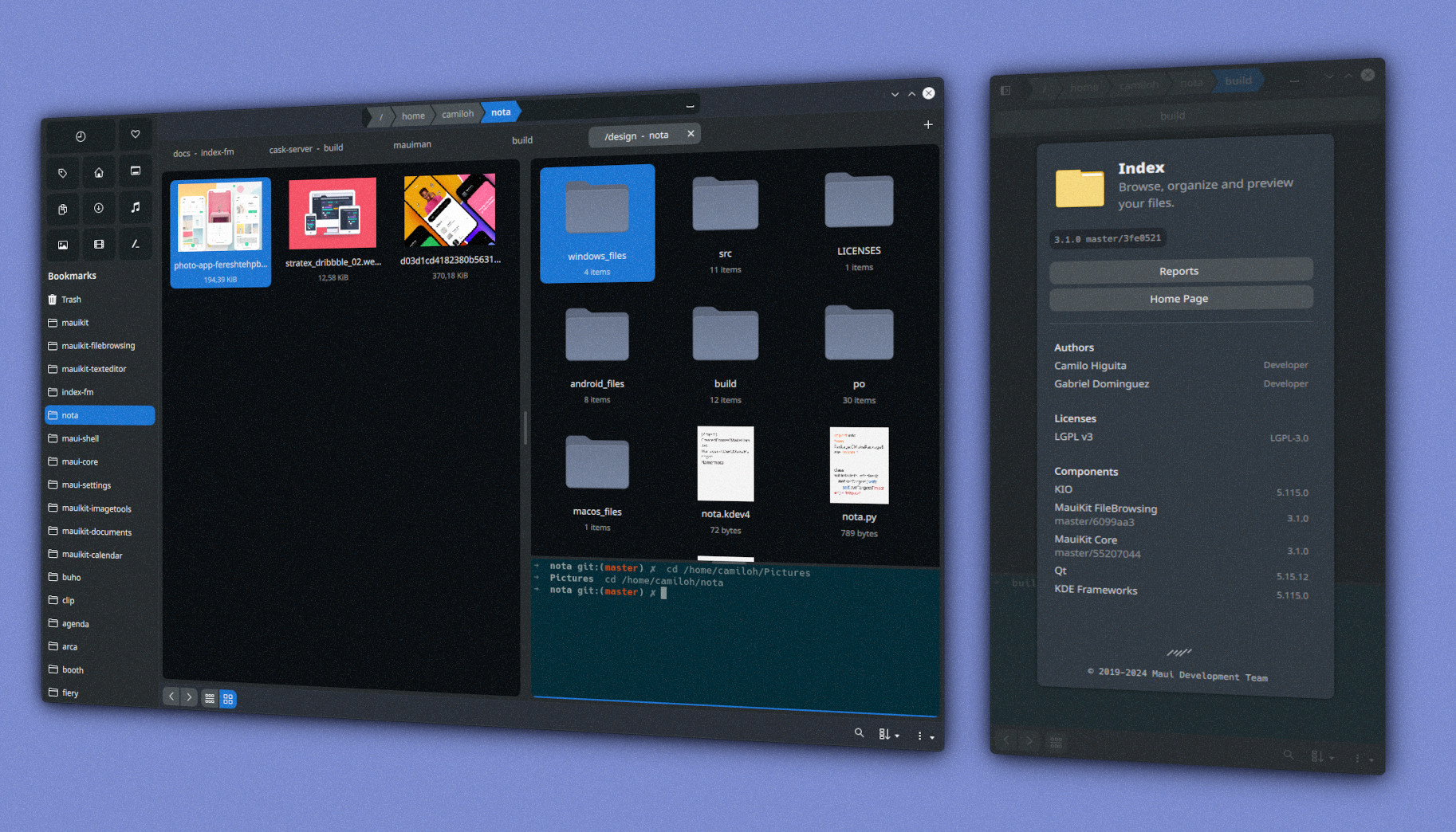
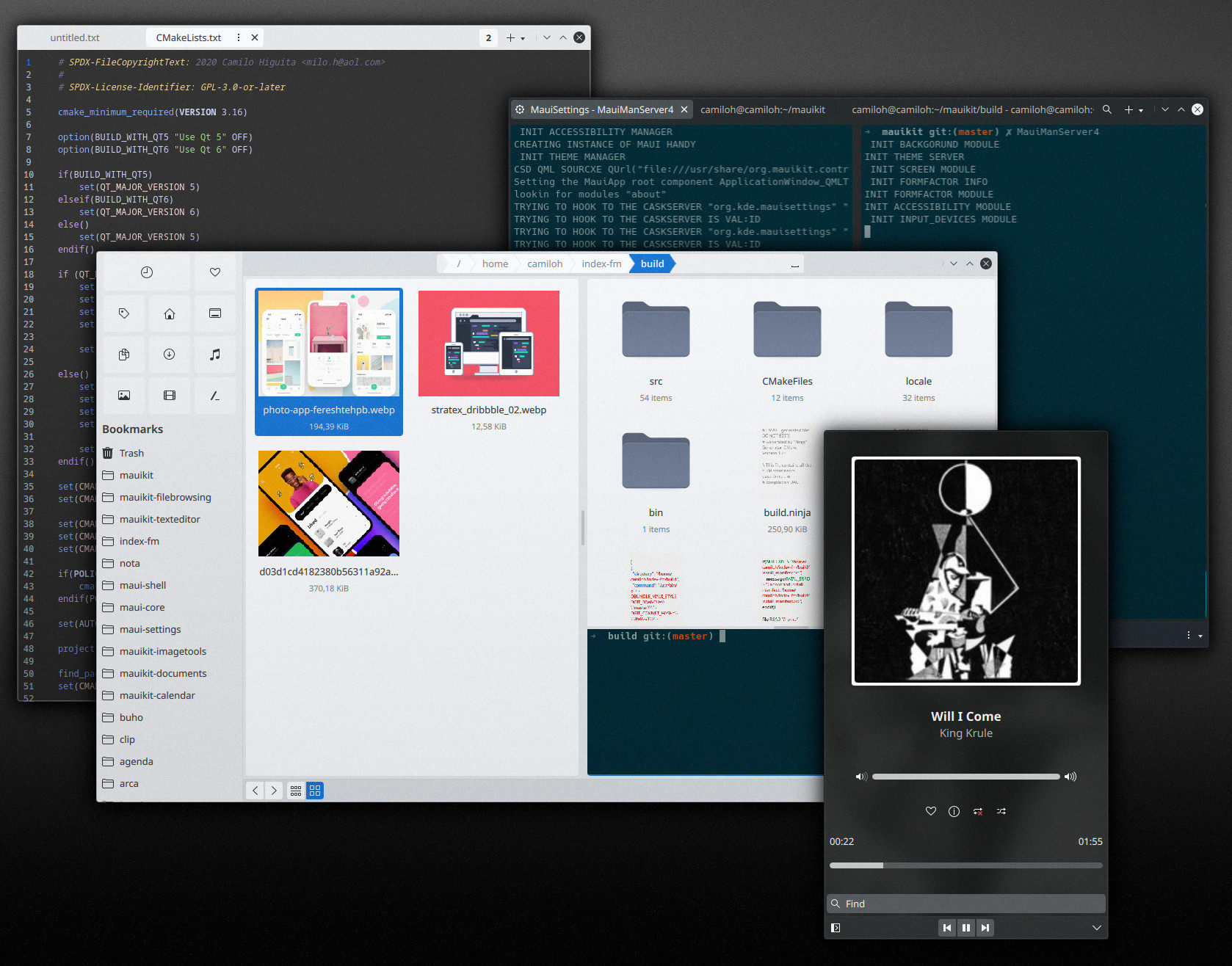
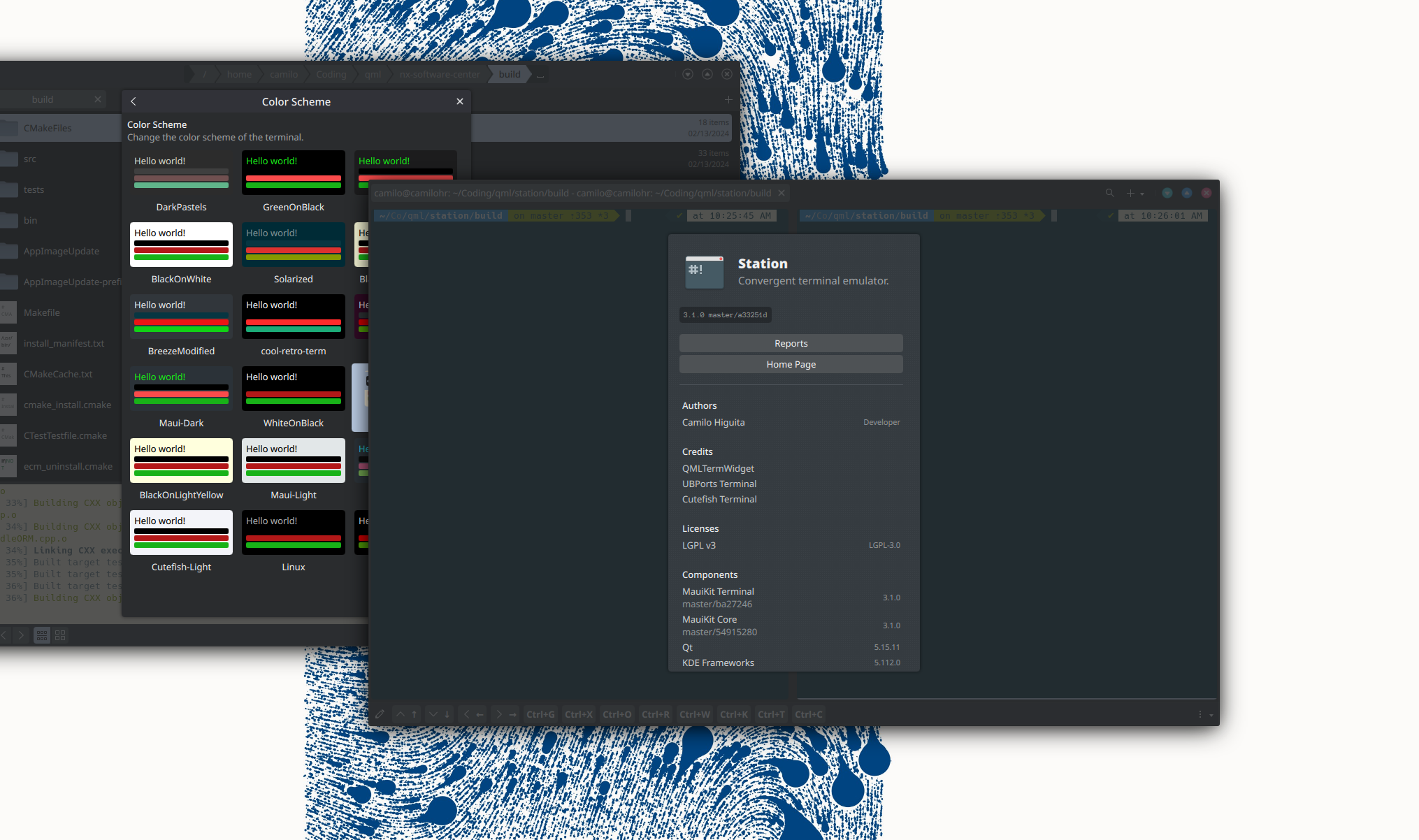
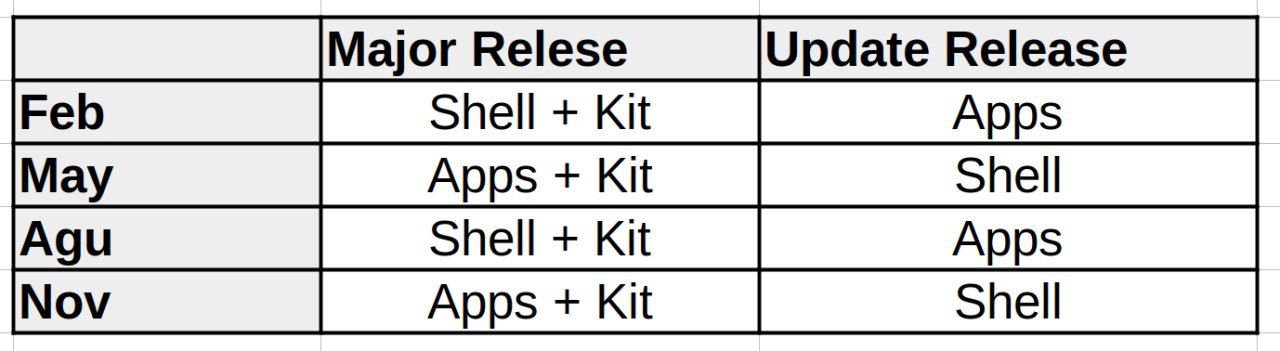

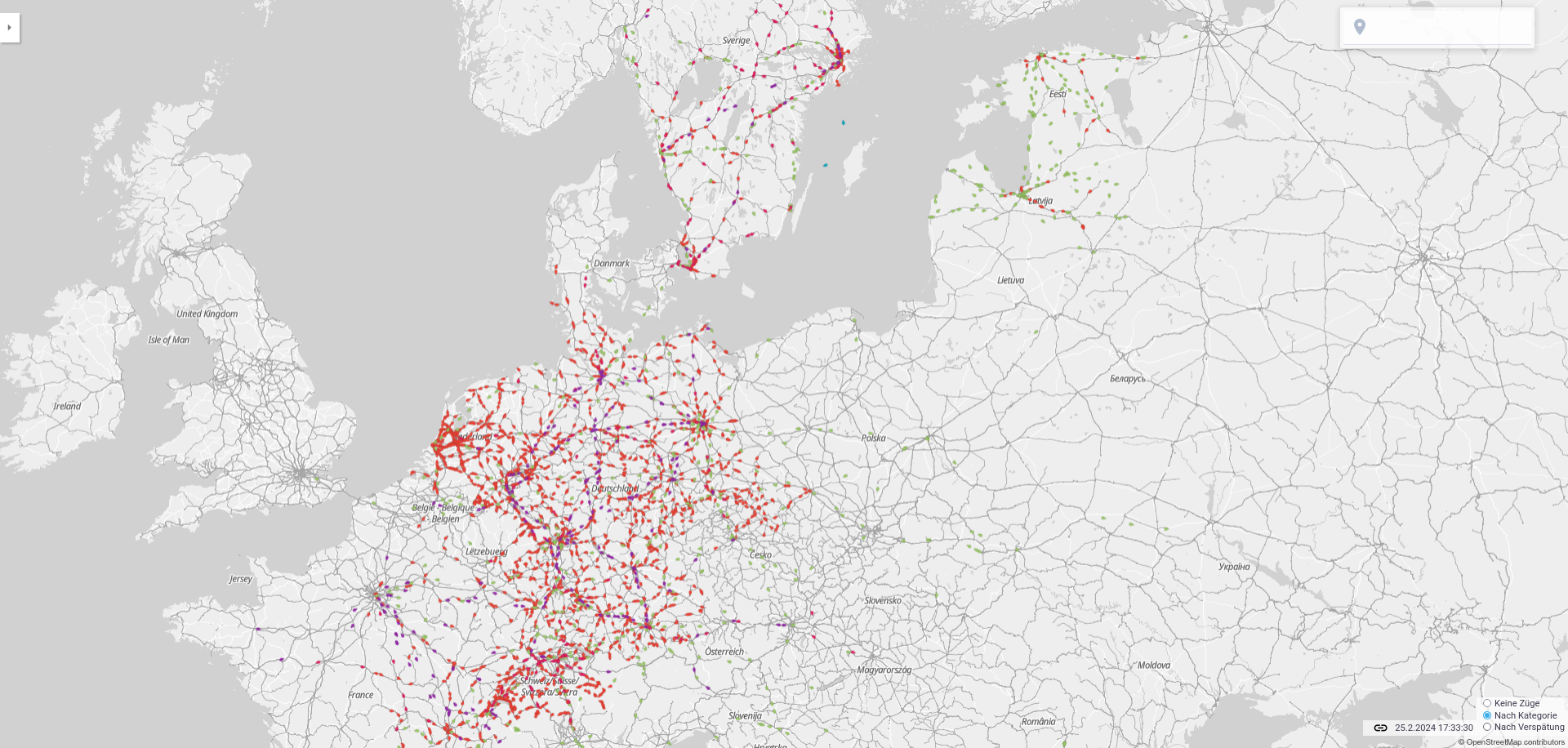

 <sub>Source: <a target="_blank" href="https://dot.kde.org/sites/dot.kde.org/files/plasma-5.24-SoK.jpg" style="text-decoration: none; text-underline-offset: auto;">dot.kde.org</a></sub>
<sub>Source: <a target="_blank" href="https://dot.kde.org/sites/dot.kde.org/files/plasma-5.24-SoK.jpg" style="text-decoration: none; text-underline-offset: auto;">dot.kde.org</a></sub>