KUserFeedback is a library for collecting user feedback for apps via telemetry and surveys.
Version 1.3.0 is now available for packaging.
This version adds the option to build it for Qt 6. It can also be built for Qt 5 and distros may want to package it twice, however this will mean handling some overlapping files and most apps which use it will be ported to Qt 6 as part of the KDE 6 MegaReleases in February so distros may prefer to drop Qt 5 builds then.
sha256 252308b822dd4690ea85ab1688c9b0da5512978ac6b435f77a5979fc1d2ffd13
URL https://download.kde.org/stable/kuserfeedback/
Signed by E0A3EB202F8E57528E13E72FD7574483BB57B18D Jonathan Esk-Riddell <jr@jriddell.org>
https://jriddell.org/esk-riddell.gpg
* new release 1.3
* Add CC0-1.0 license
* Do not look for QtHelp if docs are disabled
* Remove unneeded setting of CMake policies, implied by requiring 3.16
* Add flatpak CI
* Bump minimum cmake version to 3.16
* Add explicit moc includes to sources for moc-covered headers
* Remove Designer's "." normaloff file data from icon properties in .ui files
* Use latest-kf6 branch for Qt6
* In qt6 plugin name is KUserFeedbackQmlQt6
* PHP 8 compatibility
* Fix Qt 6 build of PHP-dependent unit tests
* categoryaggregationmodel
* Fix include form (use "" instead of <>) for provider.h
* Remove forward declaration as include is already defined
* Fix debug message
* Autogenerate debug categories
* Create logging_p.cpp directly
* Fix show headers in qtc6
* Compatibility is not necessary now
* kuserfeedback_version.h was not installed
* Fix compatibility (install temporary include in KUserFeedBack too)
* Add warning about removing compatibility
* Show all headers in includes
* KUserFeedbackConsole is an internal static lib too
* Not necessary here as it's an internal static lib
* Fix install target file
* Allow to co-install
* Port to new syntax
* Add Qt 6 Android CI
* typos–
* Add Qt6 windows CI support
* Hide finding docs dependencies behind ENABLE_DOCS
* Install translations
* qtversionsource: fix Qt 6.5 build
* avoid invalid lastX times
* .gitlab-ci.yml: enable static builds
* add it to CI qt6 bsd
* Fix cmakename in metainfo.yaml
* Tell no data has been sent if no data has been sent
* Give the dialog an actual title
* Remove duplicate header between cpp/h files
* Add windows CI


 @jriddell:kde.org
@jriddell:kde.org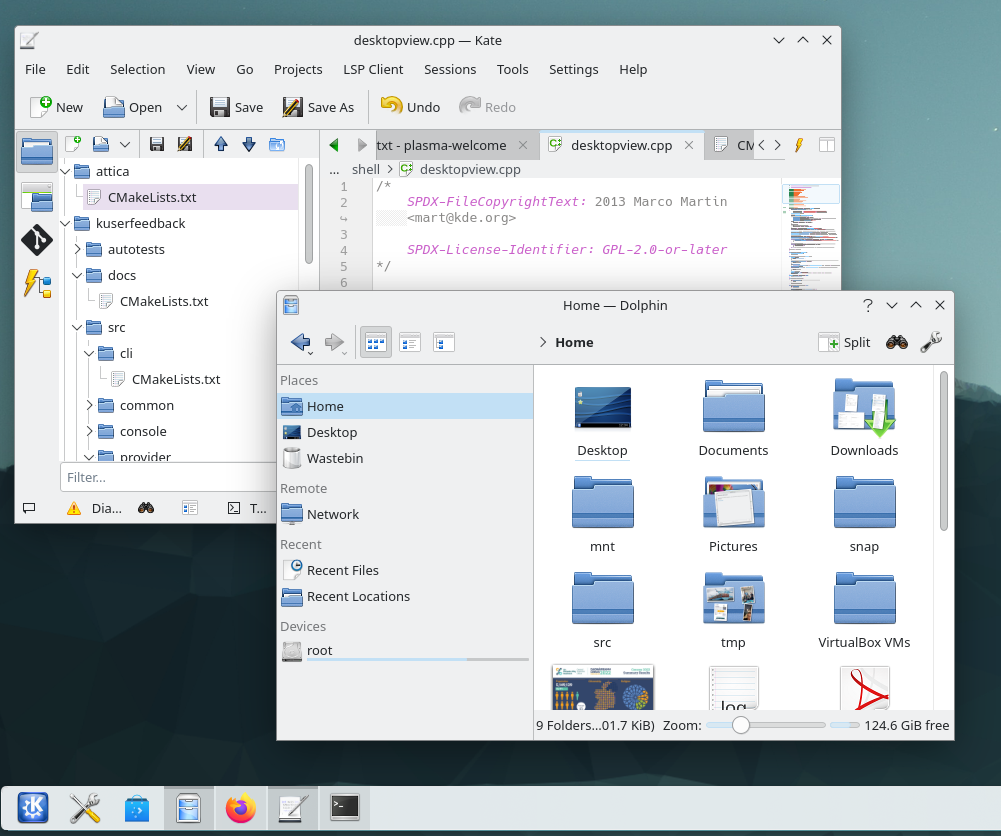


 CarlSchwan
CarlSchwan