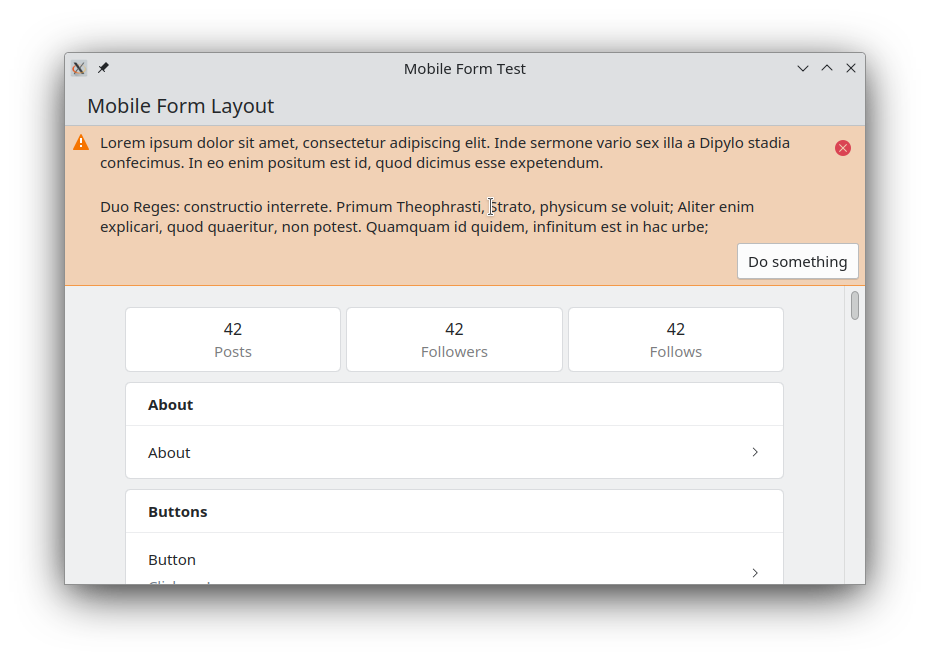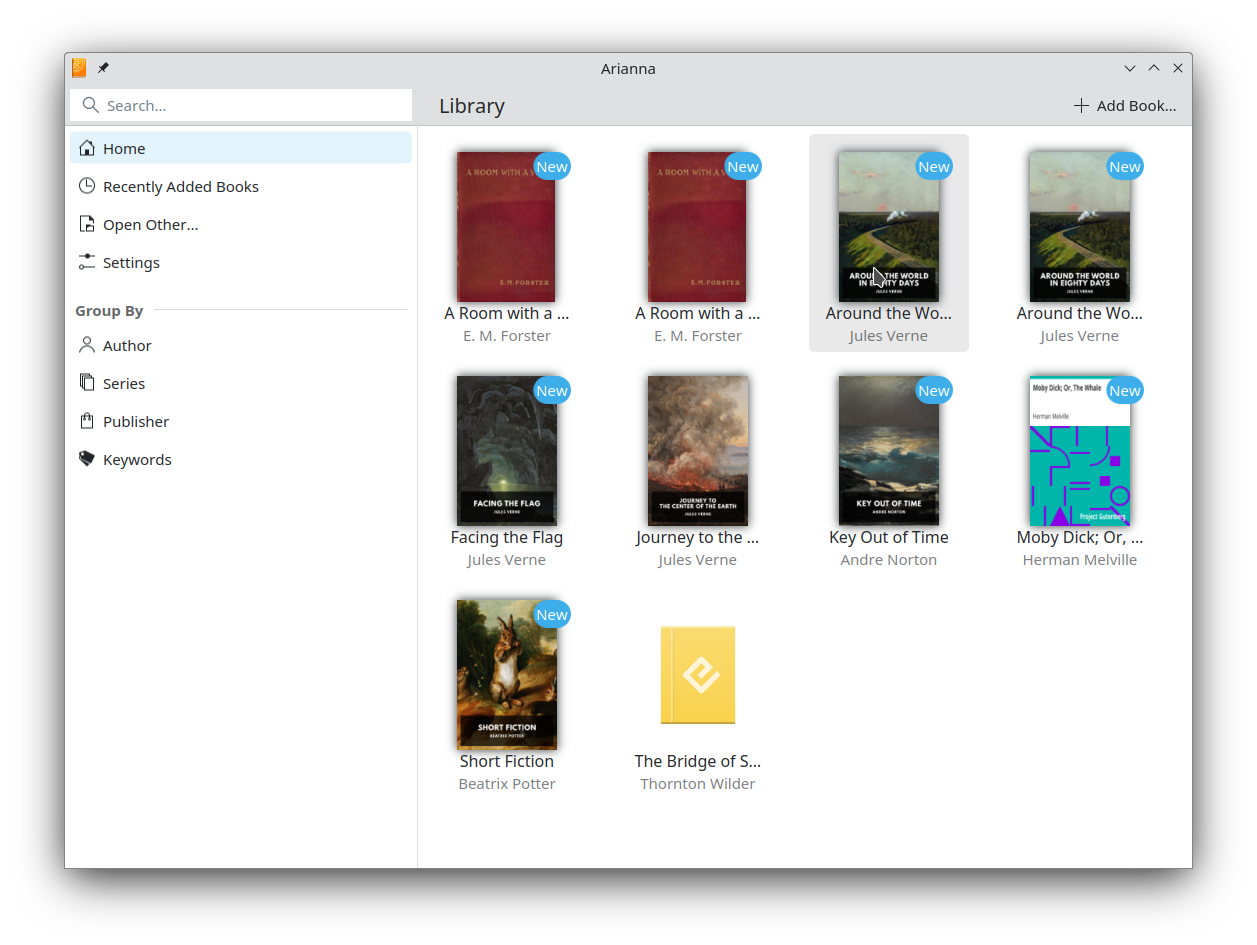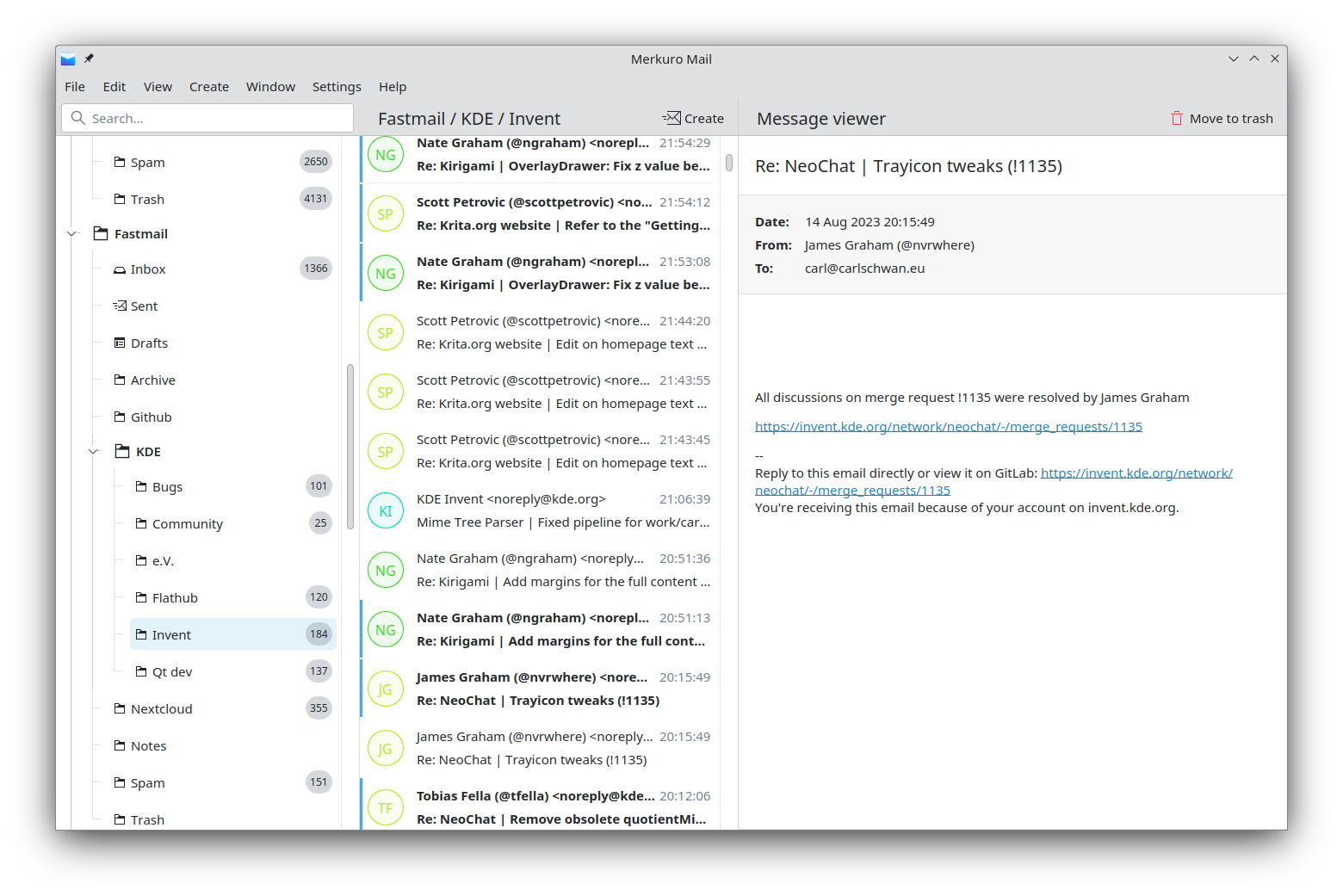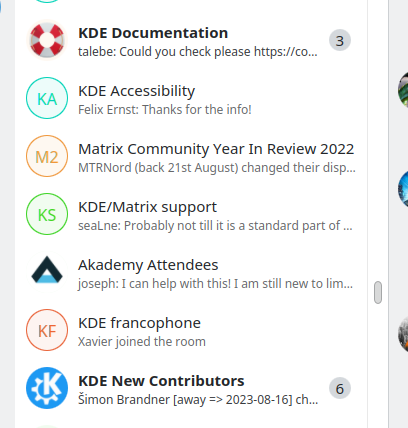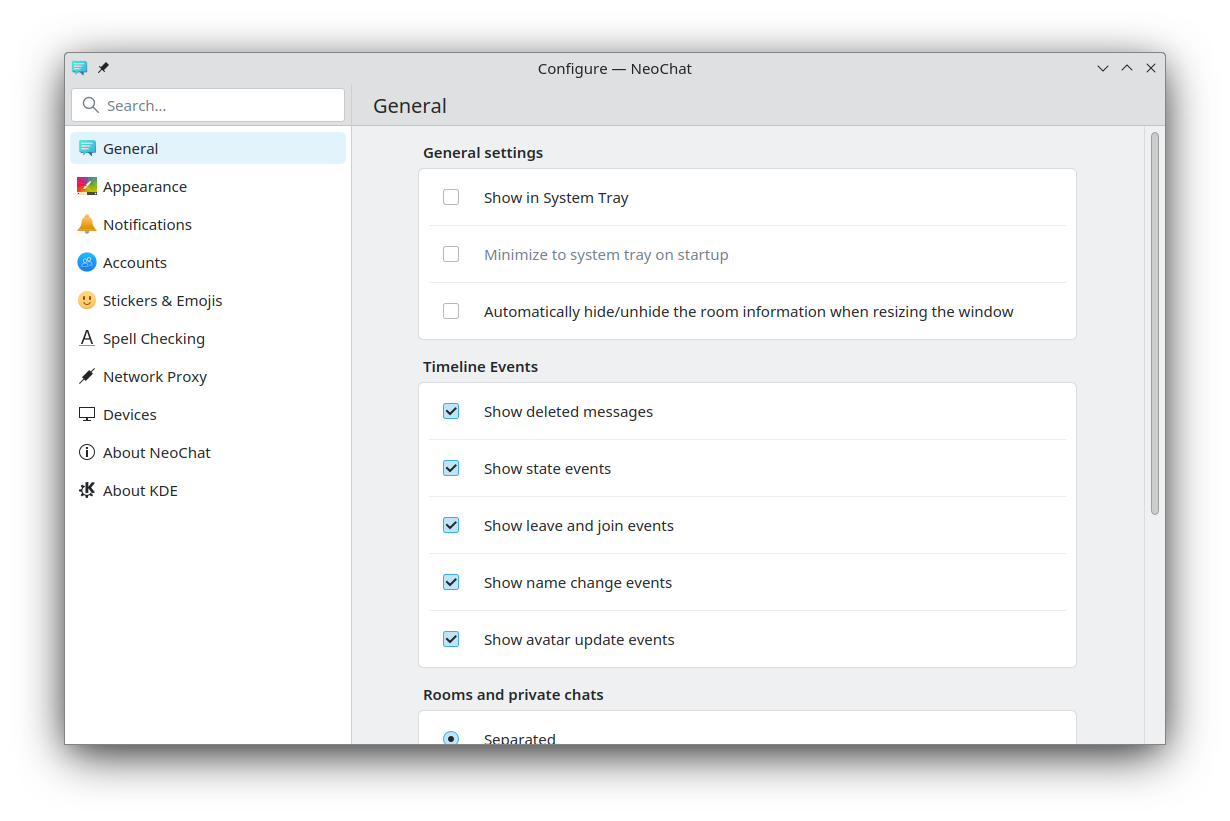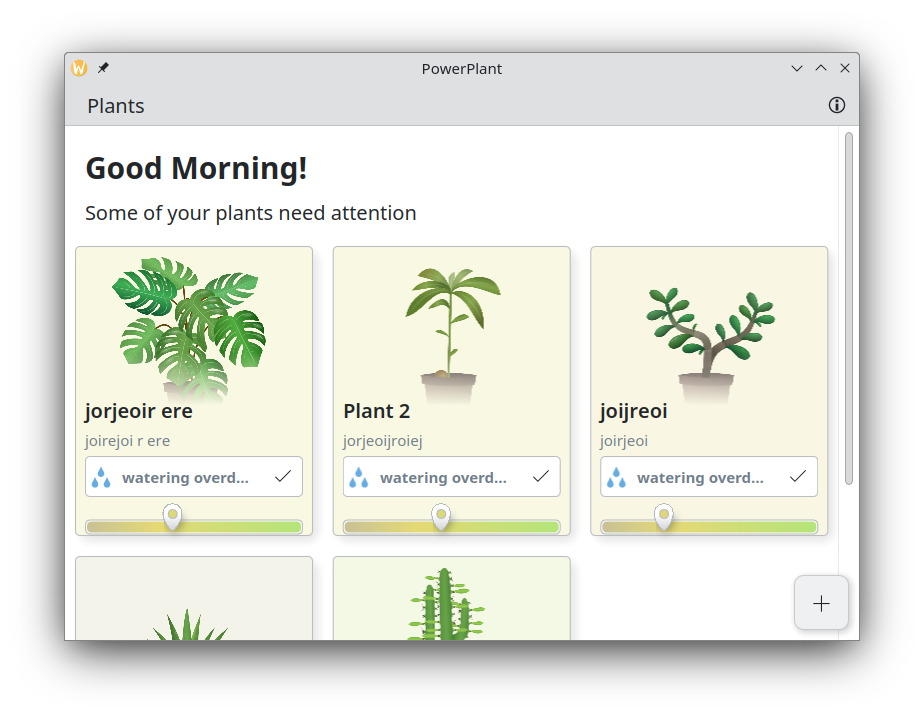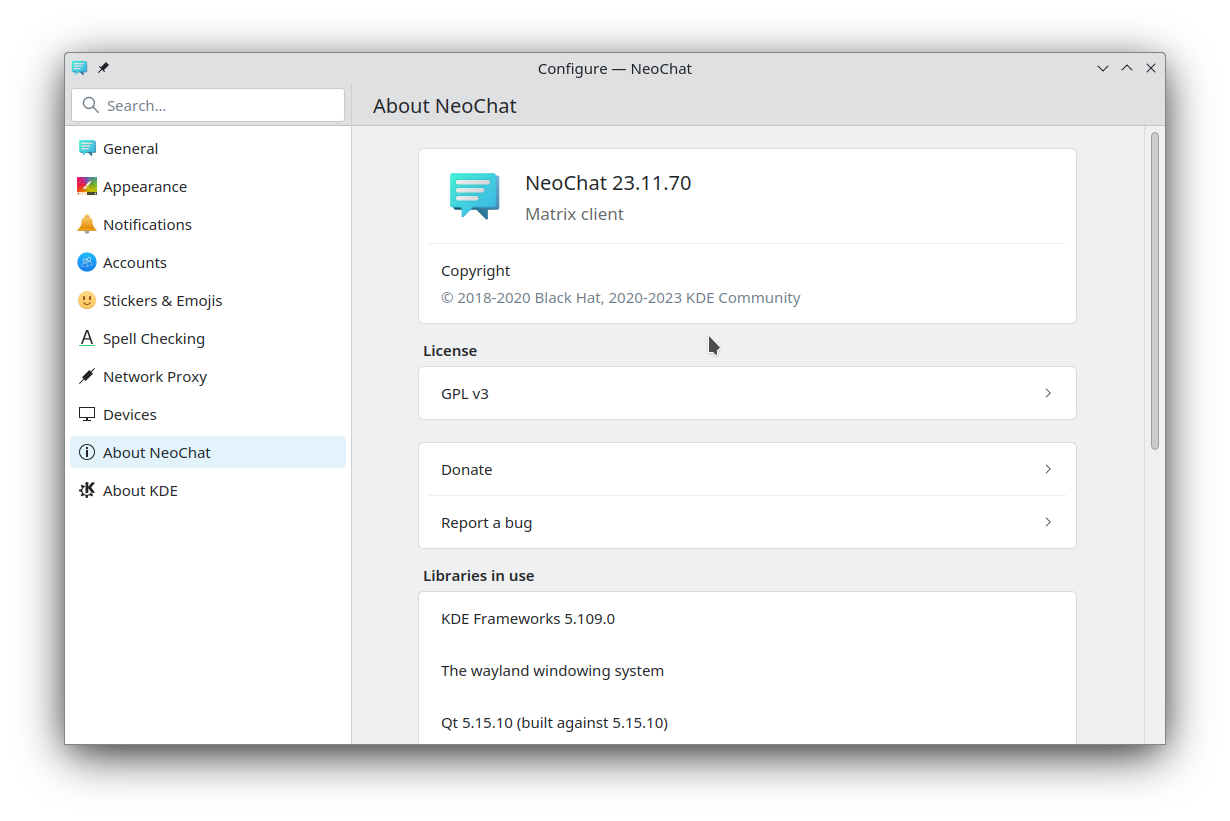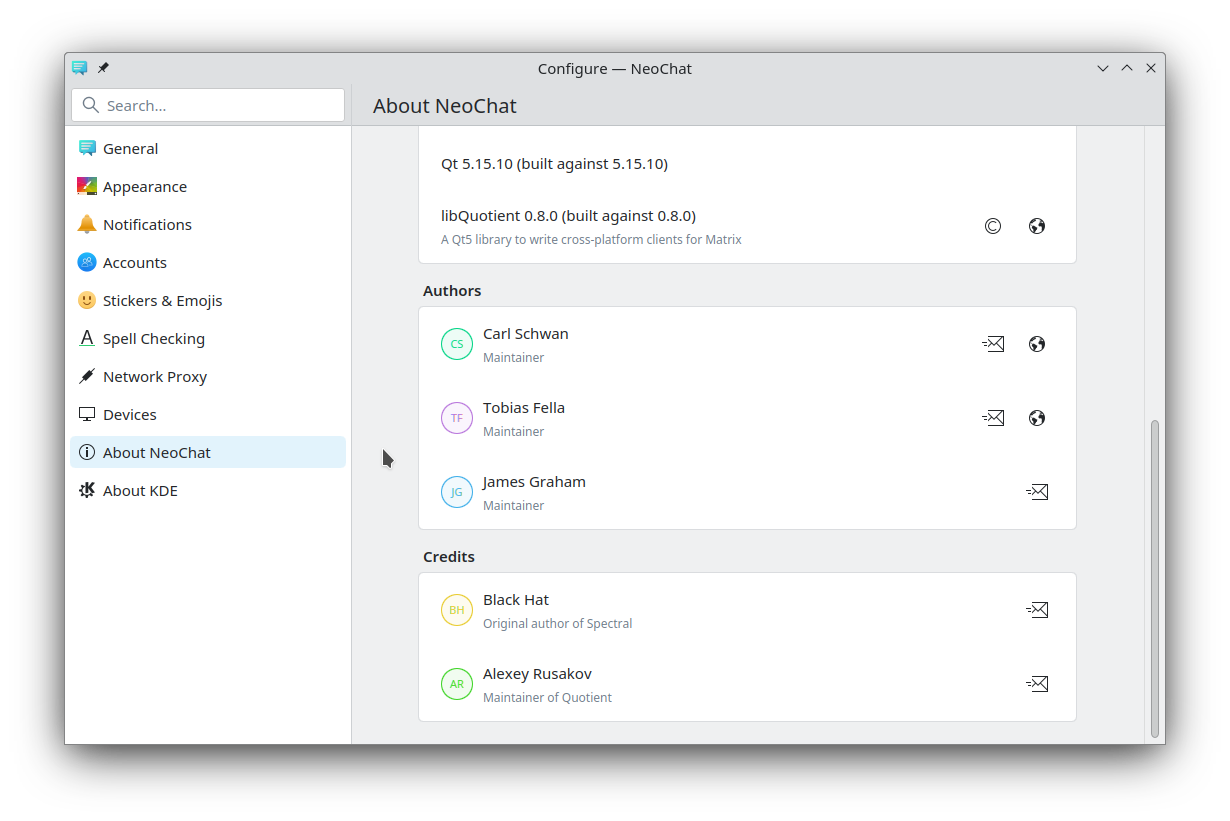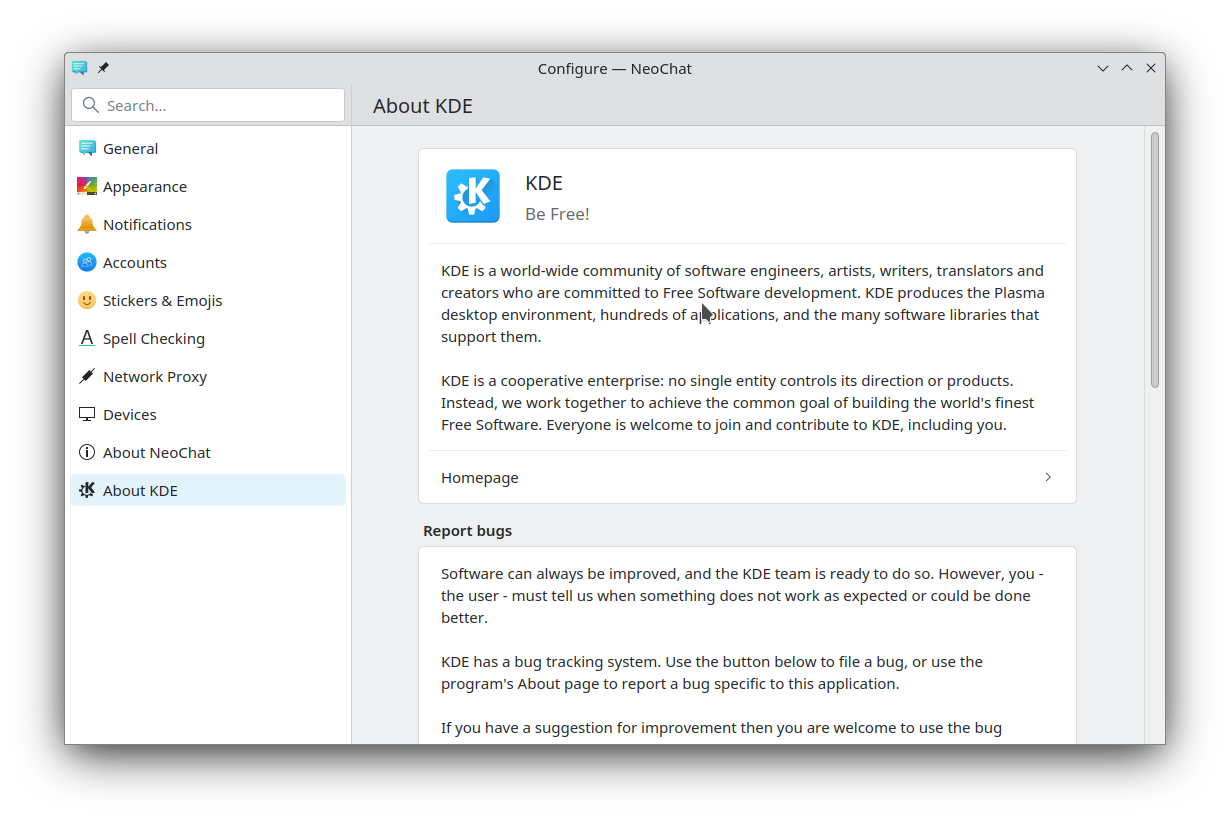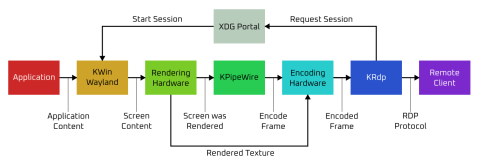As I have tooted recently, I am currently waiting for a new laptop to arrive.
While my old ThinkPad X230 is still working, after over a decade it is starting to act up and especially causing a lot of issues on online conferences. So a new computer was due.
This is super exciting for me because I tend to use my hardware until it is really worn out, so it happens very rarely and then with much thought.
I plan to turn this into a series of (hopefully) short(ish) blog posts.
Today’s blog post will be mostly about my thought process when deciding which laptop to buy.
The next post will be about my crazy – at least that is how I see them – plans with the laptop. I may need to revise them as I go and things break, which I hope is half the fun of this series :).
As this was a long time coming, I took the time to decide what the new machine would be.
Slimbook Pro X 14 = my choice
Enough whining, what did I ultimately decide for?
After much consideration, I ordered a Slimbook Pro X 14.
My reasons for that were as follows:
- the case seems very sturdy (I usually shy away from silver-coloured computers and peripherals, so that was a compromise)
- matte screen
- good keyboard
- decent selection of I/O ports
- great Linux support
- amazing power-to-performance ratio with the AMD Ryzen 7 5700U & Vega 8
- 14" is IMHO the best laptop size
- possibility of a custom keyboard layout
- the 3-year warranty that allows me to open up my machine is pretty nice
- anyone I know who had one, was singing praises of it
- still has proper “oldskool” S3 sleep state
- (bonus: custom engraved lid)
Newer Slimbooks
At least as of April 2024, newer Slimbook’s laptops do not have S3 support in their BIOS anymore, and use the more recent S0ix.
That could be a deal-breaker for many. It certainly would be for me. I have a employer-issued Dell Precision laptop, with S0ix “insomniac mode” and I cannot rely on it when I travel.
That is very unfortunate and I hope they fix this problem in the foreseeable future.
Why not …?
Of course, there were some other brands that I was looking into.
Let us look at them at a descending order of weirdness.
Balthazar BPCD
I am extremely excited about Balthazar happening at all and hope it succeeds!
Balthazar is a FOSS and OSHW portable computer “for all children age 9-99”, so the goal is to be robust for kids, but also super-flexible for hackers.
In fact, I like the project so much, I will simply quote its landing page:
One laptop for the new internet.
Secure, fast, inexpensive, open, robust, upgradeable, and sustainable. All of that.
BPCD - Balthazar Personal Computing Device is a 13.3" upgradable and expandable laptop that is based on a few concepts inspired by EOMA68, but powered by RISC-V processor(s) open architecture or FPGA boards running emulation as a Computing Module Standard boards and other Systems on a Module that run on Linux OS or all of those running together with added co-processing power such as FPGA Lattice Diamond - ULX3S.
It contains all the hardware and continuously developing software and firmware features preventing data-theft and any unwanted 3rd party intrusion into the system by default. It should run default low-level security layer software based on LUKS, Libreswan and is also envisaged to be GNUnet ready. Its keyboard should be also inter-swappable with known x2xx ThinkPad keyboard replacement via developed adapter and a frame.
While being versatile and robust it also follows CERN OSHL, GNU-GPL, FOSS, ISA and even CC guidelines.
Harv, one of the brains behind Balthazar, was involved with OLPC, as well as Lego Mindstorms, which are both quite some credentials. And he is not the only smart head behind the project!
If this at least tickled your fancy, I urge you to check out their website and monthly development update.
The main reason I did not decide for Balthazar is because it is not out yet. But also, while I am quite optimistic about RISC-V, I would ideally pair it together with a beefier desktop or server, which I currently do not have.
In a similar fashion, the MNT Reform – another OSHW, FOSS DIY mobile computer – is (almost) just as crazy.
As opposed to BPCD, it is already being sold and is available in both 12.5" and 7" variants.
The main reason I did not buy it, is similarly as with Balthazar, while I may at some point really want to have a RISC-V machine, I am not too comfortable to take that jump yet.
That said, while MNT offers three different CPUs, none is a RISC-V, and all of them are quite weak compared to AMD Ryzen. The price is also a bit premium, but you do get what looks a very robust, modular and hackable machine. On the other hand, it does look a bit clunky.
But if you are looking for something robust, hackable right now, this is one I would definitely take into consideration.
Framework
Framework sounds really cool as a modular laptop – and, admittedly as an owner of a Fairphone 3+ (with the /e/OS ROM on it), I was looking forward to that too!
But I decided against it because of practical reasons.
At first glance it is super cool that you can change the expansion cards for your I/O ports, but as the 13" Framework only has four expansion card slots, in practice this would mean that you would either:
- carry around with you a bag of extra expansion cards and then exchange them every time you need something – in which case you might just get a USB-C mini dock instead; or more realistically
- just select the ones you most often need and keep them in there: for example 1 × USB-C (PD, needed also for charging!), 1 × USB-A, 1 × HDMI, and 1 × Ethernet port.
Compare this to Slimbook ProX 14 which instead comes with 1 × USB-C 3.1 (PD), 2 × USB-A 3.1, 1 × USB-A 2.0, 1 × HDMI, 1 × audio jack and a separate charging barrel port. While I would have preferred another USB-C instead of the 2.0 USB, this is still much better than the Framework.
Now, if I try to see how Framework would fit into my day-to-day use, I would have my laptop connected to external power (power barrel or USB-C PD), monitor (HDMI), keyboard (USB), mouse (USB, but I already use a small hub for that + the OpenPGP card), headphones (audio jack or USB). And this, if I continue using the USB hub already, already uses up all Framework’s ports. If I also wanted/needed to use Ethernet, I would be out of ports.
So, for me, the Framework laptop simply has too few ports. If you have a different use case, there is definitely a certain coolness factor to it.
Also, I find 13" to be on the (just too) small size, and 16" to be absolutely too big for my taste.
(A further concern I have, is that this is by far not the first modular mobile computer project I have seen. So I am a bit concerned about how long the support will last. Still a cool concept and I hope it survives and becomes more useful.)
Framework‘s “big tent” controversy
In October 2025 Framework announced financial support for Hyprland, which is led by a controversial and toxic figure. After community backlash on Framework’s forums, the company doubled down on their decision, which caused a massive heated discussion. The Register has a good summary.
Purism Librem
Purism also makes a 14" Librem laptop.
As opposed to the vast majority of the Linux laptops out there it is not original made by Clevo.
It is a really good contender, especially if their emphasis on security and software freedom is appealing to you.
Their laptops come with Coreboot BIOS and avoid using hardware components that require binary blobs and proprietary drivers. Further, they are one of the few laptop manufacturers that have hardware kill switches for the camera/microphone and WiFi/Bluetooth.
That does reflect in the price though.
The reason I did not choose Purism was that I wanted power-efficient AMD processor (+ graphic card). The 14" form factor is appealing though.
Regarding security, I do not feel at risk enough to need to rely on hardware switches (would love having them though!), but try to make sure the software I run is not suspicious and tempered with.
When it comes to software freedom, I think the Slimbook may be just shy of Purism’s achievements, but does a pretty good job keeping the blobs out. Currently Slimbook does not use Coreboot (anymore) and they state stability and performance concerns.
Hyperbook, Laptop with Linux, System76, Tuxedo etc.
Nowadays it is much easier to find a laptop manufacturer that not has hardware that works with Linux, but pre-installs and supports it too.
To just name a few companies off the top of my head, there are also Hyperbook, Laptop with Linux, System76 and Tuxedo Computers. I am sure there are many more, of course.
And all of the above mentioned are also Clevo laptops (see section below for details).
The reason I chose Slimbook over the others is that I really wanted a power-efficient AMD processor (+ graphic card), as well as a 14" screen. And Slimbook was the only one that offered this combination.
In addition to that, I know Slimbook donates some money to KDE, which is my preferred desktop environment.
While I did not look very deep into these, I assume they are also great options.
ThinkPad
Ignoring my employer-issued Dell Latitude, I have used ThinkPads as my main machines for over two decades now. And the only laptop I had before that was an Acer, which thought me a lot (and made me save up for my first ThinkPad). And before that it was hand-built desktops all the way.
So it may come as a surprise that as a long-term ThinkPad fan, I decided against it this time.
For starters, ThinkPad’s keyboards, while extremely revered, have through several revisions become less and less good. They are not bad, but in the past decade I had to replace my keyboard twice; and I hear the newer models are even worse.
Also when it comes to just typing feel, I already did not like the degradation in quality that happened between my (old-)old T400s and my (old) X230. The (old-)old keyboard actually felt really well and after two decades still works. And if memory serves me right, the T400s already had a worse keyboard than its predecessors.
But also from a bigger picture, the build quality in general has become much worse through time and the modern Lenovo high-end X and T series laptops are but a shadow of the sturdy legendary IBM ThinkPads of yore – even the R61 (and the R series was the budget option)!
The straw that finally broke the camel’s back for me was when I had to replace the battery and when I chose a (quality) generic brand one, the BIOS rejected it and I had to hack ThinkPad’s embedded controller firmware for it to work. ThinkPads used to be hackers’ best friends, but more in more it seems like they hackers are using them despite their features, not because of them.
Keyboard
Ha! Yes, that was a concern, as you can imagine from someone who grew used to ThinkPads and uses a Keyboard.io Model 01 for their daily driver. Also in general, I think the keyboard, mousepad and screen are often brushed aside when people buy their laptops – but it is a critical piece as it is the default way how you interact with the machine!
Honestly, the keyboard was one of the reasons I decided for Slimbook instead of some other brand.
I did have the chance to touch the Slimbook Pro X 14 recently at FOSS North, thanks to a fellow geek who had it and was showing it off a bit at dinner. And from what I remember, it was good. Not the best, but far far from the worst I have used so far.
When the machine arrives, I will report how its keyboard compares to my private ThinkPad X230’s (as well as some older models’) and my work Dell Latitude’s.
Memory and storage
I did opt for 32 GB of RAM and a 1 TB Goodram SSD . In addition to that I have ordered separate 1 TB SSD of a different brand. The Slimbook Pro X sports two M.2 slots.
More on the reasons for both decisions at a later blog post – I need to keep you on your toes at least a little bit ;)
Other peripherals
While I was at it, I did order some extra bits and bobs, but nothing majorly important:
- Asus external DVD-RW USB drive
- USB-C mini dock/hub (2 × USB-C (incl. PD), 2 × USB-A 3.0, 1 × HDMI, 1 × Ethernet RJ-45)
If I manage to test it out, I plan to blog about it. If I do not, just assume they work as intended.
Clevo?
The more observant of you will notice that the Slimbook laptops are actually originally made by Clevo, and only the final assembly, testing etc. is done by Slimbook.
I have heard people scoff at Clevo laptops before, mainly because they are seen as some cheap generic brand that you would find in Aldi/Hofer. On the other hand Alienware and Gigabyte laptops are also made by Clevo.
Most importantly though, from what I heard and saw myself so far, I was quite impressed.
Ending a blog post gone (too) long
Originally this was supposed to be both 1) a short blog post, and 2) include how I plan to set-up my new laptop.
But as you can see, it has become neither – and so the next blog post will be about my (crazy) installation/set-up plans.
I will stop at this point and hope my next blog post will be much shorter – for your sake and mine :)
If you are interested in more Linux laptop recommendations, Neil has created a similar list.
hook out → suuuuupeeeer exciiiiteeeeed tiny monkeeeeey @(^_^)@

 silver_hook
silver_hook @silverhook:matrix.org
@silverhook:matrix.org















 GSoC
GSoC