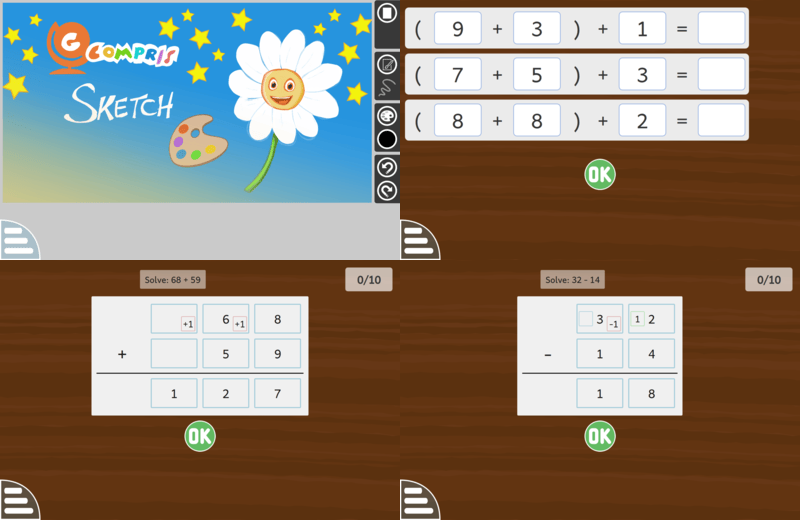Terça, 3 de Fevereiro de 2026
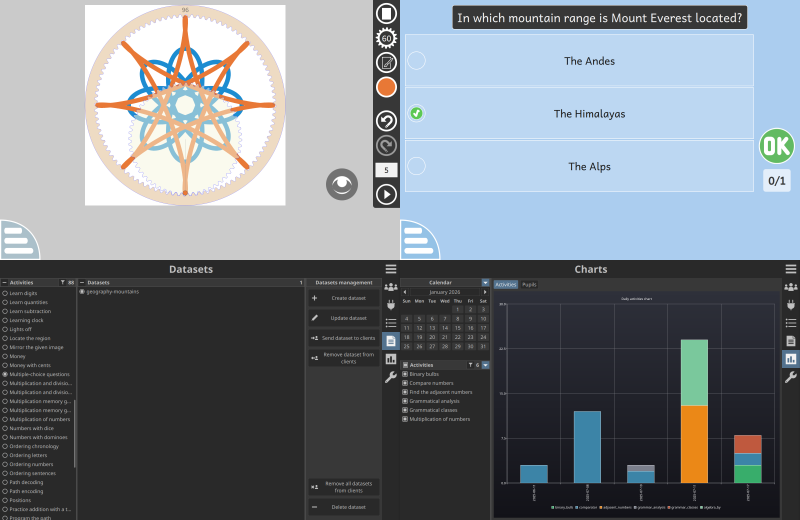
Today we are releasing GCompris version 26.0.
We are also releasing the first official version of our companion tool for teachers: GCompris-teachers! You can find more information about it on the schools page.
This new version contains 197 activities, including 2 new ones:
- "Drawing wheels" is an activity for drawing using a gear rotating in a cogwheel.
- "Multiple choice questions" is an MCQ activity. Note that this activity is hidden by default. It becomes visible after some datasets for it have been sent from GCompris-teachers.
It also contains bug fixes and improvements on multiple activities.
We ship translations for two more languages: Kannada and Tamil.
It is fully translated in the following languages:
- Árabe
- Búlgaro
- Bretão
- Catalão
- Catalão (Valenciano)
- Grego
- Espanhol
- Basco
- Francês
- Hebraico
- Croata
- Italiano
- Lituano
- Letão
- Malayalam
- Holandês
- Polaco
- Português do Brasil
- Esloveno
- Albanês
- Sueco
- Turco
- Ucraniano
It is also partially translated in the following languages:
- Azerbaijano (87%)
- Bielorrusso (83%)
- Checo (98%)
- Alemão (92%)
- Inglês Britânico (96%)
- Esperanto (96%)
- Estoniano (86%)
- Finlandês (91%)
- Galego (97%)
- Húngaro (97%)
- Indonésio (98%)
- Georgian (88%)
- Kannada (85%)
- Macedónio (81%)
- Norueguês (Nynorsk) (89%)
- Português (85%)
- Romeno (97%)
- Russo (97%)
- Sanskrit (97%)
- Eslovaco (78%)
- Swahili (88%)
- Tamil (84%)
- Chinês Tradicional (85%)
You can find packages of this new version for GNU/Linux, Windows, Android and Raspberry Pi on the download page. This update will also be available soon in the Android Play store, the F-Droid repository and the Windows store.
Thank you all,
Timothée & Johnny