Week 5 recap GSoC 2025 - Toggle the Selection Action Bar
Intro
Tools are meant to be used as needed. The Selection Action Bar is no exception. So this week I added in a toggle so that users are able to show or hide the Selection Action Bar.
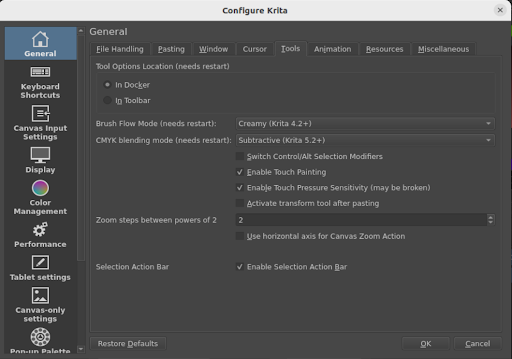
Files and Implementation
/krita/libs/ui/dialogs/ kis_dlg_preferences.cc
/krita/libs/ui/forms/ wdggeneralsettings.ui
/krita/libs/ui/ kis_config.h kis_config.cc kis_selection_decoration.h kis_selection_decoration.cc
I initially wanted to find a place in settings where a tool, like Selection Action Bar, could be toggled on and off. In the process of researching I added in a checkbox in Settings->Configure Krita->General->Tools. Next, I needed to find when and where a selection tool is active. In kis_selection_decoration, I found that I can render the Selection Action Bar when the selection tool is active and the newly made checkbox in settings is checked. Under kis_dlg_preferences, wdggeneralsettings and kis_config files, the toggle settings checkbox is set and referenced to update the UI.
Conclusion
Users gain control of showing or hiding Selection Action Bar with implementation of a toggle in settings. Although I iniitally planned to build out the buttons after the floating bar, I learned how to conditionally render elements based on user preferences and gain a new perspective on how to approach the feature. I am looking forward to building out the buttons to activate the selection actions next!
Contact
To anyone reading this, please feel free to reach out to me. I’m always open to suggestions and thoughts on how to improve as a developer and as a person. Email: ross.erosales@gmail.com Matrix: @rossr:matrix.org