Вторник, 17 февраля 2026
Plasma 6.6 максимально упрощает вашу жизнь, не жертвуя гибкостью или возможностями, которые сделали Plasma самым универсальным рабочим столом во всей известной вселенной.
С учётом этого улучшены удобство использования и доступность Plasma, а также добавлены новые практические возможности.
Ознакомьтесь с новыми возможностями и способами их использования в нашем (в основном) визуальном руководстве ниже:
Обзор изменений
Экранная клавиатура
Enjoy our new and improved on-screen keyboard
Распознавание текста в Spectacle
Извлечение текста из снимков экрана в Spectacle.
Приложение для настройки Plasma
Настройка учётной записи пользователя после установки операционной системы.
Новые функции
Пользователи, предпочитающие настраивать внешний вид своего окружения, теперь могут превратить текущую конфигурацию в новое глобальное оформление! Такое собственное глобальное оформление даже поддерживает смену дневного и ночного вариантов.
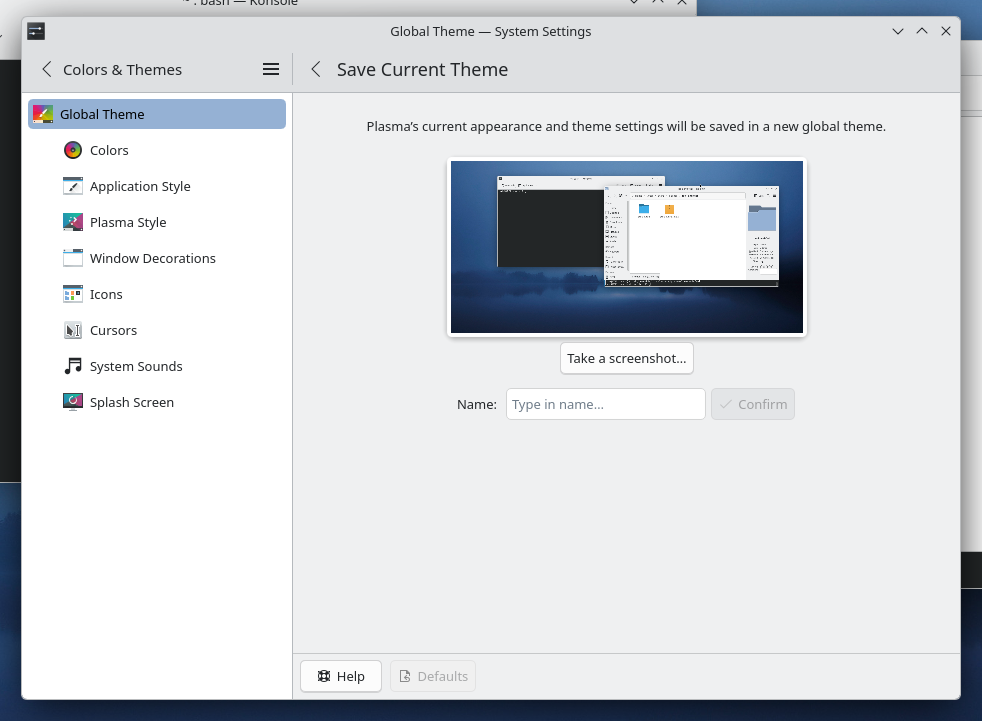
Более тонкий способ изменения внешнего вида приложений — настройка интенсивности цвета каждого окна:
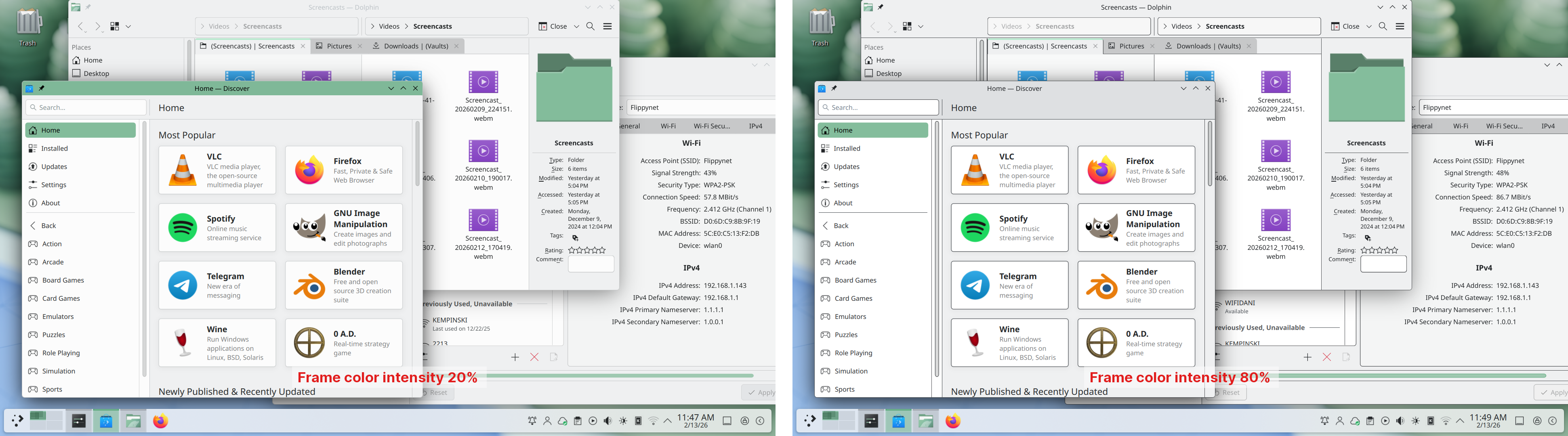
Выбор тона кожи для эмодзи (Meta+.) упрощён благодаря новому селектору тона кожи:
Одним из ключевых направлений разработки Plasma 6.6 стало ускорение типовых операций. Так, если в системе есть камера, теперь можно быстро подключиться к новой сети Wi-Fi, просто отсканировав QR-код:
Наведите указатель на значок любого приложения, воспроизводящего звук, в панели задач и прокрутите колесо мыши для регулировки громкости:
И сэкономьте один щелчок, включив параметр Открывать при наведении в элементе управления Список окон. Также можно скрыть окна, не относящиеся к текущему рабочему столу или действию:
Удерживая клавишу Alt, дважды щёлкните по файлу или папку на рабочем столе, чтобы открыть окно свойств:
Специальные возможности
Чтобы каждый мог пользоваться Plasma с комфортом, были значительно улучшены специальные возможности во всех компонентах.
If you have colorblindness, check out the filters on System Settings’ Accessibility page, under Color Blindness Correction. Plasma 6.6 adds a new grayscale filter, bringing the total to four filters that account for different kinds of colorblindness:
В области улучшений для пользователей с нарушениями зрения функция Масштабирование и лупа получила новый режим отслеживания, который всегда удерживает указатель в центре экрана. Теперь доступны четыре режима:
Кроме того, добавлена поддержка «Медленных клавиш» в Wayland и стандартизированного параметра специальных возможностей «Уменьшить движение».
Снимки экрана и запись экрана
Кстати, о специальных возможностях: Spectacle теперь может распознавать и извлекать текст из обрабатываемых снимков. Это упрощает, в частности, написание альтернативного текста для пользователей с нарушениями зрения:
Также возможно исключить окна из записи экрана, выбрав специальный параметр во всплывающем меню, которое появляется при щелчке правой кнопкой мыши по заголовку окна:
Виртуальная клавиатура
В Plasma 6.6 также представлена новая экранная клавиатура! Знакомьтесь с совершенно новой Клавиатурой Plasma:
Приложение для настройки Plasma
Приложение для настройки Plasma — новый мастер первоначальной настройки Plasma, который создаёт и настраивает учётные записи пользователей отдельно от процесса установки.
С приложением для настройки Plasma технические этапы установки операционной системы и разметки диска выполняются отдельно от действий, с которыми работает пользователь: настройка учётной записи, подключение к сети и т. д. Это обеспечивает поддержку важных сценариев, таких как:
- Работа компаний, поставляющие устройства с предустановленной средой Plasma;
- Компании или благотворительные организации, обновляющие компьютеры с помощью Plasma, чтобы дать им новую жизнь;
- Передача или продажа компьютера с установленной Plasma без предоставления новому владельцу доступа к данным предыдущего;
Но это ещё не всё…
Plasma 6.6 изобилует новыми возможностями, включая:
- Возможность размещать виртуальные рабочие столы только на основном экране;
- Дополнительный новый менеджер входа для Plasma;
- Автоматическое управление яркостью экрана на устройствах с датчиками внешней освещённости;
- Использование игровых контроллеров в качестве обычных устройств ввода;
- Установка шрифтов с использованием центра приложений Discover в поддерживаемых операционных системах;
- Выбор приоритета процесса в Системном мониторе;
- Автономные элементы управления Веб-браузер и Громкость звука могут быть зафиксированы в открытом состоянии;
- Поддержка запросов доступа к USB и обновлённый внешний вид других диалогов разрешений;
- Более плавная анимация на экранах с высокой частотой обновления;
Полный список изменений представлен в полном списке изменений Plasma 6.6.
Памяти Бьёрна Балажа (Björn Balazs)
В сентябре после тяжёлой болезни ушёл из жизни наш близкий друг и коллега Бьёрн Балаж.
Активный и увлечённый участник сообщества, Бьёрн даже будучи тяжело больным во время Akademy 2025, проводил встречи из постели, посвящённые своему проекту Privact.
Стремление Бьёрна помогать людям обрести ту конфиденциальность и контроль над технологиями, которых они, по его убеждению, заслуживают, достойно стать легендой мира СПО.
Бьёрн, нам тебя очень не хватает. Этот выпуск посвящается тебе.

