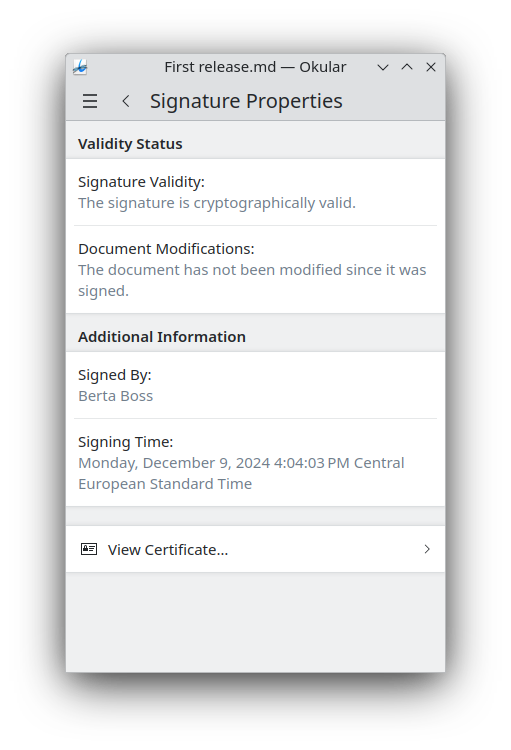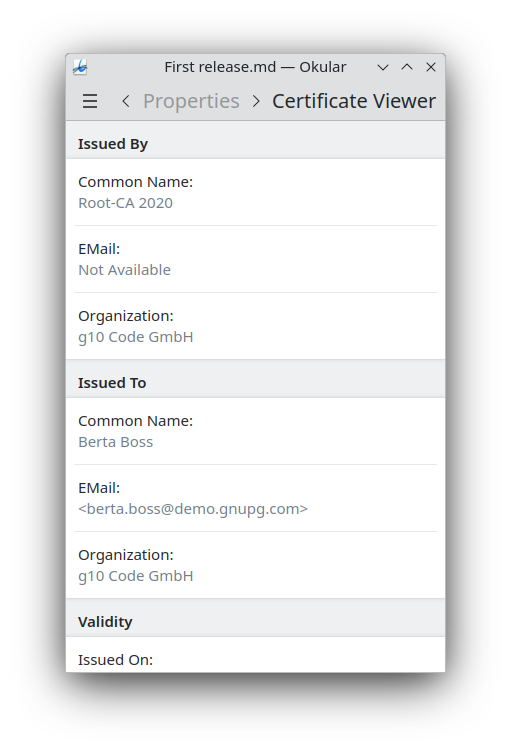This Week in KDE Apps: Search in Merkuro Mail, Tokodon For Android, LabPlot new documentation and more
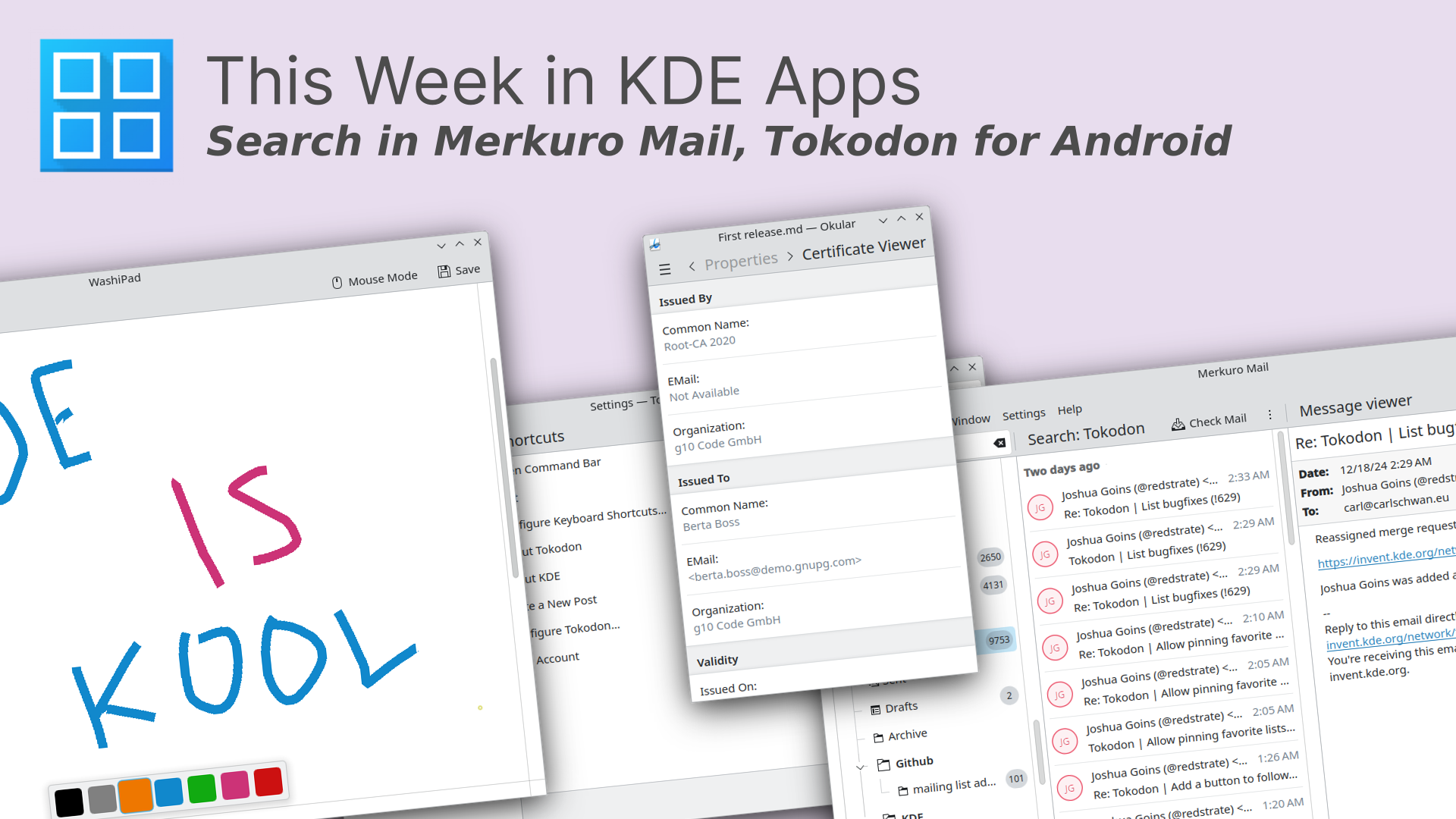
Welcome to a new issue of "This Week in KDE Apps"! Every week we cover as much as possible of what's happening in the world of KDE apps.
AudioTube YouTube Music app
AudioTube now shows synchronized lyrics provided by LRCLIB. This automatically falls back to normal lyrics if synced lyrics are not available. (Kavinu Nethsara, 25.04.0. Link)
Dolphin Manage your files
Quickly renaming multiple files by switching between them with the keyboard arrow keys now correctly starts a renaming of the next file even if a sorting change moved it. (Ilia Kats, 25.04.0. Link)
Fixed a couple of regressions in the 24.12.0 release. (Akseli Lahtinen, 24.12.1. Link 1, link 2, link 3)
KDE Itinerary Digital travel assistant
Improved the touch targets of the buttons in the bottom drawer which appears on mobile. (Carl Schwan, 24.05.0. Link)
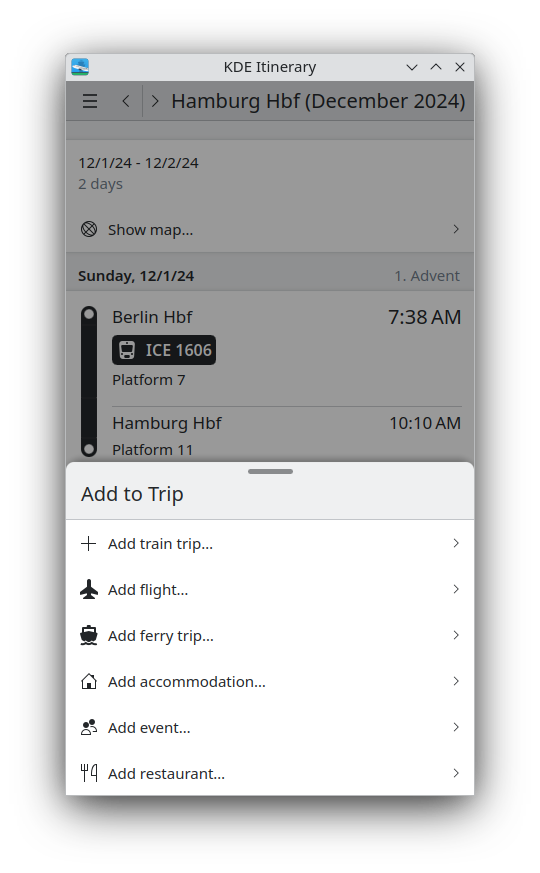
Akonadi Background service for KDE PIM apps
Improve the stability of changing tags. Now deleting a tag will properly remove it from all items. (Daniel Vrátil, 24.12.1. Link 1 and link 2)
KMail A feature-rich email application
The tooltip of your folder in KMail will now show the absolute space quota in bytes. (Fabian Vogt, 25.04.0. Link)
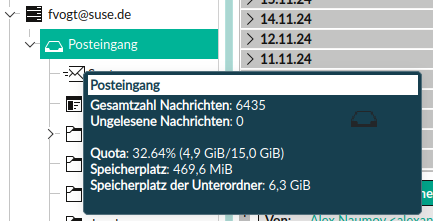
KMyMoney Personal finance manager based on double-entry bookkeeping
An initial port of KMyMoney for Qt6 was merged. (Ralf Habacker. Link)
Krita Digital Painting, Creative Freedom
Krita has a new plugin for fast sketching. You can find more about this on their blog post.
KTorrent BitTorrent Client
Added the support for getting IPv6 peers from peer exchange. (Jack Hill, 25.04.0. Link)
LabPlot Visualize and analyze data
We now show more plot types in the "Add new plot" context menu. (Alexander Senke. Link)
LabPlot has announced a new dedicated user manual page.
Okular View and annotate documents
We improved how we are displaying the signature and certificate details in the mobile version of Okular. (Carl Schwan, 25.04.0. Link)
When selecting a certificate to use when digitally signing a PDF with the GPG backend, the fingerprints are rendered more nicely. (Sune Vuorela, 25.04.0. Link)
It's now possible to choose a custom default zoom level in Okular. (Wladimir Leuschner, 25.04.0. Link)
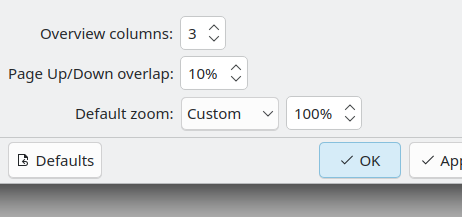
Merkuro Mail Read and write emails
Merkuro Mail now lets you search across your emails with a full text search. (Carl Schwan, 25.04.0. Link)
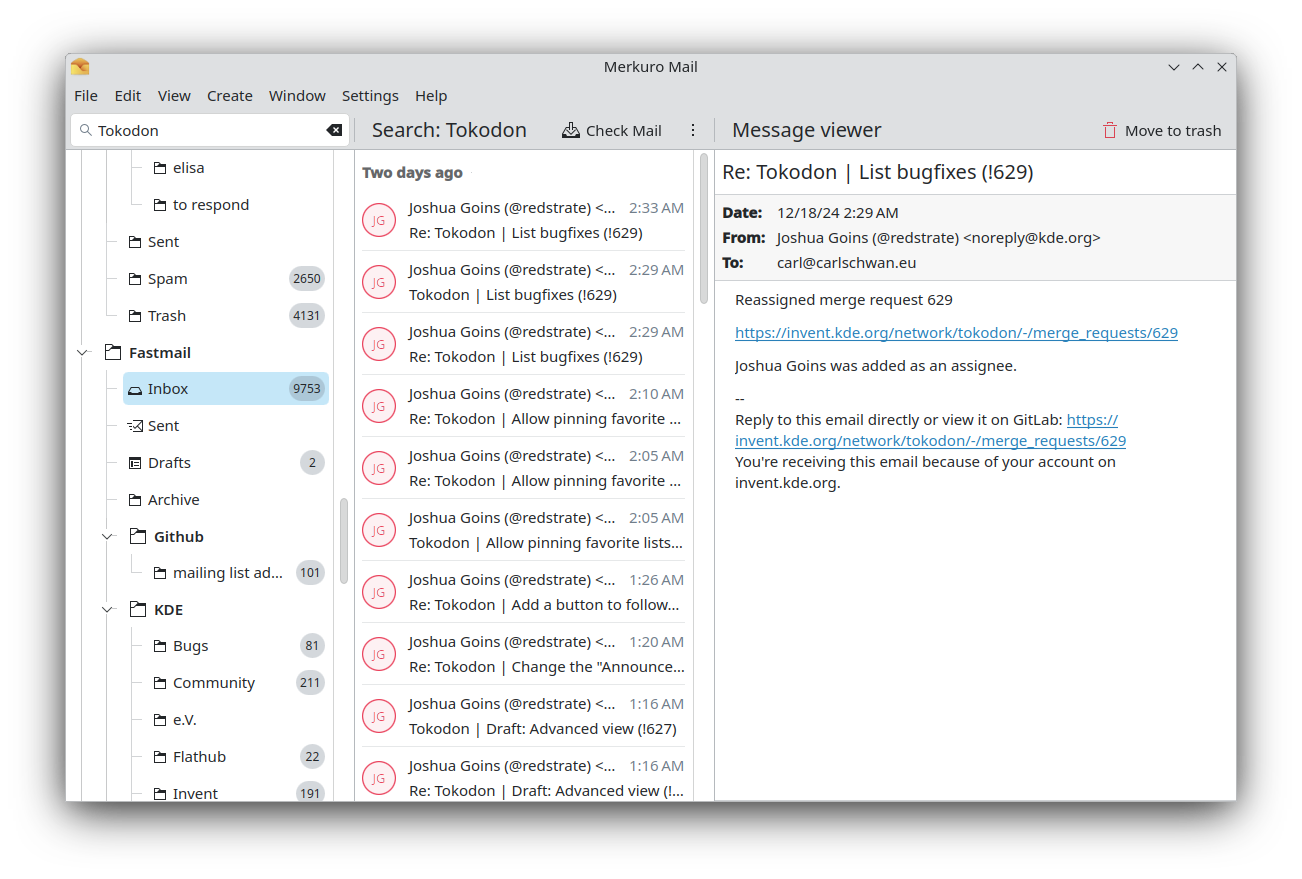
Additionally, the Merkuro Mail sidebar will now remember which folders were collapsed or expanded as well as the last selected folder across application restarts. (Carl Schwan, 25.04.0. Link)
PowerPlant Keep your plants alive
We started the "KDE Review" process for PowerPlant, so expect a release in the comming weeks.
We added support for Windows and Android. (Laurent Montel, 1.0.0. Link 1, link 2 and link 3)
Ruqola Rocket Chat Client
Ruqola 2.4.0 is out. You can now mute/unmute other users, cleanup the room history and more. Read the full announcement.
Tokodon Browse the Fediverse
This week, Joshua spent some time improving Tokodon for mobile and in particular for Android. This includes performance optimization, adding missing icons and some mobile specific user experience improvements. (Joshua Goins, 25.04.0. Link 1, link 2 and link 3). A few more improvements for Android, like proper push notifications via unified push, are in the work.
Joshua also improved the draft and scheduled post features, allowing now to discard scheduled posts and drafts and showing when a draft was created. (Joshua Goins, 25.04.0. Link)
We also added a keyboard shortcut configuration page in Tokodon settings. (Joshua Goins and Carl Schwan, 25.04.0. Link 1 and link 2)
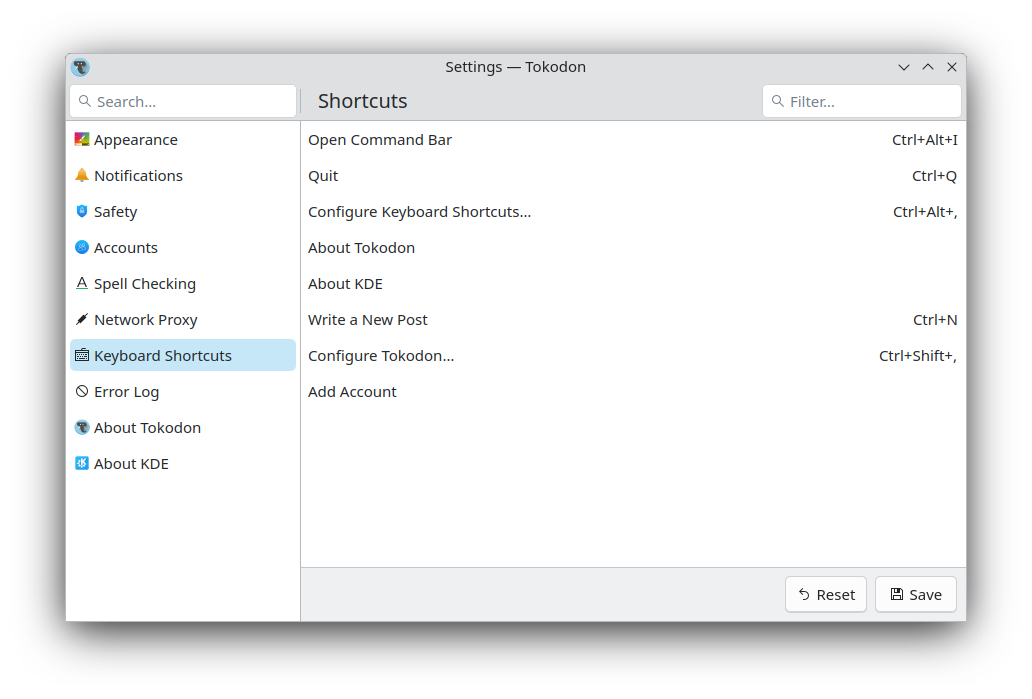
Finally, we created a new server information page with the server rules and made the existing announcements page a subpage of it. Speaking of announcements, we added support for the announcement's emoji reactions. (Joshua Goins, 25.04.0. Link)
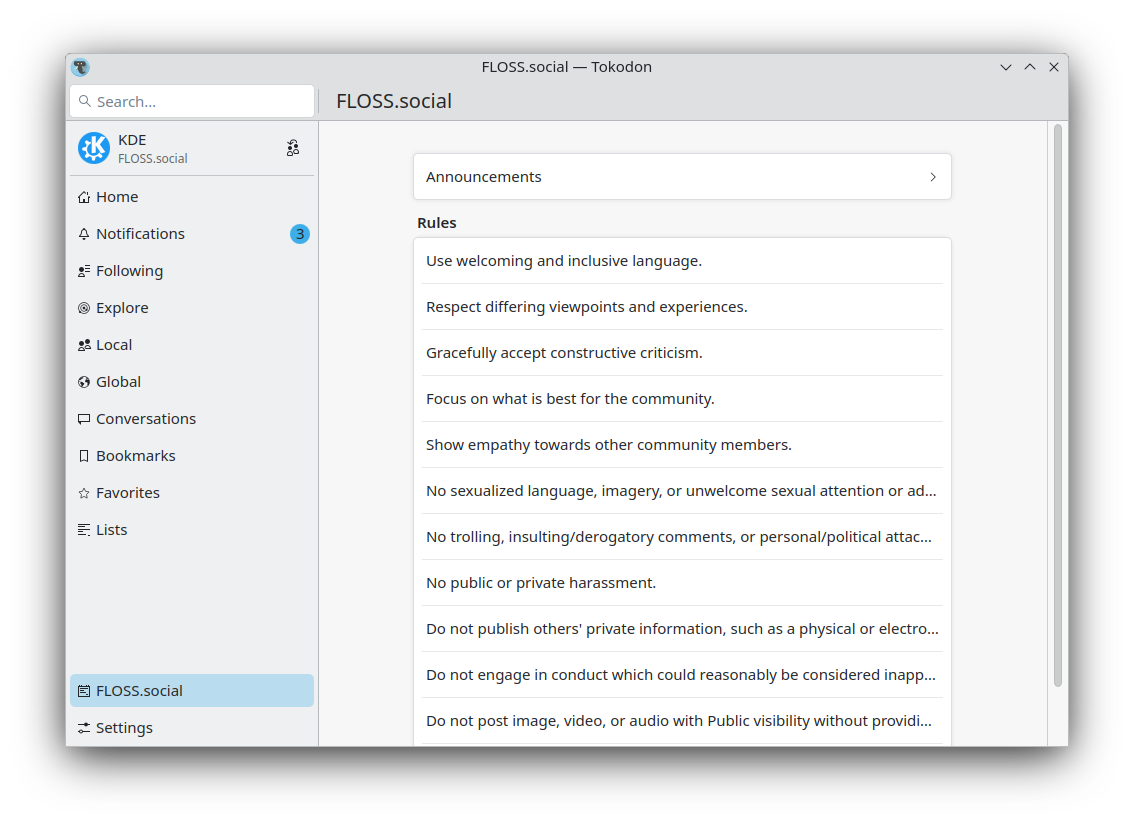
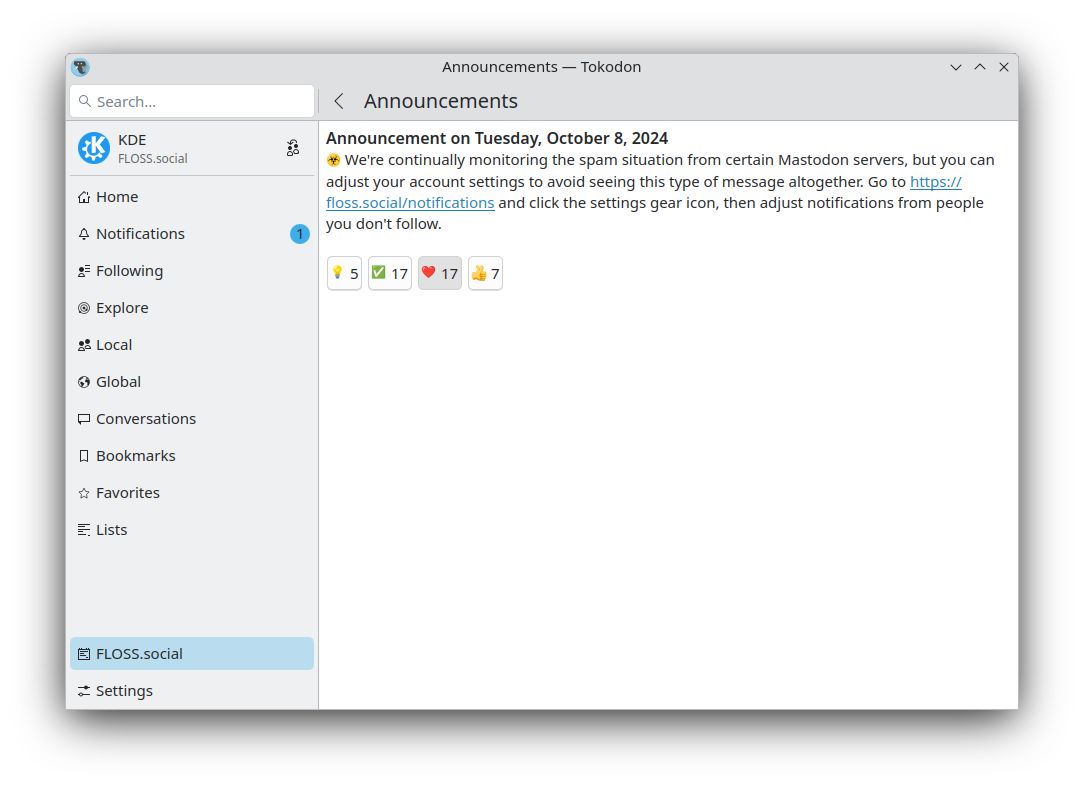
WashiPad Minimalist Sketchnoting Application
WashiPad was ported to Kirigami instead of using its own custom QtQuick components. (Carl Schwan. Link)

…And Everything Else
This blog only covers the tip of the iceberg! If you’re hungry for more, check out Nate's blog about Plasma and be sure not to miss his This Week in Plasma series, where every Saturday he covers all the work being put into KDE's Plasma desktop environment.
For a complete overview of what's going on, visit KDE's Planet, where you can find all KDE news unfiltered directly from our contributors.
Get Involved
The KDE organization has become important in the world, and your time and contributions have helped us get there. As we grow, we're going to need your support for KDE to become sustainable.
You can help KDE by becoming an active community member and getting involved. Each contributor makes a huge difference in KDE — you are not a number or a cog in a machine! You don’t have to be a programmer either. There are many things you can do: you can help hunt and confirm bugs, even maybe solve them; contribute designs for wallpapers, web pages, icons and app interfaces; translate messages and menu items into your own language; promote KDE in your local community; and a ton more things.
You can also help us by donating. Any monetary contribution, however small, will help us cover operational costs, salaries, travel expenses for contributors and in general just keep KDE bringing Free Software to the world.
To get your application mentioned here, please ping us in invent or in Matrix.