SVG cursors: everything that you need to know about them
SVG cursor themes is a new feature in Plasma 6.2, which we are really excited about. In this blog post, I would like to provide more background behind what motivated us to add support for them, what they are, and how to build them.
(Classic) cursor theme format
A cursor theme is a collection of images defining the contents of various cursor shapes and additional metadata (for example, the human readable name of the theme, whether the cursor theme inherits/extends another cursor theme, etc). On disk, it looks as follows
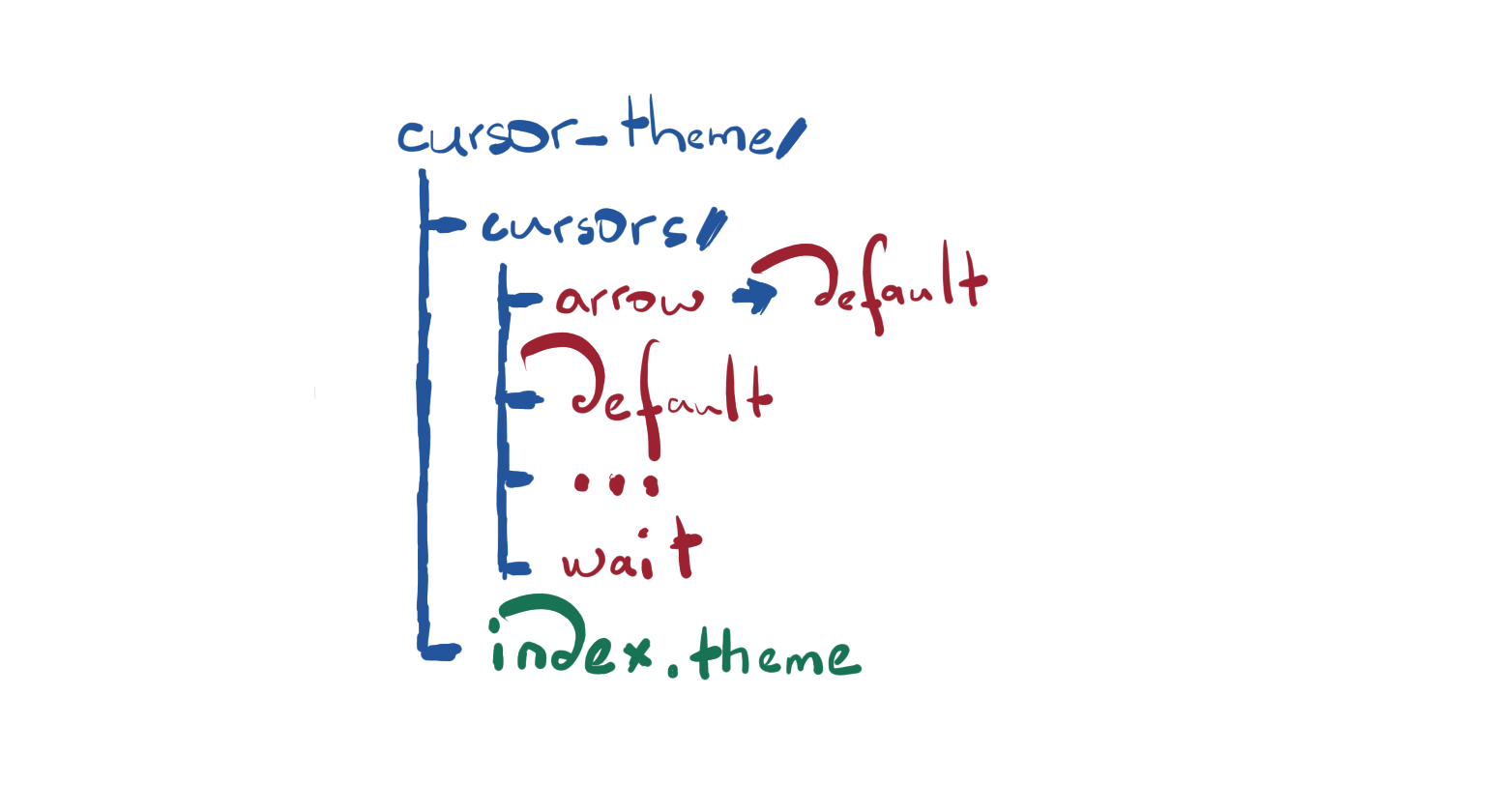
The cursors/ directory contains a list of Xcursor files and symbolic links to represent cursor shape aliases, e.g. the arrow being an alias for default. The XCursor format has been in use for a very long time now and it has a pretty simple structure
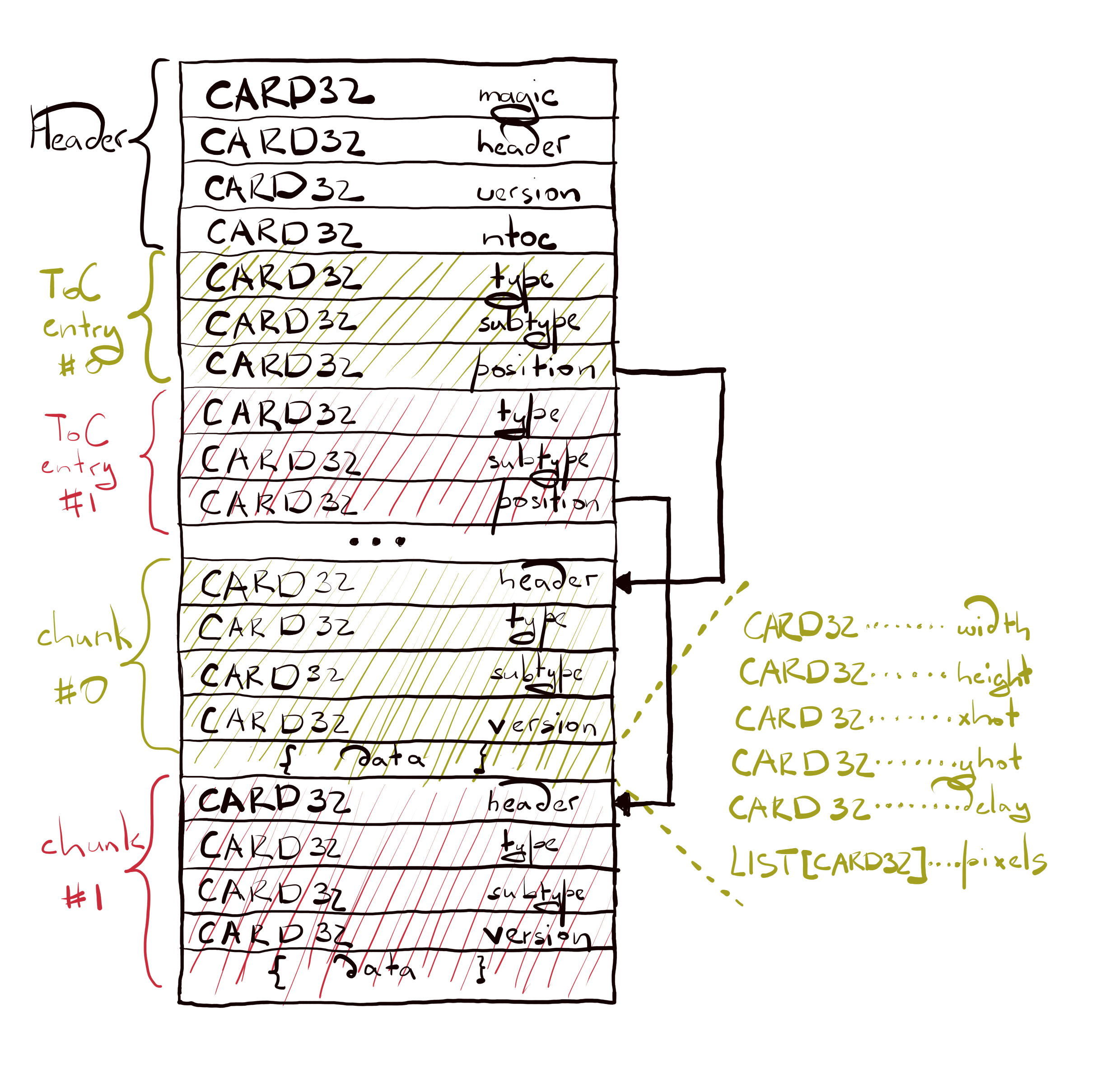
An XCursor file consists of a header that includes a magic number to determine whether particular file is actually an XCursor file, the size of the header in bytes, the file version, and the number of ToC entries. Every ToC entry provides the information about the corresponding chunk, for example the chunk type and where the chunk can be found in the file. Lastly, a chunk contains some useful data. A chunk may contain image data or text data, etc.
For example, here’s the image data that can be found in the “default” cursor shape file in the Adwaita cursor theme
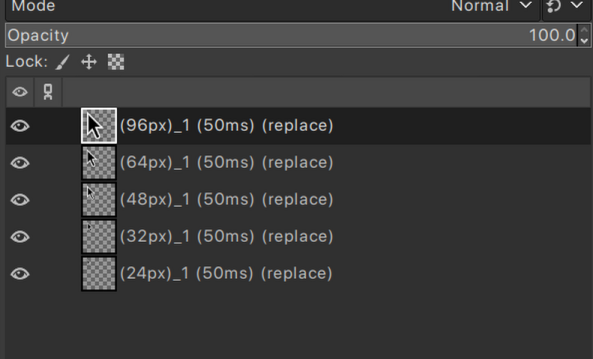
As you can see, the Adwaita cursor theme provides the following sizes: 24, 32, 48, 64, and 96.
The index.theme files looks as follows
[Icon Theme]
Inherits=breeze_cursors
Name=Cool Cursor
Comment=That is a cool cursor themeCursor themes can be found in $DATADIR/icons directories. For example, /usr/share/icons or ~/.local/share/icons.
X11 vs Wayland cursors
Xcursor cursors are used both on X11 and Wayland, but the way how the cursor size is interpreted is different on the two platforms. X11 assumes that the cursor size is specified in the device pixels, while Wayland assumes that it’s in the logical pixels. Logical pixels have the same visual size across various devices, while physical pixels are specific to particular device. For example, 24 logical pixels on an output with a scale factor of 2 corresponds to 48 physical pixels.
Cursor sizes in Xcursor files are specified in the device pixels.
Another very important detail is that the XCURSOR_SIZE environment variable is treated differently by X11 and Wayland native applications. For example, if XCURSOR_SIZE is set to 24 and the output scale is 2, an X11 application would load a cursor with the size 24, but a Wayland application would effectively load a cursor with the size 48 (24 * 2) because it would see that the output is scaled so the provided cursor needs to be scaled accordingly as well.

Limitations of Xcursor
The most painful thing about Xcursor is its lack of the proper HiDPI support. As it was said in the previous chapter, the cursor size in Xcursor files is specified in the device pixels. On X, it’s not a problem because all geometries are specified in the device pixels. It also means that if you change the scaling factor on X, you need to change the cursor size manually so the cursor is not too small. On Wayland, the cursor size is specified in the logical pixels so the compositor and the clients have to scale the cursor size in order to match the output scale. For example, if the configured cursor size is 24 and the window is on an output with a scale factor of 2, the application needs to load an Xcursor cursor with the size 48. If the cursor theme provides cursors with such a size, perfect! But what if it doesn’t? At the moment, every compositor and client applies its own policies. Some find the cursor with the closest size and use that, some find the cursor with the closest size and then scale it to match the requested size at the cost of adding some blurriness, and so on. It’s a mess. Because neither compositors nor clients can agree how to handle such a case, you could easily observe the cursor changing its size when moving between windows owned by different applications or when moving the cursor between the window and its decoration, e.g.
It’s worth noting though that this issue can be worked around by using the cursor-shape protocol because with it, the application can delegate the compositor the task of loading and displaying cursors. But the bottom line is that the Xcursor format is unsuitable for the HiDPI model that we have present on Wayland.
Another issue with the Xcursor format is that the image data is stored in an uncompressed format. It is okay if you need to provide cursors with small sizes, for example up to 72, but there are cases when you need to display a cursor at a very large size. For example, one such a case is the shake cursor accessibility feature in the Plasma Wayland session.
With the shake cursor feature enabled, the cursor will be inflated when it’s shaken. In order to operate, it needs to load the default cursor shape with a size around 250. If cursor themes provided images for such sizes, their package sizes would easily blow up beyond the 100MiB mark. That’s not good. And as a workaround, in Plasma 6.1, the shake cursor uses its own high resolution images of the Breeze cursor themes.
The XCursor format was perfectly suitable for the use cases that existed back in the late 90s and early 2000s, but things have changed over the years and its current raster nature can’t keep up with the use cases that we have now (2024). We’ve got fractional scaling, we’ve got accent colors, we’ve got features that enlarge the cursor, and so on.
SVG cursor format
First of all, let’s build a list of requirements that the svg cursor format must satisfy:
- obviously, it must support the ability to define cursor contents using svg files so we can fix HiDPI issues, etc
- easy porting process for existing clients and compositors
- it should be easy to develop and analyze svg cursor themes. Xcursor is a binary file format, which requires a special tool to create Xcursor files, we would like to avoid that with svg cursors
- last and the most important requirement is that there must be some compatibility with the existing cursor theme format. We must not be required to write a new system settings module to handle the new cursor format, and the apps that don’t support svg cursors should easily fallback to the Xcursor format.
Here’s how a cursor theme providing svg cursors would look like
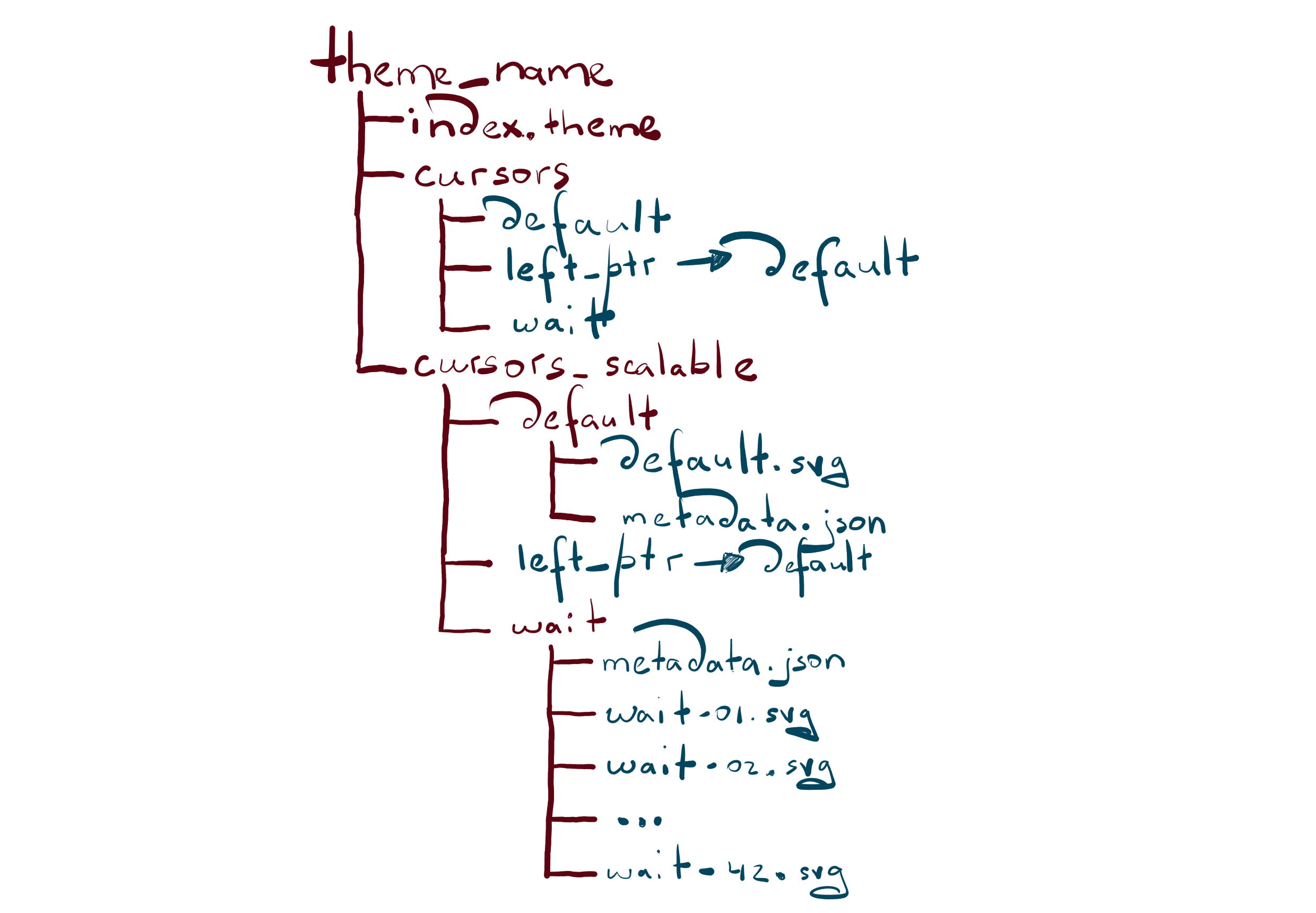
index.theme has the same format both for XCursor and SVG cursors. cursors/ directory contains the XCursor cursors, and cursors_scalable/ contains the SVG cursors.
In cursors_scalable/, every cursor shape must have its own directory, or if it’s an alias, then it must be a symlink. Every cursor shape directory must contain the cursor image and a metadata.json file providing the information about the cursor.
For a static cursor, the metadata.json file looks as follows
[
{
"filename": "default.svg",
"hotspot_x": 4,
"hotspot_y": 4,
"nominal_size": 24
}
]
The filename property specifies the filename of the svg file. The hotspot_x and the hotspot_y properties specify the coordinates of the hot spot. The hot spot in the cursor determines the point where interaction with other elements on the screen occurs, e.g. clicks. The nominal_size property specifies the cursor size that the svg file represents. The nominal size is used to decide how much the svg image and the hotspot coordinates need to be scaled in order to get a cursor with the requested size. Note that the nominal size can’t be determined based on the <svg>‘s width and height attributes because there exist themes such as Breeze whose canvas is bigger than the represented cursor size. As an example, in the Breeze cursor theme, the canvas size is 32x32 even though the represented cursor size is 24 in order to accommodate for additional elements that can be attached to the arrow cursor, e.g. a little circle with a plus sign or a question mark.
For an animated cursor, the metadata.json file looks as follows
[
{
"filename": "wait-01.svg",
"delay": 30,
"hotspot_x": 16,
"hotspot_y": 15,
"nominal_size": 24
},
{
"filename": "wait-02.svg",
"delay": 30,
"hotspot_x": 16,
"hotspot_y": 15,
"nominal_size": 24
},
...
{
"filename": "wait-42.svg",
"delay": 30,
"hotspot_x": 16,
"hotspot_y": 15,
"nominal_size": 24
}
]
The only new thing is the delay property. The delay property indicates the animation delay to the next frame.
A cursor theme that ships SVG cursors is required to have XCursor cursors too. This is needed to provide fallback for legacy applications that are unaware of the cursor-shape-v1 protocol or simply too old applications that are unlikely to be changed anymore. This restriction might be lifted in the future.
It is worth mentioning that SVG supports animations natively. However, that approach was not chosen for cursor animations for two reasons: to allow caching svg render results more easily and require fewer changes in the compositors and the apps to adapt the svg cursor format.
You can find the json schema for metadata.json over here.
Accent colors
Since the cursor contents is specified using the SVG format, it should be possible to re-color the cursor based on the currently configured accent color. As of now, it is not implemented, but, in general, this is doable and perhaps such a feature will be added to Plasma some day.
Standardization
This cursor format is not officially standardized. We are looking forward to making it upstream, but for now, the main focus is on confirming that the new format lives up to our and cursor creator needs.
To cursor theme creators
Breeze and Breeze Light are the only two cursor themes that support SVG cursors at the moment, but we would love to see custom themes adapting them too so users experience fewer issues with fractional scaling or other features in Plasma when using their favorite 3rdparty cursor themes. We would also like to hear feedback from the cursor theme creators regarding whether it’s easy to adapt this cursor format or whether some additional features are needed. You can reach out to us at Matrix in the #kwin room https://webchat.kde.org/#/room/#kwin:kde.org or in the kwin mailing list.
Examples
If you need an example of a cursor theme that supports SVG cursors, please check the Breeze cursor theme.
Closing words
The new SVG cursor format is amazing. Please try it!