Zoom improvements
Screen magnification is an accessibility feature that enlarges the screen to make text, images, and other user interface components easier to see or read. It is not something that requires constant developer attention, however, in Plasma 6.3, the zoom plugin received some improvements that I’d like to go over quickly.
Pixel grid
Arguably, it will be too hard to read text if the screen is “too” zoomed in. There are several ways how this case can be handled. For example, the magnification factor can be capped (e.g. to x8 or x10), or do nothing and just display blurry upscaled screen contents… or display something else.
With the old behavior, the zoom plugin used not to do anything special when the magnification factor reaches a high value, but with the new behavior, it is going to display the individual pixels on the screen. This can be very useful to developers, designers, etc.
System settings

In addition to the new pixel grid mode, the system settings for the zoom plugin received minor polishing to look more consistent with other config modules.
Future improvements
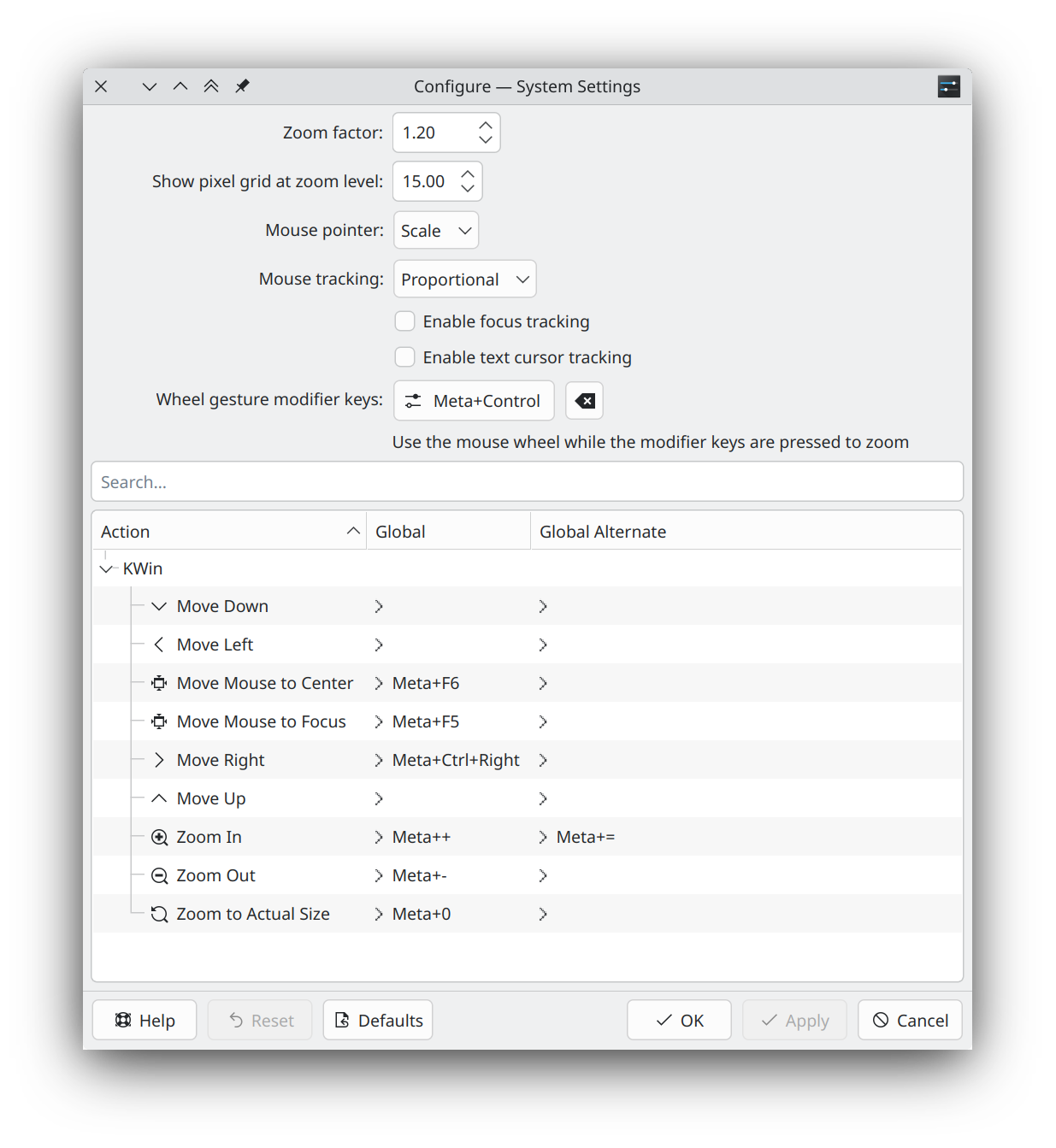
Keyboard shortcuts are not the only way how the zoom plugin can be triggered. For example, it can be also triggered by pressing Meta and Control keys and scrolling the mouse wheel to zoom. However, it is not exposed anywhere in the user interface and some people may prefer zooming with just the Meta key pressed. In order to address the discoverability issue of the mouse wheel gesture and allow using a different combination of modifier keys, there is already a patch to add the corresponding system setting, but it’s 6.4 material. It would be also nice to move screen magnifier settings from the desktop effects config module to the accessibility config module.
Last but not least, the zoom effect currently uses the bi-linear magnification filter, which produces okay-ish visual results, but it’s worth looking for alternative upscaling algorithms that handle edges better so zoomed in text looks less blurry.